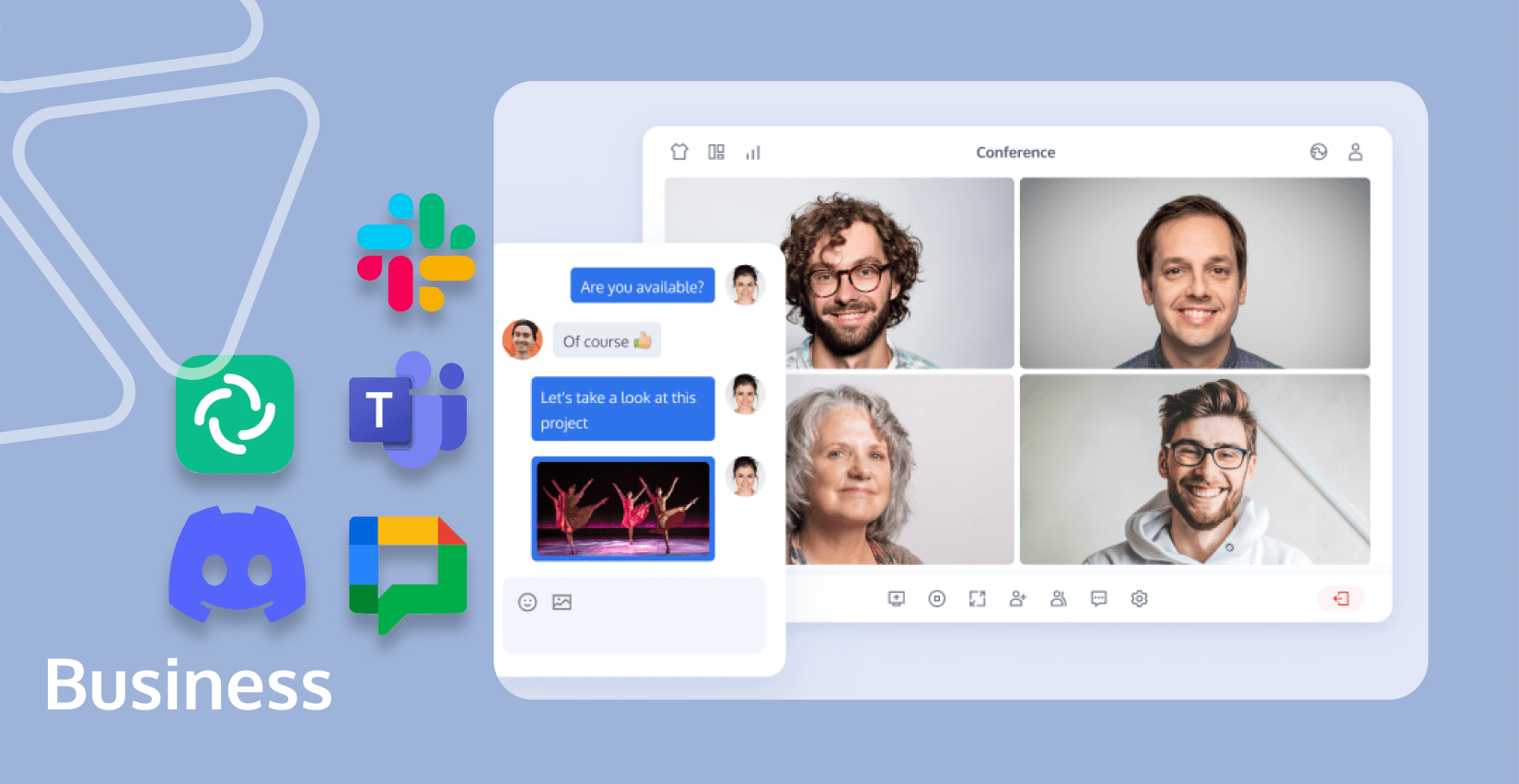
Whether in personal circles or professional environments, a group chat app offers features that enhance the way we connect, share information, and work together seamlessly across various devices. We will look at the best group chat apps available this year, detailing their key features, benefits, and the reasons they stand out in the crowded market of communication tools. Read on!

What Is Group Chat App and How It Works?
A group chat app is a digital platform designed to facilitate communication among multiple users simultaneously. It serves as a virtual space where individuals can engage in real-time conversations, share information, and collaborate with others. Group chat apps are widely used in various contexts, including personal, professional, and social settings, allowing users to connect with friends, colleagues, or community members.
Group chat apps operate by creating virtual chat rooms or channels where users can join and participate in group discussions. Upon joining a chat group, users can send and receive messages, share multimedia files, and interact with other participants. The app provides features such as message notifications, user mentions, and customizable settings to enhance the user experience. Additionally, users can create new chat groups, invite others to join, and manage group memberships according to their preferences.
Key Features of Group Chat Apps
Group chat apps come equipped with a variety of features designed to enhance communication and collaboration among users. Here are some of the key features that make these applications essential for effective group interactions:
- Real-time Messaging: Enables instant text communication among group members.
- Multimedia Support: Allows sharing of photos, videos, and other media files.
- Voice and Video Calls: Supports audio and video calls for one-on-one or group interactions.
- End-to-End Encryption: Ensures secure communication with encryption protocols to protect data privacy.
- Message Search and Filtering: Offers tools to search through past messages and filter content based on criteria.
- File Sharing and Storage: Facilitates sharing files directly within the chat and offers storage for easy access.
- Customizable Settings: Includes options to customize notifications, themes, and group settings.
- Cross-Platform Accessibility: Available on multiple devices and platforms, ensuring seamless communication across devices.
Best Apps for Group Chat
Several group chat apps stand out for their robust functionality and wide adoption across different sectors. Here’s a closer look at some of the top applications that are redefining team communication and collaboration.
Slack
Slack is a powerhouse in workplace communication, widely used for its intuitive design and powerful integration capabilities. Designed to replace email, Slack organizes conversations into channels that can be segmented by team, project, or topic.
Features:
- Channels: Organize discussions by topics, projects, or teams.
- App Integrations: Seamlessly integrates with over 2,000 third-party apps like Google Drive and Salesforce.
- Customizable Notifications: Tailor notifications for desktop and mobile to stay focused.
Microsoft Teams
Microsoft Teams is a comprehensive communication tool that integrates seamlessly with the Office 365 suite. It is designed for high-level collaboration, offering extensive features for video conferencing and document sharing within a chat-based workspace.
Features:
- Full Office Integration: Works seamlessly with Word, Excel, PowerPoint, and OneNote.
- Meeting Capabilities: Host audio, video, and web conferences with anyone inside or outside your organization.
- Collaborative Workspaces: Provides Teams channels to facilitate project management and collaboration.
Google Chat
Google Chat, part of Google Workspace, focuses on direct messages and team chat rooms. It integrates deeply with Gmail and other Google services, making it a straightforward choice for those already embedded in the Google ecosystem.
Features:
- Deep Integration with Google Workspace: Syncs with Calendar, Drive, and Docs.
- Smart Reply: Uses AI to suggest quick responses to messages.
- Guest Access: Communicate with people outside your organization securely.
Discord
Originally popular among gamers, Discord has expanded its reach and is now also used by communities and companies for its excellent voice chat capabilities. It provides a casual atmosphere with robust voice communication options.
Features:
- Voice Channels: Stay connected with voice channels that are always on for quick conversations.
- Screen Share & Streaming: Share your screen or stream games directly within any server.
- Rich Media Support: Send images, videos, and links with previews directly in your chat.
Element
Element is built on the open-source Matrix protocol, offering end-to-end encryption and interoperability between different communication services. It's designed for those who prioritize privacy and security in their communications.
Features:
- Decentralized Communication: Not tied to any single server or provider.
- End-to-End Encryption: Keeps all conversations secure and private.
- Cross-Signing: Verify other users’ identities for secure messaging no matter what device you use.
Benefits of Using Group Chat Apps
Group chat applications offer numerous benefits that enhance both personal and professional communication. One major advantage is the ability to keep teams connected, facilitating instant communication that helps streamline decision-making and boost productivity. Users can share updates, ask questions, and get real-time responses from colleagues or friends, ensuring everyone is on the same page.
Another significant benefit is the reduction of email clutter. By centralizing conversations in one place, group chat apps help reduce the overload of emails and make it easier to track discussions and access information quickly. They also enhance remote work by enabling team members who are not in the same physical location to stay connected and collaborate effectively as if they were in the same office.
Furthermore, modern group chat applications are designed with robust security features like end-to-end encryption, ensuring that sensitive information shared during chats remains private and secure. This is particularly important for businesses that handle confidential data.
Conclusion
In conclusion, group chat apps have become vital tools for efficient communication and collaboration. With features like file sharing, task management, and video conferencing, they streamline teamwork and maintain engagement, whether for personal or professional use. Popular group chat software like Slack, Microsoft Teams, and Discord cater to diverse needs, providing reliable platforms for staying connected. Their benefits in productivity, centralized communication, and ease of use make group chat apps indispensable for fostering seamless collaboration in today's digital landscape.
FAQs
How Do Group Chat Apps Facilitate Collaboration among Team Members?
Group chat apps enhance team collaboration by providing a centralized communication platform where team members can share ideas, files, and updates in real time. This ensures that everyone is on the same page, regardless of their location or time zone.
What Are Some Security Measures in Place to Protect User Privacy in Group Chat Apps?
As for security measures, many group chat apps prioritize user privacy with features like end-to-end encryption to secure messages and files. They also often include options to control user permissions and administrative settings to further protect sensitive information and ensure that data handling complies with regulatory standards.
If you have any questions or need assistance, our support team is always ready to help. Please feel free to Contact Us or join us in Telegram.


