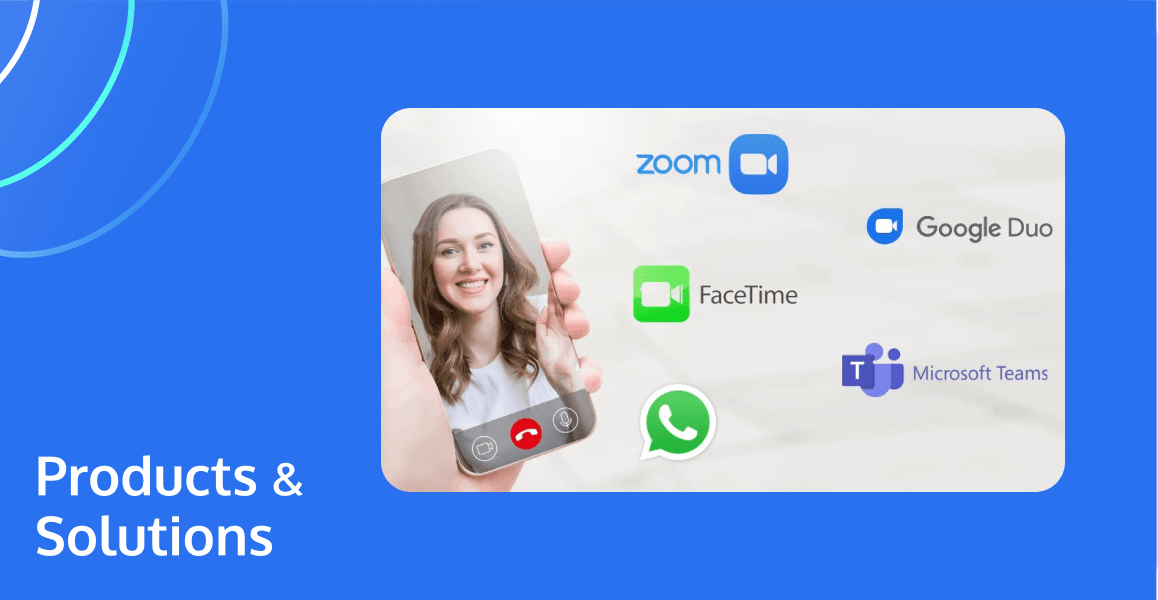
Group video calls have become an essential tool for connecting people from different parts of the world. They allow multiple participants to simultaneously engage in a live video call, enhancing connectivity and interaction among users regardless of their geographical location. This article will explain what group video call is and recommend some popular software applications that enable group calling. As a bonus, we will guide you on how to create group video calls using Tencent RTC, a versatile platform that improves remote communication.
What Is a Group Video Calling?
Group video calling is a digital communication form where multiple participants can engage in a live video and audio conversation over the Internet. This technology connects people who are geographically dispersed, facilitating virtual gatherings for personal, business, or entertainment purposes. Participants can interact face-to-face in real-time, whether spontaneously or scheduled, making it a valuable tool for maintaining connections and collaboration.
Modern group video calling platforms offer a range of functionalities that extend beyond just video and audio transmission. Many include screen sharing, file sharing, recording capabilities, and collaborative tools to enhance the virtual interaction experience. These services cater to different user needs, from casual chats to professional meetings and large digital conferences. They offer accessibility and usability across various devices, including smartphones, tablets, and computers, regardless of location.
Recommended Applications for Group Calling:
Excited to know what is the best group video call app? We got you! Here are some of our top recommendations for group calling:
Voov Meeting
Voov Meeting is a highly recommended application for group video calling, ideal for business collaborations, webinars, and conferences. It provides ultra-clear, high-quality video, making it suitable for delivering a smooth, user-friendly experience. Developed by Tencent Cloud, Voov Meeting supports up to 300 participants at a time. In addition to its audio and video call optimization, it grants users the ability to share screens, documents, and whiteboards. The app even extends IT controls for enterprise customers needing secure and smooth operations. For those needing a professional meeting application that offers flexibility and utility, Voov Meeting is a commendable choice.
Google Meet
Google Meet is a popular choice, developed by the tech titan, Google. This cloud-based video conferencing application offers a secure and reliable means of communication, often utilized by businesses and schools. With its seamless collaboration with Google Workspace, users can easily schedule meetings on their calendars, send invite links via email, and collaborate using Google applications like Docs, Sheets, and Slides while in the meeting. Google Meet supports up to 250 participants on a call and 100,000 viewers via Live Stream, making it perfect for large corporations and educational institutions.
Zoom
Zoom is undeniably among the go-to solutions for video conferencing, riding the wave of remote work. Widely recognized for its robust feature set, Zoom provides options for video and voice calls, messaging, and content sharing. Its video calls support up to 1000 video participants and 49 videos on screen. Additionally, Zoom offers features like hand-raising, polling, and breakout room capabilities that step up collaborative sessions. This group video call API boasts advanced security features like end-to-end encryption, ensuring secure conversations. For those looking for a versatile and feature-rich platform suitable for both individual and enterprise needs, Zoom is a top contender.
Facetime
Facetime, an Apple exclusive, is known for its simplicity and high-quality video calls. While it primarily services one-on-one calls, it also allows group calls for up to 32 participants. Although lacking features some competitors offer, such as file sharing or advanced meeting controls, Facetime delivers on user-friendliness, security, and dependability. The advantages of Facetime include its seamless integration with Apple devices, making it a good option for iOS and Mac users who seek intuitive and hassle-free video calling.
WhatsApp might be globally recognized as an instant messaging app, but it has also made its mark in video conferencing. This Facebook-owned platform allows free one-on-one and group video calls with up to eight people. WhatsApp's appeal lies in its simplistic, user-friendly interface, ensuring it is accessible to users of all ages. It also provides end-to-end encryption, guaranteeing the security of users' conversations. For personal, casual, or small-scale business interactions, WhatsApp offers a comfortable and secure platform.
How to Create Group Video Calls Using Tencent RTC?
To streamline the process for implementing multi-person audio and video conversations for your business, you can try to create group video calls with Tencent RTC, particularly via the TUICallKit, which is useful for a variety of scenarios such as business meetings, webinars, and online education. TUICallKit, with its rich feature set, permits rapid integration, ensuring a seamless experience across different platforms including iOS, Android, Web, Electron, and Windows. Here's a step-by-step guide on setting up your group video call using Tencent RTC:
Step 1: Preparation and Environment Setup
First, ensure your development environment meets the requirements.
- Android 4.1 (SDK API level 16) or later (Android 5.0 (SDK API level 21) or later is recommended).
- Android Studio 3.5 or later (Gradle 3.5.4 or later).
- Mobile phone on Android 4.1 or later.
Step 2: Integration
This document describes how to quickly integrate the TUICallKit component. Performing the following key steps generally takes about an hour, after which you can implement the video call feature with complete UIs. Developers can launch multi-person audio and video functions by adjusting a few lines of code, which significantly reduces development time by up to 90%. The Kit supports cross-platform interconnections, enabling users to join from different operating systems and devices seamlessly.
Step 3: Activate the service
- Log in to the Tencent RTC Console, click on Create application. In the pop-up window, select the Call, enter the application name, and click Create.
- After completing the application creation, you will be directed to the application details page. In the pop-up window, select the Free Trial version and click on Get started for free.
- After confirming the pop-up content, click on Free Trial to successfully open the trial version of audio and video calling.
- Then follow the doc of integrating TUICallKit: download and import the component, configure the project, and log in to the
TUICallKitcomponent.
Step 4: Creating a Group Video Call
You can call the groupCall function of TUICallKit and specify the call type and the list of callee's UserID values to make a group audio/video call.
After receiving an incoming call, the TUICallKit component will automatically wake up the call answering UI. However, the wake effect varies by Android system permissions as follows:
If your application is in the foreground, it will pop up the call UI and play back the incoming call ringtone automatically when receiving an incoming call.
If your application is in the background and is granted the Display over other apps or Display pop-up windows while running in the background permission, it will still pop up the call UI and play back the incoming call ringtone automatically when receiving an incoming call.
If your application is in the background but isn't granted with the Display over other apps or Display pop-up windows while running in the background permission, TUICallKit will play back the incoming call ringtone to prompt the user to answer or decline the call.
If the application process has been terminated, you can use the offline push feature as described in Offline Call Push (Android) to prompt the user to answer or decline the call through the status bar notification.
Step 5: Enhanced Features
For a more engaging and interactive call experience, TUICallKit offers features like nickname and profile photo settings, offline call push, floating window, call status listening, custom ringtone, and custom call timeout period, ensuring smooth group conversations.
To get started, developers can download the SDK corresponding to their platform and follow the documentation for integrating TUICallKit into applications. This guide should serve as a foundation to create efficient and customer-friendly group video calls using Tencent RTC, making your digital meetings more productive and interactive.
Conclusion
In conclusion, group video call technology has significantly transformed communication, making connecting with friends, family, and colleagues easier regardless of geographical barriers. Equipping yourself with knowledge about the best applications for group calling and leveraging Tencent RTC for creating such calls not only enhances your communication experience but also ensures that you remain connected in the most efficient and effective way possible.
If you have any questions or need assistance, our support team is always ready to help. Please feel free to contact us or join us on Discord and Telegram.


