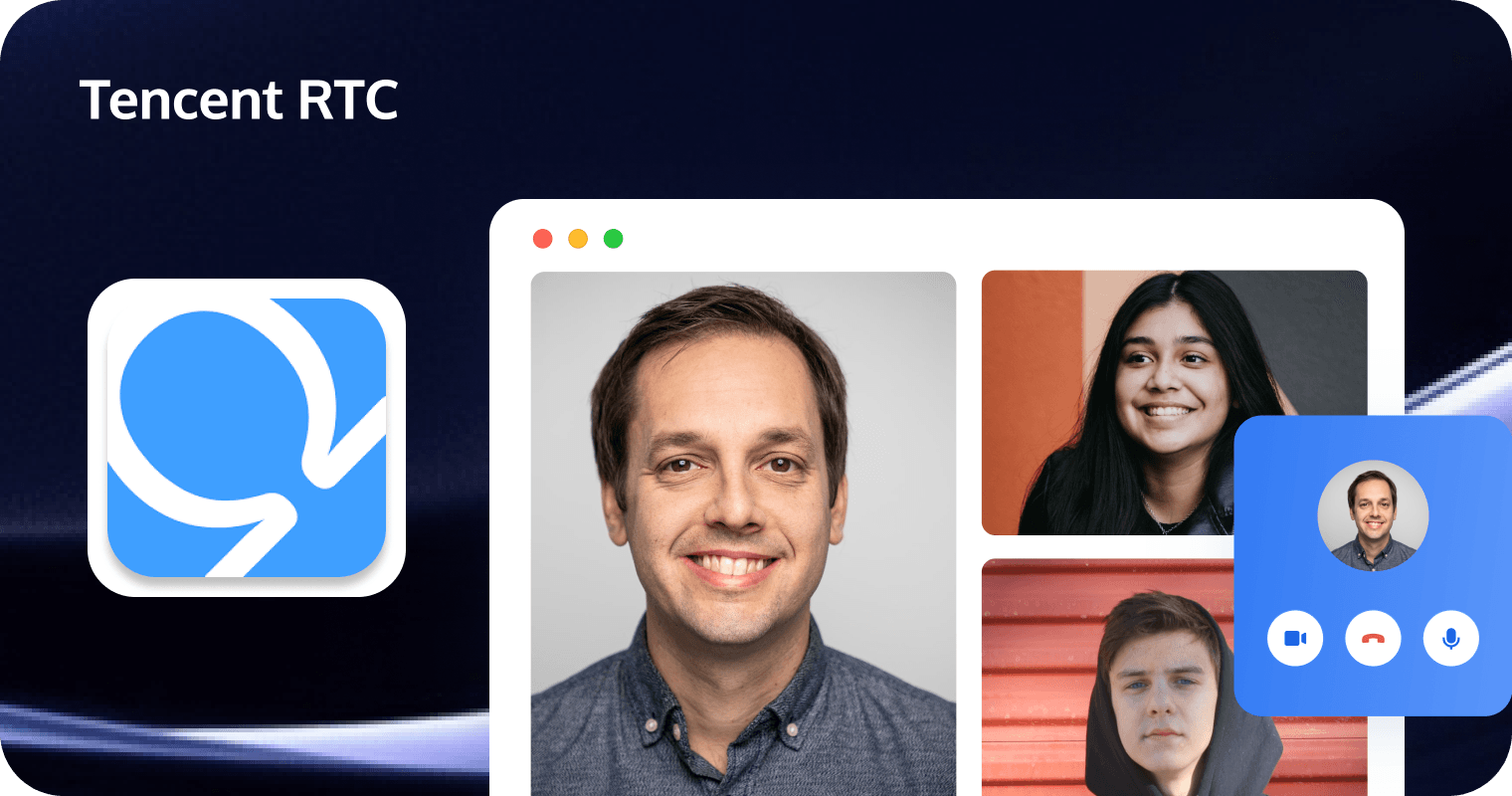
Omegle's tremendous success has proven that online random video chat is the latest trend on the internet. There is a vast market here for businesses to explore and gain advantages. With its shutdown on November 8, 2023, People are searching for alternatives similar to Omegle across the internet.
However,similar to the dilemma faced by Omegle, there are currently few reliable chatting apps with strangers that can provide a secure and healthy environment, along with a seamless communication experience.
Tired of stumbling upon falsely advertised chat sites all the time? Don't worry; we've got you covered. Below are the five best random chat apps similar to Omegle that we've carefully selected to ensure your pleasant chats with strangers online.
Chatroulette:

Chatroulette is a classic Omegle alternative that has gained immense popularity since its launch in 2010. This platform pairs you with random users utilizing their webcam and microphone. Offering a unique combination of simplicity and excitement, Chatroulette enables you to engage in video chat with strangers across the globe. From silly encounters to wonderful chat partners, this alternative promises an unpredictable and riveting experience.
key features:
- Video and Text Chat: Chatroulette supports both video and text-based chats, offering flexibility in communication. Users can choose to communicate via text if they prefer not to use the webcam.
- Report and Moderation System: To protect the user's personal information, Chatroulette has implemented a reporting and moderation system. Users can report inappropriate behavior, and the platform aims to take action against violators.
- No Registration Required: Users can start using Chatroulette without the need for a detailed registration process. This feature contributes to the platform's simplicity and immediacy.
Ome.tv:
For those seeking a unique twist in the world of online chatting, Ome.tv is a prime contender. This forward-thinking platform combines the features of Omegle and Tinder, solely focusing on video chats. With its gender filters and the ability to swipe through users, Ome.tv brings a whole new dimension to your online interactions. Whether you seek a casual chat or a potential romance, this alternative presents numerous possibilities to explore.
key features:
- Omegle and Tinder Fusion: Ome.tv uniquely combines features from Omegle and Tinder, placing a specific focus on video chats for a distinctive online chatting experience.
- Gender Filters and User Swiping: The platform introduces gender filters and a swipe-through interface, adding a new dimension to online interactions and providing users with more control over their connections.
- Versatile Interaction Possibilities: Ome.tv offers a range of possibilities, whether you're seeking a casual chat or exploring potential romantic connections, making it a versatile and engaging alternative in the world of online chatting.
Emerald Chat:
Emerald Chat stands out as a user-friendly alternative that emphasizes safety and security. With strict moderation policies and anti-bot measures, this chat platform ensures a smoother and more enjoyable experience. Users can engage in text, video, or group chats, adding variety to their conversations. Additionally, Emerald Chat offers unique features, such as the option to add interests and badges, making it easier to find like-minded individuals.
key features:
- Interest Matching System: Connect with like-minded individuals through Emerald Chat's advanced interest matching system, fostering more meaningful interactions.
- Versatile Chat Modes: Engage in 1-on-1 Text, Video, and Group Chat modes, tailoring your experience to suit your preferences for private, face-to-face, or group interactions.
- Photo and Media Sharing: Enhance conversations by seamlessly sharing favorite moments and media, adding a visual dimension to interactions.
- Gender and Karma Filters: Personalize user’s journey by filtering matches based on gender preferences and user karma ratings in Emerald Chat.
Chathub:
Boasting a large user base and seamless interface, Chathub delivers an exceptional online random chatting experience. This alternative offers multiple chat modes, including video, text, and group chat, catering to all preferences. One fascinating feature of Chathub is the ability to choose chat partners based on location, allowing you to connect with people from specific regions or continents. With its diverse range of options, Chathub goes above and beyond in bringing excitement to your conversations.
key features:
- Expansive User Base and Seamless Interface: Chathub provides a seamless online chatting experience with a large user community.
- Versatile Chat Modes: Users can engage in video, text, and group chat, catering to diverse communication preferences.
- Location-Based Partner Selection: Chathub allows users to connect with individuals from specific regions or continents, enhancing the personalization of conversations.
Camsurf:
For those who value simplicity and efficiency, Camsurf is an excellent alternative to explore. Connecting users through a random video chat, Camsurf offers a straightforward and hassle-free platform. The built-in language translator is a standout feature, making it easier to communicate with users from different parts of the world. Additionally, Camsurf prioritizes user safety, utilizing a strict moderation system to avoid any unwanted encounters.
key features:
- Simple and Efficient Connectivity: Camsurf provides a straightforward and hassle-free platform for random video chats, emphasizing simplicity and efficiency.
- Built-in Language Translator: A standout feature of Camsurf is its built-in language translator, facilitating communication with users from diverse linguistic backgrounds.
- Prioritized User Safety: Camsurf ensures user safety through a strict moderation system, creating a secure environment and minimizing the risk of unwanted encounters.
Design Your Own Stranger Chat Platform: A Guide to Building an Omegle Alternative Website
If you're considering creating your own chat with strangers website, our assistance is readily available. Tencent RTC provides TUIcallkit, a Vue3 version UI component designed for seamless integration of audio and video call features. With just a few lines of code, incorporating these capabilities into your web application becomes effortlessly achievable.
Key features:
- Comprehensive Feature Set:
- Tencent RTC offers a feature-rich suite, enabling swift implementation of audio chat, conferencing, interactive live streaming, and teaching functionalities.
- Global Cross-Platform Connectivity:
- With compatibility across 5,000+ device models, Tencent RTC ensures a seamless cross-platform experience. It provides client SDKs and Tencent Cloud APIs for iOS, Android, Windows, macOS, and web.
- Optimized Performance:
- Tencent RTC guarantees low latency (below 300 ms globally), minimal stutter rate, and high video/audio quality. It supports 720p and 1080p video and facilitates video calls even in challenging network conditions with a 70% packet loss rate.
Integration:
Environment Preparations
- @vue/cli.
- @tencentcloud/call-uikit-vue If using source code integration requires:Vue3 + Typescript.
Step 1: Activate the service
You can activate the Call free trial version in the TRTC console, with the specific operation steps as follows:
Log into the TRTC console, and create a new application.
In the create pop-up window, select "Call" as the product and enter the application name. Finally, select your region. After making the selection, click on <Create>.
Wait for the creation to complete, you can view the version information on the current page and refer to the integration guide for integration.
Step 2: Create a Vue3 project.
Create a project using the "@vue/cli" method
npm install -g @vue/cli
Create the project via "@vue/cli" and select the configuration item selected in the figure below.
vue create call-demo
Step 3: Install TUICallKit Components.
copy the "npm install @tencentcloud/call-uikit-vue" command, run it in the "~/call-demo" directory to install the Tencent RTC Call (TUICallKit) component.
npm install @tencentcloud/call-uikit-vue
Please modify the necessary information in the sample code below to ensure proper operation.
- SDKAppID:Obtained in the duration of creating the call application.
- userID:The ID of the current user, which is a string that can contain only letters (a–z and A–Z), digits (0–9), hyphens (-), or underscores (_).
- userSig:The authentication credential used by Tencent Cloud to verify whether the current user is allowed to use the TRTC service. You can generate a temporary UserSig by using the UserSig generation in the console.
Step 4: Generate the user signature.
Copy this code to the "App.vue" page of the sample project.
<template>
<div>
<button @click="init()"> init </button>
<button @click="call()"> start video call </button>
<details>
<summary>auto accept feature</summary>
<button @click="accept()"> accept </button>
<button @click="reject()"> reject </button>
<button @click="hangup()"> hangup </button>
</details>
<div style="width: 50rem; height: 35rem; border: 1px solid salmon;">
<TUICallKit
:beforeCalling="beforeCalling"
:afterCalling="afterCalling"
:onMinimized="onMinimized"
:allowedMinimized="true"
:allowedFullScreen="true"
:videoDisplayMode="VideoDisplayMode.CONTAIN"
:videoResolution="VideoResolution.RESOLUTION_1080P"
@kicked-out="handleKickedOut"
@status-changed="handleStatusChanged" />
</div>
</div>
</template>
<script lang="ts" setup>
import { TUICallKit, TUICallKitServer, TUICallType, VideoDisplayMode, VideoResolution } from "@tencentcloud/call-uikit-vue";
import TIM from "@tencentcloud/chat"
// The following 5 variables need to be modified before running
const SDKAppID = 0;
const userID = "";
const userSig = "";
const callUserID = ""; // callUserID of the called party in the one-to-one call
// If you do not want to experience group calls, you do not need to set this parameter
let userIDList = ["xxx", "xxx"]; // UserID of a group call member
async function init() {
try {
await TUICallKitServer.init({ SDKAppID, userID, userSig });
// await TUICallKitServer.init({ tim, SDKAppID, userID, userSig});
alert("init finished");
} catch (error: any) {
alert(`init failed, reason:${error}`);
}
}
async function call() {
try {
await TUICallKitServer.call({ userID: callUserID, type: TUICallType.VIDEO_CALL }); // one-to-one call
// If you want to experience a group call, comment the call, and then uncomment the following two pieces of code.
// const groupID = await createGroupID();
// TUICallKitServer.groupCall({ userIDList, groupID, type: 2 }); // group call
} catch (error: any) {
alert(`call failed, reason:${error}`);
}
}
// chat SDK document: https://web.sdk.qcloud.com/im/doc/en/SDK.html#createGroup
async function createGroupID() {
let tim = TIM.create({ SDKAppID });
let memberList: any[] = [];
userIDList.forEach((user: string) => {
memberList.push({ userID: user });
});
let res = await tim.createGroup({
type: TIM.TYPES.GRP_PUBLIC,
name: 'WebSDK',
memberList
});
return res.data.group.groupID;
}
function beforeCalling(type: string, error: any) {
console.log("call begin", type, error);
}
function afterCalling() {
console.log("call end");
}
function onMinimized(oldStatus: string, newStatus: string) {
console.log("Minimize status changes: " + oldStatus + " -> " + newStatus);
}
function handleKickedOut() {
console.error("The user has been kicked out");
}
function handleStatusChanged(args: { oldStatus: string; newStatus: string; }) {
const { oldStatus, newStatus } = args;
console.log("call status change: " + oldStatus + " -> " + newStatus);
}
async function accept() {
try {
await TUICallKitServer.accept();
alert("auto-accept");
} catch (error) {
alert(`auto-accept failed, reason:${error}`);
}
}
async function reject() {
try {
await TUICallKitServer.reject();
alert("auto-reject");
} catch (error) {
alert(`auto-reject failed, reason:${error}`);
}
}
async function hangup() {
try {
await TUICallKitServer.hangup();
alert("auto-hangup");
} catch (error) {
alert(`auto-hangup failed, reason:${error}`);
}
}
</script>
Return to the console and copy the "SDKAppID" and "SDKSecretKey" in the basic information of the App here and paste them into your Web project:
Return to console Home page , click Development Tools and select UserSig Tools.
In the Signature (UserSig) Generator column on the left, select the "SDKAppID" for which you want to generate "userSig", enter the userID you filled in the code earlier, and click <Generate>. You will see that the "userSig" is generated successfully.
Then, you can simply copy the "UserSig" to the project file. Now you have successfully complete the integration process, if you want to add more features to your website, please refer to our documentation.
Conclusion
Hope this blog guides you to the ideal Omegle alternative! If you're considering building your own stranger chat website, Tencent RTC is your go-to choice for seamlessly integrating a stable and crystal-clear audio and video calling experience into your platform.
If you have any questions or need assistance, our support team is always ready to help. Please feel free to Contact Us or join us in Discord .


