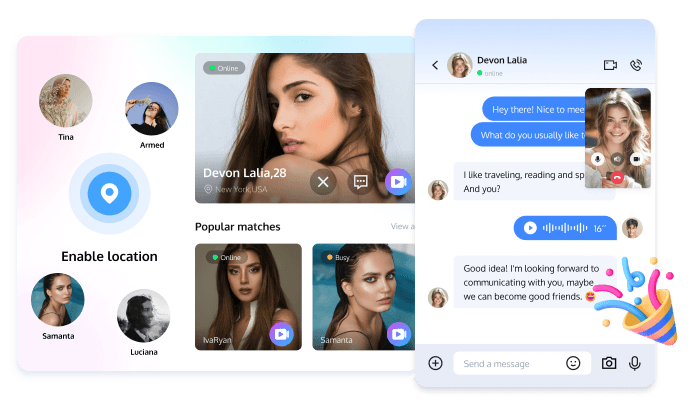
In 2024, the thrill of meeting new people online has reached new heights with 1v1 chat apps designed for talking to strangers. These innovative platforms have become the go-to solution for those seeking exciting conversations, cultural exchanges, or even potential friendships beyond their usual social circles. Whether you're looking to practice a new language, share your thoughts with someone from across the globe, or simply cure your boredom, these apps offer a personal and interactive way to connect with intriguing strangers in real-time. Our curated list of the top 10 apps considers factors like user safety, interface design, and unique features that make striking up conversations with new people both fun and secure. As the digital world continues to bring us closer, these 1v1 chat apps are at the forefront of redefining how we interact with strangers in the virtual realm
Tencent RTC: Powering the Next Generation of Video Chat
Tencent Real-Time Communication (TRTC) is a powerful suite of tools and technologies that enables developers to create high-quality, low-latency video chat applications with advanced features. Tencent RTC provides the underlying infrastructure that developers can use to build custom video chat experiences.
Key Features of Tencent RTC
Tencent RTC offers a comprehensive set of capabilities that go far beyond what traditional video chat platforms provide:
- Multi-person Audio/Video Calls: Support for high-quality calls with multiple participants
- Low-Latency Live Streaming: Interactive streaming with latency below 300ms
- Cross-Platform Support: SDKs for web, mobile, desktop, Unity, Electron, and Flutter
- Global Network Coverage: Available in over 200 countries with optimized performance
- Advanced Audio Processing: Features like acoustic echo cancellation, noise suppression, and voice enhancement
- Beauty Filters and AR: Real-time beauty effects and augmented reality features
- Screen Sharing: Seamless screen sharing capabilities for collaboration
- Custom Integration: Easy integration with existing applications
- Scalability: Ability to handle everything from one-on-one calls to large-scale meetings with thousands of participants
- High Resilience: Maintains stable connections even with up to 70% packet loss
How Tencent RTC is Transforming Video Chat
Tencent RTC's technology is being used to create more robust, feature-rich video chat experiences across multiple industries:
- Social Entertainment: Enabling interactive live streaming, virtual hangouts, and social video experiences
- Online Education: Powering virtual classrooms with interactive features like whiteboards and file sharing
- Telehealth: Facilitating secure, high-quality video consultations between healthcare providers and patients
- E-commerce: Creating interactive shopping experiences through live video demonstrations
- Gaming: Adding voice and video chat capabilities to multiplayer games
- Enterprise Collaboration: Supporting virtual meetings and team collaboration
App 1: Emerald Chat

Features
User Interface
Emerald Chat offers an intuitive user interface. Users can easily navigate through the app. The design focuses on simplicity and efficiency. The interface supports both one-on-one and group chats. Users can engage in video talks with one person or chat in groups of four.
Security
Emerald Chat prioritizes user security. The app employs robust encryption protocols. These measures ensure that conversations remain private. Users can feel confident about their data protection. The platform continuously updates its security features to address emerging threats.
Customization Options
Emerald Chat provides various customization options. Users can personalize their chat experience. The app allows adjustments in themes and notification settings. Users can also control privacy settings. This flexibility enhances the overall user experience.
Costs
Free Version
Emerald Chat offers a free version. Users can access basic features without any cost. The free version includes essential chat functionalities. It serves as an excellent starting point for new users. The free version ensures that everyone can enjoy 1v1 chat without financial barriers.
Premium Version
Emerald Chat also has a premium version. The premium plan unlocks additional perks. Users can enjoy enhanced features and better performance. The premium version caters to those seeking a more enriched experience. Subscribing to the premium plan supports the app's continuous development.
Pros
- User-friendly interface: Easy navigation and clean design.
- Strong security: Robust encryption protocols protect user data.
- Customization: Various options to personalize the chat experience.
- Free access: Basic features available at no cost.
- Group chat functionality: Supports chats with up to four people.
App 2: 1v1 Chat
Features
User Interface
1v1Chat provides a straightforward user interface. The design focuses on ease of use and accessibility. Users can navigate the app without difficulty. The interface supports seamless video chat with individuals from different countries. The layout ensures an enjoyable and efficient communication experience.
Security
1v1Chat prioritizes user security. The app employs advanced encryption protocols. These measures protect user privacy and confidentiality. Users can trust the platform for secure one-on-one communication. Regular updates enhance the app's security features to counter emerging threats.
Customization Options
1v1Chat offers various customization options. Users can personalize their chat experience. The app allows adjustments in themes and notification settings. Users can also control privacy settings. This flexibility enhances user satisfaction and engagement.
Costs
Free Version
1v1Chat provides a free version. Users can access essential features without any cost. The free version includes basic chat functionalities. It serves as an excellent starting point for new users. The free version ensures accessibility for everyone.
Premium Version
1v1Chat also offers a premium version. The premium plan unlocks additional features. Users can enjoy enhanced performance and exclusive functionalities. The premium version caters to those seeking a more enriched experience. Subscribing to the premium plan supports the app's continuous development.
Pros
- User-friendly interface: Easy navigation and clean design.
- Strong security: Advanced encryption protocols protect user data.
- Customization: Various options to personalize the chat experience.
- Free access: Basic features available at no cost.
- Global connectivity: Supports video chats with people from different countries.
App 3: Monkey
Features
User Interface
Monkey offers a vibrant and engaging user interface. The design caters specifically to Gen Z users. The app integrates social media features like filters, stories, and card swiping. Users can easily navigate through profiles, which include username, age, gender, and location. The interface supports seamless live 1-on-1 video chats, providing an enjoyable experience.
Security
Monkey prioritizes user security with advanced encryption protocols. These measures ensure that conversations remain private. The platform continuously updates its security features to address emerging threats. Users can trust the app for secure interactions with new people locally and worldwide.
Customization Options
Monkey provides various customization options for users. The app allows adjustments in themes and notification settings. Users can personalize their profiles with unique filters and stories. This flexibility enhances user satisfaction and engagement, making the chat experience more enjoyable.
Costs
Free Version
Monkey offers a free version with essential features. Users can access basic functionalities without any cost. The free version includes live 1-on-1 video chat and profile customization. It serves as an excellent starting point for new users looking to connect with others.
Premium Version
Monkey also provides a premium version. The premium plan unlocks additional features and enhanced performance. Users can enjoy exclusive functionalities and better connectivity. Subscribing to the premium plan supports the app's continuous development and offers a more enriched experience.
Pros
- Engaging interface: Vibrant design tailored for Gen Z users.
- Strong security: Advanced encryption protocols protect user data.
- Customization: Various options to personalize profiles and chat experience.
- Free access: Basic features available at no cost.
- Global connectivity: Supports live video chats with people worldwide.
App 4: Omegle
Features
User Interface
Omegle offers a straightforward and minimalist user interface. The design focuses on ease of use, allowing users to start chats quickly. The interface supports video, text, and multimedia sharing. Users can connect with strangers based on shared interests. The layout ensures an efficient and enjoyable communication experience.
Security
Omegle prioritizes user security with robust measures. The app employs end-to-end encryption to keep conversations private. Advanced moderation tools filter inappropriate content. These features create a safer environment for all users. Regular updates enhance the app's security protocols to counter emerging threats.
Customization Options
Omegle provides limited customization options. Users can select chat modes such as video, text, or spy chat. The app allows adjustments in interest tags to find like-minded individuals. Users can also choose to remain anonymous during chats. This flexibility enhances user satisfaction and engagement.
Costs
Free Version
Omegle offers a free version with essential features. Users can access basic functionalities without any cost. The free version includes video and text chat options. It serves as an excellent starting point for new users looking to connect with others.
Premium Version
Omegle does not currently offer a premium version. All features are available in the free version. Users can enjoy the full range of functionalities without financial barriers. This approach ensures accessibility for everyone.
Pros
- Simple interface: Easy navigation and quick start.
- Strong security: End-to-end encryption and advanced moderation.
- Free access: All features available at no cost.
- Multiple chat modes: Supports video, text, and spy chat.
- Interest-based connections: Matches users with similar interests.
App 5: Joi
Features
User Interface
Joi provides a sleek and modern user interface. The design emphasizes ease of use and accessibility. Users can navigate the app effortlessly. The interface supports seamless one-on-one video chats. The layout ensures an enjoyable and efficient communication experience.
Security
Joi prioritizes user security with advanced encryption protocols. These measures protect conversations from unauthorized access. Regular updates enhance the app's security features. Users can trust the platform for secure interactions. The app continuously adapts to counter emerging threats.
Customization Options
Joi offers various customization options. Users can personalize their chat experience. The app allows adjustments in themes and notification settings. Users can control privacy settings to suit their preferences. This flexibility enhances overall user satisfaction.
Costs
Free Version
Joi provides a free version with essential features. Users can access basic functionalities without any cost. The free version includes one-on-one video chat and profile customization. It serves as an excellent starting point for new users.
Premium Version
Joi also offers a premium version. The premium plan unlocks additional features. Users can enjoy enhanced performance and exclusive functionalities. Subscribing to the premium plan supports the app's continuous development. The premium version caters to those seeking a more enriched experience.
Pros
- Modern interface: Sleek design and easy navigation.
- Strong security: Advanced encryption protocols protect user data.
- Customization: Various options to personalize the chat experience.
- Free access: Basic features available at no cost.
- Regular updates: Continuous improvements in security and functionality.
App 6: Camfrog
Features
User Interface
Camfrog provides a user-friendly interface that simplifies video conferencing. The design allows users to navigate easily through various features. The interface supports both one-on-one and group video chats. Users can access a live directory of available chat rooms and contacts. The layout ensures an efficient and enjoyable communication experience.
Security
Camfrog prioritizes user security with advanced encryption protocols. These measures protect conversations from unauthorized access. Regular updates enhance the app's security features. Users can trust the platform for secure interactions. The app continuously adapts to counter emerging threats.
Customization Options
Camfrog offers various customization options. Users can personalize their chat experience by adjusting themes and notification settings. The app allows control over privacy settings to suit individual preferences. This flexibility enhances overall user satisfaction and engagement.
Costs
Free Version
Camfrog provides a free version with essential features. Users can access basic functionalities without any cost. The free version includes one-on-one video chat, group chat, and access to the live directory. It serves as an excellent starting point for new users.
Premium Version
Camfrog also offers a premium version called Camfrog Pro. The premium plan unlocks additional features such as viewing multiple videos simultaneously in a chat room. Users can enjoy enhanced performance and exclusive functionalities. Subscribing to the premium plan supports the app's continuous development and offers a more enriched experience.
Pros
- User-friendly interface: Easy navigation and clean design.
- Strong security: Advanced encryption protocols protect user data.
- Customization: Various options to personalize the chat experience.
- Free access: Basic features available at no cost.
- Group chat functionality: Supports both one-on-one and group video chats.
App 7: Chatspin
Features
User Interface
Chatspin offers a user-friendly interface designed for simplicity and ease of use. The app encourages users to engage in video chat, enhancing the interactive experience. Users can navigate the platform effortlessly, making it accessible for all ages. The interface supports both text and video chats, providing flexibility in communication.
Security
Chatspin prioritizes user security with robust encryption protocols. These measures ensure that conversations remain private and secure. The platform continuously updates its security features to address emerging threats. Users can trust Chatspin for safe interactions with people from around the world.
Customization Options
Chatspin provides various customization options to enhance the user experience. Users can adjust themes and notification settings according to their preferences. The app allows control over privacy settings, ensuring a personalized and secure chat environment. This flexibility makes the chat experience more enjoyable and tailored to individual needs.
Costs
Free Version
Chatspin offers a free version with essential features. Users can access basic functionalities without any cost. The free version includes both text and video chat options, making it an excellent starting point for new users. The free version ensures that everyone can enjoy the benefits of 1v1 chat without financial barriers.
Premium Version
Chatspin also provides a premium version called Chatspin Plus. The premium plan unlocks additional features and enhanced performance. Users can enjoy exclusive functionalities such as advanced filters and priority connections. Subscribing to the premium plan supports the app's continuous development and offers a more enriched experience. The premium subscription is available at $6.99 USD per week or $19.99 USD per month.
Pros
- User-friendly interface: Simple navigation and clean design.
- Strong security: Robust encryption protocols protect user data.
- Customization: Various options to personalize the chat experience.
- Free access: Basic features available at no cost.
- Global connectivity: Supports video chats with people worldwide.
App 8: Fav Talk
Features
User Interface
Fav Talk offers a clean and intuitive user interface. The design focuses on simplicity and ease of navigation. Users can quickly access chat features without confusion. The layout supports both text and video chats, enhancing the overall communication experience.
Security
Fav Talk prioritizes user security with advanced encryption protocols. These measures ensure that all conversations remain private. Regular updates enhance the app's security features to counter emerging threats. Users can trust Fav Talk for secure interactions.
Customization Options
Fav Talk provides various customization options. Users can personalize their chat experience by adjusting themes and notification settings. The app allows control over privacy settings to suit individual preferences. This flexibility enhances user satisfaction and engagement.
Costs
Free Version
Fav Talk offers a free version with essential features. Users can access basic functionalities without any cost. The free version includes text and video chat options. It serves as an excellent starting point for new users.
Premium Version
Fav Talk also provides a premium version. The premium plan unlocks additional features and enhanced performance. Users can enjoy exclusive functionalities and better connectivity. Subscribing to the premium plan supports the app's continuous development.
Pros
- User-friendly interface: Simple navigation and clean design.
- Strong security: Advanced encryption protocols protect user data.
- Customization: Various options to personalize the chat experience.
- Free access: Basic features available at no cost.
- Regular updates: Continuous improvements in security and functionality.
App 9: LiveMe
Features
User Interface
LiveMe offers a dynamic and interactive user interface. The design focuses on live broadcasting, allowing users to stream themselves to a global audience. The interface supports real-time chat functions for audience engagement. The layout ensures an enjoyable and seamless streaming experience.
Security
LiveMe prioritizes user security with robust measures. The platform employs human moderators to oversee broadcasts. These moderators help maintain a safe environment. LiveMe also features a Safety Advocate Program to prevent online abuse. Regular updates enhance the app's security protocols.
Customization Options
LiveMe provides various customization options. Users can personalize their broadcasting experience. The app allows adjustments in themes and notification settings. Broadcasters can also control privacy settings to suit their preferences. This flexibility enhances user satisfaction and engagement.
Costs
Free Version
LiveMe offers a free version with essential features. Users can access basic functionalities without any cost. The free version includes live broadcasting and audience engagement tools. It serves as an excellent starting point for new users.
Premium Version
LiveMe also provides a premium version. The premium plan unlocks additional features and enhanced performance. Users can enjoy exclusive functionalities such as virtual gifts for monetization. Subscribing to the premium plan supports the app's continuous development.
Pros
- Dynamic interface: Engaging design for live broadcasting.
- Strong security: Human moderators and Safety Advocate Program.
- Customization: Various options to personalize the broadcasting experience.
- Free access: Basic features available at no cost.
- Monetization options: Virtual gifts for broadcasters.
App 10: MeetMe
Features
User Interface
MeetMe provides a dynamic and engaging user interface. The design focuses on ease of use and accessibility. Users can navigate the app effortlessly. The interface supports both text and video chats. The layout ensures an enjoyable and efficient communication experience.
Security
MeetMe prioritizes user security with advanced encryption protocols. These measures protect conversations from unauthorized access. Regular updates enhance the app's security features. Users can trust the platform for secure interactions. The app continuously adapts to counter emerging threats.
Customization Options
MeetMe offers various customization options. Users can personalize their chat experience. The app allows adjustments in themes and notification settings. Users can control privacy settings to suit their preferences. This flexibility enhances overall user satisfaction.
Costs
Free Version
MeetMe provides a free version with essential features. Users can access basic functionalities without any cost. The free version includes text and video chat options. It serves as an excellent starting point for new users.
Premium Version
MeetMe also offers a premium version. The premium plan unlocks additional features. Users can enjoy enhanced performance and exclusive functionalities. Subscribing to the premium plan supports the app's continuous development. The premium version caters to those seeking a more enriched experience.
Pros
- Engaging interface: Dynamic design and easy navigation.
- Strong security: Advanced encryption protocols protect user data.
- Customization: Various options to personalize the chat experience.
- Free access: Basic features available at no cost.
- Live streaming: Interactive live streaming and community engagement.
Preparing for Your 1v1 Chat Experience
Before diving into the world of 1v1 chats, it's crucial to ensure you're fully prepared for a smooth and enjoyable experience. Here are some key steps to take:
1.Test Your Equipment Before starting any video chat, it's essential to verify that your hardware is functioning correctly. Tencent RTC offers free online tools to help you test your equipment:
- Microphone Test: Ensure your voice comes through clearly with our mic test tool.
- Speaker Test: Verify that you can hear others properly using our speaker test.
- Webcam Test: Check that your video feed is clear and well-lit with our webcam test.
2.Optimize Your Environment Choose a quiet location with good lighting. This will help ensure that you're seen and heard clearly, making for a better chat experience.
3.Protect Your Privacy Be mindful of what's visible in your background. Consider using a virtual background if your chosen platform offers this feature.
4.Prepare Conversation Starters Have a few icebreakers ready to keep the conversation flowing smoothly. This can help overcome initial awkwardness when meeting new people.
5.Stay Safe Remember to prioritize your safety. Be cautious about sharing personal information and trust your instincts if a situation feels uncomfortable.
6.Be Open-Minded Random chat platforms connect you with people from all walks of life. Approach each conversation with an open mind and respect for diversity.
7.Know the Platform's Features Familiarize yourself with the features of your chosen platform, such as how to skip or report users if necessary.
8.Have Fun! Most importantly, remember to enjoy the experience. These platforms are designed for fun, spontaneous interactions, so relax and be yourself.
How to Build a 1v1 Chat Platform for talking to strangers
Creating a 1v1 chat platform for connecting strangers requires several key steps, from starting a project to choosing the right chat SDK. One of the most critical components is selecting a reliable real-time communication (RTC) provider. With broad compatibility across web, iOS, Android, and other major development frameworks, Tencent RTC enables developers to integrate seamless communication tools that support real-time engagement globally.”
Step 1: Create a project
Create a new React project. You can choose whether to use a TS template or not.
npx create-react-app sample-chat --template typescriptAfter the project is created, go to the project directory.
cd sample-chatStep 2: Download the chat-uikit-react component
Use npm to download chat-uikit-react and use it in your project. Additionally, related open source code is also provided on GitHub, which you can use as a basis to develop your own component library.
npm install @tencentcloud/chat-uikit-reactStep 3: Include the chat-uikit-react component
Note:
- In the following code,
SDKAppID,userID, anduserSigare not input. Acquire the necessary information in Step 4 and replace it accordingly. - npm Integration Method
- Source Code Integration Method
- Replace the content in App.tsx, or you can create a new component for inclusion.
import React, { useEffect, useState } from 'react';
import { ChatSDK } from '@tencentcloud/chat';
import { TUIKit } from '@tencentcloud/chat-uikit-react';
import { TUILogin } from '@tencentcloud/tui-core';
import '@tencentcloud/chat-uikit-react/dist/cjs/index.css';
export default function SampleChat() {
const [chat, setChat] = useState<ChatSDK>();
const init = () => {
const loginInfo = {
SDKAppID: 0, // Your SDKAppID. Get it from Step 4
userID: 'xxx', // Your userID. Get it from Step 5
// UserSig is a cipher for a user to log in to IM. It is the ciphertext generated by
//encrypting information such as userID. Get it from Step 5
userSig: 'xxx', // Your userSig. Get it from Step 5
useUploadPlugin: true,
};
TUILogin.login(loginInfo).then(() => {
const { chat } = TUILogin.getContext();
setChat(chat);
}).catch(() => {});
}
useEffect(() => {
init();
}, [])
return (
<TUIKit chat={chat} language={'en'}></TUIKit> // language support en or zh
)
}Step 4: Create an application
1. Log in to the Chat console.
2. Click Create Application, enter your application name, and then click Create.
3. After creation is complete, you can view the status, service version, SDKAppID, creation time, tag, and expiration time of the new application on the console overview page.
Step 5: Obtain userID and userSig
Click the target application tab, enter the Account Management page, create an account, and obtain userID.
Go to the IM console > UserSig Tools , enter the userID to generate a userSig, and copy the userSig. For more information about userSig, see Generating UserSig.
Step 6: Start the project
Replace SDKAppID, userID, and userSig in App.tsx, and then run the following command:
npm run startNote:
- Ensure that
SDKAppID,userID, anduserSigare successfully replaced in Step 3, as the failure to do so may cause the project to operate abnormally. - A
userIDcorresponds to auserSig. For more information, see Generating UserSig. - If the project fails to start, please check whether the environment requirements are met.
Step 7: Send your first message
1. After starting the project, click + on the left to start a one-to-one chat.
2. Enter the userID created in Step 5 in the search box, and then press Enter.
3. Enter your message in the input box and press Enter to send.
The blog reviewed the top 10 1v1 chat apps for 2024, highlighting their unique features. Each app offers a distinct user experience, focusing on interface design, security, and customization. Selecting the right app depends on individual needs and preferences. Users should consider factors like ease of use, security measures, and available features. Exploring Tencent RTC can provide custom solutions for those seeking tailored communication tools. The platform offers scalability, robust security, and cost-effectiveness, making it a valuable option for developers.


