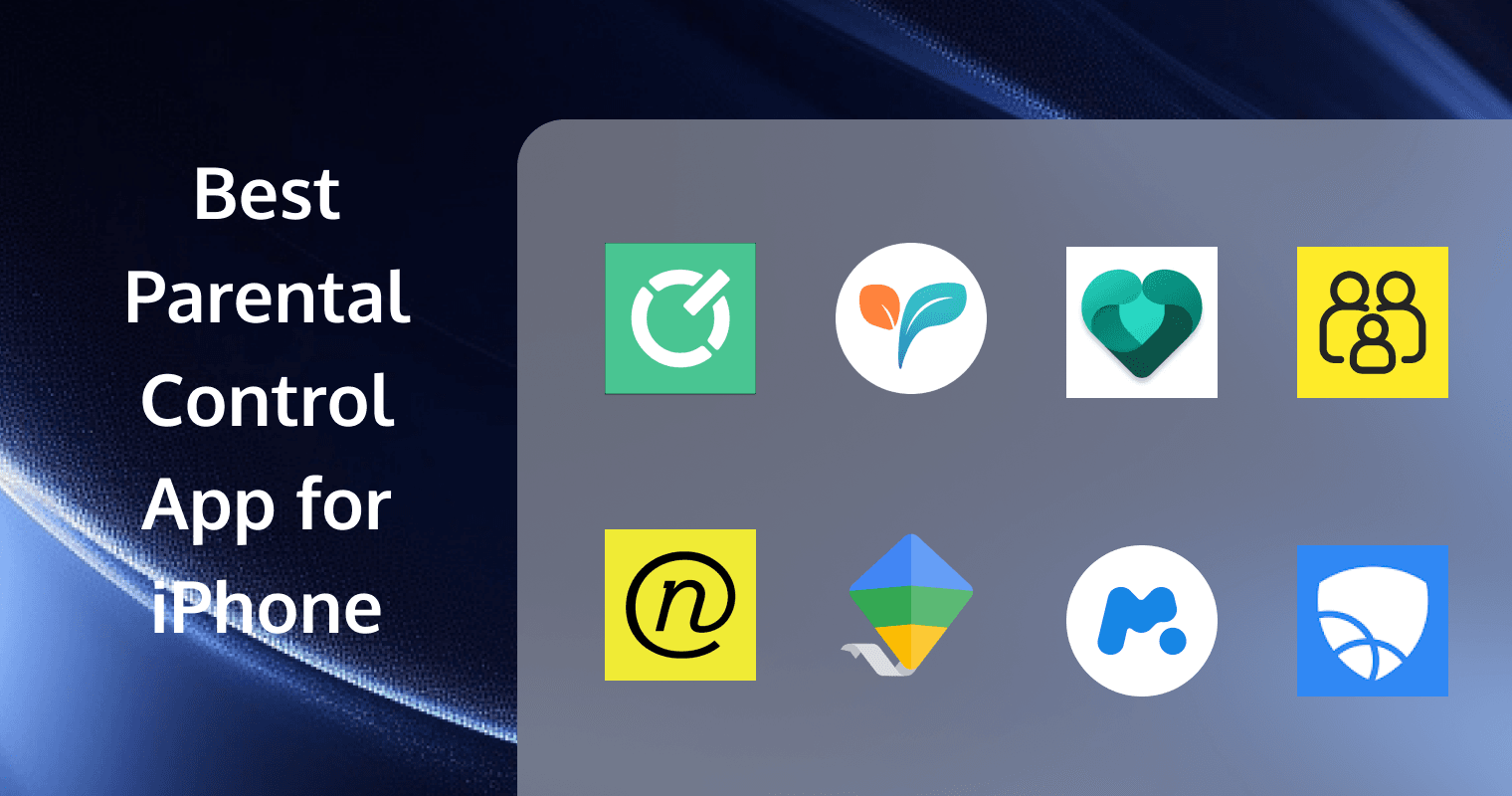
Protecting your child online depends on knowing which iPhone parental control software is best. Among the features these programs provide are location monitoring, content screening, and screen time restrictions. Given so many choices, deciding which one is best can feel daunting. To make your decision easier,this list helps you decide by highlighting the best parental control app for iPhones.

What Are Parental Control Apps?
Parental control apps monitor and regulate children's internet activity. These programs offer tools to create a safer digital environment for children including screen time limitations, app banning, browser filtering, and location monitoring. They guarantee youngsters remain concentrated during studies or family time and assist avoid access to harmful information.
Parental control applications let you establish limits and provide your children the flexibility to properly explore the internet. These applications also provide a balanced approach to internet safety by modifying limits depending on your child's age and requirements.
Top 10 Parental Control Apps for iPhone in 2025
Installing the top paid and free parent control software for iPhone guarantees your child's online safety. Here are ten of the most reliable parental control programs to consider:
Aura Parental Control
Screen time management, app filtering, cyberbullying alerts, identity protection, and VPN are combined in one app, Aura Parental Control. This iPhone app allows parents to monitor and manage their kids' gadget use for safe and productive online use. The software also keeps parents alert with real-time malware detection that can sneak from unknown sources. The easy setup and functionality make Aura a trustworthy tool for families wanting total digital security.
Net Nanny
Net Nanny is known for its real-time content filtering that blocks hazardous websites. YouTube monitoring and adjustable filters let parents set child-specific limitations. Location tracking and activity reports reassure parents about their child's online safety. Net Nanny's simple design and reliable performance make it a top screen time and online behavior manager.
Qustodio
Qustodio stands out due to its extensive app usage logs, location tracking, and multi-device app blocking, It helps parents make educated decisions by seeing their child's internet behavior. Its screen time management and web content screening options keep kids safe and engaged online. Qustodio is useful for families with many devices because it supports multiple platforms.
Norton Family
Norton Family excels at education-focused parental management, with features like School Time that limit non-educational web use. With accurate geofencing and location monitoring, parents can track their children. The program supports infinite devices, making it great for large families. Norton Family balances online kid protection with powerful web filtering and thorough activity logging.
OurPact
OurPact is an iOS parental control software with powerful capabilities to regulate your child's digital activities. It lets parents easily ban or approve applications, plan screen time, and establish daily screen time limits. Location monitoring and geofencing warn you when your youngster enters or departs authorized locations in the app. OurPact helps parents manage their kid's digital habits and promote healthy device use with its straightforward design and extensive controls.
Mobicip
Mobicip is adaptable for monitoring your child's online activity because of its real-time notifications, adjustable content filters, and easy interface. It blocks applications and websites, limits screen time, and monitors social media on iOS and other platforms. To make safe online selections for your child, the app's thorough activity reports show their browsing behaviors. Mobicip's real-time analysis blocks unsuitable information, protecting your youngster online.
Bark
Bark sets itself apart with AI-driven notifications for cyberbullying, sexting, and dangerous online interactions. The program analyzes texts, emails, and social media for real-time kid internet activity. Screen time management, content filtering, and online safety advice are also available. Parents who wish to be proactive about their children's digital welfare can choose Bark, which emphasizes communication and trust.
MSpy
mSpy is a complete parental control tool for smartphone monitoring. It tracks WhatsApp, Snapchat, and Facebook Messenger calls, texts, and social media activity for parents. Using GPS location monitoring and geofencing, mSpy lets parents create safe zones and receive notifications when boundaries are crossed. These capabilities allow parents to monitor their children's internet activity and whereabouts to protect them.
Microsoft Family Safety
Microsoft Family Safety is for Microsoft-using families but supports iOS. It helps parents control their kids' digital conduct with screen time management, Microsoft Store app restrictions, and detailed activity reports. The app lets you follow your child's whereabouts and receive alerts when they arrive or depart. Microsoft Family Safety integrates across Windows, Xbox, and mobile devices to keep your child safe and engaged online.
Google Family Link
Google Family Link is one of the best free parental control app for iPhone that helps parents manage their child's digital behavior. It lets parents filter or approve apps, set screen time limits, and track their child's location in real time. Available for Android and Chromebook devices, it is a solid choice for families looking for basic, no-cost parental controls. However, while it offers essential features like app blocking and screen time management, it lacks more advanced options such as comprehensive web content filtering and geofencing.
How Do I Choose the Best Parental Control App?
Finding the best parental control app for iPhone or paid ones depends on your family's needs and kids' ages. Here are key features to consider:
- Screen time management: Limit how much time your child spends on their device.
- Site filtering and app blocking: Block inappropriate websites and restrict access to certain apps.
- Location tracking: Monitor your child's whereabouts in real-time for added security.
- Activity reports: Get detailed reports on app usage, web browsing, and messages.
- Social media monitoring: Keep track of your child's social media interactions and messages, especially for older kids.
- Content filtering: Ensure your child is only accessing age-appropriate content.
An additional factor to consider is how well the app supports real-time communication (RTC). Some advanced parental control apps use RTC SDKs to monitor and manage video calls, live streaming, and chat communications. These SDKs, like Tencent RTC SDK, allow app developers to add features that enable parents to supervise their children's online interactions, ensuring they are safe and appropriate.
Moreover, since Tencent RTC SDK is GDPR-compliant, it ensures that the app adheres to strict data protection laws, keeping your child's sensitive information safe during online activities such as video calls, live streaming, and messaging.
How to Set Up Parental Controls?
Parental controls minimize hazardous material and screen time, making the internet safer for kids. This guide will help you set up parental controls on your devices and protect your family online:
- Choose a device-compatible parental control app like Aura, Qustodio, or Apple's Screen Time.
- Download the app on your and your child's devices. Connect devices and establish a family account using the setup wizard.
- Create individual profiles for each child, specifying their age and access needs. This ensures the app tailors restrictions based on their age group.
- Activate core controls like web filtering, screen time limits, location tracking, and app blocking within the parental control software. Customize settings based on your child's habits and needs.
- For added security, set geofencing boundaries or location restrictions to receive alerts if your child leaves or enters designated areas.
- Regularly check on the activity logs and make adjustments to restrictions based on what your children need.
- Explain the controls and promote safe browsing with your children. Long-term protection requires trust between you and your children.
Conclusion
Installing the best parental control app for iPhone guarantees your child's safety while preserving a reasonable digital lifestyle. Essential tools such as screen time limitations, app filtering, and location monitoring abound in apps including Aura, Qustodio, and Net Nanny. In addition, apps that use TRTC's RTC SDK or other similar tech that complies with GPDR rules ensure your information is kept private.
FAQs
What is the best app for parental control on iPhone?
Your requirements will determine the right parental control app for your kid's iPhone. Consider features like screen time restrictions, app banning, and cyberbullying alerts. Aura is a top pick that offers these features and functions. Those who want strong activity reports and real-time GPS monitoring would find Qustodio and other similar apps perfect.
How can I monitor everything on my child's iPhone?
Use parental control apps like Aura, Qustodio, or Bark that let you monitor your child's iPhone. These programs help you keep track of your kid's location, block offensive online, and check app usage as well as their browser history. Always review their activity through the parental app connected and installed on your phone to ensure your children's safety.
What is the best way to control a child's iPhone?
Apple's built-in Screen Time tool is the easiest approach to managing your kid's iPhone. This utility lets you schedule downtime, establish app limitations, filter unsuitable content, and directly manage transactions straight from your iPhone.
If you have any questions or need assistance online, our support team is always ready to help. Please feel free to Contact us or join us on Telegram or Discord.


