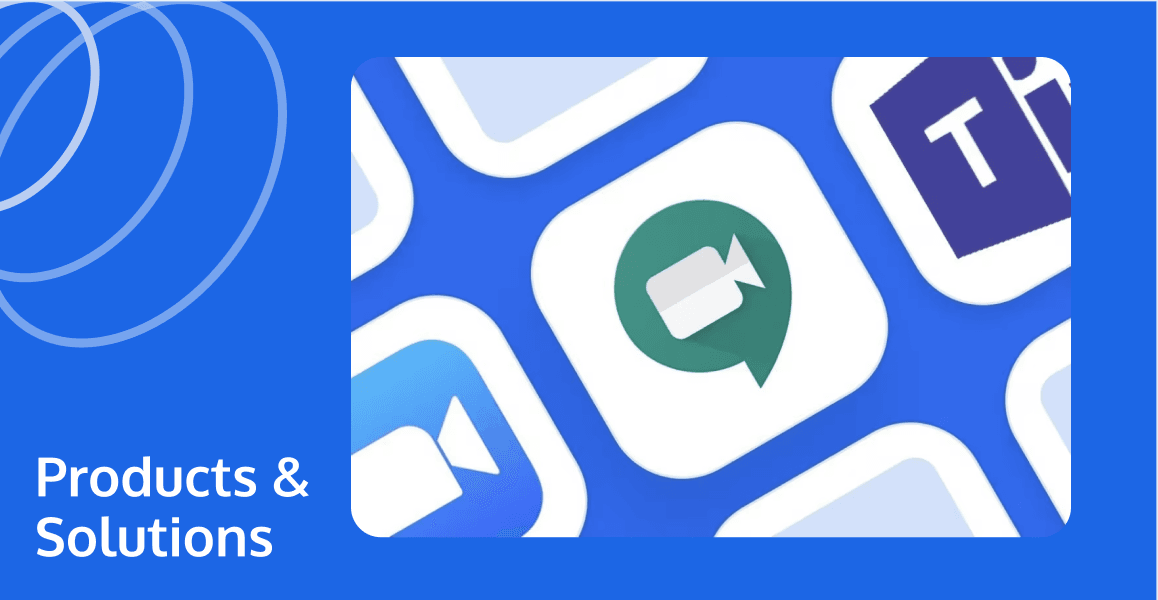
Video conferencing software has emerged as a critical tool, transforming the way we communicate in both personal and professional settings. In this article, we will explore all the basics of video conferencing software and its significance. We will also review the top five software options to consider in 2024 and provide a brief guide on how to create your own video conferencing program with ease.

What Is Video Conferencing Software?
What is video conferencing? Video conferencing software is a technology tool that allows people to communicate in real-time over video interfaces. This interactive video conferencing service lets users exchange their audio and video simultaneously, essentially replicating in-person meetings from remote locations. Through integrated features like screen sharing, file transfer, chat box, and virtual whiteboards, video conferencing software not only supports live discussions but also improves collaboration and boosts productivity.
The significance of video conferencing software is heightened especially in today's digital and remote work scenarios. It breaks down geographical barriers enabling global communication, making virtual meetings an ideal choice for businesses and organizations. Video conferencing promotes better relationships through visual connectivity, ensuring clearer understanding and more empathetic communication. It's cost-effective, saving travel time and associated costs, and offers a flexible work environment. Moreover, with the increasing popularity of hybrid work models, the video conferencing solution is becoming an indispensable component of modern professional life.
Top 5 Video Conferencing Software Worth Trying in 2024
Here's an in-depth look at the top five apps for video conferencing that you should consider:
1. Voov Meeting
Voov Meeting, an enterprise-centric video conferencing software, has transformed business communication. This advanced system enables high-definition, stable, and smooth video meetings, supporting up to 300 participants simultaneously. Voov Meeting also offers real-time screen sharing and interactive features like annotating directly on the shared screen, making it a boon for effective collaboration.
Who It's For
If your team requires robust video conferencing software that emphasizes security, flexibility, and collaboration, Voov Meeting is an excellent choice. It's ideal for businesses of all sizes, educators for virtual instruction, and anyone needing reliable high-quality video meetings.
2. Google Meet
Google Meet is a widely-used video conferencing tool that seamlessly integrates with Google's ecosystem of services. Arguably its most exceptional feature is its accessibility. Users can join meetings directly from Google Calendar or by clicking a URL from any device. Google Meet supports large meetings, real-time captions, and screen sharing, making it versatile for a range of communication needs.
Who It's For
Google Meet is the go-to choice for organizations already integrated into Google's software suite. Small businesses, large corporations, schools, or anyone wanting a simple and efficient way to conduct virtual meetings can greatly benefit from Google Meet.
3. Zoom
Zoom has emerged as one of the all time best video conferencing platforms, offering high-quality video and audio, robust security settings, innovative features like breakout rooms, and compatibility with various devices. Zoom allows for easy scheduling and recording of meetings, and its user-friendly interface makes it a popular choice.
Who It's For
Zoom is a great fit for businesses of all sizes, educational institutions, and even individual users. It caters to anyone interested in reliable and easy-to-use video conferencing software, from telecommuters and remote teams to educators and students.
4. Microsoft Teams
As part of Microsoft 365, Microsoft Teams delivers an integrated hub for teamwork, combining chat, video meetings, and collaboration capabilities. It includes high-quality video, screen sharing options, and comprehensive scheduling capabilities. With Teams, you can collaborate on Microsoft documents in real-time during a meeting, making workflow seamless and efficient.
Who It's For
Microsoft Teams is best suited for companies that use Microsoft 365 and need a tool for team collaboration. Small to large business teams, project teams tackling complex tasks, or anyone seeking a versatile and integrated communication platform will find Microsoft Teams particularly helpful.
5. Dialpad
Dialpad is a modern, cloud-based communication platform that includes video conferencing as part of its unified communications strategy. Dialpad focuses on making communication natural and effortless - no PINs or downloads required. The software integrates with top apps like Google Workspace and Microsoft Office, promoting efficient workflow.
Who It's For
Dialpad is for organizations seeking more than a standalone video conferencing tool. It's perfect for businesses looking for a unified communications solution to streamline conversations, whether for remote teams, customer support, sales, or general day-to-day communication needs.
How to Quickly Create a Video Conferencing Program?
Creating a video conferencing program requires planning, understanding your software requirements, knowing the target users, and choosing an efficient and reliable software development kit (SDK). One such SDK is Tencent RTC, which provides room and member management, screen sharing, and other functional capabilities necessary for video conferencing.
Here are key steps to quickly building a video conferencing program using Tencent RTC:
Step 1: Understanding TUIRoomKit Capabilities
TUIRoomKit is a powerful solution from Tencent that simplifies the addition of multi-person audio and video communication into your app. It includes features for room management, member management, screen sharing, and more. The toolkit is designed for fast integration, allowing developers to quickly launch multifaceted audio and video conferencing features and save up to 90% of development time.
Step 2: Prepare Your Development Environment
For iOS: Support is available for iOS 12.0 and above. Ensure your project is configured with a valid developer signature.
For Android: The kit is compatible with Android 4.4 (SDK API Level 19) and above. It's recommended to use Android Studio 3.5+.
For Windows: Use Visual Studio 2015+, with QT5.9.1 and above for the QT development library.
On the Web: Desktop Chrome 56+ is recommended.
For Electron: Supports Windows 7+ and Mac OS 10.10+, with Electron 4.0.0+.
Step 3: Fast Integration with Open-Source Components
Tencent’s TUIRoomKit comes with UI components that are open-source and customizable according to your business needs. You can easily tailor the standard meeting UI to fit your app's requirements with minimal code adjustments. This component supports iOS, Android, Web, Electron, and Windows platforms, ensuring global interconnectivity and a seamless user experience across devices.
Step 4: Utilize the Robust Functionality
TUIRoomKit supports up to 300 participants, with advanced features such as AI-powered noise cancellation, screen sharing, real-time messaging, and customizable room information. You can manage participant permissions with functionalities to mute video or mic, kick participants, and adjust mic volumes. The easy customization of meeting UI layout allows for better adaptability to specific interaction scenarios.
Step 5: Launch and Test
After integrating TUIRoomKit into your application, thoroughly test the video conferencing features across different devices and platforms to ensure stability and performance. Use the strengths of TUIRoomKit, such as fast integration, deep customization, and cross-platform compatibility, to provide a reliable and efficient video conferencing service to your users.
Conclusion
In summary, video conferencing software has fundamentally transformed remote communication, offering advanced features and user-friendly interfaces that make it indispensable for diverse users. Exploring the recommended top picks for 2024, including Voov Meeting, Google Meet, Zoom, Microsoft Teams, and Dialpad, can enhance your online meeting experiences. Furthermore, for individuals looking to develop a customized solution, utilizing Tencent RTC presents an efficient avenue for creating a powerful and innovative video conferencing program, ensuring seamless connectivity and staying at the forefront of digital communication trends.
If you have any questions or need assistance, our support team is always ready to help. Please feel free to Contact Us or join us in Telegram.


