In today's fast-paced business environment, effective communication is more crucial than ever. As workplaces evolve and remote work becomes increasingly common, traditional methods of communication are being supplemented or replaced by more efficient digital solutions. Enter work chat tools – the modern answer to streamlined, real-time workplace communication.
What is Work Chat?
Work chat refers to digital platforms designed specifically for workplace communication. These tools go beyond simple instant messaging, offering a range of features tailored to professional needs. Unlike traditional email or phone calls, work chat provides instant, organized, and often more casual communication channels that can significantly enhance team collaboration.
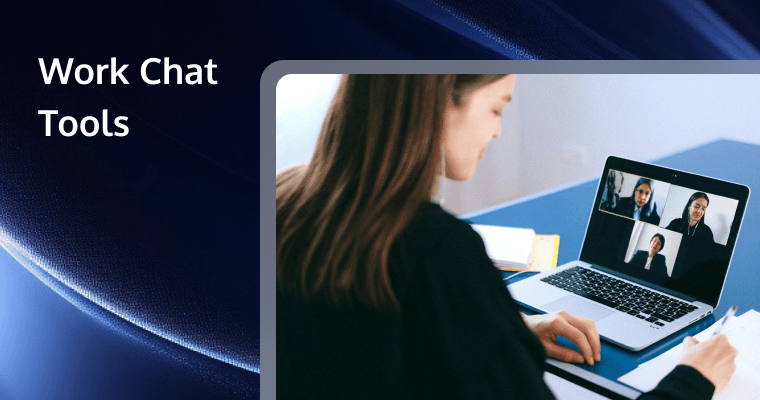
How to choose Work Chat Tools?
When selecting a work chat tool for your organization, it's crucial to consider the key features that will best support your team's communication and collaboration needs. Here are some essential features to look for:
1. Real-Time Messaging
Instant Communication: The ability to send and receive messages instantly is fundamental to effective teamwork.
Group Chats: Facilitates discussions among multiple team members.
2. Integration Capabilities
Third-Party Apps: Compatibility with other tools and services (e.g., Google Drive, Microsoft Office, Trello) enhances productivity by streamlining workflows.
API Support: Allows for custom integrations and automation.
3. File Sharing and Collaboration
Direct File Sharing: Easy upload and sharing of documents within the chat platform.
Collaborative Editing: Real-time editing of documents by multiple users.
4. Video and Audio Conferencing
Video Calls: High-quality video conferencing for face-to-face discussions.
Screen Sharing: Enables presenters to share their screens for better explanation and collaboration.
5. Customization and Flexibility
Custom Channels: Ability to create specific channels for different projects, teams, or topics.
User Profiles: Profiles that include details such as job title, department, and contact information.
6. Security Features
End-to-End Encryption: Ensures messages and files are secure and private.
Access Controls: Granular permissions to manage who can join conversations and access certain information.
7. Mobile Accessibility
Mobile Apps: Robust applications for iOS and Android to stay connected on the go.
Push Notifications: Alerts for important messages and updates.
8. Search Functionality
Advanced Search: Ability to search through past conversations, files, and shared links efficiently.
Tagging and Mentions: Helps in organizing discussions and addressing specific team members directly.
9. Analytics and Reporting
Usage Reports: Insights into how teams are using the platform, which can inform better practices.
Performance Metrics: Data on response times, active users, and other metrics to gauge engagement.
10. Scalability
Support for Large Teams: Ability to handle a growing number of users without compromising performance.
Cost-Effective Plans: Flexible pricing models that accommodate businesses of all sizes.
11. Admin Controls
Centralized Management: Tools for administrators to manage users, settings, and security policies.
User Provisioning: Automated processes for adding or removing users.
12. Customer Support
Reliable Support: Access to responsive customer support to address issues promptly.
Documentation and Tutorials: Comprehensive resources to help users get started and troubleshoot problems.
6 Best Work Chat Tools
Slack
Slack is one of the most popular work chat tools, known for its user-friendly interface and robust features. It allows teams to create channels for specific projects or topics, making it easy to organize conversations. Slack supports direct messaging, file sharing, and integrations with numerous third-party applications, making it a versatile choice for businesses of all sizes.
Microsoft Teams
Microsoft Teams is a comprehensive collaboration platform that integrates seamlessly with Microsoft 365. It offers chat, video conferencing, and file sharing, all within a single interface. Teams is particularly beneficial for organizations already using Microsoft products, as it enhances collaboration and streamlines workflows. Its ability to create dedicated channels for different projects makes it easy to keep discussions organized.
Zoom Chat
While Zoom is primarily known for its video conferencing capabilities, it also offers a chat feature that allows users to communicate in real-time. Zoom Chat enables team members to send messages, share files, and create channels for specific discussions. This integration of chat and video conferencing makes it a convenient option for teams that rely heavily on virtual meetings.
Google Chat
Part of Google Workspace, Google Chat provides a simple and effective way for teams to communicate. Users can create rooms for specific projects, share files, and integrate with other Google services like Google Drive and Google Meet. Its straightforward design and ease of use make it a popular choice for organizations that utilize Google’s suite of productivity tools.
Discord
Originally designed for gamers, Discord has evolved into a versatile communication platform suitable for various communities and organizations. It allows users to create servers with multiple channels for text and voice chat. Discord is particularly popular among tech-savvy teams and creative communities, offering features like screen sharing and community engagement tools.
Flock
Flock is a team communication tool that combines messaging, video calls, and productivity features. It offers channels for organized discussions, as well as integrations with various apps like Google Drive and Trello. Flock is known for its user-friendly interface and focus on enhancing team collaboration, making it a great option for small to medium-sized teams.
How to build Work Chat Tools?
Tencent RTC offers a wide range of products, including call, conference, chat, live, RTC Engine, and Beauty AR. You can use them to create effective work tools. The overview for each product, please refer to the details below.
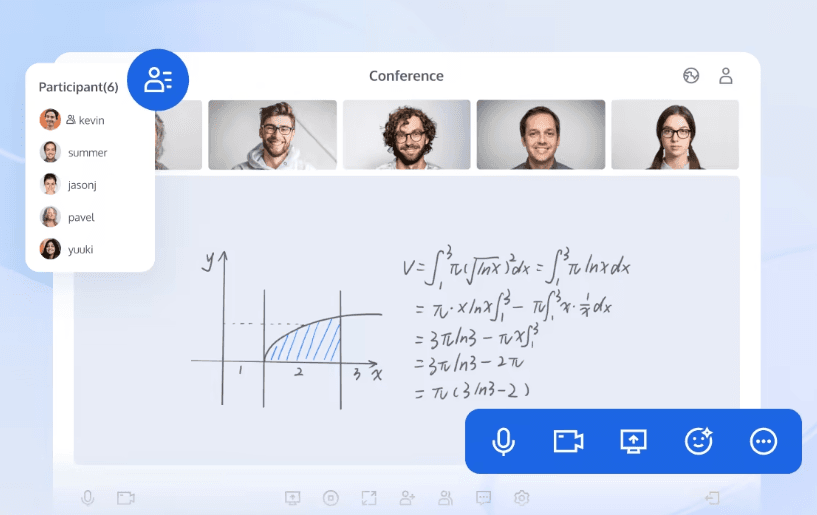
- Call: Suitable for audio and video communication scenarios with up to 9 participants, similar to WhatsApp video calls.
- Conference: Designed for audio and video communication for dozens to hundreds of participants, supporting a wide range of video conference scenarios.
- Live: Ideal for live streaming in entertainment, gaming, e-commerce, education, and other live broadcasting scenarios, easily enabling interactive audio and video live streaming capabilities.
- Chat: Fast integration of one-on-one chat, group chat, chat room, and system notifications into your App.
- Beauty AR: Aggregates capabilities such as beauty effects, makeup, filters, motion stickers, basic segmentation, gesture recognition, and facial landmark detection, offering a rich set of product capabilities for various video processing scenarios.
If you have any questions or need assistance online, our support team is always ready to help. Please feel free to Contact us or join us on Telegram or Discord.


