Video conferencing has become an indispensable tool for daily communication for enterprises and individuals. Whether it is remote work, online education, or keeping in touch with friends and family, video conferencing applications such as Zoom play an important role. So, how to develop a powerful and easy-to-use video conferencing application?
This tutorial will take you step by step to build a video conferencing application similar to Zoom. We will use the latest technology stack and powerful tools such as Tencent Real-time Audio and Video (TRTC) to create a conference application with high-definition audio and video, multi-person interaction, screen sharing, and other functions. Whether you are a beginner or have some development experience, this tutorial will provide you with comprehensive guidance and practical opportunities.
Before starting to build the application, let's first understand the core functions and technical points of the video conferencing application:
1. Real-time audio and video communication: Use technologies such as WebRTC to achieve low-latency, high-quality audio and video transmission.
2. Multi-person interaction: Support multiple participants to join the meeting at the same time and provide real-time audio and video interaction.
3. Screen sharing: Allow participants to share their own screens for easy presentation and collaboration.
4. Meeting management: Provides meeting creation, joining, invitation and other functions to facilitate users to organize and participate in meetings.
5. User interface: Design a simple and intuitive user interface to provide a good user experience.
Prerequisites
Node.js version: Node.js ≥ 16.19.1.
Modern browser, supporting WebRTC APIs.
Step 1. Download Demo
1. Open Terminal Copy and enter the sample command to clone the repository.
git clone https://github.com/Tencent-RTC/TUIRoomKit.git2. Installation of dependencies
Vue3
cd ./TUIRoomKit/Web/example/vite-vue3-tsVue2
cd ./TUIRoomKit/Web/example/webpack-vue2.7-tsnpm installStep 2. Configure Demo
1. Activate the TUIRoomKit service,get the SDKAppID and SDKSecretKey.
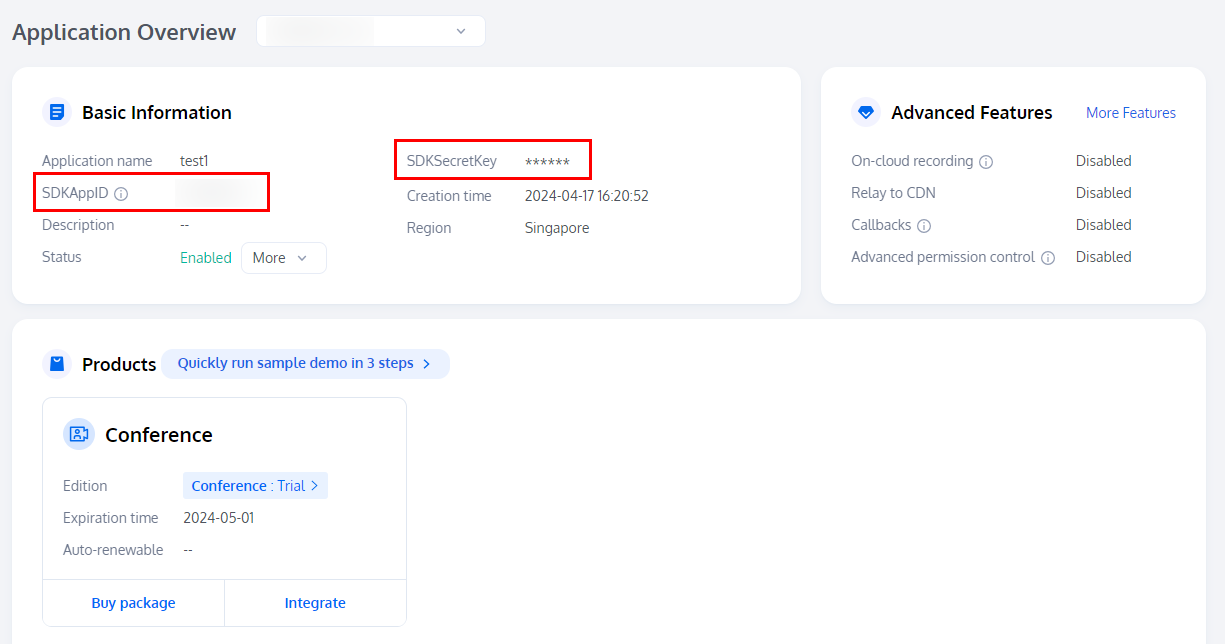
2. Open the TUIRoomKit/Web/example/vite-vue3-ts/src/config/basic-info-config.js file and enter the SDKAppID and SDKSecretKey you got when you activated the service:
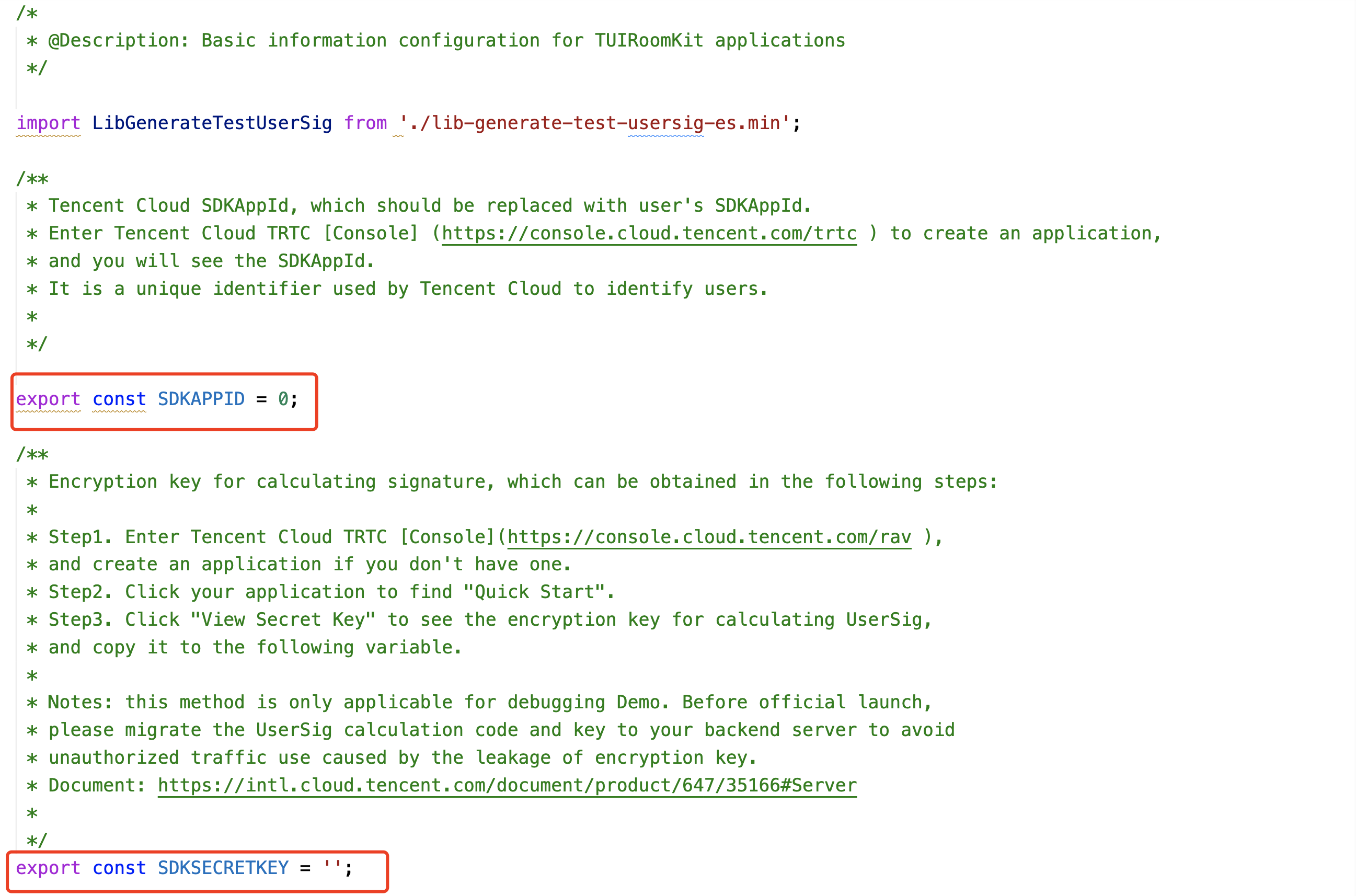
Note:
For Vue2 projects, open the TUIRoomKit/Web/example/webpack-vue2.7-ts/src/config/basic-info-config.js file and enter the SDKAppID and SDKSecretKey you got when you activated the service.
Step 3. Run Demo
1. Run Demo by typing the command in the terminal.
Vue3
# cd TUIRoomKit/Web/example/vite-vue3-ts
npm run devVue2
# cd TUIRoomKit/Web/example/webpack-vue2.7-ts
npm run serveNote:
For local environment, please access under localhost protocol, please refer to the description of network access protocol.
2. Open a browser page and enter the corresponding URL.
Step 4. Create your first conference
Click on the New Room button to create your first meeting room. The room types are On-stage Speaking Room and Free Speech Room.
1. Free speech room
2. On-stage Speaking Room
You can apply for the satge.
Step 5. Join conference
Participants can join a meeting created by the meeting host by filling in the corresponding RoomId.
Conclusion
In conclusion, this tutorial has provided a comprehensive guide on how to quickly set up and experience a high-quality multi-person video conference using the TUIRoomKit sample project. By following the step-by-step instructions, you can now confidently run the demo within a matter of minutes and explore the powerful features of the TUIRoomKit.
Through this hands-on experience, you have gained valuable insights into the capabilities of the TUIRoomKit, including its user-friendly interface, high-quality audio and video transmission, and seamless multi-person conferencing. You now have a solid foundation to build upon and integrate these features into your own applications, whether for business meetings, online education, or any other scenario that requires reliable and efficient video conferencing.
As you continue to explore the possibilities of video conferencing technology, TUIRoomKit is just one of the many tools available to developers. With its robust features and easy-to-use sample project, however, it is an excellent choice for those looking to quickly implement high-quality video conferencing in their applications.
We encourage you to further explore the TUIRoomKit documentation and experiment with its various settings and customization options to create a video conferencing experience tailored to your specific needs. By leveraging the power of the TUIRoomKit and staying up-to-date with the latest advancements in video conferencing technology, you can create innovative and engaging applications that connect people across the globe.
If you have any questions or need assistance online, our support team is always ready to help. Please feel free to Contact us or join us on Telegram or Discord. For technical problems, you can also get help directly from developers on Stack Overflow.


