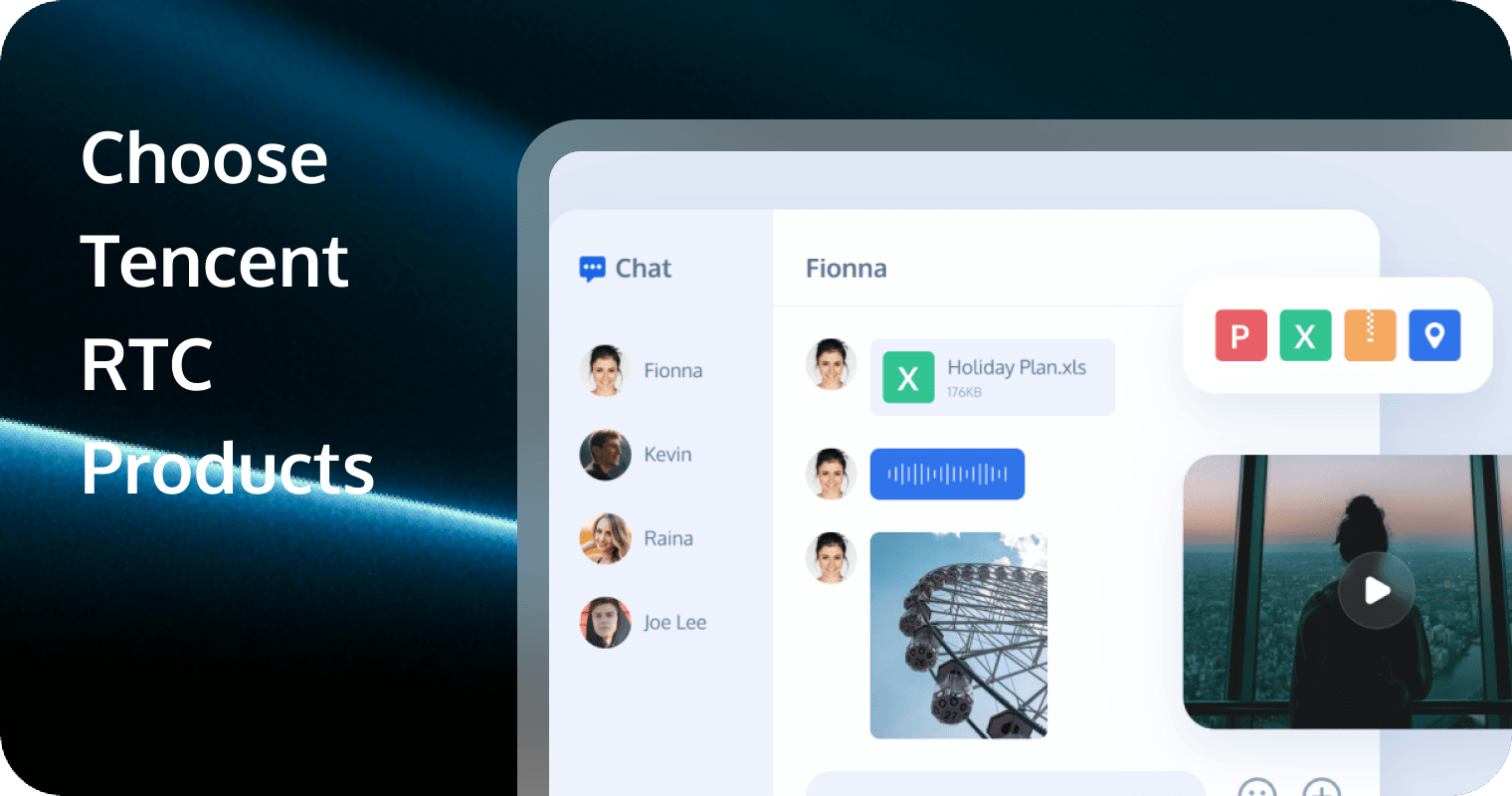
Overview
- Call: Suitable for audio and video communication scenarios with up to 9 participants, similar to WhatsApp video calls.
- Conference: Designed for audio and video communication for dozens to hundreds of participants, supporting a wide range of video conference scenarios.
- Live: Ideal for live streaming in entertainment, gaming, e-commerce, education, and other live broadcasting scenarios, easily enabling interactive audio and video live streaming capabilities.
- Chat: Fast integration of one-on-one chat, group chat, chat room, and system notifications into your App.
- RTC Engine: Provides underlying real-time audio and video communication capabilities, allowing for customization based on business needs and widely applicable to all scenarios.
- Beauty AR: Aggregates capabilities such as beauty effects, makeup, filters, motion stickers, basic segmentation, gesture recognition, and facial landmark detection, offering a rich set of product capabilities for various video processing scenarios.
- GME: One-stop voice communication services offering high-quality, stable voice chat, text-to-speech conversion, translation, and 3D spatial audio features.
For specific features and differences in scenarios for each product, please refer to the details below.
Call: Embedding professional audio and video communication capabilities with a just a few lines of code
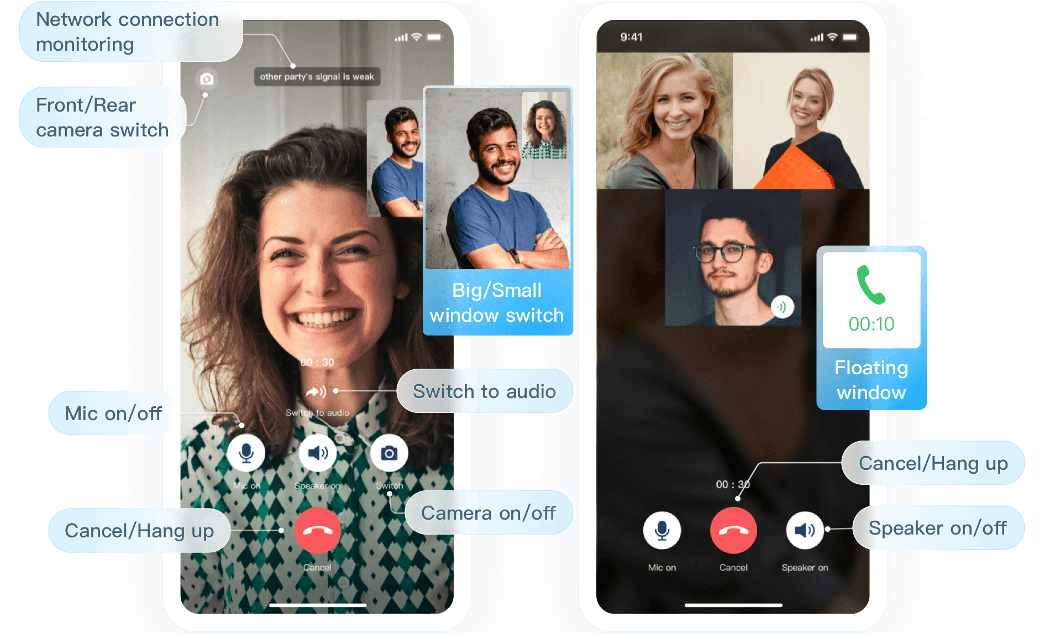
- Complete UIKits: Provides a comprehensive set of UIKits that include interfaces and UI for communication functions on iOS, Android, Flutter, and Web platforms. The UI can be used directly or customized as needed.
- Offline Push Notifications: Allows your application to receive call notifications even when running in the background or offline, supporting various offline push methods such as VoIP and message alerts.
- Floating Window: Supports minimizing the call interface and displaying it as a floating window on top of the application interface, with multiple floating window styles suitable for different call scenarios.
- Call History: Supports both local and cloud-based call records, offering features such as data statistics, record viewing, and callbacks, helping developers understand user call usage, frequency, and habits.
Usage Scenarios:
- Social Chat: Stay connected with friends and family online, share your daily life, create a strong sense of belonging, and bring each other closer.
- Healthcare: Easily access medical and health services through safer and more convenient virtual consultations, improving patient satisfaction and health outcomes.
- Sales and Consultation: Provide a video customer service experience that is accessible anytime, anywhere, build trust with customers through face-to-face conversations, and efficiently solve customer issues.
- Online Education: Easily connect students, tutors, and instructors through voice and video, covering various teaching scenarios such as one-on-one interactive teaching and small group classes.
Conference: Quickly integrate unified communication and collaboration platform capabilities in 3 steps for team chats
- Room Management: Create, exit, join, or destroy meeting rooms, offering a variety of room types to easily control your exclusive audio and video space.
- Member Management: Supports managing the audio, video, screen sharing, and messaging functions of meeting participants, with detailed permission settings for different roles such as the host and regular members.
- Meeting Floating Window: Allows you to minimize the meeting interface and keep it as a floating window on top of the application interface, enabling efficient multitasking during the meeting process.
- Screen Sharing: Supports the screen sharing feature, allowing you to freely select what to share and share screens from various devices such as phones and computers with a single click.
Usage Scenarios:
- Video Conferencing: Significantly enhances the quality of audio and video conferences, providing a seamless and professional meeting experience to facilitate remote collaborative work efficiently.
- Online Education: Offers a wealth of interactive teaching tools to create an immersive virtual classroom environment, improving teaching effectiveness.
- Corporate/Professional Training: Supports various training scenarios, including corporate internal training and professional skills training. Enhances training outcomes and participant satisfaction through online interaction and real-time feedback.
- Webinar: Builds an influential and interactive online seminar, professionally controls the seminar process, and attracts your audience with high-quality audio and video.
Live: Effortlessly create interactive live streaming capabilities
- Out-of-the-Box-Solution: Live offers UIKits for both the broadcaster and the audience, including a complete set of components and user interfaces that closely align with live streaming business needs. The well-integrated APIs greatly reduce the complexity of customer development and save time.
- Feature Rich: Supports a variety of interactive features such as bullet comments, gift giving, liking, and joint broadcasting. It also supports configuration features like audience management, audience tagging, beauty filters, and background music, suitable for a wide range of business scenarios.
- Ultra-low Latency + High Quality: With a delay of less than 300 milliseconds, support for 2K/4K resolutions, and optimized network and efficient encoding technologies, it ensures a smoother and more immediate real-time interactive experience between the audience and the broadcaster.
Usage Scenarios:
- Entertainment Live Streaming: Stay connected online with friends and family, share your daily life, create a strong sense of belonging, and bring each other closer.
- Gaming Live Streaming: Engage in interactive gaming live streams with your audience.
- E-commerce Live Streaming: Provide a video customer service experience that is accessible anytime, anywhere, build trust with customers through face-to-face conversations, and efficiently solve customer issues.
- Online Classroom: Easily connect students, mentors, and instructors through voice and video, covering various teaching scenarios such as one-on-one interactive teaching and small group classes.
RTC Engine: Flexible ultra-low latency audio and viedo services
RTC Engine: Flexible Ultra-Low Latency Audio and Video Services ">
RTC Engine offers a comprehensive set of underlying services for real-time audio and video interactivity, including audio and video capture, broadcasting, interoperability, cloud recording, and auditing. It is applicable to various scenarios like entertainment, finance, and educational training, and can be customized and developed based on user requirements
Usage Scenarios:
- Entertainment Scenarios: Host PKs, online karaoke, werewolf games, language chat rooms, and other audio and video gameplay.
- Financial/E-commerce Scenarios: Live broadcasting with direct video calls, financial video underwriting, and facial recognition verification.
- Legal/Governmental Scenarios: Online courts, judicial auctions, and facial recognition verification.
- Medical Scenarios: One-on-one video consultations, and online medical consultations.
- Educational Scenarios: Interactive online classrooms.
- Enterprise Tool Scenarios: Audio and video calls, online meetings, and internal corporate training.
Chat: Fast integration of single chat, group chat, chat room and system notification to your App
Chat provides capabilities for message transmission, relationship chain management, group management, and conversation management, helping customers quickly achieve communication capabilities comparable to Line and Telegram. It is suitable for a variety of communication scenarios.
Beauty AR:Meets portrait beautification and video processing needs across various scenarios
Beauty AR leverages Tencent's years of accumulated precise AI capabilities and a wealth of real-time special effects processing to integrate features such as beauty effects, makeup, filters, motion stickers, basic segmentation, gesture recognition, and facial landmark detection. It can provide a rich array of product capabilities for a wide range of video processing scenarios
Usage Scenarios:
- Video call: Various special effects capabilities such as face shape adjustment, special effects filters, beautification and makeup, animated stickers, gesture recognition, and intelligent cutouts are used to achieve an excellent audio and video calling experience.
- Short Video & Live streaming: Use special effect filters, animated stickers, green screen keying, body retouch and other special effect functions to beautify the video in real time, and create unique and wonderful content.
- Conferencing: In conferencing, online classroom and other scenarios, it is easy to change the conference background through precise portrait segmentation technology. By adding intelligent beautification, makeup, filters and animated stickers, video conferencing can also look great.
- AI camera: Based on the precise AI recognition technology, it can quickly locate facial features positions during shooting, perform real-time skin smoothing and brightening, add filters, and naturally beautify every interesting moment in life.
In-game voice chat: A one-stop solution for game voice communication, covering various game voice scenarios
Help developers quickly build in-game voice chat, voice messaging, voice-to-text, text-to-speech, text translation, voice changing, and other functionalities.
- Deep Customization for Multiple Scenarios: Conducts in-depth optimization of audio and video codecs for gaming scenarios, achieving industry-leading key technical indicators in terms of bitrate, latency, and system resource consumption.
- Top-tier Infrastructure: Self-built gigabit cloud data centers with global coverage, equipped with a top-tier 20-line BGP network and over 800 nodes to provide players with a stable and ultra-fast experience.
In-game voice chat suitable for various scenarios in all types of games, including voice command, channel communication, team coordination, and voice-to-text transcription.
Differences between Call, Conference, and RTC Engine
Applicable Scenarios | Suitable for audio and video calling scenarios with up to 9 people (similar to FaceTime audio/video calls) | Suitable for online meeting and interaction scenarios with dozens to hundreds of people (similar to Tencent Meeting or Zoom) | Suitable for all other real-time interactive audio and video scenarios (providing underlying audio and video communication capabilities, suitable for businesses with high customization requirements that require custom development) |
Integration Development Cost | Interfaces are tailored to calling services, with simple logic, allowing for integration as fast as within 1 day for a quick launch | Interfaces are tailored to meeting services, with simple logic, allowing for integration as fast as within 1 day for a quick launch | Provides underlying communication capabilities, with integration time varying from 1 to 3 months depending on the complexity of the business |
UI Interface | Offers a UI similar to 'WeChat Video Chat,' which can be used directly or customized based on UI components | Offers a standard UI for 'online meetings,' which can be used directly or customized based on UI components | Not include UI; customers need to design the UI interface and implement the page's business logic based on their business |
Business Flexibility | Customizable design within the component framework to achieve partial personalized requirements | Fully customizable development is possible | |
Product Features | Features include voice calls, video calls, call records, AI noise reduction, and the ability to call third parties during a call | Features include screen sharing, allowing a hundred people to unmute simultaneously, meeting management and control, and scheduled meetings | Provides a full set of functions and services for multi-platform audio and video capture, publishing, interoperability, cloud recording, and review, but requires association and logical design with the customer's own business |
Supported Platforms | Web、WeChat Mini Programs、iOS、Android、Flutter、Uni-App | Web、WeChat Mini Programs、iOS/Mac、Android、Windows、Electron、Flutter | Web、WeChat Mini Programs、iOS/Mac、Android、Windows、Electron、Flutter、React Native、Uni-App |
Payment Method | Purchase a monthly package for Call | Purchase a monthly package for Conference | Purchase a monthly package for RTC Engine |


