Clipchamp: Versatile Online Video Editing Platform for Professional-Grade Content Creation
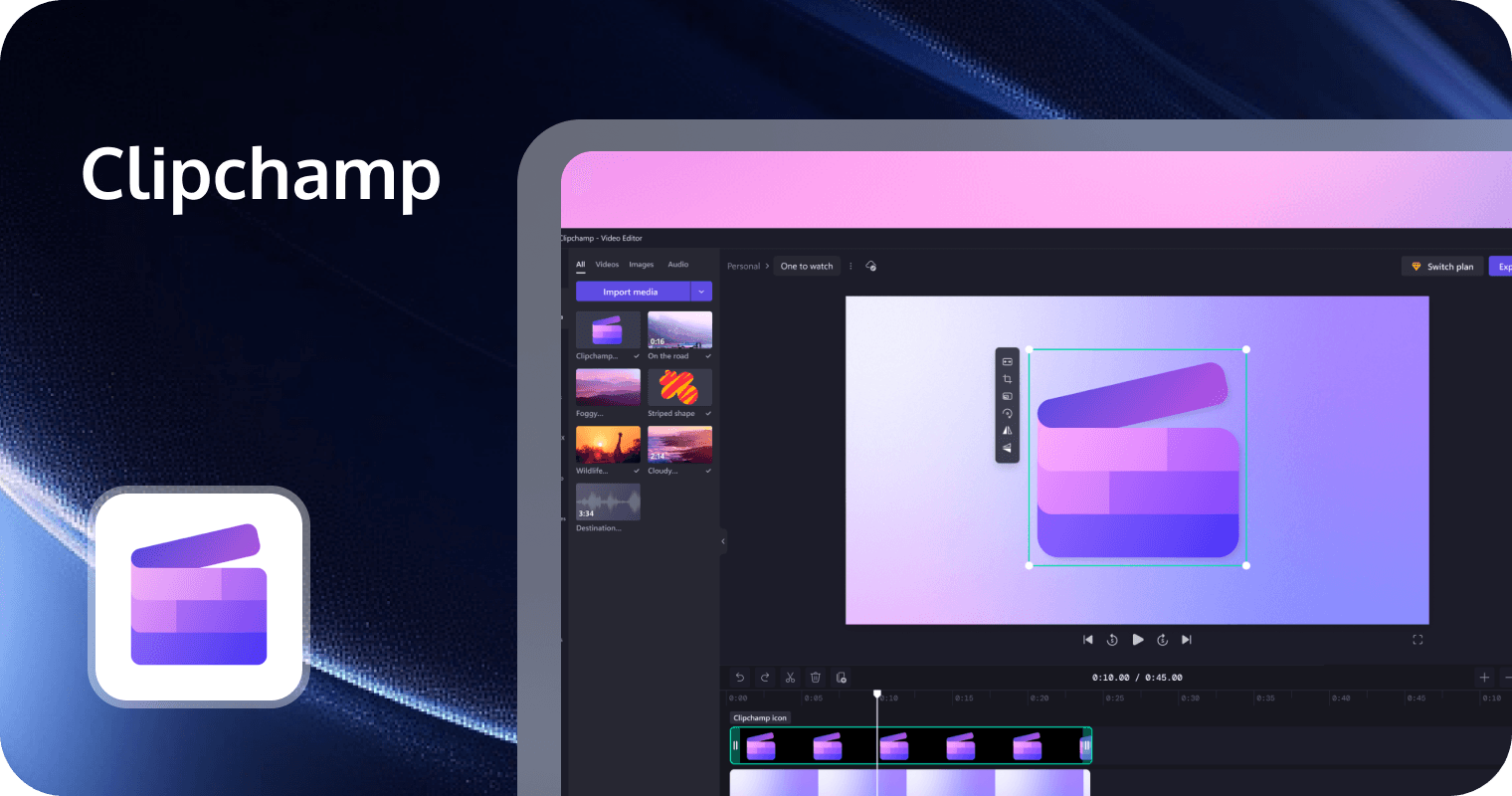
What is Clipchamp?
Clipchamp is a user-friendly online video editing platform designed to empower users to create professional-quality video content without requiring specialized skills. Originally developed by an Australian company in 2013 and acquired by Microsoft in 2021, Clipchamp has become a default application for Windows 11. This versatile tool offers a wide array of video creation and editing features suitable for both personal and business use, making it accessible to novices while providing powerful capabilities for more experienced users.
Key Features of Clipchamp
Clipchamp offers a comprehensive set of features to enhance video editing:
- Intuitive User Interface: Clipchamp's novice-friendly interface provides easy access to professional editing features.
- Video Templates: Clipchamp offers an extensive library of customizable professional templates for various occasions.
- Green Screen Effect: Clipchamp enables background replacement, overlay addition, and professional video effects creation.
- Audio Visualization Tools: Clipchamp converts audio recordings into dynamic animations for engaging music and podcast videos.
- Text-to-Speech: Clipchamp generates natural-sounding voices in multiple languages and dialects.
- Screen Recording: Clipchamp allows recording of entire screen, specific windows, or tabs with subsequent editing capabilities.
- Mobile App: Clipchamp's iOS app is available with automatic subtitling and video editing features (Android version not currently available).
Use Cases of Clipchamp
Clipchamp caters to various video editing needs:
- Social Media Content Creation: Clipchamp is ideal for creating engaging short-form videos for platforms like Instagram and TikTok.
- Business Presentations: Clipchamp enables creation of professional video presentations for meetings and pitches.
- Educational Content: Clipchamp supports development of instructional videos and online course materials.
- Personal Video Projects: Clipchamp is perfect for editing family videos, travel montages, and personal vlogs.
- Marketing and Advertising: Clipchamp facilitates creation of promotional videos and product demonstrations.
Pros and Cons Analysis of Clipchamp
Pros:
- Powerful AI-driven features including text-to-speech and special effects
- Clipchamp's free plan offers access to premium features with watermark
- User-friendly interface with a small learning curve
- Multi-language support
Cons:
- Clipchamp's free version may add watermarks to videos
- Video processing and exporting can be time-consuming
- Lack of collaboration tools for real-time editing with other users
How to Use Clipchamp
- Sign up for Clipchamp using a Microsoft or Google account.
- Create a new video project or choose from available Clipchamp templates.
- Upload your media files (videos, images, audio) to the Clipchamp editor.
- Drag and drop media onto the timeline for editing.
- Use various Clipchamp editing tools (crop, split, add titles, backgrounds) to refine your video.
- Apply special effects, audio visualizations, or text-to-speech as needed.
- Preview your edited video within the Clipchamp platform.
- Export your video, choosing the desired resolution (up to 1080p for free Clipchamp users).
Frequently Asked Questions (FAQ) about Clipchamp
Q: Is Clipchamp free to use?
A: Clipchamp offers a free plan with basic features, as well as paid plans with advanced capabilities.
Q: Can I use Clipchamp on my mobile device?
A: Clipchamp offers an iOS app, but an Android version is not currently available.
Q: Does Clipchamp support 4K video editing?
A: Higher resolution editing, including 4K, is available in Clipchamp's paid plans.
Q: Can I collaborate with others on Clipchamp?
A: Currently, Clipchamp does not offer real-time collaboration tools for multiple users.
Q: How does Clipchamp's text-to-speech feature work?
A: The feature generates natural-sounding voices in multiple languages, allowing you to add voiceovers to your videos easily.
Conclusion
Clipchamp stands out as a versatile and accessible video editing platform, bridging the gap between novice users and professional-grade content creation. Its integration with Windows 11 and user-friendly interface make it an attractive option for a wide range of users, from individuals creating personal content to businesses developing marketing materials. While Clipchamp has some limitations, such as the lack of collaboration tools and potential watermarks in the free version, its powerful features, AI-driven capabilities, and ease of use make it a compelling choice in the competitive landscape of online video editing tools. As video content continues to dominate digital communication, Clipchamp offers a valuable solution for those looking to create high-quality videos efficiently and effectively.
If you have any questions or need assistance online, our support team is always ready to help. Please feel free to Contact us or join us on Telegram or Discord. For technical problems, you can also get help directly from developers on Stack Overflow.


