Clownfish Voice Changer 101: The Ultimate Guide to Voice Modification Software
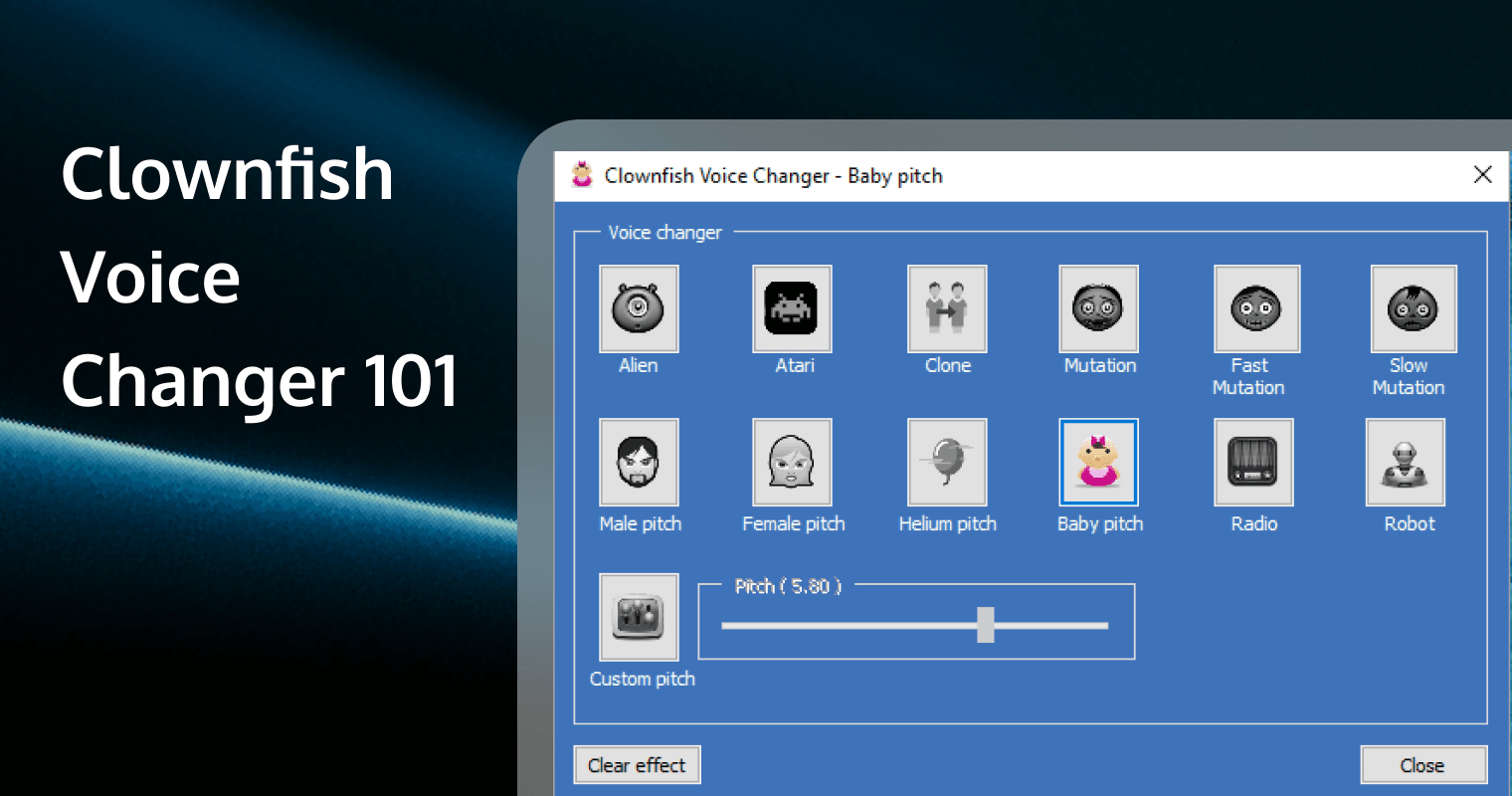
Voice changing technology has revolutionized how we communicate online, whether for gaming, streaming, privacy protection, or pure entertainment. Among the many voice modification tools available today, Clownfish Voice Changer stands out as one of the most popular and accessible options for users worldwide. This comprehensive guide will walk you through everything you need to know about Clownfish Voice Changer, from basic setup to advanced features and practical applications.
What is Clownfish Voice Changer?
Clownfish Voice Changer is a free, real-time voice modification application that works at the system level on Windows computers. Unlike many voice changers that only work within specific applications, Clownfish integrates directly with your system's audio architecture, making it compatible with virtually any program that uses your microphone input.
Developed as a lightweight solution for voice transformation, Clownfish Voice Changer has gained massive popularity among gamers, content creators, and casual users who want to add some fun to their online interactions. The software offers a variety of voice effects, from simple pitch adjustments to complex character voices, all available at no cost.
Key Features of Clownfish Voice Changer
The appeal of Clownfish Voice Changer lies in its simplicity and effectiveness. Here are the standout features that make it a go-to choice for voice modification:
Real-time Voice Processing: One of the most impressive aspects of Clownfish is its ability to process voice changes in real-time. There's no delay or lag between your speech and the modified output, making it perfect for live conversations, gaming sessions, or streaming.
System-wide Integration: Unlike application-specific voice changers, Clownfish works at the system level. This means once you activate it, the voice changes apply to all applications using your microphone, including Discord, Skype, Steam, OBS, and many others.
Multiple Voice Effects: The software comes with various built-in voice effects, including male-to-female and female-to-male conversions, robot voices, alien effects, and pitch modifications. Each effect can be fine-tuned to achieve the desired result.
Background Sound Effects: Beyond voice changing, Clownfish also allows you to add background sounds and music to your audio stream. This feature is particularly useful for content creators and streamers who want to enhance their audio presentation.
Text-to-Speech Functionality: The software includes a text-to-speech feature that can read text aloud using the selected voice effect. This adds another layer of versatility for users who want to create unique audio content.
Lightweight and Free: Despite its powerful features, Clownfish Voice Changer remains remarkably lightweight and completely free to use, making it accessible to users regardless of their budget or system specifications.
How to Download and Install Clownfish Voice Changer
Getting started with Clownfish Voice Changer is straightforward, but proper installation is crucial for optimal performance. Here's a step-by-step guide to help you set up the software correctly.
System Requirements
Before downloading Clownfish Voice Changer, ensure your system meets the minimum requirements:
- Operating System: Windows 7, 8, 8.1, 10, or 11 (32-bit or 64-bit)
- RAM: Minimum 1GB (2GB recommended)
- Storage: At least 50MB of free disk space
- Audio Hardware: Any compatible microphone and speakers/headphones
- Network: Internet connection for initial download and updates
Download Process
To download Clownfish Voice Changer, visit the official website or trusted software repositories. Always ensure you're downloading from legitimate sources to avoid malware or corrupted files. The installation file is typically small, around 15-20MB, making it quick to download even on slower internet connections.
Installation Steps
Once you've downloaded the installer, follow these steps for proper installation:
Step 1: Right-click on the downloaded installer file and select "Run as administrator." This ensures the software has the necessary permissions to integrate with your system's audio drivers.
Step 2: The installation wizard will guide you through the process. Read each dialog carefully and choose your preferred installation directory. The default location is usually fine for most users.
Step 3: During installation, pay attention to any additional software offerings. Some versions may include optional components that you can choose to install or skip based on your needs.
Step 4: After installation completes, restart your computer. This step is crucial as it allows the audio drivers to properly integrate with your system.
Step 5: Launch Clownfish Voice Changer from your desktop shortcut or Start menu. The application should start and place an icon in your system tray.
Initial Configuration
After installation, you'll need to configure Clownfish Voice Changer to work with your system:
Audio Device Setup: Go to your Windows Sound settings and ensure Clownfish is recognized as an audio device. You may need to set it as your default recording device or configure individual applications to use it.
Microphone Testing: Test your microphone with different voice effects to ensure everything is working correctly. Speak into your microphone while trying various effects to verify the changes are being applied in real-time.
Application Integration: Test the voice changer with your preferred applications like Discord, Skype, or gaming platforms to ensure compatibility and proper functionality.
Setting Up Clownfish Voice Changer for Different Applications
One of the greatest strengths of Clownfish Voice Changer is its versatility across different platforms and applications. However, each application may require specific configuration steps to work optimally with the voice changer.
Discord Integration
Discord is one of the most popular platforms where users employ voice changers. To set up Clownfish Voice Changer with Discord:
Step 1: Launch both Discord and Clownfish Voice Changer.
Step 2: In Discord, go to User Settings (gear icon) and navigate to Voice & Video settings.
Step 3: In the Input Device dropdown, look for "Microphone (Clownfish Voice Changer Virtual Audio Device)" and select it.
Step 4: Test your microphone in Discord's voice settings to ensure the voice effects are being applied.
Step 5: Adjust the input volume and sensitivity as needed. Voice changers sometimes require slight adjustments to these settings for optimal quality.
Skype Configuration
For Skype integration with Clownfish Voice Changer:
Step 1: Open Skype and go to Settings (three dots menu > Settings).
Step 2: Navigate to Audio & Video settings.
Step 3: In the Microphone dropdown, select the Clownfish Virtual Audio Device.
Step 4: Make a test call or use Skype's built-in microphone test to verify the voice changer is working.
Gaming Platforms
Many gamers use Clownfish Voice Changer for in-game communication. The setup process is similar across most gaming platforms:
Steam Voice Chat: In Steam, go to Settings > Voice, and select the Clownfish device as your recording device.
Battle.net: Access Battle.net settings, navigate to Voice Chat, and configure the microphone input to use Clownfish.
Epic Games Launcher: Similar to other platforms, access voice settings and select the Clownfish virtual audio device.
Streaming Software Integration
Content creators often integrate Clownfish Voice Changer with streaming software:
OBS Studio: In OBS, you can add an Audio Input Capture source and select the Clownfish device, or configure it as your default microphone for automatic detection.
Streamlabs: Similar to OBS, add the Clownfish device as an audio source in your streaming setup.
XSplit: Configure audio sources to include the Clownfish virtual device for voice-modified streams.
Voice Effects and Customization Options
Clownfish Voice Changer offers a diverse range of voice effects, each designed for different use cases and preferences. Understanding these options will help you choose the right effect for your needs.
Built-in Voice Effects
The software comes with several pre-configured voice effects:
Male to Female: This effect modifies male voices to sound more feminine by adjusting pitch, formant frequencies, and other vocal characteristics. It's popular among users who want to disguise their gender online or experiment with different vocal presentations.
Female to Male: The reverse of the above, this effect deepens female voices to sound more masculine. It's commonly used for privacy reasons or creative purposes.
Robot Voice: Creates a mechanical, robotic sound effect that's popular in gaming and entertainment contexts. This effect adds a futuristic or artificial quality to your voice.
Alien Voice: Produces an otherworldly, extraterrestrial sound that's perfect for science fiction themes or adding mystery to your voice.
Helium Effect: Similar to inhaling helium gas, this effect raises the pitch significantly, creating a squeaky, high-pitched voice that's often used for comedic purposes.
Deep Voice: Lowers the pitch and adds depth to your voice, creating a more authoritative or mysterious sound.
Echo Effect: Adds reverberation and echo to your voice, simulating speaking in a large space or cavern.
Advanced Customization
Beyond the preset effects, Clownfish Voice Changer allows for advanced customization:
Pitch Adjustment: Fine-tune the pitch of any effect to achieve the exact sound you want. This is particularly useful for subtle voice modifications.
Speed Modification: Adjust the speed of your speech without affecting the pitch, or combine speed changes with pitch modifications for unique effects.
Volume Control: Each effect can have its volume adjusted independently, ensuring your modified voice integrates well with your overall audio setup.
Effect Combinations: Advanced users can combine multiple effects to create unique, custom voice modifications that stand out from standard presets.
Creating Custom Voice Profiles
For users who frequently switch between different voice effects, Clownfish Voice Changer allows the creation of custom profiles:
Profile Setup: Create named profiles for different scenarios (gaming, streaming, pranks, etc.) with specific effect combinations and settings.
Quick Switching: Once profiles are created, you can quickly switch between them without manually adjusting individual settings each time.
Export and Import: Share your custom profiles with others or backup your settings by exporting profile configurations.
Practical Applications and Use Cases
Clownfish Voice Changer serves various practical purposes beyond simple entertainment. Understanding these applications can help you maximize the software's potential.
Gaming and Online Entertainment
The gaming community represents one of the largest user bases for Clownfish Voice Changer:
Character Roleplay: Many gamers use voice changers to better embody their in-game characters, especially in RPGs where immersion is key.
Privacy Protection: Some players prefer to mask their real voice to maintain anonymity while gaming online, particularly in competitive environments.
Entertainment Value: Voice changers add humor and entertainment to gaming sessions, making interactions more memorable and fun for all participants.
Streaming Enhancement: Content creators use voice effects to create unique personas or add variety to their streams, helping them stand out in a crowded field.
Professional and Educational Uses
Beyond entertainment, Clownfish Voice Changer has legitimate professional applications:
Voice Acting Practice: Aspiring voice actors use the software to experiment with different vocal styles and ranges, helping them develop their skills.
Educational Content: Teachers and educators create engaging content by using different voices for various characters in educational materials or online lessons.
Audio Production: Content creators use voice changers as part of their audio production workflow, adding character voices to podcasts, videos, or other media.
Language Learning: Some language learners use voice modification to practice pronunciation and reduce self-consciousness when speaking in foreign languages.
Privacy and Security
In an era of increasing online privacy concerns, Clownfish Voice Changer serves important security functions:
Identity Protection: Users can protect their real identity during online interactions, which is particularly important for those who face harassment or stalking.
Professional Boundaries: Some professionals use voice changers to maintain boundaries between their personal and professional online presence.
Whistleblowing and Reporting: Voice modification can protect individuals who need to report sensitive information while maintaining anonymity.
Creative and Artistic Applications
Artists and creative professionals find numerous uses for Clownfish Voice Changer:
Audio Drama Production: Independent audio drama creators use voice changers to play multiple characters or enhance character distinctiveness.
Music Production: Some musicians incorporate voice effects into their compositions, using the real-time capabilities for live performances.
Podcast Enhancement: Podcasters use voice effects for segments, character voices, or to add production value to their shows.
Social Media Content: Content creators on platforms like TikTok, YouTube, or Instagram use voice changers to create viral or entertaining content.
Troubleshooting Common Issues
While Clownfish Voice Changer is generally reliable, users may encounter some common issues. Here are solutions to the most frequent problems:
Audio Quality Problems
Distorted or Robotic Sound: If your voice sounds overly distorted or unnatural, try adjusting the pitch and speed settings to more moderate levels. Extreme modifications often result in poor audio quality.
Crackling or Static: This usually indicates buffer issues or conflicts with other audio software. Try closing unnecessary applications and adjusting your audio buffer settings in Windows.
Low Volume Output: Check both the Clownfish volume settings and your Windows audio levels. Ensure the virtual audio device volume is appropriately configured.
Compatibility Issues
Application Not Detecting Clownfish: If applications can't see the Clownfish virtual device, restart both the application and Clownfish. In some cases, you may need to reinstall the audio drivers.
Effects Not Working: Ensure Clownfish is set as your default recording device in Windows Sound settings. Some applications override system defaults and need manual configuration.
Lag or Delay: Real-time processing requires adequate system resources. Close unnecessary applications and ensure your computer meets the minimum system requirements.
System Integration Problems
Driver Conflicts: Other audio software or drivers may conflict with Clownfish. Try temporarily disabling other audio enhancement software to identify conflicts.
Permission Issues: Run Clownfish as administrator if you're experiencing permission-related problems, especially during initial setup.
Microphone Not Working: Verify your physical microphone is working correctly without Clownfish first, then troubleshoot the integration step by step.
Performance Optimization
To ensure optimal performance with Clownfish Voice Changer:
System Resources: Monitor CPU usage while using voice effects. Complex effects require more processing power and may impact performance on older systems.
Audio Settings: Experiment with different audio quality settings to balance between effect quality and system performance.
Regular Updates: Keep both Clownfish and your audio drivers updated to ensure compatibility and optimal performance.
Alternatives and Comparisons
While Clownfish Voice Changer is popular, understanding alternatives helps users make informed decisions about voice modification software.
Voicemod
Voicemod is a premium voice changer with both free and paid tiers. Compared to Clownfish Voice Changer:
Advantages: More professional interface, regular updates, better customer support, and integration with popular streaming platforms.
Disadvantages: Limited free features, subscription-based premium model, higher system resource usage.
Best For: Professional streamers and content creators who need reliable, feature-rich voice modification.
MorphVOX
MorphVOX offers both free and premium versions with advanced voice changing capabilities:
Advantages: High-quality voice algorithms, extensive customization options, professional-grade features.
Disadvantages: Steeper learning curve, paid premium features, more complex setup process.
Best For: Advanced users who need professional-quality voice modification with extensive customization.
AV Voice Changer
This software provides comprehensive voice modification and audio editing capabilities:
Advantages: All-in-one audio solution, extensive editing features, batch processing capabilities.
Disadvantages: Complex interface, higher cost, resource-intensive operation.
Best For: Audio professionals who need both real-time voice changing and comprehensive audio editing tools.
Discord's Built-in Voice Effects
Discord has introduced native voice effects, providing basic voice modification:
Advantages: No additional software needed, seamless integration, regular updates from Discord.
Disadvantages: Limited effect options, Discord-only functionality, basic customization.
Best For: Casual Discord users who want simple voice effects without additional software.
Advanced Tips and Tricks
Maximizing your experience with Clownfish Voice Changer involves understanding advanced techniques and optimization strategies.
Audio Quality Enhancement
Microphone Positioning: Proper microphone positioning significantly impacts voice changer effectiveness. Maintain consistent distance and angle for best results.
Noise Reduction: Use noise reduction techniques before applying voice effects. Background noise can be amplified and distorted by voice modification algorithms.
Audio Preprocessing: Consider using audio preprocessing software in conjunction with Clownfish for professional-quality results.
Effect Customization Strategies
Subtle Modifications: Sometimes the most effective voice changes are subtle. Slight pitch adjustments can be more convincing than dramatic transformations.
Layered Effects: Experiment with combining multiple effects at lower intensities rather than using single effects at maximum settings.
Context-Specific Settings: Create different effect profiles for different contexts (quiet environments, noisy backgrounds, different applications).
System Optimization
Dedicated Audio Hardware: Consider investing in quality audio hardware for better input quality, which improves voice changer output.
System Resource Management: Monitor and manage system resources to ensure smooth real-time voice processing.
Regular Maintenance: Keep your system clean and optimized for best performance with real-time audio processing software.
Creative Applications
Character Development: Develop consistent character voices by creating detailed profiles with specific settings and practicing regularly.
Voice Training: Use voice changers as training tools to explore your vocal range and develop new speaking techniques.
Audio Storytelling: Combine voice effects with background sounds and music for immersive audio storytelling experiences.
Security and Privacy Considerations
When using Clownfish Voice Changer, it's important to consider security and privacy implications.
Data Privacy
Local Processing: Clownfish processes audio locally on your computer, which means your voice data doesn't leave your system during normal operation.
Network Transmission: Remember that modified audio is still transmitted over networks when using online services, so consider what information might still be identifiable.
Recording Implications: Be aware that voice-changed audio can still be recorded by applications or services you're using.
Legal and Ethical Considerations
Terms of Service: Some platforms may have policies regarding voice modification. Review terms of service for platforms you use regularly.
Harassment Prevention: While voice changers can protect privacy, they shouldn't be used to harass or deceive others maliciously.
Consent and Disclosure: In some contexts, it may be appropriate to disclose that you're using voice modification software.
Best Practices
Regular Updates: Keep Clownfish updated to ensure security patches and bug fixes are applied.
Source Verification: Always download software from official sources to avoid malware or compromised versions.
System Security: Maintain overall system security with updated antivirus software and regular security scans.
Future of Voice Changing Technology
The voice modification industry continues to evolve rapidly, with Clownfish Voice Changer representing current accessibility standards while newer technologies emerge.
Technological Advances
AI-Powered Voice Synthesis: Machine learning algorithms are creating more realistic and natural-sounding voice modifications.
Real-time Deep Learning: Advanced neural networks enable more sophisticated real-time voice transformations.
Cross-Platform Integration: Future voice changers will likely offer better integration across multiple platforms and devices.
Market Trends
Mainstream Adoption: Voice changing technology is becoming more mainstream, with major platforms incorporating native features.
Mobile Integration: Increasing demand for mobile voice changing solutions for smartphone-based communication.
Professional Applications: Growing use in professional contexts like content creation, education, and business communication.
Clownfish's Position
Clownfish Voice Changer maintains relevance through its simplicity, reliability, and free availability. As the market evolves, its role as an accessible entry point for voice modification remains valuable.
Conclusion: Making the Most of Clownfish Voice Changer
Clownfish Voice Changer represents an excellent balance of functionality, accessibility, and cost-effectiveness in the voice modification software market. Its system-wide integration, real-time processing capabilities, and diverse effect options make it suitable for both casual users and more serious applications.
Whether you're a gamer looking to enhance your online persona, a content creator seeking to add variety to your productions, or someone who values privacy in online communications, Clownfish provides the tools necessary to achieve your voice modification goals.
The key to success with Clownfish Voice Changer lies in understanding its capabilities, properly configuring it for your specific use cases, and taking time to experiment with different effects and settings. Remember that effective voice changing often involves subtle modifications rather than dramatic transformations, and the best results come from combining good input audio quality with thoughtful effect application.
As voice changing technology continues to evolve, Clownfish's commitment to providing free, accessible voice modification ensures it will remain a valuable tool for users worldwide. By following the guidance in this comprehensive guide, you'll be well-equipped to harness the full potential of this powerful software.
Discover Advanced Voice Changing with Tencent RTC
While Clownfish Voice Changer offers excellent standalone voice modification capabilities, today's digital communication landscape often requires more integrated solutions. For developers and businesses looking to implement voice changing features directly into their applications, Tencent RTC (Real-Time Communication) provides powerful, professional-grade voice transformation capabilities.
Tencent RTC offers advanced voice processing features that go beyond traditional voice changers, including real-time voice effects, noise suppression, and audio enhancement technologies. Our platform provides seamless integration for web and mobile applications, allowing developers to incorporate sophisticated voice modification features without the complexity of standalone software installation.
Key advantages of Tencent RTC's voice transformation features:
- Cloud-based Processing: No need for users to install additional software
- Cross-platform Compatibility: Works seamlessly across web, iOS, and Android
- Professional Audio Quality: Advanced algorithms ensure high-quality voice transformation
- Real-time Performance: Optimized for low-latency, real-time communication
- Scalable Solutions: From individual apps to enterprise-level implementations
Experience Tencent RTC's voice changing capabilities firsthand by visiting our interactive demo at https://trtc.io/demo/homepage/#/detail?scene=trtc&active=voice. This demonstration showcases the power and quality of our voice transformation technology in a real-time communication environment.
Whether you're developing a gaming platform, social application, or professional communication tool, Tencent RTC's voice changing features can enhance user experience while maintaining the reliability and performance your application demands. Discover how professional-grade voice transformation can elevate your project beyond what traditional standalone voice changers can offer.


