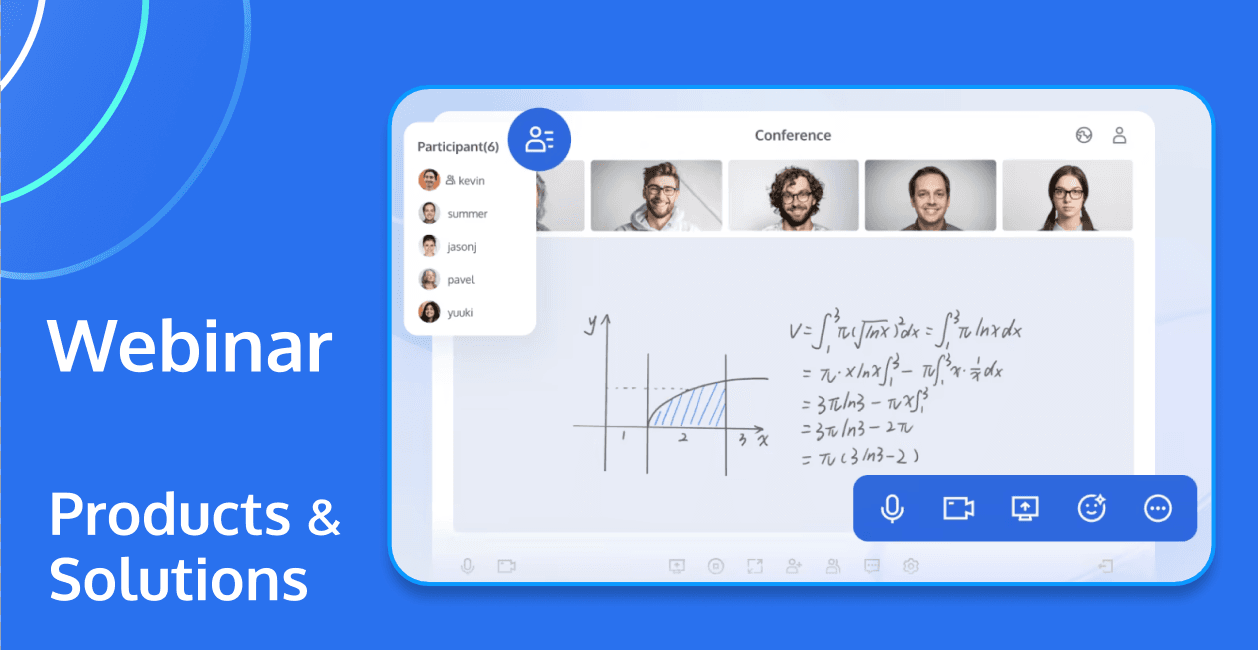
The ability to sit comfortably at home while listening to experts from around the world share their invaluable insights and stories has become a common practice with emerge of webinars. They tear down the walls created by distance and open up a world of knowledge and opportunity right from our living rooms. But what is a webinar exactly and how do you host one?
This guide delves into the intricacies of webinars, explaining their fundamental concepts, how they operate, the benefits they offer, and the various types available. We'll also share some practical tips on how to host successful webinars, helping you master this powerful digital tool effortlessly.

What Is a Webinar?
A webinar, short for "web seminar," is an online event hosted by an organization or individual, designed to engage a remote audience through live, interactive sessions. Typically conducted via internet platforms that support video conferencing, webinars enable real-time communication between the presenter and participants. Unlike traditional seminars that require physical attendance, webinars offer the convenience of joining from anywhere in the world, provided there is a stable internet connection.
This digital format not only allows for live presentations, discussions, and demonstrations but also supports various multimedia elements such as slides, videos, and polls to enrich the learning experience. Participants can interact with hosts and other attendees through features like Q&A sessions, chat boxes, and voice interactions. The accessibility and interactive nature of webinars make them an ideal choice for educational sessions, product demonstrations, corporate training, and more, as they break down geographical barriers and bring together like-minded individuals across the globe.
How Do Webinars Work?
Hosting a webinar is like organizing an online party. It requires careful planning and preparation. Let's look at the process step by step:
1. Planning and Scheduling
First, the organizers will decide on the theme. This is as important as choosing a theme for a party. Then, they will set a date and time. Choosing a platform is also crucial, just like choosing a party venue. Common platforms include Zoom, GoToWebinar, etc.
2. Promotion and Registration
Next is to send out invitations. The organizer will promote the event through various channels. This may include emails, social media, or website ads. Interested people can sign up to participate, usually requiring some basic information.
3. Preparation and Debugging
The presenter will carefully prepare the content. This may include making slides or preparing videos. The technical team will also test the equipment. They will make sure the microphone, camera, and network are working properly.
4. Live
At the appointed time, the webinar begins. Participants join via a link they received earlier. They can watch demonstrations and listen to speeches as the presenter goes through the material, just like in a physical seminar.
5. Interaction and Communication
A good webinar is not a one-way lecture. The speaker interacts with the audience. Attendees can ask questions, respond to polls, and participate in discussions through interactive tools provided by the webinar software. This can be managed via text chat or, in more interactive sessions, through audio and video inputs. This interaction makes the whole process livelier and more interesting.
6. Follow-up
Most webinars are recorded, allowing the content to be replayed for those who missed the live session or for attendees who wish to review what was discussed. After the webinar, organizers often send follow-up emails with additional resources, recordings, or answers to questions that were not addressed during the session.
What Are the Benefits of Webinars?
Webinars offer a multitude of benefits that make them an appealing choice for organizations and individuals alike. Here are some of the key advantages:
- Reach and Scalability: Perhaps the most significant benefit of webinars is their ability to reach a large audience simultaneously across the globe. Whether it's a few dozen people or several thousand, webinars can accommodate any number of participants with minimal additional cost, breaking geographical and logistical barriers.
- Cost-Effectiveness: Hosting or attending a webinar is generally less expensive than organizing or participating in in-person events. There are no travel expenses, venue rentals, or logistical costs involved, making it a budget-friendly option for both hosts and attendees.
- Interactivity: Unlike pre-recorded videos, webinars offer real-time interaction that can greatly enhance the learning experience. Participants can ask questions, interact with other attendees, and engage directly with the presenter, making it a two-way communication channel.
- Flexibility: Webinars provide flexibility in terms of access and scheduling. They can be joined from anywhere with an internet connection, and many are recorded for on-demand viewing, allowing participants to engage with the content at their convenience.
- Content Variety and Richness: Webinars can support various types of content, including presentations, live demonstrations, workshops, and panel discussions. This versatility makes it suitable for a wide range of purposes, from educational seminars to product launches.
- Lead Generation and Marketing: For businesses, webinars are an effective tool for lead generation and marketing. They can help in building a brand's authority, showcasing expertise, and nurturing leads through informative and engaging content.
- Analytics and Feedback: Webinar platforms often provide detailed analytics on attendee engagement, question patterns, and overall effectiveness of the session. This data is invaluable for understanding audience needs, improving future webinars, and measuring the return on investment.
Types of Webinars: Which One Is Right for You?
Webinars come in many different formats, each with its own characteristics. Understanding these types can help you choose the best one for you. Let's take a look:
- Educational Webinars: These are designed to provide knowledge or teach skills related to a specific topic. They are ideal for academic institutions, training centers, and businesses looking to offer value to their audience through in-depth content.
- Product Demonstrations: Used primarily by companies, product demonstration webinars showcase how a product works and the problems it can solve. This type is perfect for introducing new products to the market or educating existing customers on product features.
- Panel Discussions: Involving multiple speakers, panel webinars offer diverse perspectives on a particular subject. This format is excellent for exploring complex topics and providing a rounded discussion that benefits from the expertise of several panelists.
- Q&A Sessions: These are interactive webinars where the audience's questions drive the content. They are great for engagement and can be used as a follow-up to earlier webinars to cover unresolved queries or delve deeper into the topic.
- Workshops and Training Sessions: These webinars are interactive and hands-on, focusing on skill development. Attendees participate in exercises and can get real-time feedback from the host. They are suitable for audiences looking to apply new skills practically.
- Lead Generation Webinars: These are marketing-focused and designed to attract potential customers. They usually provide valuable content and then guide attendees to a product or service as a solution, making them effective for nurturing leads.
Tips to Host a Successful Webinar
Want to host a great webinar? These following tips can help you:
- Plan Thoroughly: Before anything else, define your webinar's objectives and target audience. Plan the content carefully to ensure it is relevant and structured in a way that logically flows from start to finish.
- Choose the Right Platform: Select a webinar platform that suits your needs in terms of audience size, functionality, and ease of use. Ensure it supports interactive features like polls, surveys, and Q&A to enhance participant engagement.
- Test Your Equipment: Avoid technical glitches during the webinar by testing your equipment and internet connection beforehand. Ensure your audio and video quality is clear, as poor quality can significantly detract from the attendee experience.
- Engage Your Audience: Keep your audience engaged by incorporating interactive elements throughout the webinar. Use polls, surveys, and Q&A sessions to interact with participants and make them feel involved.
- Practice Your Delivery: Rehearse your presentation to ensure a smooth delivery. Familiarize yourself with your content and the webinar tools you will be using. A confident and well-prepared speaker makes a significant impact on the effectiveness of the webinar.
- Promote Your Webinar: Effective promotion is key to ensuring a good turnout. Use email marketing, social media, and your organization's website to advertise the webinar. Consider sending reminder emails as the event approaches.
- Follow Up Post-Webinar: After the webinar, send a thank you email to all participants with a link to the recording of the session, additional resources, or answers to any unanswered questions during the webinar. This follow-up is crucial for maintaining engagement and building relationships with your audience.
Conclusion
So, what is a webinar? As we've explored, webinars are a powerful means of digital communication that cater to a plethora of educational and professional needs. From providing a platform for real-time, interactive sessions to offering a cost-effective solution for widespread information dissemination, webinars have proven their worth in numerous fields. Whether you aim to educate, engage, or inspire, choosing the right type of webinar and following best practices in hosting can significantly enhance your digital events' effectiveness. Armed with this knowledge and tips, you're now ready to host webinars that not only reach but resonate with your audience, creating impactful and memorable experiences.
FAQs
What are the technical requirements for attending a webinar?
To attend a webinar, you will need a stable internet connection, a compatible device such as a computer, smartphone, or tablet, and audio capabilities (either through built-in speakers, headphones, or earbuds). Most webinar platforms recommend using the latest version of web browsers like Google Chrome for optimal performance. Additionally, some webinars may require specific software or apps to be installed beforehand.
How can I keep my audience engaged during a webinar?
You can use interactive features such as polls and Q&A, combine multimedia elements to encourage audience participation in the discussion, keep the content dynamic and relevant, and use storytelling techniques to make it interesting.
If you have any questions or need assistance online, our support team is always ready to help. Please feel free to Contact us or join us on Telegram or Discord.


