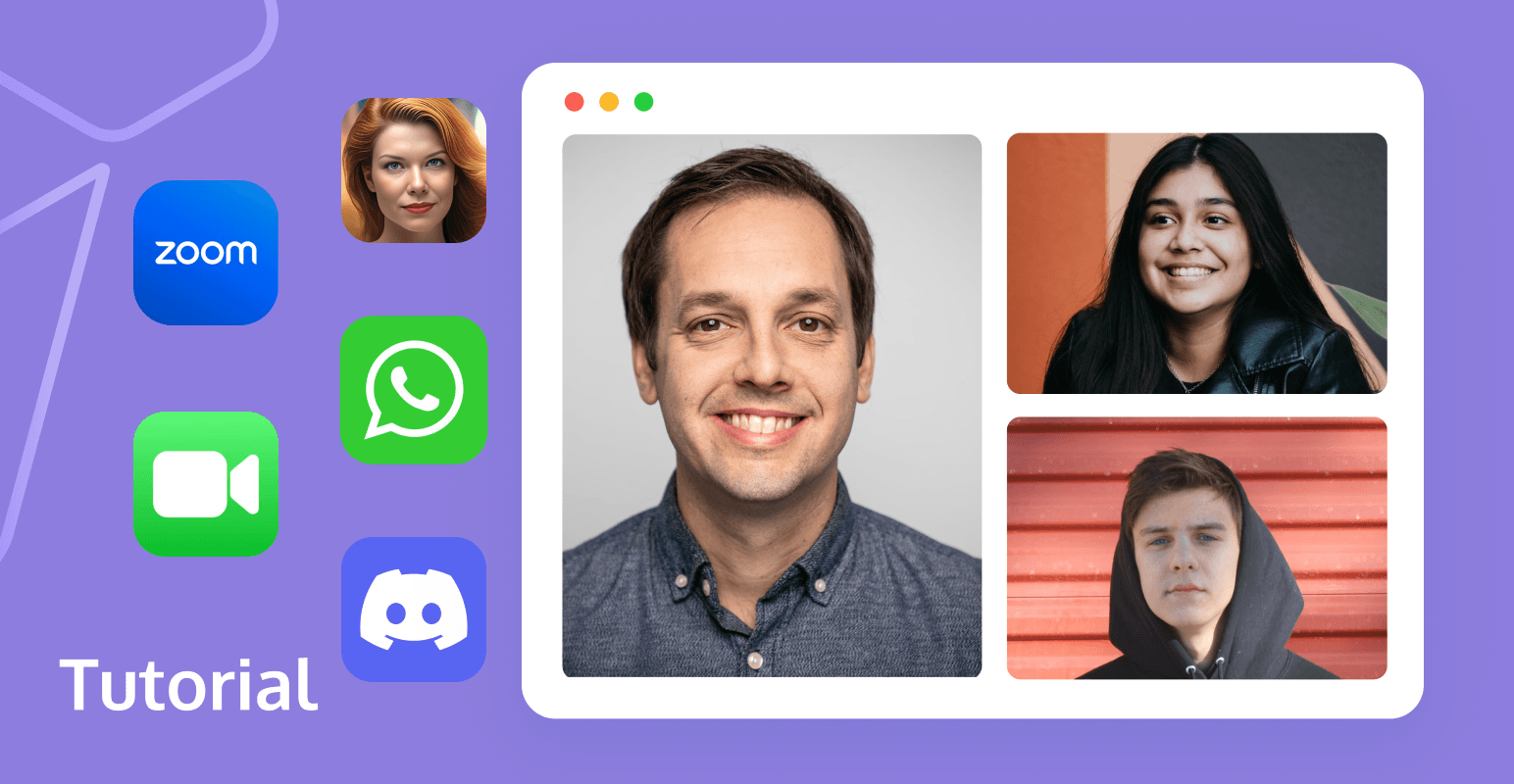
Voice and video chat applications has become integral to our personal and professional lives, especially in the wake of the pandemic. Whether it's staying connected with loved ones, conducting remote work meetings, or even launching virtual events, the role of these apps in keeping us connected has never been more significant.
According to Verified Market Research, the Chat Application Market is projected to experience a 7.3% compound annual growth rate (CAGR) from 2020 to 2027. This growth is anticipated to increase the market value from USD 11.51 billion in 2019 to USD 18.79 billion by 2027.
If you want to build your own chat app, now is the best time. In this blog, we'll showcase currently trending apps and guide you on how to develop your very own video and voice chat application.
5 Best Video Chat Apps You Should Try in 2023
WhatsApp, initially developed in 2009, quickly gained popularity for its simplicity and efficiency. It is available for both iOS and Android devices, and it can also be accessed on web browsers, making it accessible across a variety of platforms.

Key features of WhatsApp include:
- Voice and Video Calls: WhatsApp allows users to make free voice and video calls to their contacts over the internet.
- Text Messaging: Users can send text messages to individuals or groups, as well as create group chats for discussions.
- Status Updates: Users can post text, photos, and videos as their status updates for their contacts to see.
- Multimedia Sharing: Users can send photos, videos, documents, and voice messages to their contacts.
FaceTime
FaceTime is a proprietary video and audio calling application developed by Apple Inc. It is designed exclusively for Apple devices and is available on iOS (iPhone, iPad, and iPod Touch) and macOS (Mac computers). FaceTime allows users to make video and audio calls to other Apple users over the internet.
Some key features and characteristics of FaceTime include:
- Audio and Video Calls: FaceTime offers both audio and video calls, ensuring a versatile communication experience. With video calls, you can enjoy high-quality face-to-face conversations with friends, family, or conduct professional business meetings. Additionally, FaceTime provides support for audio-only calls, making it a practical choice for conserving bandwidth and engaging in voice conversations.
- Apple Ecosystem Integration: FaceTime is deeply integrated into the Apple ecosystem, which means it works seamlessly with Apple devices such as iPhone, iPad, and Mac. It's convenient for users within the Apple ecosystem.
- No Additional Account or Installation: FaceTime doesn't require users to create extra accounts or install additional apps. It's authenticated using an Apple ID, making it hassle-free for Apple device users.
- FaceTime Animoji and Memoji: FaceTime allows users to use Animoji and Memoji during calls, creating fun and animated characters that mimic users' facial expressions.
Zoom
Zoom Video Communications, commonly referred to as Zoom, is a popular video conferencing and online meeting platform. It allows individuals and businesses to conduct video and audio meetings, webinars, and virtual conferences over the internet. Zoom has gained widespread popularity for its ease of use, robust features, and the ability to connect people from various locations.
Some key features and characteristics of Zoom include:
- Video Conferencing: Zoom provides a platform for video conferencing with participants from different locations. It supports video calls with clear audio and high-definition video quality.
- Meeting Scheduling: Users can schedule meetings in advance and send invitations to participants. Zoom integrates with popular calendar apps like Google Calendar and Microsoft Outlook.
- Large Meeting Capacity: Zoom can accommodate large meetings with hundreds of participants, making it suitable for both small team meetings and large-scale webinars.
- Recording: Meetings can be recorded for later reference or sharing with those who couldn't attend in real time.
Discord
Discord is a communication platform designed for creating communities, hosting voice and text chat servers, and facilitating real-time communication and collaboration among users. It was originally developed with a focus on providing a space for gamers to connect, but it has since expanded to cater to a wide range of communities, including educational groups, hobbyist communities, and businesses.
Key features of Discord include:
- Voice and Text Chat: Discord provides both voice and text chat channels, allowing users to communicate in real time. Users can join voice channels to talk with others using a microphone or participate in text-based discussions.
- Servers and Channels: Users can create or join servers, which are organized spaces for communities or groups. Within servers, there are text and voice channels for specific topics or discussions.
- Rich Media Integration: Discord supports the sharing of images, videos, and other media files. It also allows the integration of bots and applications to add features like music playback, moderation, and notifications.
- Community Building: Discord has features that help communities grow and engage, including roles and permissions, moderation tools, and customizable server settings.
- Streaming and Screen Sharing: Users can share their screens or stream their gameplay within Discord, making it a popular choice for online gaming communities.
Call Annie
While Call Annie may not be a well-known real-time communication app, its creative approach to video chat with AI has made it one of the most intriguing video chat products of 2023. Call Annie was launched on April 26th. According to SensorTower data, the app received over 30,000 downloads in just 10 days. The app's framework is based on ChatGPT and offers limited functionality. It often experiences issues such as unresponsiveness or lag during usage. However, based on user reviews on app stores, some have described the emergence of Call Annie as "a great evolution".
Key features of Call Annie include:
- Voice and Video Calls: Users have the option to control features such as enabling or disabling the microphone/speaker, switching to voice calls, activating video subtitles, and recording videos. These settings can be adjusted at any time during the call.
- Communication Guides: It offers topics including lifestyle, web search, entertainment, education, travel, career, encouraging users to engage in discussions with Annie on a wide range of topics.
- Human-like Facial Expression: Throughout the entire conversation, Annie's lips move in sync with her speech, and she can display facial expressions such as turning her head, tilting, blinking, and smiling.
Challenges of Building Your Own Video Chat App
Building a video chat app from scratch comes with various challenges. These are common considerations during the app development process.
- Video Quality and Latency: Ensuring high-quality video and low latency is a significant challenge. This involves optimizing video compression, network protocols, and server infrastructure to provide a smooth and clear video experience.
- Real-Time Communication: Implementing real-time communication features, such as synchronized audio and video, and handling packet loss and jitter, can be complex.
- Server Infrastructure: Building a video chat app necessitates a reliable server infrastructure, including signaling servers, STUN/TURN servers, and load balancing. Setting up and maintaining these infrastructures can add complexity and costs.
- Multi-Platform Support: Supporting multiple platforms, including iOS, Android, and web, requires adaptation to different devices and operating systems, increasing the development challenges.
- User Experience: Ensuring a user-friendly interface, intuitive controls, and features like screen sharing, recording, and chat can be complex to design and implement.
Try Tencent RTC SDK, Making Your Own Video Chat App Has Never Been Easier
Tencent Real-Time Communication (Tencent RTC) offers solutions for group audio/video calls, help you create a Crystal-Clear and Reliable Calling Experience.
This call solution offers both 1-on-1 and group voice and video calling capabilities across various platforms. You can create your own customized calls using Tencent RTC's comprehensive features. Additionally, it includes innovative features like AI-powered noise cancellation, offline call notifications, a floating window, and multi-device synchronization. With the help of Call APIs, you can easily customize the layout and style of your app to reflect your brand identity.
A Step by Step Tutorial
Please note that these steps are tailored for iOS integration. For other versions such as Web, Android, Flutter, and more, please refer to Android - Tencent RTC Documentation for guidance.
Step 1: Create a Call Application.
If you're not registered yet, please Register - Tencent RTC here. Once logged in, proceed to create your application in the console here.
Step 2: Integrating the TUICallKit Component.
After creating the Call application, you need to complete the basic configuration. First, open your iOS project and navigate to the "Podfile" file. Paste " pod 'TUICallKit' " into it and execute the " pod install " command in the command line. Here is an example screenshot:
Step 3: Implement the Login Functionality
To implement the login functionality, we need to create a simple button. When we click the button, it should perform the login operation and print the login information to verify if the login interface is called successfully.
First, import the necessary header files. The login interface is in "TUICore", and we also need to import "TUICallKit".
1. import TUICore
2. import TUICallKit
Then, set the basic UI settings,and set the entry point for the click event:
Step 4: Generate User Signature.
After completing the initial UI setup, clicking the on-screen button initiates the "TUILogin.login" function for logging in. To obtain the essential parameters, including SDKAppID, userID, and userSig, follow these steps: SDKAppID can be retrieved from the console, userID is the user-assigned name used during login (e.g., "call"), and userSig can be generated within the console.
Step 5: Add Camera and Microphone Functionality.
- Go to the "Info.plist" file.
- Add the camera functionality.
- Label it for "Call" usage.
Final Step: Add the “call” Button.
Add a simple button to implement the functionality of making a phone call. See as below:
Conclusion
Real-time communication apps have found applications in multiple domains and have experienced rapid growth over the past few years. Apps, especially those with voice and video capabilities, have gained significant popularity. It's foreseeable that this market will continue to grow at an even faster pace, leading to more intense competition.
With the assistance of Tencent RTC SDK, building your own video chat app becomes a straightforward endeavor, allowing you to gain a competitive edge in the market.
We're confident that our Tencent RTC product will bring substantial convenience to your app development journey. If you're intrigued by our product, be sure to stay tuned for upcoming updates and insights on Tencent RTC.
If you have any questions or need assistance, our support team is always ready to help. Please feel free to Contact Us - Tencent RTC or join us in Discord.


