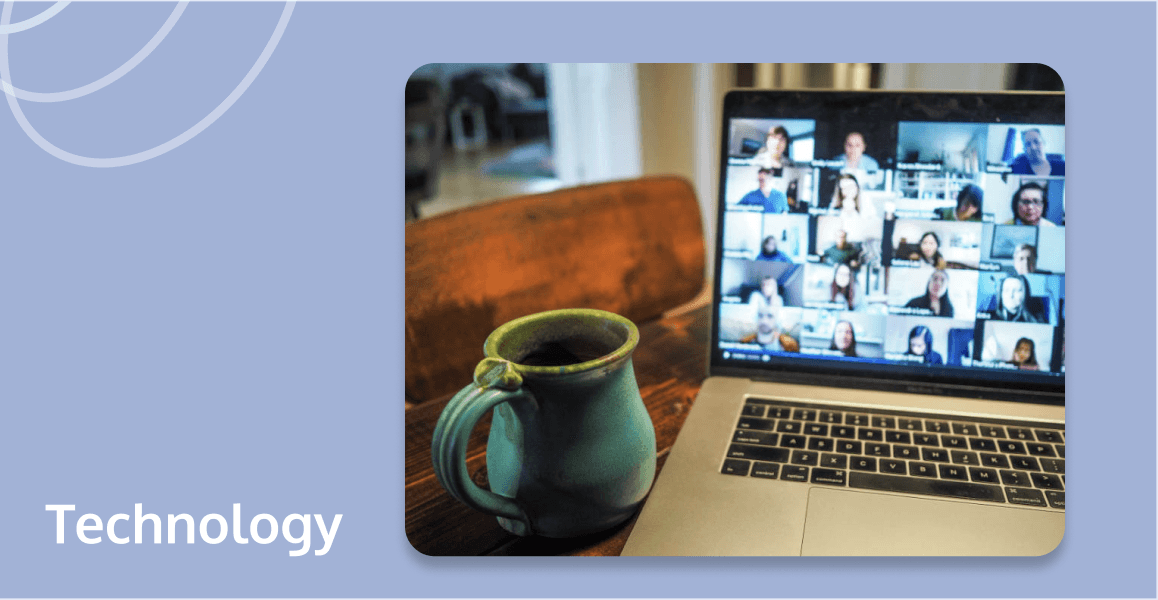
When discussing popular and open-source video conferencing platforms, the Jitsi Meet app consistently excels by providing features such as screen sharing, chat, and online collaboration, ideal for personal gatherings, educational sessions, and business meetings.
If you're seeking video conferencing tools that better meet your specific needs, this article will guide you through the top alternatives to Jitsi Meet. We'll discuss important factors to consider when choosing a platform and explore options for building your own video conferencing software. Continue reading to find the right app and improve your video conferencing experience!
What Is Jitsi Meet App?
Jitsi Meet is an open-source video conferencing solution that is free to use and can be fully customized and adapted to your specific needs. It provides a robust and secure platform for video communications, supporting features such as video and audio conferencing, chat, and screen sharing among others. One of the key advantages of Jitsi Meet app is that it doesn't require users to create accounts or download software to join a meeting; anyone can join a meeting directly from their browser using a generated link.
This platform is particularly popular in the tech community due to its flexibility and privacy focus. Users can host their servers, which enhances control over meetings and the security of the data being exchanged. Jitsi Meet is also highly scalable, supporting hundreds of participants in a single conference, depending on the server configuration. Its versatility makes it suitable for a wide range of scenarios from professional meetings and educational classes to personal gatherings.

Why Consider Alternatives to Jitsi Meet App?
While Jitsi Meet is a robust and versatile open-source video conferencing tool, there are reasons to consider alternatives. Jitsi Meet app might lack specific advanced features that specialized or enterprise-level solutions offer, such as enhanced security protocols, deeper analytics, or integration capabilities with existing enterprise systems.
Additionally, Jitsi's open-source model, though flexible, might require more technical expertise to customize and manage, which can be a challenge for organizations without dedicated IT resources.
Companies might also seek alternatives to achieve better scalability, reliability, and user support to meet their growing needs. As needs evolve, looking at other options can ensure that the communication tools align well with organizational goals and user expectations, providing a smoother and more integrated experience.
What Factors Need to Be Considered While Finding Jitsi Meet Alternatives?
When searching for alternatives to Jitsi Meet, it's important to consider several key factors. Here, we will outline what to look for in terms of features, usability, security, and scalability to ensure you choose the best option for your needs:
- Feature Set: Assess the specific features offered, such as video and audio quality, recording capabilities, screen sharing, chat functionality, and additional collaboration tools.
- Ease of Use: Consider the user interface and overall user experience. The platform should be intuitive and easy for all participants to use, minimizing training requirements.
- Cost: Evaluate the pricing structure. Some platforms may offer free versions with limited capabilities and paid versions with more features. Determine what fits within your budget while meeting your needs.
- Scalability: Consider the platform's ability to accommodate a growing number of users or participants, especially important for businesses planning to scale up.
- Security: Check the security measures provided, such as end-to-end encryption, compliance with regulations (e.g., GDPR, HIPAA), and data privacy policies.
- Support and Reliability: Research the type of customer support available (e.g., live chat, phone support, online resources) and the platform’s historical uptime statistics.
Top Alternatives to Jitsi Meet App
Here are the top alternatives to Jitsi Meet app for you to choose from based on your needs:
Zoom
Zoom is a widely popular video conferencing tool known for its reliability and extensive feature set. It's used globally for everything from virtual team meetings to large webinars.
Key Features:
- HD video and audio
- Support for up to 1,000 video participants and 49 videos on screen
- Built-in collaboration tools such as file sharing and whiteboarding
- Strong security with role-based user security, password protection, waiting rooms, and place holder texts
Google Meet
Google Meet is another strong contender in the video conferencing space, deeply integrated with Google’s ecosystem, which can be an advantage for users already reliant on Google services.
Key Features:
- Seamless integration with Google Calendar and Gmail
- Real-time captions powered by Google's speech recognition technology
- Adjustable layouts and screen settings
- Encryption in transit and proactive anti-abuse measures to keep meetings safe
Microsoft Teams
Microsoft Teams serves not only as a video conferencing tool but also as a comprehensive collaboration hub within the Microsoft 365 suite.
Key Features:
- Integration with Microsoft 365 applications
- Comprehensive meeting features including meeting recording, background blur, and live subtitles
- Advanced security and compliance capabilities
- Extensive collaboration tools beyond meetings, like chat and file sharing
Skype
Skype is one of the original pioneers in video conferencing and continues to be a reliable option for personal and professional communication.
Key Features:
- Supports up to 50 participants in a single call
- Live subtitles and translation
- Screen sharing and real-time call recording
- Skype Number features to receive calls from mobiles and landlines
Cisco Webex
Cisco Webex is a top choice for many enterprises due to its robust security features and deep integration with other enterprise solutions.
Key Features:
- End-to-end encryption and secure scheduling options
- Cognitive collaboration features like Webex Assistant and People Insights
- Advanced meeting capabilities such as noise removal and voice commands
- Full integration with Cisco devices and infrastructure for seamless enterprise connectivity
How to Build a Video Conferencing Software like Jitsi Meet App?
If no alternative apps to Jitsi Meet fulfill your requirements, you can follow the five steps outlined below to easily create your own video conferencing software:
Step 1: Define Requirements and Technology
List essential features such as video and audio calls, chat, and screen sharing your platform needs. Select a technology stack that supports real-time communication; WebRTC like Tencent RTC for video and audio, and technologies like Node.js or React for the backend and frontend, respectively.
Step 2: Develop and Secure
Start building the core functionalities, focusing on user authentication, video and audio communication using WebRTC, and chat capabilities. Prioritize security by implementing SSL/TLS for secure data transmission and considering end-to-end encryption for private communications.
Step 3: Design the User Interface
Create a user-friendly interface that enhances the user experience. This includes designing intuitive navigation and engaging layouts that are responsive and accessible across devices.
Step 4: Test and Optimize
Conduct extensive testing to ensure functionality under various conditions and loads. Optimize the architecture for scalability, especially if expecting a large number of users, using cloud services for deployment.
Step 5: Launch and Iterate
Deploy your application to a live environment and monitor its performance. Post-launch, continuously gather user feedback and make necessary adjustments and improvements to add features and enhance the user interface.
Conclusion
In conclusion, while Jitsi Meet offers a robust platform for video conferencing, exploring alternatives can help you find solutions better tailored to your specific needs. We've discussed the key factors to consider when searching for alternatives and provided a list of top contenders. Additionally, for those who wish to create a customized experience, we've outlined steps to build your own video conferencing software similar to Jitsi Meet. Choose wisely to enhance your digital communication capabilities.
If you have any questions or need assistance, our support team is always ready to help. Please feel free to Contact Us or join us in Telegram.
FAQ
How Do the Security Features of Jitsi Meet Alternatives Compare?
The security features of Jitsi Meet alternatives vary. For example, Zoom offers end-to-end encryption, user authentication, and meeting lock capabilities. Google Meet integrates with Google's robust security framework, including secure data processing and built-in protections against phishing and malware. Microsoft Teams, part of the Office 365 suite, provides compliance certification and advanced security controls tailored to enterprise needs.
Are There Any Alternatives That Offer Specific Features Like Breakout Rooms or Virtual Backgrounds?
Yes, several Jitsi Meet alternatives offer specialized features. Zoom is renowned for breakout rooms, allowing meetings to divide into smaller groups, and supports virtual backgrounds with advanced video effects. Microsoft Teams offers similar functionalities and integrates seamlessly with Microsoft 365 apps for enhanced collaboration. Additionally, Tencent RTC provides a platform to build custom video conferencing solutions tailored to specific needs.


