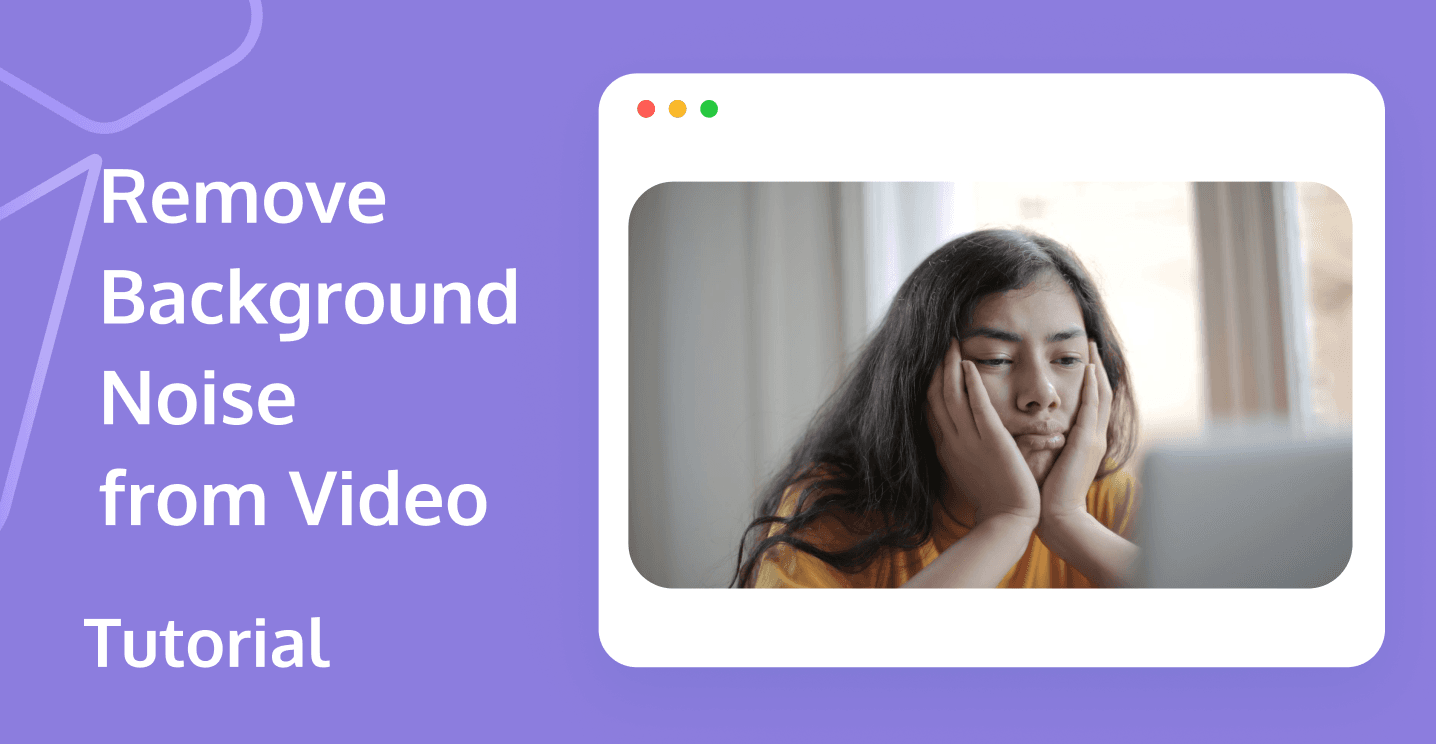
In this digital age, video calls have quietly become an integral part of our daily lives and work. However, annoying background noise often ruins the call experience, making the originally pleasant communication frustrating. This article will reveal the causes of background noise for you and provide practical solutions for how to remove background noise from video, so you can enjoy clear and smooth video calls anytime, anywhere.

What Causes Background Noise in Videos?
To solve the background noise problem, we first need to understand its sources. Background noise often comes from two main sources: environmental and technical. Let's take a closer look at them.
Environmental factors
- Ambient noise in the surrounding area. This includes the sound of cars on the street and people talking to each other. The noise of children playing downstairs is also often a distraction. These everyday sounds can be especially noticeable in video calls.
- Home noise. The app's sounds running in the home are often ignored. The refrigerator hum and the washing machine whirring are common distractions. Don't forget the occasional barking of pets, which may also appear suddenly during a call.
- Workplace noise. There are many sources of noise in the office environment. The sound of keyboards and printers is common. The discussion between colleagues is an inevitable background sound.
Technical factors
- Equipment quality. Poor-quality microphones are a big problem. They may pick up too much ambient sound. This can cause your voice to be drowned out by background noise.
- Microphone position. The position of the microphone is crucial. Improper placement may cause it to pick up more ambient sound. This can make your voice unclear.
- Network quality. Unstable network connection is also a common problem. It can cause the sound to freeze or become distorted. This can seriously affect the quality and fluency of the call.
By knowing the noise source, we can take more targeted measures. This can greatly improve the video calls audio quality. Remember, identifying the problem is key before solving it.
Step-by-Step Guide to Remove Background Noise from Video
Next, let's explore how to make your video calls sound clear and beautiful. Here are easy-to-follow steps.
Step 1. Choose the right software
Choose a video editing software with noise reduction features, such as Krisp. The right software can greatly improve the efficiency of noise reduction.
Step 2. Import your audio or video file
Import the file into your chosen software. Most video editing tools allow you to easily separate the audio from the video, which is a key step in noise reduction.
Step 3. Identify the type of noise
Play the video and listen carefully to find clips where the background noise is particularly noticeable. A lot of software allows you to capture noise samples from these clips, which can be helpful for subsequent noise reduction.
Step 4. Apply noise reduction
Using the captured noise samples, apply noise reduction. Adjust the settings to try to reduce the noise while maintaining the quality of the main audio. You may need to adjust parameters such as noise reduction level, sensitivity, and frequency smoothing, and it may take several attempts to find the best effect.
Step 5. Fine-tune the audio
After the initial noise reduction, listen carefully to the audio. The goal is to make the sound natural and not overly processed. If you find that the sound quality is not ideal, continue to adjust the settings until you find the best balance. This process requires some patience.
Step 6. Resync the audio and video
Once you are satisfied with the audio quality, resync the processed audio track with the video. Finally, export the final video file with improved sound quality.
Practical Tips for Reducing Background Noise While Recording
Although post-processing can effectively reduce noise, minimizing background noise during recording is also important. Here are some practical tips.
Use noise reduction apps
Some software tools can help minimize background noise in real-time or post-recording. Look for apps with good reviews that offer features like dynamic noise reduction, which can adapt to different types of background sounds.
Choose a quiet location
Find a relatively quiet environment for video calls. A quiet space will not only improve the quality of the call, but also allow you to focus more on the communication itself.
Use high-quality equipment
High-quality microphones and audio equipment can greatly enhance your call experience. They can accurately capture your voice while effectively reducing the background noise distraction.
Correctly place the microphone
The position of the microphone directly affects the recording effect. Try to move the microphone close to your sound source to get clearer audio.
Monitor the audio in real-time
It is a good habit to wear headphones to monitor in real-time. This will allow you to detect and solve possible noise problems in time and ensure consistent sound quality throughout the call.
Use acoustic treatment
If you often make videos in a fixed place, it is recommended that you use some simple soundproofing such as soundproofing panels or thick curtains. They can reduce echoes and create a more professional atmosphere.
Conclusion
In conclusion, removing background noise from videos enhances their quality and viewer experience. Understanding the causes of background noise and employing effective noise reduction techniques, both during recording and in post-production, are crucial steps. By following the step-by-step guide provided and applying practical tips, you can significantly improve your video’s audio clarity. Mastering these skills ensures your videos maintain a professional standard, making them more engaging and enjoyable for your audience.
FAQs
Which app is used for removing background sound from video?
Krisp can reduce noise in real-time and it's compatible with most video-calling software. In addition, video apps such as Zoom and Microsoft Teams also have effective noise reduction features built in.
Can I remove background noise from a video without using software?
Although it is difficult to remove noise without software, measures such as choosing a quiet environment and using a good microphone can greatly reduce noise and significantly improve audio quality.
How do I reduce background noise in live recordings?
To reduce background noise in live recordings, use a high-quality microphone with a noise-canceling feature, record in a quiet environment, and apply real-time noise reduction software or apps. Position the microphone close to the sound source and use pop filters to minimize unwanted sounds.
If you have any questions or need assistance online, our support team is always ready to help. Please feel free to Contact us or join us on Telegram or Discord.


