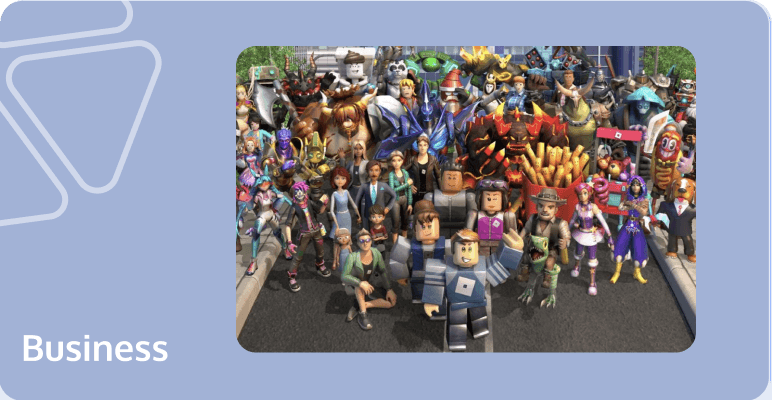
Are you an avid fan of Roblox and want to enhance your gaming experience with voice chat? Look no further! Roblox Voice Chat is the perfect feature to take your gameplay to the next level and foster community-based games. In this article, we'll guide you on how to get voice chat on Roblox and explore how it has transformed player interaction. Moreover, we'll share an expert tip on how to improve your in-game communication by using Tencent RTC In-Game Voice Chat API. With this tool, you can integrate superior voice chat capabilities directly into your custom worlds. Let's dive in!
What Is Roblox?
Roblox, launched in 2006, has grown into a vast virtual platform where users play, create, and share games. It supports a myriad of genres, boasting a massive monthly user base of 214 million. Created by David Baszucki and Erik Cassel, Roblox empowers users with Roblox Studio to craft their games, attracting both gamers and developers. It facilitates social interaction through its built-in community features. Roblox operates on multiple devices, offering an immersive experience that varies by platform. At its core, it uses an in-game currency, Robux, for transactions, enhancing user engagement with customization and exclusive content.
How to Get Voice Chat on Roblox
Roblox isn't just a game platform anymore. It's a huge digital world where players can chat and work together. Voice chat is a cool new feature that adds a layer of realism and personal touch to the virtual interactions within Roblox, making gaming and socializing even more engaging. Here's how to enable voice chat in Roblox, broken down into requirements and step-by-step instructions for both PC and mobile platforms.
Requirements to Use Roblox Voice Chat
To use voice chat in Roblox, you must fulfill the following prerequisites.
- Age Verification: You must be at least 13 years old. Roblox requires users to verify their age, ensuring that the feature is responsibly used.
- ID Verification: A government-issued ID card, passport, or driver's license must be used to verify your age.
- Roblox Account: An active Roblox account is necessary.
- Roblox Privacy Settings: Your privacy settings must be configured to enable voice chat.
How to Enable Voice Chat on Roblox (PC)
1. Age and ID Verification:
- Navigate to the 'Settings' menu on the Roblox platform.
- Click the 'Account Info' tab, then look for the 'Verify My Age' option.
- Follow the instructions to capture and submit a photo of your ID as well as a selfie for real-time verification.
2. Enabling Voice Chat:
- Once verified, return to 'Settings' and select the 'Privacy' tab.
- Find the 'Voice Chat' feature and toggle it on.
3. Accessing Voice Chat:
- Join a game where voice chat is enabled.
- Press and hold the assigned key (usually 'V') to begin speaking. Release the key to stop.
4. Adjusting Settings:
- You can adjust voice chat settings, such as volume, by accessing the Roblox settings menu during gameplay.
How to Enable Voice Chat on Roblox (Mobile)
1. Enabling the Feature:
- The process mirrors that of PC: Verify your age, then activate voice chat in the privacy settings.
2. Utilizing Voice Chat:
- Tap the voice chat icon on the screen to mute or unmute your microphone.
- Volume and other settings can be modified in the Roblox app's settings menu.
The Significance of Voice Chat for Community Games
Having explored how to enable Voice Chat on Roblox, it's clear that this feature is more than just a tool for communication; it's a transformative element for community-driven games. Now, let's get into the significance of voice chat for community games, where we'll uncover how real-time voice communication is reshaping interactions and gameplay within these vibrant virtual spaces.
1. Increased Player Immersion
Voice chat significantly enhances the gaming experience by adding a layer of realism. Players can communicate in real-time, making collaborative games more immersive and engaging. It bridges the gap between digital/virtual and real-life interactions, intensifying the player's connection to the game.
2. Improved Team Coordination
For strategic games on Roblox, clear and instant communication is crucial. Voice chat enables seamless coordination among team members, allowing for tactical discussions that text chat could not timely facilitate. This dynamic is particularly beneficial in competitive settings, where quick decision-making is key.
3. Enhanced Social Interaction
Roblox isn't just about the games; it's about the community. Voice chat fosters a more personal interaction among friends and strangers alike, building a sense of camaraderie. It allows players to express emotions and reactions in ways that text cannot, enhancing social bonding within the platform.
4. Accessibility
Voice chat makes the platform more accessible to players who may find typing difficult or inconvenient. It removes barriers to communication, allowing everyone to participate fully. This inclusivity is vital for building diverse and vibrant communities.
5. Moderation and Safety
Although the introduction of voice chat brings concerns about safety, Roblox has implemented measures like age verification and the ability for users to report and block others. These steps aim to create a safer environment, ensuring that voice chat is a positive addition to the community.
Bonus Tip: Building Immersive In-Game Voice Chat with Tencent RTC GME SDK
Building an immersive in-game voice chat feature becomes increasingly crucial for enhancing player engagement and providing an enriched gaming experience. Tencent RTC GME SDK stands out as a robust solution, offering developers a wide array of features tailored for diverse gaming environments.
Key Features of GME SDK:
- 3D Positional Voice Chat: Create a lifelike experience where players can perceive the distance and direction of other players' voices, simulating real-life conversations within the game environment.
- AI-powered Noise Cancellation: Ensures clear communication by minimizing background noise, thus helping players focus on strategic discussions without distractions.
- Cross-Platform Connectivity: GME supports major platforms including iOS, Android, Windows, macOS, WebGL, Linux, Unity, Unreal, and Cocos, facilitating seamless voice chat across different devices.
- Global Deployment: With services available in over 200 countries and an average end-to-end latency of less than 300ms, it offers a smooth voice chat experience for players worldwide.
Implementation Guide:
- Integration: Start by downloading the SDK compatible with your development platform (Unity, Unreal, etc.) from the GME product page.
- Setup: Configure the SDK with your project, ensuring you've properly set up the authentication details provided by Tencent.
- Customization: Utilize the SDK's comprehensive documentation to tailor voice chat features such as 3D positional audio and noise cancellation to fit your game's environment and player interactions.
- Testing: Conduct thorough testing on various devices and networks to ensure consistent quality and performance across all platforms.
Pro Tip
For games aiming to provide a highly realistic and immersive environment, integrating 3D positional voice chat is essential. Leverage GME's advanced spatial audio technology to simulate real-world audio dynamics, where the sound changes based on the player's location and environment within the game. This not only enhances realism but also can strategically enrich gameplay, enabling players to detect others' positions through audio cues.
Conclusion
In conclusion, Roblox Voice Chat is a game-changer that takes community-centric gaming to the next level. With this feature, players can interact more dynamically, and creators can craft more immersive environments. The future of gaming on platforms like Roblox looks incredibly promising, with seamless in-game communication paving the way for a horizon where virtual and real conversational dynamics blend effortlessly. Get ready for a more engaging and exciting gaming experience!
If you have any questions or need assistance, our support team is always ready to help. Please feel free to Contact Us or join us in Telegram.


