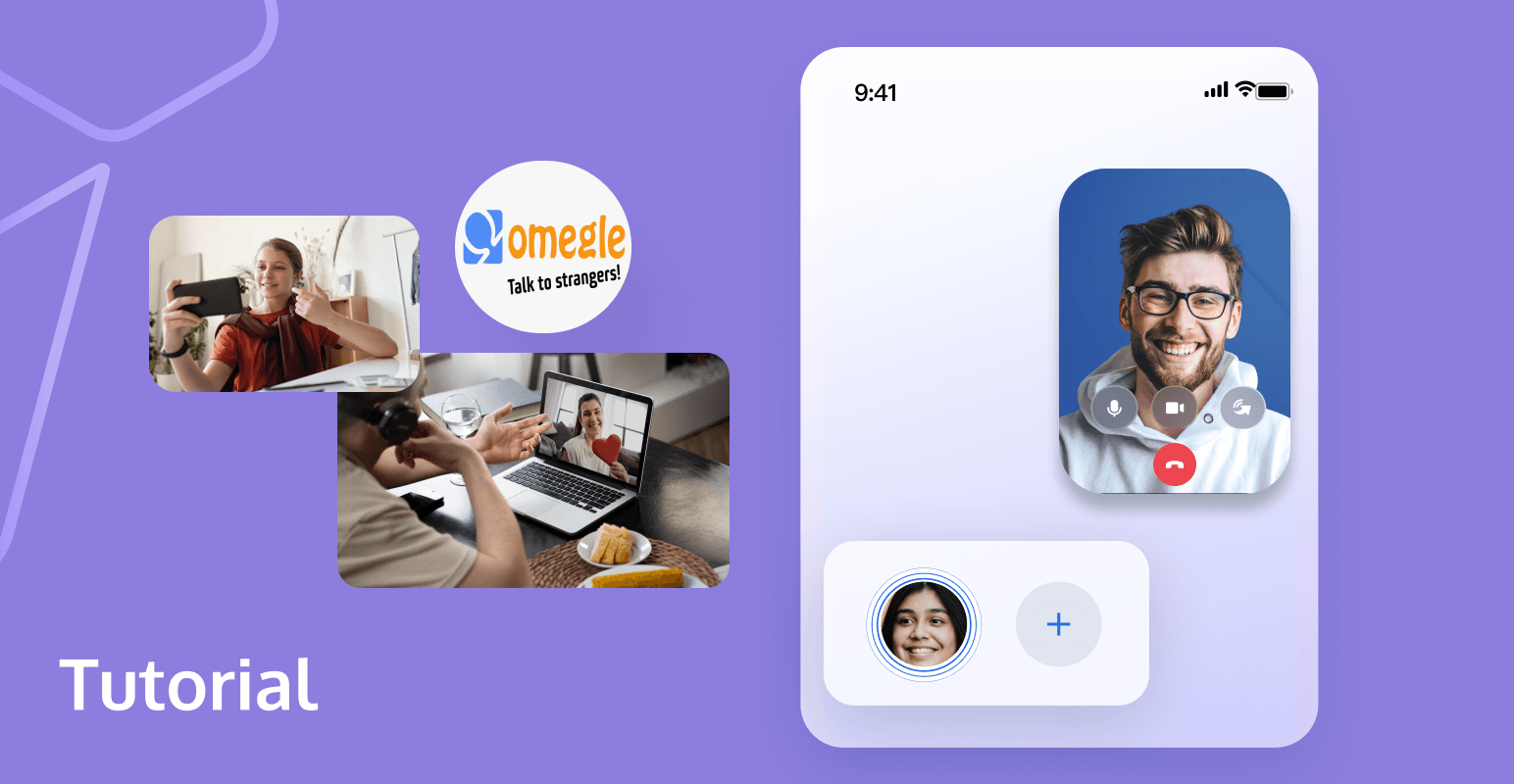
You might be familiar with Omegle, a video chat platform that offers the opportunity to have random video conversations with strangers, providing users with a unique social experience. If you are interested in creating an app like it and do not know how to start, you are in the right place. In this blog we will show you key features of Omegle and give you a step-to-step tutorial on how to build a video chat app using video chat APIs.
Why is Omegle So Popular?
Omegle became popular due to several factors:
- Anonymity: Omegle provides users with the option to engage in conversations with others while keeping their identity confidential. This anonymity can be appealing to those who want to have unfiltered and spontaneous conversations.
- Random Pairing: The platform's unique feature of randomly connecting users with strangers adds an element of surprise and excitement to each chat. Users never know who they will meet next.
- Low Latency Call Quality: Omegle boasts high-quality video call functionality, ensuring that every user match and chat experience is smooth and uninterrupted.

Key Features That Make Omegle unique
- Video Chat: Omegle allows users to engage in video conversations, enabling face-to-face interactions with strangers from around the world.
- Text Chat: In addition to video, Omegle offers text-based chat options, giving users flexibility in how they communicate.
- No Registration Required: The platform's simplicity is underscored by the fact that users can start chatting instantly without any registration or sign-up process.
- Content Moderation for Inappropriate or Offensive Material: Omegle employs content screening for both text and video calls to maintain a safe and healthy community environment, prioritizing user safety and well-being. Users can also report others for misconduct.
Create Your Omegle-Like Video Chat App with Tencent RTC SDK
Do you want to create an interactive and engaging video chat app similar to Omegle? With the help of Tencent RTC SDK, you can now easily build your own app with features like low-latency high-quality video calls, instant messaging, and more. Our SDK offers a comprehensive solution to help you bring your vision to life.
Why You Should Choose Tencent RTC
Choosing Tencent RTC for your real-time communication needs is a smart decision for several compelling reasons. First and foremost, Tencent RTC offers a high-quality, reliable, and low-latency solution for voice and video communication. You can count on crystal-clear audio and smooth video calls, ensuring a seamless user experience.
Security is a top priority with Tencent RTC, offering robust encryption and authentication measures to protect your data and maintain user privacy. With Tencent's experience in handling vast user bases, you can trust their infrastructure for scalability and reliability.
Lastly, Tencent RTC provides excellent customer support and documentation, making it easier for developers to integrate and maintain the service. With Tencent RTC, you're not just choosing a product; you're choosing a partner in your real-time communication journey.
A Step-by-Step Tutorial
In this tutorial we will show you just how easy it is to integrate our product in your app, but before we start, please note that these steps are tailored for iOS integration. For other versions such as Web, Android, Flutter, and more, please refer to Android - Tencent RTC Documentation for guidance.
Step 1: Create a Call Application.
If you're not registered yet, please Register - Tencent RTC here. Once logged in, proceed to create your application in the console here.
Step 2: Integrating the TUICallKit Component.
After creating the Call application, you need to complete the basic configuration. First, open your iOS project and navigate to the "Podfile" file. Paste " pod 'TUICallKit' " into it and execute the " pod install " command in the command line. Here is an example screenshot:
Step 3: Implement the Login Functionality.
To implement the login functionality, we need to create a simple button. When we click the button, it should perform the login operation and print the login information to verify if the login interface is called successfully.
First, import the necessary header files. The login interface is in "TUICore", and we also need to import "TUICallKit".
1. import TUICore
2. import TUICallKit
Then, set the basic UI settings,and set the entry point for the click event:
Step 4: Generate User Signature.
After completing the initial UI setup, clicking the on-screen button initiates the "TUILogin.login" function for logging in. To obtain the essential parameters, including SDKAppID, userID, and userSig, follow these steps: SDKAppID can be retrieved from the console, userID is the user-assigned name used during login (e.g., "call"), and userSig can be generated within the console.
Step 5: Add Camera and Microphone Functionality.
- Go to the "Info.plist" file.
- Add the camera functionality.
- Label it for "Call" usage.
Step 6: Add the “Call” Button.
Add a simple button to implement the functionality of making a phone call. See as below:
Conclusion
In conclusion, building your Omegle-like video chat app with Tencent RTC SDK offers a range of advantages. You can leverage this powerful tool to create a unique and engaging platform for users to connect and interact. By using Tencent RTC SDK, you can tap into the growing market of real-time video chat applications and offer a fun and secure experience for your audience. So, don't miss the opportunity to join this thriving space and create your Omegle-like app with ease. If you're intrigued by our product, be sure to stay tuned for upcoming updates and insights on Tencent RTC.
If you have any questions or need assistance, our support team is always ready to help. Please feel free to Contact Us - Tencent RTC or join us in Discord.


