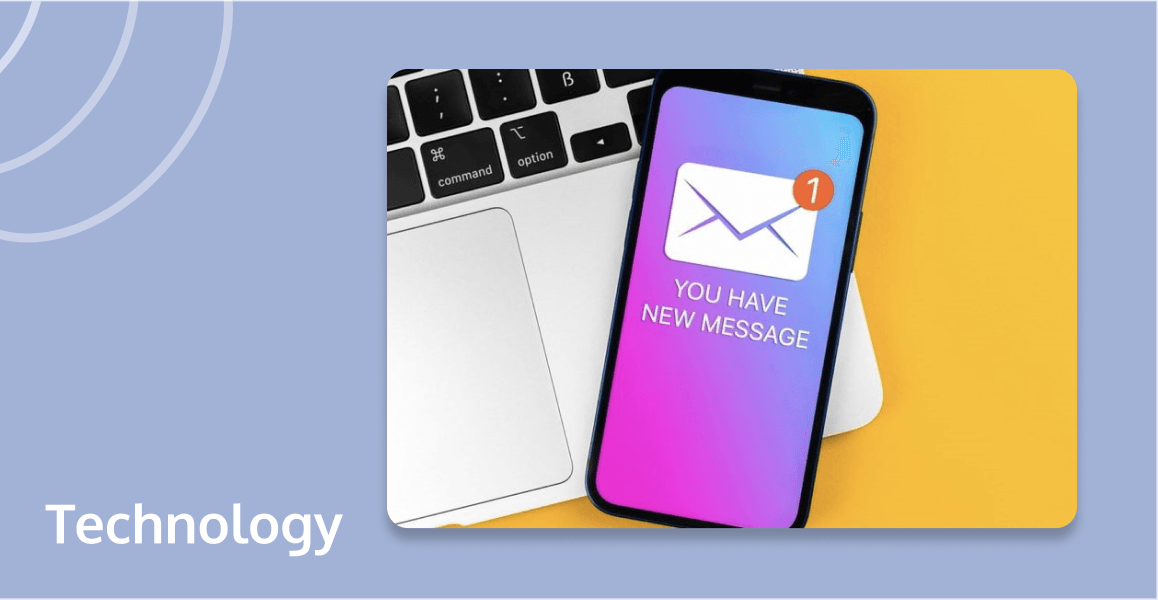
In a world constantly buzzing with information, it's natural to wonder what are push notifications. This article will provide an in-depth comprehension of push notifications. It covers their operation, the different types of notifications, and the reasons behind their universal presence in mobile applications. We will also guide you through the process of creating effective push notifications for mobile apps, ensuring that end-users receive engaging and valuable content.
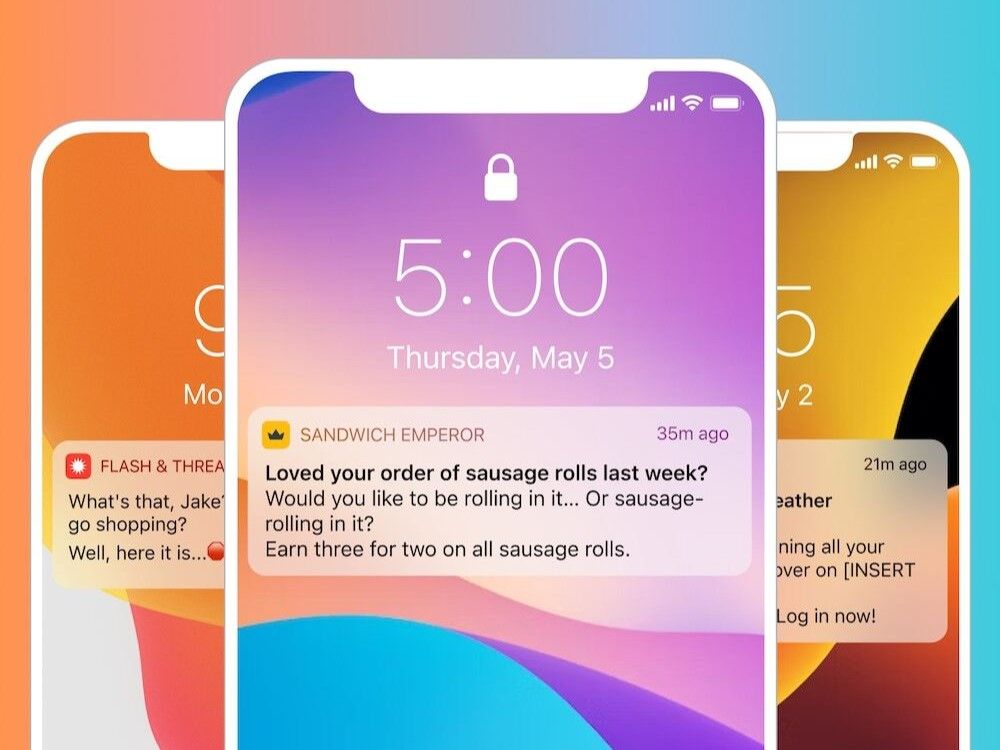
What Are Push Notifications?
What is push notifications? Push notifications are brief, instant messages displayed on a user's device, utilized for various purposes, including sending system updates, promotions, and engaging with users to provide additional value. These alerts can pop up on both mobile and desktop devices, whether within an application or on a web page, catching the user's attention even when they are not actively using the app or website. These notifications are a strategic tool for maintaining user engagement, driving traffic, and increasing conversion rates by reminding users of abandoned shopping carts, offering personalized discounts, or simply sharing the latest news or content.
How Push Notifications Work
The operational mechanics of push notifications hinge on a system of permissions and device or browser token management. For in-app notifications, once the user grants permission, the app requests a device token from the operating system's push notification server (e.g., for iOS devices, this is handled by Apple's APNs). The token is then used to route messages from the app's backend server to the specific device. Web push notifications follow a similar permission-based model but are managed by web browsers. The website requests consent to send notifications; upon permission, it uses a browser's push service to deliver messages. This ensures that notifications reach the user's device accurately, whether they stem from an app or a website, contributing to a personalized and punctual communication channel.
Types of Push Notifications
Push notifications can be catered to different situations and objectives, each with unique characteristics and purposes:
- In-App Push Notifications
These alerts are visible to users who have the respective mobile app installed and have opted to receive updates. They are potent tools for directing users to specific app features, offering timely information, and providing navigational guidance. The effectiveness of in-app notifications is underscored by their impressive retention rates and ability to significantly boost user engagement.
- Web Push Notifications
Targeting both desktop and mobile users, these notifications are delivered through web browsers. They are primarily used for marketing efforts, such as promoting products, sharing discounts, or distributing content directly to a user's device. Unlike in-app messages, web push notifications reach users on their device's screen even if they're not browsing the web, making them an effective tool for re-engaging visitors and driving traffic to specific web pages. Obtaining user consent is crucial, as unsolicited messages can negatively impact a brand's reputation. Once permission is granted, companies can leverage web push notifications for various marketing campaigns, including pre-emptive alerts about sales or new content releases.
Why Do Apps Use Push Notifications?
Applications use push notifications for various essential purposes, including:
- Engagement and Retention: Push notifications serve as an efficient tool for keeping users engaged with an app. By sending timely and relevant information, reminders, or prompts, they encourage users to return to the app, thereby increasing user retention rates.
- Personalization: Apps can provide a more personalized user experience by sending customized messages based on user behavior and preferences. This tailored approach adds value to the app and increases the likelihood of user retention.
- Marketing and Promotions: Push notifications are more effective when comparing SMS vs push notification for promotional alerts. It gives a more direct channel for marketing and promotional content. Apps can alert users about special offers, sales, or new product launches, driving immediate interest and potentially increasing sales.
- Location-Based Services: By leveraging geolocation data, apps can send location-specific notifications. This capability is particularly useful for apps that provide location-based services or offers, enhancing relevancy and context for the user.
- Improving User Experience: Notifications can also be used to elevate the overall user experience by alerting users about important updates, maintenance periods, or new features. This helps keep the user informed and can help smooth over any potential friction caused by app changes or updates.
How to Create a Mobile App Push Notification?
Step 1: Choose a Platform
The initial step is to select a platform that supports push notifications for your app. This choice depends on your target audience—Apple Push Notification Service (APNs) for iOS devices or Firebase Cloud Messaging (FCM) for Android devices.
Step 2: Configure your App
The next action is configuring your app to receive and display push notifications. This process involves registering your app with the preferred platform, procuring a device token or registration ID, and getting the user's consent for notifications. Adding code to your app to handle incoming notifications and displaying them on the screen is also necessary. The specific programming language and platform will dictate the code.
Step 3: Create and Send Notifications
The third stage involves creating and dispatching notifications to app users. You can employ various methods and tools, like the platform's dashboard or API, to manually or programmatically create and send notifications. Moreover, third-party services or libraries offer more features, like scheduling, segmentation, analytics, or personalization. Notifications can also be triggered based on events or conditions by integrating with other systems or data sources, like databases, webhooks, or RSS feeds.
Step 4: Test and Optimize
After set up, the next phase is testing and optimizing your push notifications. Different tools and techniques, such as simulators, emulators, or real devices, can be used for testing. Analytics and user feedback can be strategically used to measure performances, such as open rates or click-through rates. A/B testing allows you to fully compare different versions of your notifications and identify what works best for your users.
Step 5: Adhere to Best Practices
Though push notifications are an effective mode of communicating with users, caution is advised. Tailoring your notifications based on user segmentation, preferences, behavior, and context is crucial. Notifications should also have clear language and a call to action. It is very important to respect users' privacy and choices by not overwhelming them with too many notifications and providing an option to customize their notification settings.
Incorporating Tencent RTC into your mobile app's push notification strategy can take user engagement and interactivity to new heights. By leveraging Tencent RTC's versatility in customizing notification content and sounds across major platforms—including Huawei, Xiaomi, FCM, and APNs—you can provide a personalized communication experience that resonates with your users. Furthermore, Tencent RTC's support for live chat, video calls, and real-time data sharing enhances your app's functionality, making it an ideal solution for apps emphasizing social interaction, remote work, or live events. By integrating Tencent RTC, you ensure your app remains at the forefront of delivering engaging, interactive experiences, encouraging more meaningful user connections.
Conclusion
Indeed, it is incredibly important to understand what are push notifications for keeping users engaged. They serve as a way to keep in touch with users, making sure the app stays relevant and useful. By effectively using push notifications, app developers and marketers can create a stronger bond with their users, turning simple interactions into meaningful connections. It's all about getting the timing right and keeping users informed, making the app more valuable for everyone.
If you have any questions or need assistance, our support team is always ready to help. Please feel free to Contact Us or join us in Telegram.
FAQ
Here are some commonly asked questions about what are push notifications.
Are push notifications secure?
Push notifications are generally secure as they utilize standard web protocols and encryption methods. However, their security also relies on the app developers' implementation and adherence to best security practices. Ensuring that the server and the communications are properly secured can mitigate potential vulnerabilities.
Do push notifications to comply with data privacy regulations?
Push notifications can comply with data privacy regulations like GDPR or the General Data Protection Regulation if they are implemented correctly. However, it is crucial for businesses to obtain explicit consent from their users first and foremost before sending them any push notifications. Additionally, users should always have the option to opt-out at any time.
Can push notifications to be scheduled or triggered based on user actions or events?
Yes, push notifications can be both scheduled and triggered based on user actions or specific events. This allows for a very highly personalized and engaging user experience. For instance, an app can send a notification when a user completes a task or schedule notifications to remind users of an upcoming event or promotion.


