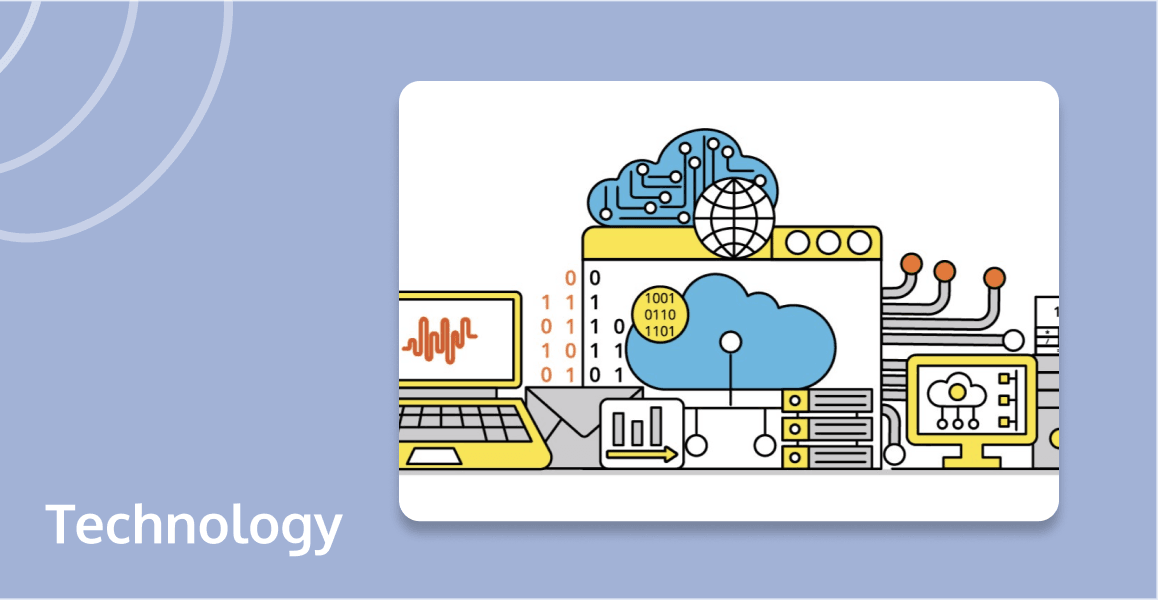
In today's world, where quick and reliable online communication is key for both personal and business success, it's important to know about packet loss. This guide explores what is packet loss, why it happens, and how it can affect your internet experience. We will also give you useful tips on how to check for packet loss and reduce it, helping you improve the quality of voice or video calls. Let's start making digital interactions smoother than ever!
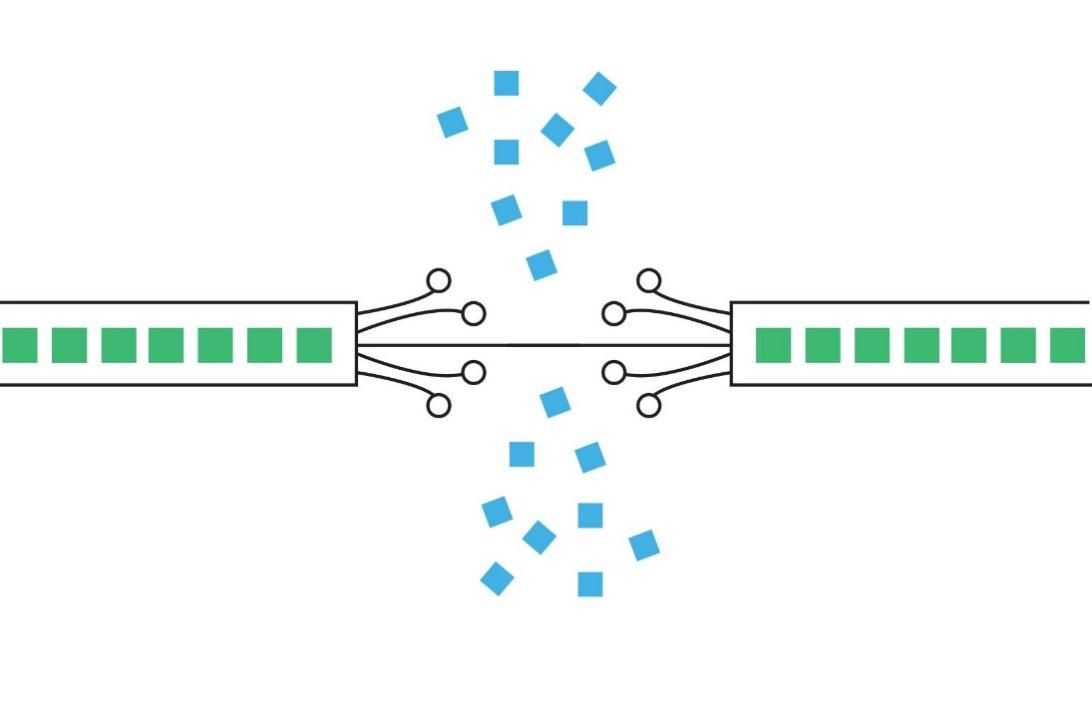
What Is Packet Loss
Packet loss occurs in network environments when data packets, which are units of communication sent over digital networks, fail to reach their intended destination. This failure disrupts the flow of data and can lead to a degraded network experience for users, with issues that range from minor annoyances to significant interruptions. This is especially problematic for real-time applications such as video calls or audio streams, which rely heavily on the continuous receipt of data. The packet loss rate, often reflected as a percentage, measures the number of lost packets compared to the total number sent.
What Causes Packet Loss
What causes packet loss? Below are some of the possible reasons:
1. Network Congestion
Network congestion is analogous to traffic jams in data networks. When too many packets are sent simultaneously, surpassing the network's handling capacity, intermediating devices like routers may drop packets to cope with the load, leading to loss.
2. Software Bugs
Flawed software can introduce errors in network operations. Bugs can originate from outdated firmware on network devices or issues within the network applications themselves, leading to packet corruption or loss.
3. Inadequate Signal Strength
When the signal strength is insufficient to maintain a stable connection, data packets can't be transmitted effectively. This can happen with weak wireless signals or deteriorating cabling in wired networks, leading to a reduction in data quality or outright loss.
4. Security Breaches
Cyber-attacks, especially Denial-of-Service (DoS) attacks, intentionally overload a network with excessive traffic to induce packet loss, disrupting services and potentially causing network crashes.
5. Outdated Network Hardware
Legacy network infrastructure, such as routers, switches, or modems, that has not kept pace with current technology standards, can be a bottleneck, slowing down network traffic and increasing the chance of packet loss.
What Are the Effects of Packet Loss
Here are some of the eminent effects of packet loss:
- Packet Drops: Some packets may experience extreme delays and be dropped entirely to maintain overall network performance, affecting latency and reliability.
- Degraded Communication Quality: For real-time communication, such as VoIP, packet loss results in poor quality due to jitter and interruption, which causes missing pieces in audio transmissions, often noticeable even with less than 2% loss.
- Less Secure Communication: Packet loss can weaken network security by creating points of vulnerability. For instance, VoIP applications may be susceptible to unauthorized access and interception.
- Incomplete Data: High levels of packet loss can result in severe corruption of the received data, causing fragmented images, unintelligible audio, or total signal loss, with a substantial impact on user experience.
- Reduced Throughput: The overall data transfer rate or throughput of the network decreases since transport protocols may throttle back transmission speeds when packet loss occurs, interpreting it as a sign of congestion.
- Loss of Encrypted Data: Sustained packet loss can compromise system security, allowing cybercriminals to bypass security measures and access or steal encrypted data.
How to Measure Packet Loss
Below is a step-by-step guide that will help you measure packet loss:
Step 1: Selecting a Packet Loss Monitoring Tool
Choose a dedicated packet loss and network performance monitoring tool tailored to your needs. These tools offer continuous monitoring by sending test packets at predetermined intervals to accurately gauge real-time data. Here's how to proceed:
- Research and Compare: Investigate various network monitoring services, focusing on features, compatibility, and user reviews.
- Sign Up and Trial: Opt for a service that offers a trial period, allowing you to evaluate its effectiveness before committing.
- Software Deployment: Follow the provided guidelines to deploy software agents across your network, ensuring comprehensive coverage.
Step 2: Comprehensive Network Coverage
To ensure thorough packet loss monitoring, deploy measurement solutions across all network sectors, including remote and local sites:
- Local Agents Installation: Place Local Agents in strategic network locations, ensuring support for your operating systems (Windows, Linux, macOS).
- Public Monitoring Agents Utilization: Employ Public Monitoring Agents to extend your monitoring capabilities and benchmark against internet services like Google Cloud.
Step 3: Advanced Data Collection and Analysis
Deep dive into the packet loss data:
- Data Evaluation: Analyze the metrics provided by your Network Performance Monitoring tool, paying attention to packet loss trends and patterns.
- Understanding Packet Loss Thresholds: Recognize the significance of different packet loss levels—acceptable (under 1%), moderate (1%-3%), high (above 3%), and critical (above 5%)—and their impact on network performance.
Step 4: Application-Specific Impacts of Packet Loss
Acknowledge that packet loss affects applications differently. While minor loss might be negligible for simple web browsing, it's far more consequential for real-time applications like VoIP or video conferencing, where even minimal packet loss can significantly degrade quality.
Step 5: Longitudinal Analysis for Network Health
Continuous Monitoring: Implement tools that offer long-term data aggregation to capture and analyze packet loss over extended periods.
Worst-case Scenario Planning: Focus on identifying and mitigating sustained packet loss, which can be more harmful than intermittent spikes, to ensure network resilience.
How to Lower Packet Loss When Build Your Own Voice or Video Call Apps
Lowering packet loss is crucial in voice or video call applications to ensure high-quality communications. Here's how to lower packet loss:
1. Choose the Right Protocol
Top of the list on how to prevent packet loss is to opt for protocols designed for real-time communication, like Tencent RTC, which have mechanisms to handle packet loss. Tencent RTC excels in real-time communication by utilizing intelligent network adaptation to dynamically optimize data delivery, effectively reducing packet loss. It features robust error correction mechanisms that reconstruct missing data, ensuring seamless audio and video transmission. Its scalable global infrastructure supports massive traffic volumes, maintaining high performance and reliability even under challenging network conditions.
2. Reliable Network Infrastructure
Invest in a robust network infrastructure. Use quality routers and switches that prioritize VoIP traffic using QoS (Quality of Service) features.
3. Efficient Encoding Techniques
Implement efficient codec algorithms that compress data without losing critical information. Some codecs offer built-in packet loss concealment.
4. Network Monitoring Tools
Utilize network monitoring tools to constantly check the connection quality and identify the cause of packet loss.
5. Error Correction Methods
Incorporate forward error correction (FEC) where additional data redundancy is sent to allow the receiver to reconstruct lost packets.
6. Adaptive Jitter Buffers
Jitter buffers compensate for varying packet delay. Adaptive jitter buffers adjust their size dynamically based on network conditions.
7. Implement Connection Handoff
Have mechanisms to switch calls between networks (e.g., Wi-Fi to 4G) smoothly without dropping packets.
8. Minimize Network Congestion
Limit bandwidth-consuming applications on the network or implement traffic shaping to manage bandwidth allocation during peak hours.
9. Connection Quality Selection
Allow users to choose connection quality options that lower the bitrate when the network is poor to reduce packet loss.
10. Optimize Application Performance
Make sure your app is fully optimized for performance so as not to add any additional strain on the device's network stack.
11. Redundant Network Paths
Design your application to detect the best path for data to travel and have backup routes in case of path failure.
12. Cloud Services
Consider cloud-hosted solutions with global data centers to reduce the distance data packets must travel, thus reducing the chance of packet loss.
Conclusion
To wrap up, understanding what is packet loss helps in building better communication apps. By figuring out where it comes from, how it affects calls, and how to measure it, developers can make video and voice calls clearer and more reliable. It's not just about spotting a network issue. It's about ensuring users get a smooth, top-quality experience. This encourages developers to come up with new ways to reduce packet loss, making online conversations as flawless as possible.
If you have any questions or need assistance, our support team is always ready to help. Please feel free to Contact Us or join us in Telegram.


