On September 16, 2024, Apple officially released iOS 18, marking a significant advancement in cross-platform messaging with the integration of RCS (Rich Communication Services). This update greatly enhances the messaging experience between iPhone and Android users by introducing features such as delivery and read receipts, as well as the ability to share higher-resolution photos across different platforms.
The inclusion of RCS represents a historic shift in Apple’s messaging strategy, promoting a more unified and seamless communication experience for users, regardless of their device platform. This move effectively addresses the longstanding "green bubble vs blue bubble" divide that has characterized cross-platform messaging for years.
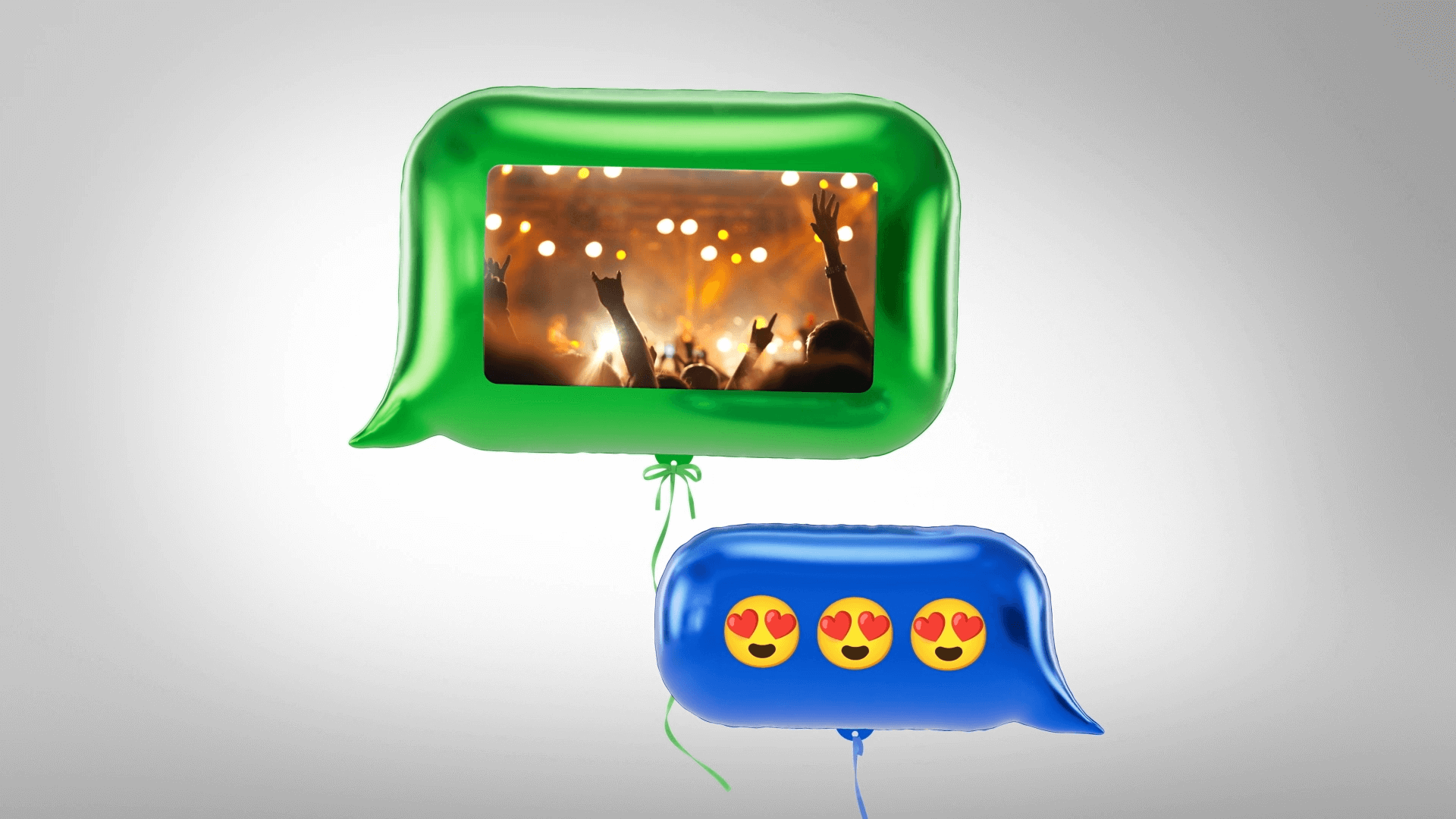
What is RCS Message?
RCS message, or Rich Communication Services, is the next-generation protocol designed to replace the outdated SMS (Short Message Service) standard. It offers a modern approach to mobile messaging, transforming traditional texting into a more interactive and engaging experience. You can think of it as SMS 2.0, as it aligns more closely with the features users expect from contemporary messaging apps.
The development of RCS began in 2008 when the GSMA (Global System for Mobile Communications Association) initiated the creation of this new communication standard. Initially, progress was slow due to fragmented carrier support and limited device compatibility. However, the situation changed significantly in 2019 when Google adopted RCS as the default messaging protocol for Android devices.
A major milestone for messaging interoperability has been achieved with Apple's implementation of RCS support in the official release of iOS 18. This marks a historic shift in the messaging ecosystem, finally bridging the communication gap between iPhone and Android users.
How RCS Message Works?
RCS message enhances traditional messaging by using data networks—such as mobile data or Wi-Fi—instead of relying solely on cellular networks like SMS. This modern messaging protocol offers a richer user experience with features such as read receipts, typing indicators, high-resolution media sharing, and group chats.
To use RCS, several components must be in place:
- Internet Connection: Users need an active internet connection, either via mobile data or Wi-Fi, to send and receive RCS messages.
- Compatible Device: The device must support RCS functionality, which is usually found in newer smartphones.
- Carrier Support: The mobile carrier must support RCS services. Not all carriers have adopted RCS, so availability may vary by region.
- RCS-Enabled Messaging App: Users should have a messaging app that supports RCS, such as Google Messages or other compatible applications.
The technical framework of RCS is based on the Universal Profile, a standardized implementation that ensures consistency across different carriers and devices. When a user sends an RCS message, the following steps occur:
- Message Composition: The user composes a message using an RCS-enabled app, which may include text, images, videos, or other rich media.
- Recipient Check: The system checks if the recipient's device supports RCS by querying the carrier's RCS server to determine the recipient's capabilities.
- Delivery Method: If the recipient's device supports RCS, the message is transmitted over the internet using the RCS protocol, allowing the sender to receive real-time updates such as "delivered" or "read" notifications, as well as visibility into when the recipient is typing. Conversely, if the recipient does not support RCS, the system automatically reverts to SMS, ensuring that the message is still delivered, although with limited functionality compared to RCS.
- Message Reception: The recipient receives the message through their RCS-enabled app or, if it fell back to SMS, through their standard messaging app.
RCS represents a significant advancement in messaging technology, providing users with a more interactive and feature-rich communication experience. By leveraging data networks and standardized protocols, RCS enhances the way people connect while maintaining compatibility with traditional SMS, ensuring that no message goes undelivered.
What are the Key Features of RCS Message?
RCS message is transforming how we communicate by introducing a variety of advanced features that significantly enhance the messaging experience. Here are some key functionalities that set RCS apart from traditional SMS:
1. Rich Media Sharing
One of the most exciting features of RCS is its support for rich media sharing. Users can send high-resolution photos and videos, allowing for more vibrant and engaging conversations. This capability makes it easy to share memorable moments in stunning detail, enhancing the overall communication experience.
2. Read Receipts
With RCS, you no longer have to wonder if your message was received or read. The read receipts feature provides real-time feedback, indicating when messages have been delivered and opened. This transparency fosters better communication and helps manage expectations in conversations.
3. Typing Indicators
RCS also includes typing indicators that show when someone is composing a message. This feature adds a layer of interactivity to conversations, making them feel more immediate and connected. Knowing that the other person is actively engaged in the chat can encourage more dynamic exchanges.
4. Enhanced Group Chats
Group messaging is taken to the next level with RCS. Enhanced group chat features allow for better management and interaction, making it easier to coordinate plans and share updates among multiple participants. This improvement is particularly beneficial for organizing events or keeping in touch with family and friends.
5. Business Messaging
RCS is not just for personal use; it also offers rich business-to-consumer communication options. Businesses can leverage RCS to send interactive messages, promotions, and updates directly to customers. This capability enhances customer engagement and provides a more personalized experience.
6. File Sharing
Another significant advantage of RCS is its support for larger file transfers. Users can easily share documents, presentations, and other important files without worrying about size limitations. This feature is especially useful for professionals who need to exchange information quickly and efficiently.
7. Location Sharing
RCS includes real-time location sharing capabilities, allowing users to share their whereabouts with friends and family instantly. This feature is perfect for coordinating meetups or ensuring that loved ones arrive safely at their destination.
8. Chat Features
Finally, RCS enriches the messaging experience with various chat features such as reactions, replies, and rich formatting options. These tools enable users to express themselves more creatively and effectively, making conversations more engaging and enjoyable.
In summary, RCS is packed with features that enhance the messaging experience, making it more interactive, efficient, and enjoyable. As this technology continues to gain traction, users can look forward to a more connected and dynamic way of communicating.
Security and Privacy in RCS
As messaging technology evolves, so do concerns about security and privacy. RCS (Rich Communication Services) offers a range of advanced features that enhance the messaging experience, but it is essential to understand its security and privacy implications.
1. Encryption
One of the primary concerns with RCS is that it traditionally did not provide end-to-end encryption. While RCS messages are encrypted during transmission using TLS (Transport Layer Security), they may be stored in plaintext on servers operated by mobile carriers or service providers. However, it's worth noting that Google has been working on implementing end-to-end encryption for RCS messages through its Messages app, which represents a significant improvement in security.
2. Carrier and Service Provider Control
RCS is implemented by mobile carriers and service providers, which means that the level of security can vary significantly between different networks. Some carriers may implement additional security measures, while others may not prioritize user privacy. This inconsistency can lead to vulnerabilities, as users may not be aware of how their data is being handled.
3. User Data Privacy
RCS can collect user data, including message metadata (such as timestamps and sender/recipient information) and usage patterns. This data can be used for various purposes, including improving services or targeted advertising. Users should be aware of the privacy policies of their carriers and how their data may be used or shared.
4. Phishing and Spam Risks
Like any messaging platform, RCS is susceptible to phishing attacks and spam. Since RCS allows for rich media and interactive messages, malicious actors can exploit these features to send deceptive messages that appear legitimate. Users should remain vigilant and cautious when interacting with unknown contacts or messages.
5. Regulatory Compliance
As privacy regulations become more stringent worldwide, carriers and service providers must comply with laws such as the General Data Protection Regulation (GDPR) in Europe or the California Consumer Privacy Act (CCPA) in the United States. These regulations require companies to be transparent about data collection and provide users with rights regarding their personal information. However, the effectiveness of these regulations depends on the carrier's commitment to user privacy.
While RCS offers significant enhancements to traditional messaging, it's essential to recognize its current security and privacy limitations. One major concern is that most RCS implementations do not provide end-to-end encryption. Additionally, the inconsistent adoption of RCS across different mobile carriers can create potential vulnerabilities. Users should be cautious when sharing sensitive information through RCS, just as they would with any communication platform. However, the future appears promising. Google's recent introduction of end-to-end encryption for RCS messages is a positive development. This advancement, along with other ongoing improvements, indicates that the RCS ecosystem is heading toward stronger security measures to better protect user privacy.
RCS vs SMS: A Detailed Comparison
Rich Communication Services (RCS) and Short Message Service (SMS) are two messaging protocols that serve different purposes and offer varying features. Below is a comparative overview of RCS and SMS, highlighting their key differences and advantages.
1. Basic Functionality
- SMS: SMS is a text messaging protocol that allows users to send short text messages (limited to 160 characters) between mobile devices. It operates on standard cellular networks.
- RCS: RCS is an advanced messaging protocol that enhances traditional SMS capabilities with rich features similar to modern messaging apps. It supports longer messages and rich media content.
2. Rich Media Support
- SMS: Limited to text-only messages, with MMS as a separate protocol for multimedia content.
- RCS: Supports high-quality images, videos, audio files, and location sharing within the same conversation thread.
3. Read Receipts and Typing Indicators
- SMS: SMS does not provide read receipts or typing indicators. Users have no way of knowing if their message has been delivered or read.
- RCS: RCS includes features such as read receipts and typing indicators, allowing users to see when their messages have been delivered and when the other person is typing a response. This adds a layer of interactivity to conversations.
4. Group Messaging
- SMS: Group messaging is possible with SMS, but it is limited and can be cumbersome. Users may not have control over group settings, and messages may be sent as individual SMS rather than a cohesive group chat.
- RCS: RCS enhances group messaging by allowing users to create and manage group chats more effectively. Participants can see who is in the group, and messages are sent in a more organized manner.
5. Security and Privacy
- SMS: Messages are not encrypted end-to-end and can be intercepted.
- RCS: Supports encryption in transit, and newer implementations (particularly Google's RCS) now include end-to-end encryption for one-on-one conversations.
6. Internet Connectivity
- SMS: SMS operates over the cellular network and does not require an internet connection. It is reliable in areas with poor data coverage.
- RCS: RCS requires an internet connection (Wi-Fi or mobile data) to function. While this allows for richer features, it may limit usability in areas with weak internet connectivity.
7. Interoperability
- SMS: Universal compatibility across all mobile devices and networks.
- RCS: Requires both carrier support and compatible devices. Implementation varies by region and carrier, though adoption is increasing globally.
8. Business Messaging
- SMS: Supports basic business messaging with limited formatting options.
- RCS: Enables rich business messaging with verified sender profiles, branded messages, suggested replies, and interactive elements like buttons and carousels.
9. Cost Considerations
- SMS: Generally charged per message or included in cellular plans.
- RCS: Typically uses data connection, with costs based on data usage rather than per message.
RCS represents the evolution of mobile messaging, offering enhanced features while maintaining the simplicity of SMS. While SMS continues to serve as a reliable fallback option, RCS is increasingly becoming the preferred choice for modern communication needs. The protocol's adoption is growing, particularly with support from major mobile operators and manufacturers. However, considerations such as device compatibility, carrier support, and internet connectivity remain important factors when choosing between the two protocols.
How to Enable RCS Message?
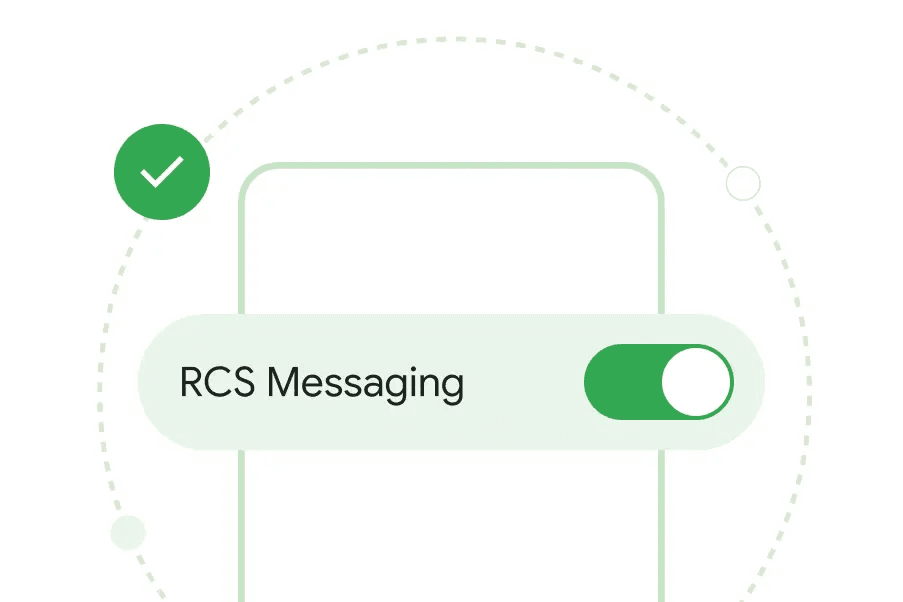
Rich Communication Services (RCS) is revolutionizing communication by providing a richer and more interactive messaging experience. If you're ready to explore RCS features, follow this step-by-step guide on how to enable RCS messaging on both Android and iOS devices, along with important carrier requirements and troubleshooting tips.
1. For Android Users
Enabling RCS messaging on your Android device is simple. Just follow these steps:
- Open the Messages App: Launch the default Messages app on your Android device. This app is usually pre-installed on most Android phones.
- Access Settings: Tap the three vertical dots (or the menu icon) in the top right corner of the app to open the settings menu.
- Enable Chat Features: In the settings menu, look for an option labeled "Chat features" or "RCS chat." Tap on it to proceed.
- Follow the Setup Instructions: You may be prompted to verify your phone number and agree to the terms of service. Follow the on-screen instructions to complete the setup process. Once enabled, you should see indicators for read receipts, typing notifications, and other RCS features.
2. For iOS Users (iOS 18)
If you have an iPhone with iOS 18, enabling RCS messaging is also straightforward:
- Update to iOS 18: Make sure your device is running the latest version of iOS. Go to Settings > General > Software Update to check for updates.
- Open Settings: Once your device is up to date, open the Settings app.
- Navigate to Messages: Scroll down and tap on "Messages" to access the messaging settings.
- Enable RCS Messaging Features: Look for an option related to RCS messaging and toggle it on to enable the features. You may need to follow additional prompts to complete the setup.
3. Carrier Requirements
Before you can enjoy RCS messaging, it's important to ensure that your carrier supports it. Here are some key requirements:
- Verify Carrier Support: Not all carriers support RCS messaging. Check with your mobile carrier to confirm that they offer RCS services.
- Ensure Active Data Connection: RCS requires an active data connection (either Wi-Fi or mobile data) to function. Make sure your device is connected to the internet.
- Check Device Compatibility: Ensure that your device is compatible with RCS. Most modern smartphones support RCS, but it's a good idea to double-check.
4. Troubleshooting Tips
If you encounter issues with RCS messaging after enabling it, here are some troubleshooting tips to help resolve common problems:
- Restart Your Device: If features aren't working, a simple restart can often resolve connectivity issues. Turn your device off and back on to refresh the system.
- Check Your Network Connection: Ensure that you have a stable internet connection. If you're on Wi-Fi, try switching to mobile data or vice versa.
- Verify Carrier Settings: Occasionally, your carrier settings may need updating. Go to your device's settings and check for any available carrier updates.
- Update Your Messaging App: Make sure your messaging app is up to date. Visit the Google Play Store (for Android) or the App Store (for iOS) to check for updates.
By following these steps, you can easily enable RCS messaging on your device and enjoy a more dynamic and engaging messaging experience. If you encounter any issues, the troubleshooting tips provided should help get you back on track.
Conclusion
In conclusion, the future of messaging looks exceptionally bright with the emergence of RCS (Rich Communication Services) as a universal standard. The recent adoption of RCS by major players like Apple represents a pivotal moment in the evolution of global communication, paving the way for a more cohesive and enriched messaging experience. Looking ahead, the anticipated broader adoption by carriers, enhanced business messaging capabilities, and improved cross-platform features will undoubtedly reshape how we connect with one another.
While RCS enhances traditional messaging, it also sets the stage for the next evolution: chat applications. These apps are designed to provide richer interactions, incorporating features such as multimedia sharing, group chats, and real-time collaboration. With the growing demand for more engaging communication, chat apps are becoming essential tools for both personal and professional interactions.
This is where TRTC (Tencent Real-Time Communication) comes into play. TRTC offers a powerful chat product that provides users with a comprehensive communication solution. With TRTC's chat capabilities, businesses can create dynamic chat experiences that include text, voice, and video all within a single platform.
By leveraging TRTC's chat solutions, organizations can enhance customer engagement, streamline communication, and foster real-time collaboration. Whether you aim to build a customer support channel, facilitate team discussions, or create interactive experiences, TRTC's chat products are designed to meet your needs.
As we embrace the future of messaging, TRTC stands ready to assist businesses in navigating this landscape. Explore TRTC's chat offerings today and discover how you can elevate your communication strategy, making it more interactive, efficient, and aligned with the evolving expectations of users in the digital age. The future of communication is here, and with TRTC, you can be at the forefront of this exciting transformation.
If you have any questions or need assistance online, our support team is always ready to help. Please feel free to Contact us or join us on Telegram or Discord.
FAQs
Q1: What is RCS?
A1: RCS (Rich Communication Services) is a next-generation messaging protocol that serves as an upgrade to traditional SMS, offering enhanced messaging capabilities as part of mobile carriers' messaging services.
Q2: What are the main features of RCS?
A2: RCS supports rich media sharing, read receipts, typing indicators, and group chats with advanced features.
Q3: How does RCS differ from regular SMS?
A3: Unlike SMS, RCS allows users to send high-quality images, videos, and files, while also enabling interactive features like read receipts and typing indicators.
Q4: Is RCS available on all phones?
A4: RCS is primarily available on Android and iOS devices through carriers and manufacturers that support the protocol, though availability varies by region and service provider.
Q5: Do I need to activate RCS manually?
A5: RCS typically needs to be activated through your phone's messaging app settings, and the activation process may take several hours to complete.


