1Billion+
Monthly Active Users
550Billion+
Daily Peak Message
100,000+
Customers Worldwide
>99.99%
Message Success Rate
What is Fix My Speaker?
Cutting-Edge Audio Cleaning Technology
Fix My Speaker utilizes precisely calibrated sound waves to remove water, dust, and debris from your device's speakers. These sound waves create vibrations that effectively dislodge and expel unwanted particles, restoring your speaker's sound quality to its original clarity. Whether your phone has taken an unexpected dip in water or accumulated dust over time, this tool acts as a digital rescue team for your audio system.
Versatile Audio Maintenance Tool
While Fix My Speaker excels in emergency situations like water exposure.Regular use of this tool serves as a proactive measure to maintain your speakers' health. Think of it as a routine check-up for your audio system, helping to prevent the buildup of dust and debris that can gradually degrade sound quality. This makes Fix My Speaker an essential tool for anyone who wants to ensure their device always delivers crisp, clear audio.
User-Friendly Design for All Devices
Fix My Speaker is designed with simplicity in mind, making it accessible to all users regardless of their technical knowledge. With its intuitive interface, you can start the cleaning process with just a few clicks. The tool is compatible with a wide range of devices, including smartphones, tablets, laptops, and even some smart home devices with built-in speakers.
How Does Fix My Speaker Work?
Generate Specific Audio
When you tap the "Start Cleaning" button, Fix My Speaker plays a specific bass tone. This tone is similar to the water ejection sound used in some smartwatches. It's carefully designed to produce effective sound waves for speaker cleaning and audio repair.
Create Vibrations
This special tone generates vibrations in your device's speakers. These vibrations are strong enough to shake loose water droplets and dust particles, but gentle enough not to damage your device. It's like giving your phone a gentle shake, but done with sound waves.
Expel Water and Dust
The vibrations created by the sound waves push out water and dust. For water that's entered the speaker, these vibrations help eject it through the speaker holes. At the same time, it loosens and pushes out accumulated dust and debris, effectively cleaning your speaker.
Simple Operation Process
Using Fix My Speaker is incredibly easy. You just need to click a button and let the sound waves do the rest. There's no need for complex setups or technical knowledge - anyone can use this speaker fix tool.
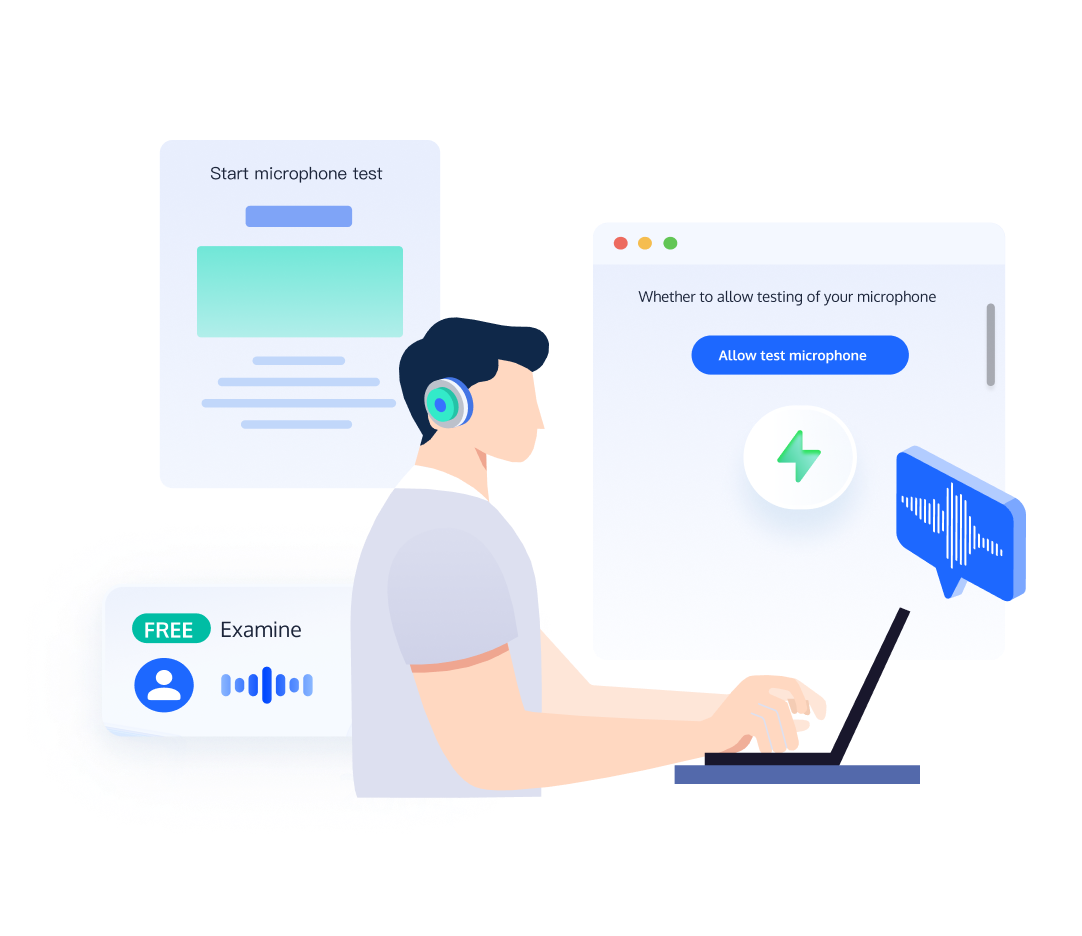
How to Use Fix My Speaker: A Comprehensive Guide
Follow these steps to effectively clean your speakers and fix audio issues using our speaker cleaner tool:
1. Prepare Your Device
Before starting the speaker cleaning process, ensure your device is dry on the outside. Use a soft, lint-free cloth to gently wipe away any visible moisture or dust. This initial step prevents additional water or debris from entering the speaker during the cleaning process, maximizing the effectiveness of the Fix My Speaker tool.
2. Adjust Volume Settings
For optimal results, increase your device's volume to the maximum level that's comfortable for you. Higher volume allows the sound waves to work more effectively in dislodging water and dust particles from your speaker. Remember, the cleaning tones are designed to be safe for your device even at high volumes.
3. Position Your Device
Place your device on a flat, stable surface with the speakers facing downward. This positioning allows gravity to assist in the water removal process as the Fix My Speaker tool works its magic. Ensure the surface is clean and dry to prevent any additional contamination.
4. Launch the Fix My Speaker Tool
Open your web browser and navigate to the Fix My Speaker webpage. Click on the "Start Cleaning" button to begin the process. Our online tool doesn't require any downloads or installations, making it convenient and safe to use.
5. Select Cleaning Mode
Choose between the Sound Wave mode and the Vibration mode. The Sound Wave mode uses specific frequencies to shake loose water and dust, while the Vibration mode creates physical vibrations to dislodge stubborn particles. For thorough cleaning, we recommend using both modes.
6. Monitor the Cleaning Process
As the cleaning begins, you'll see a progress bar on your screen. Allow the process to run its full course, which typically takes a few minutes. The tool will cycle through various frequencies designed to target different types of debris and water droplets.
7. Perform a Sound Check
Once the cleaning cycle is complete, test your speaker's performance. Play a variety of audio types - music, voice recordings, and system sounds - to assess the improvement in sound quality. Pay attention to clarity, volume, and any reduction in muffled or distorted sounds.
8. Repeat if Necessary
If you still notice issues with your audio quality after the first cleaning cycle, don't worry. Some stubborn water or dust may require multiple treatments. Feel free to run the Fix My Speaker tool 2-3 more times for best results. Remember, persistence is key when it comes to thoroughly cleaning your speakers and fixing audio problems.
Why Use Our Fix My Speaker Tool?
In today's digital world, whether you're enjoying music, participating in video calls, or watching videos, properly functioning speakers are crucial. Water damage, dust accumulation, and other audio issues can severely impact your device's sound quality, potentially ruining your listening experience. Our free Fix My Speaker tool provides an easy and quick way to clean your speakers, remove water, and address audio problems before they become more serious. By maintaining your speakers' health, you ensure clear communication and optimal audio enjoyment across all your digital activities.
Prioritize Your Privacy and Convenience
We've designed our Fix My Speaker tool with your convenience and privacy in mind. There's no need to sign up or download anything – simply click the "Start Cleaning" button to begin the speaker cleaning process in real-time. Our tool is completely private; we can't record or save any audio, and only you can hear the cleaning sounds. This approach ensures that you can freely clean and fix your speakers without any concerns about your privacy or data security. The simplicity of our tool means you can maintain your device's audio quality anytime, anywhere, without the need for technical expertise or special equipment.
Elevate Your Audio Experience with TRTC
After cleaning and fixing your speakers with our tool, you can take your audio experience to the next level with Tencent Real-Time Communication (TRTC). TRTC allows you to build high-quality, real-time interactive applications with crystal-clear audio. Whether you're developing a voice call app, creating an interactive live streaming platform, or implementing screen sharing for remote collaboration, TRTC provides the tools you need. With features like echo cancellation, noise suppression, and high-resolution audio, TRTC ensures that your users enjoy seamless, high-quality audio experiences across various network conditions. By starting with our Fix My Speaker tool and then leveraging TRTC, you can create engaging, professional-grade audio applications that stand out in today's competitive digital landscape.
Does Fix My Speaker Work?
Effectiveness for Common Issues
Fix My Speaker has shown promising results in addressing everyday speaker problems. It's particularly effective for removing light dust, small water droplets, and minor debris from speaker grills. The sound waves generated by the tool create vibrations that can dislodge these particles, often restoring clear audio quality. However, it's important to note that for more severe issues or long-standing problems, the tool may provide limited improvement.
Variability in Results
The success of Fix My Speaker can vary depending on several factors. The nature and extent of the speaker's issue play a significant role. For instance, recent water exposure or light dust accumulation typically responds well to the treatment. However, speakers with more complex problems, such as internal damage or heavy debris buildup, may not see the same level of improvement from this non-invasive cleaning method.
Device-Specific Performance
While Fix My Speaker is designed to work with a wide range of devices, including smartphones, tablets, and even some Bluetooth speakers, its effectiveness can differ based on the specific device. The construction and design of the speaker can influence how well it responds to the sound wave cleaning process. Some devices may see dramatic improvements, while others might experience more subtle changes in audio quality.
Short-Term vs. Long-Term Solutions
It's crucial to understand that Fix My Speaker often provides a quick, temporary fix for minor audio issues. It can be particularly helpful in emergencies, such as when your device has been exposed to a small amount of water. However, for chronic problems or underlying hardware issues, it may not offer a permanent solution. In such cases, while the tool can provide temporary relief, seeking professional repair services might be necessary for a long-term fix.
Frequently Asked Questions
Why do you need to clean your phone speakers from water and dust?
Regular cleaning improves sound quality, prevents damage, maintains device longevity, avoids muffled calls, enhances overall performance, and can save you money on repairs or replacements.
What's the science behind Fix My Speaker's sound wave technology?
Fix My Speaker uses specific sound frequencies to create vibrations that dislodge water droplets and dust particles from speaker components, allowing them to be expelled from the device.
What are the popular ways to clean speakers?
Popular methods include using compressed air, soft brushes, adhesive tape, and specialized cleaning tools like Fix My Speaker that use sound waves to remove debris.
What to do if the phone gets into the water?
Immediately turn off the device, dry it externally, and use a tool like Fix My Speaker to remove internal water. Avoid turning it on until you're sure it's dry.
How can I fix my Android phone speaker?
Use Fix My Speaker to remove water or dust. If issues persist, check volume settings, clear app cache, or consult a professional for hardware problems.
Which brand speakers can we repair with Fix My Speaker?
Fix My Speaker works with most smartphone brands including Samsung, iPhone, Xiaomi, and others, as well as various Bluetooth speakers.
Can I use the tool if my speaker has already been damaged by water?
Yes, you can use it, but effectiveness may vary depending on the extent of the damage. For severe cases, professional repair might be necessary.
How long should I play the sound to get water fully ejected?
Typically, run the cleaning cycle for 30 seconds to 1 minute. Repeat 2-3 times if needed for thorough cleaning.
Is Fix My Speaker free to use?
Yes, Fix My Speaker is a free online tool available for anyone to use without any charges.
Can Fix My Speaker help improve the sound quality of old or dusty speakers?
Yes, it can often improve sound quality by removing accumulated dust and debris from older speakers, potentially restoring some of their original clarity.


