In the ever-evolving world of digital media, high-resolution video has become the cornerstone of modern visual communication. From cinema to home entertainment, gaming to online streaming, high-resolution video is central to our interaction with digital content. Users increasingly pursue high definition, realistic color reproduction, and intricate details in video quality. In this context, 2K and 4K resolutions have emerged as significant topics in the video field.
In this article, we will provide an in-depth comparison of 2K and 4K resolutions. We aim to help you understand the advantages and suitable applications of both 2K and 4K resolutions, enabling you to make an informed decision when selecting the right resolution for your needs.
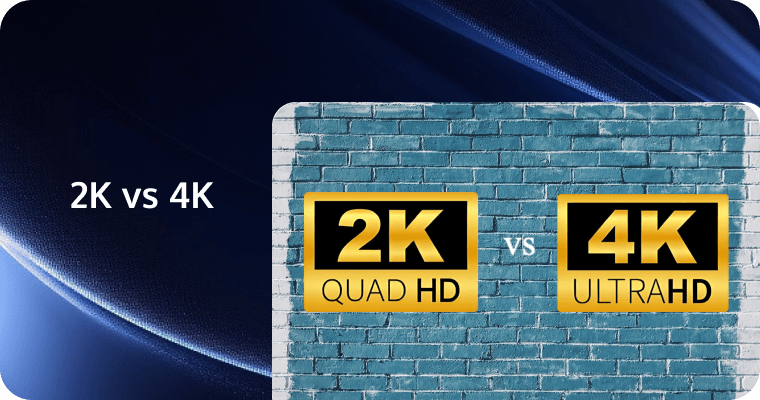
Before we explore 2K and 4K resolutions, let’s clarify the definitions of these terms, as well as their standard sizes and applications in the video industry.
What is 2K Resolution?
2K resolution is a high-definition display standard characterized by various specific resolutions, primarily featuring a width of around 2,000 pixels. In the realm of digital cinema, the standard 2K resolution is defined as 2048 x 1080 pixels, known as DCI 2K. This resolution is widely utilized in the film industry for both production and projection, offering professional quality that enhances the viewing experience in theaters.
In the consumer electronics market, the term "2K" is often associated with QHD (Quad High Definition) or WQHD (Wide Quad High Definition), which has a resolution of 2560 x 1440 pixels. Although this resolution exceeds the traditional 2,000-pixel width, it is marketed as 2K due to its high pixel density and superior image quality. Both resolutions are popular across various applications, including high-end gaming, professional monitors, and premium smartphones, making 2K a significant standard in modern display technology.
What is 4K Resolution?
4K resolution refers to a display standard that features a width of approximately 4,000 pixels, offering a significantly enhanced visual experience compared to lower resolutions like Full HD (1920 x 1080 pixels). The term "4K" includes various specific resolutions, with the two most common being Digital Cinema 4K (DCI 4K) and Consumer 4K, also known as Ultra High Definition (UHD). DCI 4K has a resolution of 4096 x 2160 pixels and is primarily used in the film industry for movie production and projection. In contrast, UHD typically refers to a resolution of 3840 x 2160 pixels, which is the standard for most modern televisions and monitors.
The advantages of 4K resolution include increased detail and clarity, making it ideal for various applications. With four times the pixel count of Full HD, 4K delivers sharper images and more vibrant colors, which is particularly beneficial for large screens, as viewers can appreciate the enhanced quality even from close distances.
4K is widely utilized across different fields, including streaming services like Netflix and Amazon Prime Video, high-end gaming consoles, and professional content creation in filmmaking and graphic design. As technology continues to advance, 4K resolution has become the standard for high-definition viewing experiences, ensuring that consumers have access to the best possible image quality in their entertainment and media consumption.
Why Are 2K and 4K Resolutions Popular?
The popularity of 2K and 4K resolutions can be attributed to several key factors:
- Improved Image Quality: 2K and especially 4K screens offer significantly better image quality compared to lower resolutions due to their higher pixel density. With approximately 8.3 million pixels in 4K displays, the visual detail is particularly noticeable on larger screens, making activities like viewing pictures, browsing the web, and processing documents much clearer.
- Growing Market Demand: As consumers increasingly seek a higher quality visual experience, the use of 4K displays is expanding across various fields, including digital signage, gaming monitors, and even medical imaging equipment.
- Abundant Content Resources: The availability of high-quality 4K content is gradually increasing, with streaming services adding more titles to their 4K libraries. Although 4K content is not yet as widespread as 2K content, this gap is expected to narrow over time.
- Hardware Support: Modern graphics cards, such as the NVIDIA RTX and AMD Radeon series, are designed to effectively support the high refresh rates of 2K and 4K resolutions while maintaining smooth performance in large 3D games.
- Adoption in Professional Applications: The higher pixel count in 4K resolution offers superior detail, making it invaluable in professional fields like video editing, image design, and digital cinema projection. This significantly enhances processing accuracy and visual fidelity during content creation.
These factors have collectively driven the popularity of 2K and 4K resolutions, which not only improve the visual experience for consumers but also meet the demands for high-resolution displays in professional settings. With ongoing technological advancements and decreasing costs, it is expected that 2K and 4K resolutions will continue to gain market share in the future.
2K vs 4K: Key Differences
Dimensions | 2K resolution | 4K resolution |
Number of pixels | About 3.6 million pixels (2560×1440). | About 8.3 million pixels (3840×2160). |
Image quality | Provides better image detail and clarity than 1080p. | Provides richer details and more delicate images than 2K, with richer colors. |
Hardware requirements | Relatively low requirements for graphics cards and processors. | More powerful graphics cards and processors are needed to support smooth playback and processing of high-resolution content. |
Application areas | Suitable for digital film projection, professional video editing, animation production, etc. | Ultra-high-definition TVs, high-end monitors, games, medical imaging, professional content creation, etc. |
Screen size | Commonly seen in medium-sized screens, such as 27-inch monitors. | Suitable for larger screens, such as TVs over 40 inches and large monitors. |
Market penetration | Already quite popular and widely accepted. | Growing rapidly and gradually becoming mainstream, especially in the high-end market. |
What Other Common High Resolutions Are There?
1. 1080p (Full HD)
Definition and Features:
1080p, also known as Full HD (High Definition), is a video display format with a resolution of 1920×1080 pixels. The "1080" in "1080p" refers to the number of pixels in the vertical direction, while the "p" stands for Progressive Scan, which means that all lines of each frame are displayed sequentially in order, resulting in a clearer and more stable image compared to interlaced scanning.
Advantages:
- Wide Compatibility: 1080p is one of the most widely supported HD resolutions, compatible with virtually all modern displays, devices, and video content.
- Balanced Performance Requirements: For most users, 1080p provides an optimal balance between performance and image quality. It requires less processing power and bandwidth than 4K, while delivering significantly better image quality than 720p.
- Cost-Effectiveness: 1080p displays and video content are relatively affordable, making them an excellent choice for users with budget constraints.
Application Scenarios:
- Daily Use: Ideal for everyday activities such as web browsing, document editing, and video streaming.
- Gaming: For most gamers, 1080p offers sufficient detail and excellent performance, especially for fast-paced games.
- Video Production: Many content creators continue to use 1080p as their primary output resolution, as it provides an effective balance between quality, file size, and compatibility.

2. 8K Resolution
Definition and features:
8K resolution, which is part of Ultra High Definition Television (UHDTV) standards, has a resolution of 7680×4320 pixels. It is four times the resolution of 4K UHD (3840×2160) and sixteen times that of Full HD (1920×1080), providing extreme image detail and clarity.
Advantages:
- Extreme clarity: 8K provides unprecedented image detail and sharpness, particularly beneficial for ultra-large screens and professional applications.
- Technological advancement: As part of the UHDTV evolution, 8K represents the cutting edge of display technology with growing applications across various sectors.
Application scenarios and future potential:
- Professional production: 8K resolution enables superior film production and professional video editing, capturing intricate details crucial for high-end content creation.
- Medical imaging: In healthcare, 8K resolution offers unprecedented clarity for diagnostic imaging and surgical procedures, particularly in endoscopic applications.
- Virtual reality (VR): 8K resolution significantly enhances VR experiences by reducing the screen-door effect and improving visual immersion.
- Surveillance and security: The high resolution enables capture of minute details in surveillance footage, beneficial for security monitoring and forensic analysis.
While 8K technology is still evolving, it represents a significant advancement in display technology. As production costs decrease and content availability increases, 8K is positioned to become more prevalent in professional and high-end consumer markets, though widespread adoption will depend on practical factors such as content availability, bandwidth requirements, and cost-effectiveness.
How to Choose the Right Resolution?
Choosing between 1080p, 2K, 4K, and 8K resolutions depends on various factors, including your specific needs, viewing distance, and available hardware. Here are some key considerations to help you make an informed decision:
1. Purpose:
- 1080p (Full HD): Ideal for general use such as watching movies, playing games, or browsing the web. It offers good quality without requiring high-end hardware.
- 2K (QHD): A step up from 1080p, suitable for gaming and professional applications where more detail is beneficial, but it does not demand as much from your hardware as 4K.
- 4K (Ultra HD): Best for immersive viewing experiences, such as watching high-definition movies or playing the latest games. It provides exceptional detail, especially on larger screens.
- 8K: Currently more niche, 8K is ideal for future-proofing and specialized applications such as professional video editing or large-scale displays, though content availability is still limited.
2. Viewing Distance:
The benefits of higher resolutions become more apparent with larger screens and shorter viewing distances. For typical living room viewing distances, the difference between 4K and 8K might not be noticeable on smaller screens.
3. Content Availability:
Consider the type of content you will be watching. While 4K content is becoming more common, 8K content is still rare. If most of your viewing is in 1080p or 4K, investing in an 8K display may not be necessary at this time.
4. Hardware Requirements:
Higher resolutions require more powerful hardware. Ensure your graphics card and other components can support the resolution you choose, especially if you are gaming.
5. Budget:
Higher resolution displays tend to be more expensive. Determine your budget and weigh it against the benefits of higher resolutions.
In summary, if you primarily watch standard content and want a cost-effective option, 1080p is sufficient. For gaming and more detailed visuals, consider 2K or 4K. If you want the best possible quality and are prepared for the investment, 8K may be the way to go, keeping in mind the current limitations in content availability.
Conclusion
In conclusion, understanding the differences between 2K and 4K resolutions is essential for making informed choices about your viewing experience. Both resolutions have unique advantages: 2K offers a solid balance of quality and performance, while 4K provides stunning detail and clarity that can elevate your entertainment to new heights. As high-definition content continues to expand across various platforms, the popularity of these resolutions is only expected to grow.
When choosing the right resolution for your needs, consider factors such as your viewing habits, the size of your screen, and the type of content you consume. Whether you prefer the sharp visuals of 4K or the dependable performance of 2K, the key is to select a resolution that enhances your experience without overloading your hardware or straining your budget. Ultimately, both 2K and 4K resolutions have their place in the world of digital media, and understanding their differences will enable you to make the best choice for your unique situation. Happy viewing!
Tencent Real-Time Communication (TRTC) is a robust platform designed to enable real-time audio and video communication. It allows developers to integrate high-quality voice and video capabilities into their applications, making it suitable for a variety of use cases, including online education, telemedicine, virtual events, and social networking. With its reliable infrastructure and advanced technology, TRTC ensures low latency, high stability, and seamless connectivity, making it easy for users to engage in real-time interactions.
One of TRTC's standout features is its comprehensive support for high resolutions, significantly enhancing the user experience. The platform offers several advantages:
- Crystal Clear Video Quality: TRTC supports multiple resolutions, including 1080p, 2K, and even 4K, ensuring users enjoy sharp and detailed visuals during their interactions. This is particularly beneficial for applications that require high-definition video, such as virtual meetings or live streaming events.
- Adaptive Bitrate Streaming: TRTC utilizes adaptive bitrate technology, which automatically adjusts video quality based on the user’s network conditions. This ensures that even in fluctuating bandwidth scenarios, users can maintain a smooth and uninterrupted experience without sacrificing video clarity.
- Enhanced User Engagement: High-resolution video promotes a more immersive experience, allowing participants to observe facial expressions and subtle details that enhance communication. This is especially important in contexts like online education or remote collaboration, where visual cues are crucial for understanding and engagement.
- Scalability: TRTC is designed to accommodate a large number of concurrent users while maintaining high video quality. This scalability makes it an excellent choice for applications that anticipate growth, such as large-scale webinars or online conferences.
- Cross-Platform Compatibility: TRTC supports various devices and platforms, allowing users to connect seamlessly, whether they are on mobile devices, tablets, or desktops. This flexibility ensures high-resolution communication across different environments.
In summary, Tencent Real-Time Communication (TRTC) provides a robust framework for real-time interactions while excelling in delivering high-resolution video capabilities. This combination of features makes TRTC an ideal choice for developers looking to create engaging and visually rich communication experiences.
Please feel free to Contact us or join us on Telegram or Discord. For technical problems, you can also get help directly from developers on Stack Overflow.
FAQs
Q1: Does 4K video require more storage space than 2K?
A1: Yes, 4K video requires more storage space than 2K video because it has more pixels.
Q2: Will I notice the difference between 2K and 4K on a small screen?
A2: The difference between 2K and 4K is more noticeable on larger screens (typically 27 inches or bigger) and when viewing content from a closer distance.
Q3: Does 4K require more processing power than 2K?
A3: Yes, 4K content requires significantly more processing power and graphics capability compared to 2K due to the higher pixel count.
Q4: Is 4K worth the extra cost over 2K?
A4: 4K is worth the investment if you're into gaming, photo/video editing, or watching high-quality movies, but 2K offers a good balance of quality and performance for general use.
Q5: Can I play 4K content on a 2K display?
A5: Yes, 4K content can be played on a 2K display, but it will be downscaled to match the 2K resolution, losing some of the extra detail.


