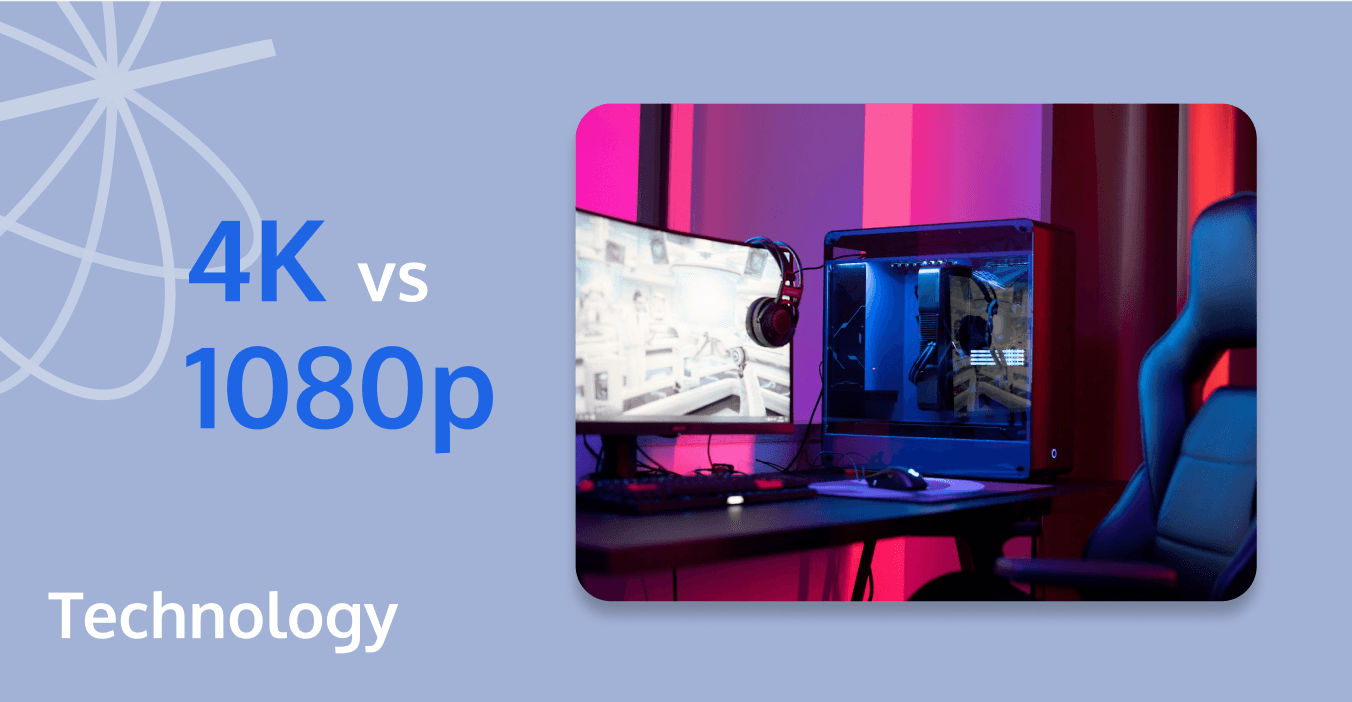
The debate between 4K vs. 1080p often takes center stage when it comes to today's video resolution. Understanding the differences between these two resolutions is crucial for making informed decisions, whether you're upgrading your home entertainment system or producing high-quality video content.
This guide delves into what 4K and 1080p mean, how they affect video quality and production differently, and the factors to consider when choosing between these resolutions. Read on to find out which resolution suits your needs best.

What Are 4K and 1080p?
Simply put, 4K and 1080p describe digital image resolution. Resolution means the number of pixels making up an image. For example, when we enlarge a digital image to the extreme, it consists of countless small squares. These small squares are pixels, and resolution is used to calculate the number of these pixels.
1080p
1080p, also known as Full HD, refers to a resolution of 1920x1080 pixels. This means there are 1,920 pixels horizontally and 1,080 pixels vertically, resulting in a total of about 2 million pixels. For many years, 1080p has been the standard for high-definition video, offering a clear and detailed picture suitable for most viewing experiences. It is widely used in TVs, computer monitors, and online streaming services.
4K
4K, also known as Ultra High Definition (UHD), refers to a display with a resolution of 3840 x 2160 pixels. This is four times that of 1080p, providing significantly higher detail and clarity in the same picture size. The term "4K" comes from the roughly 4,000 pixels in the horizontal dimension. 4K resolution is becoming increasingly popular in new TVs, monitors, cameras, and streaming services due to its superior image quality.
How Do 4K and 1080p Affect Video Quality?
The difference in video quality between 4K and 1080p is more than a simple comparison of the number of pixels. Let's delve into how these two resolutions affect the viewing experience:
Clarity and Detail
The most noticeable difference between 4K and 1080p is the level of clarity and detail. 4K resolution, with its 8.3 million pixels, provides a much sharper and more detailed image compared to the 2.1 million pixels of 1080p. This increased pixel density means that even the smallest details are rendered with high precision, making 4K ideal for large screens and close viewing distances where the individual pixels in a 1080p display might become visible.
Color Expression
Usually, 4K is equipped with advanced color technology as well, which increases the number of colors in that gamut and will extend deeper into each primary (RGB) channel. In 1080p, color performance is somewhat limited, but it can still construct bright natural colors for most daily viewing scenes.
Dynamic Range
4K generally goes hand-in-hand with high dynamic range (HDR) for improved brightness and contrast levels. 1080p itself is generally not HDR-capable and has a limited dynamic range in general, but its SDR performance remains strong.
Texture and Definition
In 4K, textures and fine details are rendered with greater accuracy, adding depth and dimension to the image. For example, the intricate details in a landscape, the subtle textures of a fabric, or the fine lines in a person's face will appear more defined and realistic in 4K compared to 1080p. This heightened level of detail is particularly beneficial in applications like video editing, gaming, and watching high-quality films and documentaries.
Distance to the Screen and Size
The advantages of 4K performance become evident at larger screen sizes and watching nearby, maintaining its sharpness and clarity. With 1080p, as screen sizes increase, the limitations of the resolution become more apparent, often leading to a less immersive experience due to visible pixelation and a lack of fine detail.
Motion Picture Processing
The high pixel density of 4K helps to present smoother motion tracks and reduce motion blur. The 1080p can get a little fuzzy when dealing with fast-moving pictures, but it's still enough for most content.
What Should You Consider When Choosing Between 4K and 1080p?
Deciding between 4K and 1080p involves weighing various factors that go beyond just the resolution itself. Here are some key considerations to help you make an informed choice:
- Display Size and Viewing Distance: The size of your display and how far you sit from it play a crucial role in your resolution choice. For larger screens, such as those over 50 inches, 4K resolution can provide a clear, detailed picture that enhances viewing experience, especially if you sit close enough to notice the increased detail. Conversely, if you have a smaller screen or sit further away, the benefits of 4K might not be as noticeable, making 1080p a suitable and more cost-effective option.
- Content Availability: Consider what type of content you frequently watch. If you consume a lot of newer movies, TV shows, or play the latest video games that support 4K, investing in a 4K display could significantly enhance your experience. However, if your primary viewing content is not available in 4K, or you mainly watch older programs and movies, a 1080p display might suffice.
- Hardware Compatibility: Ensure that your other devices, like Blu-ray players, gaming consoles, and home theater systems, are compatible with 4K resolution if you choose to go that route. Owning a 4K TV won't improve your viewing experience if the devices connected to it only support 1080p.
- Internet Speed: For those who stream video content, internet speed is a vital factor. Streaming 4K content requires a stable and fast internet connection to avoid buffering and degradation of video quality. The recommended speed for streaming 4K video is typically at least 25 Mbps, compared to only 5 Mbps for 1080p.
- Budget: Generally, 4K technology is more expensive than 1080p. This price difference extends beyond just the initial purchase of the display—it can also impact your choice of streaming services, which may charge more for 4K streaming options, and the necessity for potentially more expensive internet plans.
- Future-Proofing: Considering the future trajectory of video technology is wise. Investing in 4K now might offer more longevity as content creators continue to adopt this standard, making 4K a more forward-thinking choice even if the immediate benefits are not fully utilized.
The Impact of 4K and 1080p on Video Production
The decision between 4K and 1080p makes a much bigger difference for content creators. Let's have a closer look:
Shooting and Capturing Details
Shooting in 4K offers filmmakers and content creators a significant advantage in terms of detail and image quality. The higher resolution captures much finer detail, making it ideal for productions that benefit from high visual fidelity, such as feature films, documentaries, and commercial advertisements.
Post-Production Flexibility
One of the most significant advantages of working with 4K footage in video production is the flexibility it offers during editing. With four times the resolution of 1080p, 4K footage can be cropped, panned, or zoomed digitally, allowing for more dynamic re-framing without degradation of the image quality.
This is particularly useful in projects where reshooting is impractical or impossible. Additionally, 4K provides more data for color correction and visual effects, giving editors more creative control to achieve the desired look and feel.
Storage and Workflow Considerations
The increased file size of 4K video is a critical consideration for production workflows. These larger files require more robust storage solutions and can slow down the editing process if not managed properly.
Productions need to invest in faster storage systems and more powerful editing hardware to handle 4K efficiently. This can significantly increase the cost and complexity of production, making 1080p a more manageable option for smaller projects or those with tighter budgets.
Distribution and Broadcast
While 4K offers superior quality, the reality of distribution must also be considered. Many distribution channels, particularly broadcast television, still use 1080p or lower resolutions. Producing in 4K might not provide any additional benefit if the final product is downscaled to 1080p. However, with the rise of streaming platforms that support 4K streaming, producing in 4K can future-proof content and cater to audiences with the capability to view higher-resolution content.
Conclusion
As we've explored, the choice between 4K vs. 1080p isn't a simple one-size-fits-all decision. Each resolution offers unique advantages and considerations that cater to different needs and preferences. 4K provides unparalleled detail and clarity, making it ideal for professional video production and high-end home entertainment systems. On the other hand, 1080p remains a reliable and widely accessible option that balances quality and file size efficiently. By understanding the differences and considering your specific requirements, you can make the best choice for your video projects or viewing experience.
FAQs
Can I notice the difference between 4K and 1080p on a small screen?
On a small screen like a smartphone or tablet, the difference between 4K and 1080p may not be noticeable. Small screens are pixel-dense and provide crisp images. But on a larger screen or when viewed up close, 4K's advantages become more apparent.
What internet speed do I need for streaming 4K content?
Most streaming services recommend a minimum 25 Mbps download speed for 4K streaming to ensure smooth playback. A stable Internet connection is also important. If you have multiple devices using the Internet at home, you may need higher speeds.
If you have any questions or need assistance online, our support team is always ready to help. Please feel free to Contact us or join us on Telegram or Discord.


