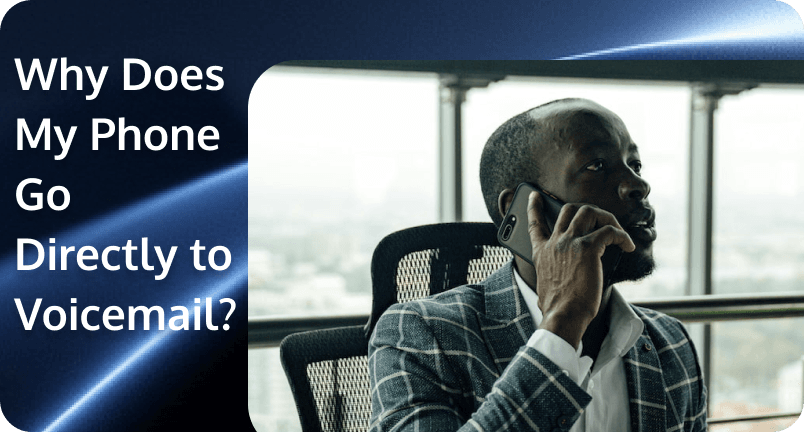 Why Does My Phone Go Directly to Voicemail without Ringing?
Why Does My Phone Go Directly to Voicemail without Ringing?
Have you ever missed an important call, only to find out it went straight to voicemail without your phone ever ringing? It’s a frustrating experience—and you’re not alone. Many smartphone users constantly ask, “Why does my phone go directly to voicemail?” This common issue can stem from various settings or network problems. In this article, we’ll explore the typical causes and provide straightforward solutions to help you ensure your calls come through as expected.
Common Reasons Why Your Phone Go Directly to Voicemail
If your phone is sending calls direct to voicemail without ringing, there are several possible reasons why this might be happening. Here are the most common ones:
- Do Not Disturb (DND) Mode Enabled: When DND mode is active, it silences calls and notifications, often sending incoming calls straight to voicemail.
- Call Forwarding Settings: If call forwarding is enabled—intentionally or accidentally—it can redirect calls to another number or directly to voicemail, preventing your phone from ringing.
- Airplane Mode Activation: Airplane mode disables all wireless communications, including cellular signals. If your phone is in airplane mode, it won’t receive calls, and they will go straight to voicemail.
- You’ve Blocked the Caller (or They’ve Blocked You): If a specific number is going directly to voicemail, it could be because that number is blocked on your device—or your number is blocked on theirs.
- Network Issues or Temporary Glitches: Sometimes, the issue isn’t with your phone but with the network itself. Carrier outages or brief signal interruptions can cause missed calls.
- SIM Card or Account Problems: If your SIM card is damaged, loose, or not activated properly, or if there’s an issue with your mobile plan, incoming calls may be affected and routed to voicemail.
- Silence Unknown Callers Feature: Some phones have a feature that silences calls from unknown numbers, sending them directly to voicemail.
- Bluetooth Confusion: This issue can arise if your phone is unintentionally connected to a Bluetooth device. Even though your phone might be ringing, you won’t hear it because of the Bluetooth connection.
How to Fix Calls Going Straight to Voicemail
Now that you know what might be causing your phone to send calls directly to voicemail, let’s walk through some practical fixes to get things working normally again.
Disable Do Not Disturb (DND) Mode
DND mode silences calls and notifications, often sending them directly to voicemail. To turn it off:
- iPhone: Go to Control Center > Focus > Do Not Disturb and toggle it off.
- Android: Swipe down from the top to access Quick Settings and ensure DND is disabled.
Turn Off Airplane Mode
When enabled, Airplane Mode blocks all wireless communications. To deactivate:
- iPhone & Android: Swipe down from the top to access Control Center or Quick Settings and ensure Airplane Mode is off.
Check Call Forwarding Settings
Active call forwarding can redirect calls to voicemail. To disable it:
- iPhone: Navigate to Settings > Phone > Call Forwarding and turn it off.
- Android: Open the Phone app, tap the three dots for Settings, select Calls > Call Forwarding, and disable any active forwarding.
Unblock Contacts
Blocked numbers will be sent directly to voicemail. To review and unblock:
- iPhone: Go to Settings > Phone > Blocked Contacts to manage your list.
- Android: Open the Phone app, tap the three dots for Settings, select Blocked Numbers, and adjust as needed.
Adjust Silence Unknown Callers Feature
This setting sends calls from unknown numbers straight to voicemail. To modify:
- iPhone: Navigate to Settings > Phone > Silence Unknown Callers and toggle it off.
- Android: Settings may vary; check your Phone app settings for similar options.
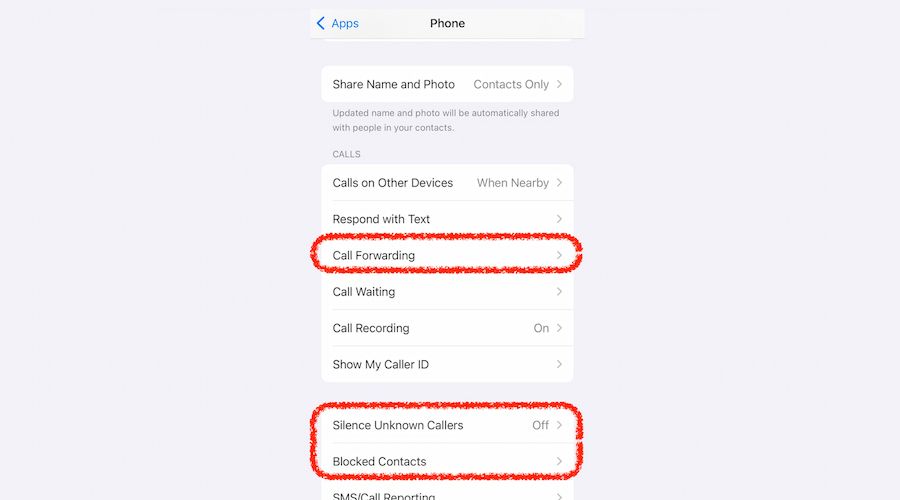
Disconnect Bluetooth Devices
Connected Bluetooth devices might route calls away from your phone. To ensure calls ring through:
- iPhone & Android: Turn off Bluetooth via Settings or the Quick Settings menu.
Update Your Device’s Software
Outdated software can cause functionality issues. To update:
- iPhone: Go to Settings > General > Software Update and install any available updates.
- Android: Navigate to Settings > System > Software Update to check for updates.
Reset Network Settings
Incorrect network configurations can affect call reception. To reset:
- iPhone: Go to Settings > General > Transfer or Reset iPhone > Reset > Reset Network Settings.
- Android: Navigate to Settings > System > Reset Options > Reset Wi-Fi, Mobile & Bluetooth.
Check Your SIM Card
Just turn off the phone, take out the SIM card, and then put it back in. Then, try to restart your phone. If the problem still happens, your old SIM card probably gets damaged.
Contact Your Mobile Carrier
If issues persist, there might be network problems or account-specific settings causing calls to go to voicemail. Reach out to your carrier for assistance.
Build Reliable In-App Calling Features with TRTC
If you’re a developer looking to go beyond basic phone functionality and build more reliable, high-quality voice or video calling features directly into your app, Tencent Cloud’s TRTC (Real-Time Communication) solution is worth checking out.
TRTC offers low-latency, high-quality audio and video communication services that help you deliver smooth, stable calls—even under challenging network conditions. Whether you’re working on a video chat app, online classroom, telehealth service, or remote collaboration tool, TRTC provides everything you need to build seamless communication experiences right into your product.
With pre-built UIKits, you can add voice and video calling features to your app in under 30 minutes—no need to build from scratch.
Here’s why developers choose TRTC’s Call solution:
- Easy Integration: Use a few lines of code to implement rich calling features across iOS, Android, Web, and more.
- Flexible Scenarios: Support for 1-to-1 calls, group chats, and voice/video calls—ideal for social, educational, and enterprise apps.
- Advanced Features: Floating call windows, offline push notifications, customizable ringtones, mute/unmute the ringtone for incoming calls, virtual backgrounds, and on-cloud call recording.
- Superior Quality: AI noise suppression, low stutter under weak network conditions, and global reach with <300 ms latency across borders.
No matter what kind of communication app you’re building, TRTC helps you skip the complexity and focus on creating an amazing user experience. Want to explore more? Learn how TRTC’s Call solution can power your in-app calling features.
Conclusion
If you’ve been wondering, “Why does my phone go directly to voicemail?”, the answer could be simpler than you think. From Do Not Disturb settings to network glitches or outdated software, a variety of culprits might be to blame. The good news is, once you identify the cause, most of these issues can be resolved quickly. By applying the fixes we’ve outlined, you can make sure your phone rings when it matters most—and never miss an important call again.
FAQs
Why does a call go straight to voicemail without ringing?
This can happen due to several different reasons, such as Do Not Disturb mode is on, Airplane mode is on, your call is forwarded to another number, you have blocked some numbers, network settings, or there is a problem with the cellular service.
What does it mean when someone’s phone goes straight with voicemail?
When a call goes straight to voicemail without ringing, it usually means the person’s phone is either turned off, out of service range, on Do Not Disturb mode, Airplane mode, or the call was blocked or forwarded. It can also happen if their phone has no signal or is set to silence unknown callers.
How do I stop my phone from going straight to voicemail?
To stop your phone from sending calls straight to voicemail, check that Do Not Disturb and Airplane Mode are turned off, make sure call forwarding isn’t enabled, and verify that your phone has a good signal. Also, check for any blocked numbers or settings that silence unknown callers. If the issue continues, try restarting your phone or contacting your mobile carrier for help.


