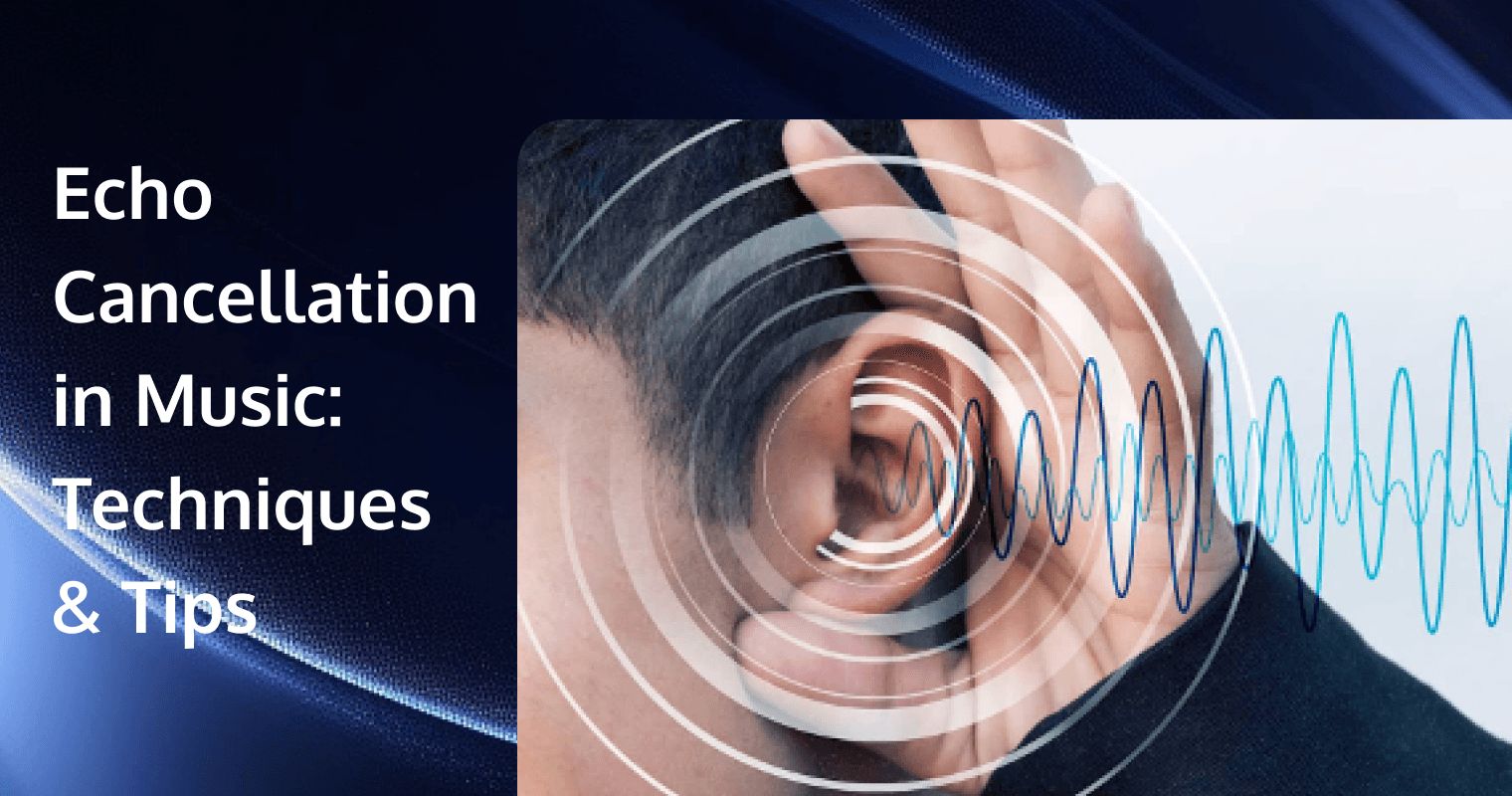
Have you ever been on a call where someone's voice or background music keeps echoing, making it nearly impossible to follow the conversation? Frustrating, right? That's where echo cancellation for music and acoustics comes to the rescue!
Echo happens more often than you think, whether it's during virtual meetings, game chatting sessions, or just casual video calls. But the good news is, there's a way to fix it. In this guide, we'll break down what acoustic echo is, why it's such a problem, and how echo cancellation works. You'll also get some handy tips to make your audio crystal clear and learn how to tackle the common hiccups along the way.

What Is Acoustic Echo?
Echo is the sound you hear when a sound wave bounces off a surface like a wall, mountain, or building and comes back to your ears. For example, if you shout in a large, empty hall or a canyon, you'll hear your voice repeating—it's the echo we're all familiar with. But what is acoustic echo?
Acoustic echo occurs when sound from your speakers re-enters your microphone, causing the person you're communicating with to hear their own voice reflected back a second later. In a typical conversation, the person you're speaking with is referred to as the far-end, and you are the near-end. When the far-end speaks, their voice (far-end speech) plays through your speakers. If your microphone picks up this sound and sends it back, the far-end hears an echo of their own voice.
This echo can be pretty distracting and make conversations difficult to follow. It's a common issue in virtual meetings, phone calls, and gaming sessions, especially when using hands-free devices or speakerphones.
Why Is Acoustic Echo a Problem?
Acoustic echo isn't just a small annoyance—it can quickly derail a conversation. Imagine being in a virtual meeting or a gaming session and hearing your voice or background music bounce back every time you speak. It's distracting, frustrating, and can make it hard to focus on the actual conversation.
For the far-end user, hearing their own voice as an echo can create confusion and make communication feel awkward. They might end up pausing or repeating themselves, which slows down the flow of the discussion.
As the near-end user, you might not even realize the echo is happening on your end. That makes it tricky because, while it's not directly affecting you, it's still causing issues for the person you're talking to. In team calls or group discussions, this problem can multiply and impact everyone's experience.
Echo also creates a lack of professionalism. Whether it's during a business meeting or a customer support call, poor audio quality can leave a bad impression and reduce the effectiveness of your communication.
The good news? Acoustic echo cancellation can fix this. With the right technology and setup, you can eliminate echo and make your conversations seamless and enjoyable for everyone. Because when communication is clear, everything just works better!
How does Echo Cancellation for Music and Acoustics Work?
Echo cancellation for music and acoustics works behind the scenes to stop that annoying echo from ruining your calls. The goal is simple: it detects and removes the echo before it reaches the other person (the far-end), so the conversation stays smooth and clear. Let's break it down in a way that's easy to understand:
- Echo Detection: The process begins with analyzing both the far-end speech or audio (the sound from the person you're speaking with) coming through your speakers and the sound picked up by your microphone. The cancellation system examines and compares these signals in real time, identifying any overlapping audio that could cause an echo.
- Adaptive Filters: Once the echo is detected, adaptive filters are used to model the echoed sound. These filters adjust their parameters continuously to account for the changing nature of the echo. As the audio environment evolves, the adaptive filter predicts how the reflected sound will be picked up by the microphone, refining its echo model to match the changing conditions.
- Echo Subtraction: After the echo is accurately modeled, the system generates a replica of the predicted echo and subtracts it from the microphone signal. This process effectively removes the echo, allowing only your voice (near-end speech) to be transmitted back to the far-end.
Best Practices for Effective Echo Cancellation in Music
While echo cancellation systems do a lot of the heavy lifting to keep your conversations clear, a little effort on your part can make it even better. By following some best practices, you can create the ideal environment for echo cancellation to work its magic. Here's what you can do:
Use Quality Headphones or Headsets
The easiest way to avoid echo is to keep the sound from your speakers out of your microphone altogether. A good pair of headphones or a headset makes a big difference by separating what you hear from what you say.
Position Your Microphone and Speakers Correctly
If you're using built-in speakers and a microphone, keep them as far apart as possible. This reduces the chances of the microphone picking up sound from the speakers.
Avoid Loud Speaker Volume
High speaker volume increases the chances of sound bouncing back into your microphone. Try lowering the volume to a comfortable level where you can hear clearly without overloading the microphone.
Optimize Your Room Setup
Hard surfaces like walls and floors reflect sound, which can amplify echo issues. Soft furnishings like rugs, curtains, and cushions help absorb sound, reducing the likelihood of echoes.
Keep Your Software and Drivers Updated
Many modern devices and apps come with built-in echo cancellation features. To ensure these tools work effectively, keep your operating system, apps, and audio drivers up to date.
Common Challenges in Echo Cancellation
While echo cancellation technology has advanced significantly, it still presents several challenges. These include:
- Environmental Variables: Poor room acoustics, such as hard and reflective surfaces (glass windows or tiled floors) and large spaces, can amplify reflections and make echo cancellation more difficult. Even advanced systems struggle to eliminate echo in rooms with excessive reverberation or poor sound absorption.
- Complexity of Live Sound: Changes in the environment, such as moving sound sources or shifting microphone positions, can complicate echo cancellation. Adaptive systems must constantly adjust, but real-time changes can make it challenging to maintain optimal cancellation.
- Double-Talk: When multiple sound sources overlap, such as simultaneous speech or music, it becomes difficult for echo cancellation systems to distinguish between direct sound and reflections. Double-talk detection is necessary but may not always function perfectly in complex audio situations.
- Residual Echoes: Even after the primary echo is canceled, residual echoes or low-level background noise may persist. Advanced systems use non-linear processing to reduce these residuals, but they can still be challenging to eliminate completely in certain environments.
Add Acoustic Echo Cancellation to Your App with Tencent RTC
If you're a developer looking to integrate acoustic echo cancellation into your app, Tencent Real-Time Communication (TRTC) is a fantastic option. It's designed to help you create seamless, high-quality audio and video experiences, whether it's for 1-on-1 calls, group meetings, or interactive live streaming.
With TRTC Engine SDK, you can easily build cost-effective and low-latency audio/video services without starting from scratch. It leverages the industry-leading 3A technologies developed by Tencent Ethereal Audio Lab:
- Acoustic Echo Cancellation (AEC): Ensures crystal-clear audio by eliminating echoes, even when multiple people are speaking.
- Active Noise Suppression (ANS): Reduces unwanted background noises to keep the focus on what's important.
- Automatic Gain Control (AGC): Balances audio levels so that voices are consistently clear, regardless of volume fluctuations.
With the TRTC Engine SDK, you can quickly integrate these advanced audio features into your app. Whether you're developing a video conferencing platform, a gaming chat app, or an interactive live-streaming service, TRTC provides the tools you need to get up and running in no time.
Conclusion
Clear communication is important, whether you're chatting with friends or leading a virtual meeting. Echo cancellation for music and acoustics makes sure nothing gets in the way of your voice being heard. Now that you know how it works, you can take steps to optimize your audio and avoid the frustrations of echo altogether. With a few simple best practices and a little patience for solving common issues, you'll be ready to enjoy crisp, echo-free conversations every time.
FAQs
Should I turn on echo cancellation?
In most situations, you should turn on echo cancellation as it significantly improves audio quality by removing unwanted echoes during calls, especially in video conferences or situations where multiple people are speaking in the same room, making conversations clearer and more productive.
What is the difference between echo cancellation and noise cancellation?
Echo cancellation removes echoes caused by sound bouncing back to the microphone, such as when a speaker's voice loops back through a system. It ensures clear communication without feedback. Noise cancellation, on the other hand, filters out consistent background noises like typing, traffic, or fans, ensuring only the primary voice or sound is captured.
How does echo cancellation work?
Echo cancellation works by identifying and removing unwanted echoes from audio. It detects the sound coming from the speaker, analyzes it, and subtracts it from the microphone input using adaptive filters. This ensures that the person on the other end hears only your voice, not the reflected sounds or feedback.
If you have any questions or need assistance online, our support team is always ready to help. Please feel free to Contact us or join us on Telegram or Discord.


