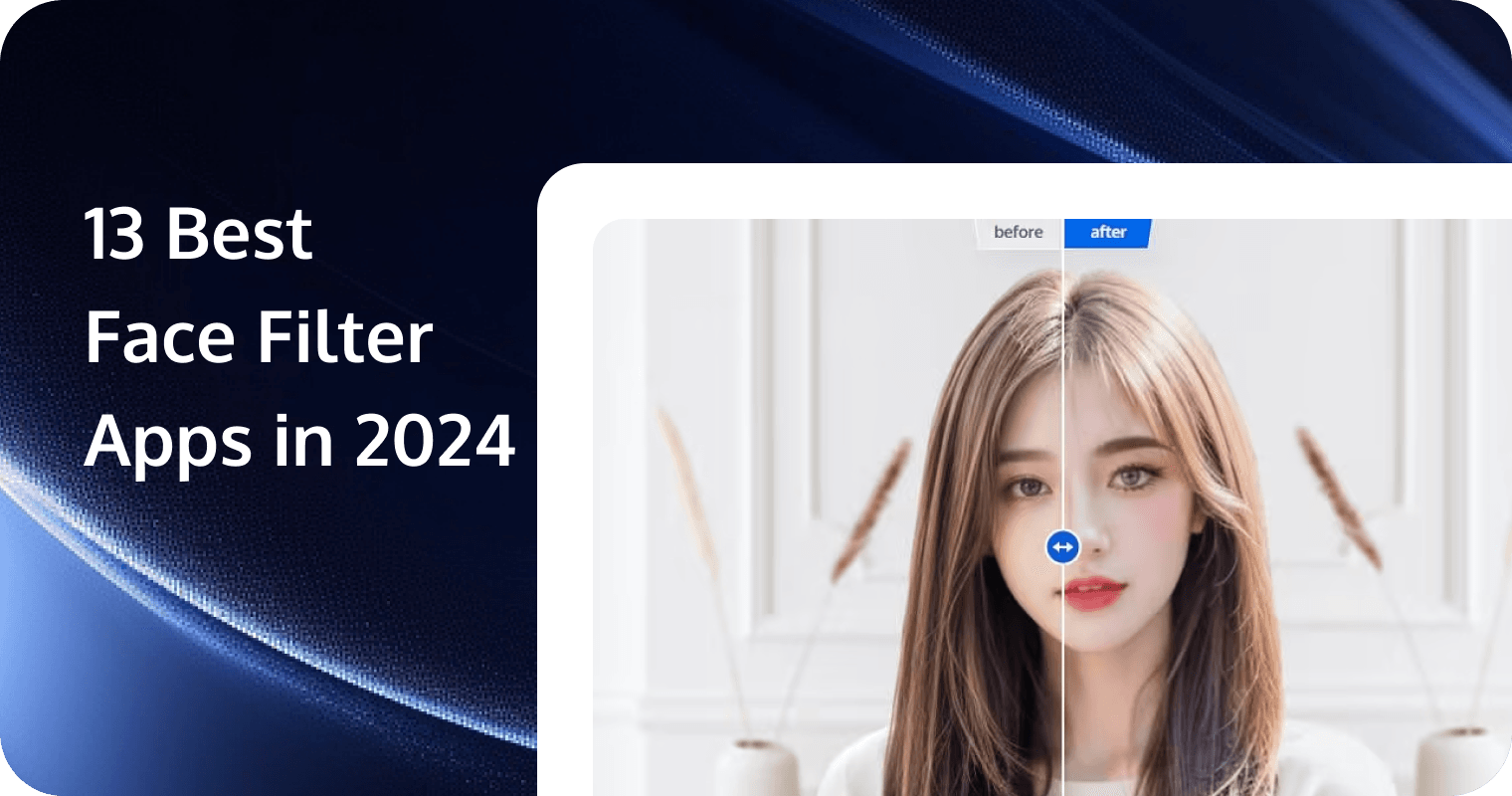
The face filter app is becoming popular among social media enthusiasts, and younger audiences. These applications not only enhance our digital personas but also add a layer of creativity and fun to our social media engagements.
As we navigate through 2025, the landscape of face filter apps continues to evolve, powered by advancements in AI and machine learning. If you're intrigued by the world of digital embellishments, you've come to the right place, as we will unveil the top 13 face filter apps of the year, guide you in choosing the perfect one for your needs, and even explore how to create your own face filter platform. Read on to discover more!
Why Use Face Filter Apps?
Face filter apps have surged in popularity as essential tools for digital expression and engagement, catering to a diverse array of needs and preferences. They not only allow users to enhance their physical features, providing a confidence boost in a selfie-centric culture, but also serve as a creative outlet for artistic expression through a variety of whimsical and imaginative filters.
Beyond personal amusement, these apps play a significant role in content creation, enabling users to produce unique and eye-catching posts that stand out on social media platforms. This blend of personalization and creativity makes face filter apps a staple in digital communication and content generation.
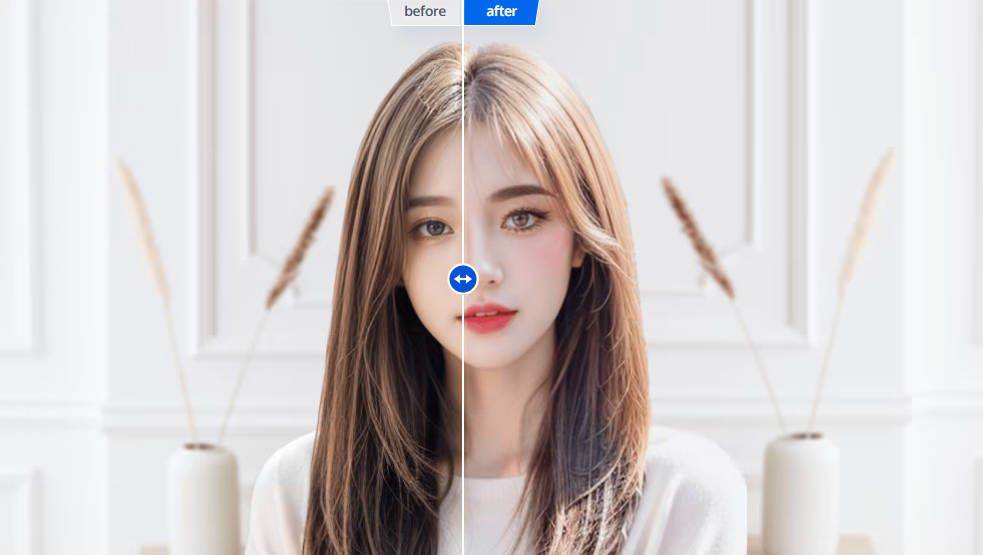 Tencent RTC Beauty AR
Tencent RTC Beauty AR
Face filters and augmented reality (AR) have become increasingly popular, thanks to apps like Snapchat and Instagram. These engaging features allow users to enhance their appearance, play with fun filters, and express their creativity in real-time. But did you know that you can now bring the same exciting capabilities to your own web applications? With Tencent Real-Time Communication (RTC) and its powerful Beauty AR Web SDK, you can create a face filter web app like Snapchat in just 5 minutes!
10 Best Face Filter Apps in 2025
Here is a brief description of the 10 best face filter apps:
Snapchat
Snapchat is known for its dynamic and interactive filters that change daily. Its Lenses feature offers playful, creative, and occasionally bizarre transformations.
Key Features: Augmented Reality (AR) Lenses, Geo-Filters, Community Lens Creation.
Instagram's integrated face filters enhance its Stories feature, making it a one-stop app for social networking and creative expression. Filters range from beautification to fun character transformations.
Key Features: Story Filters, Live Face Effects, Filter Discoverability.
FaceApp
FaceApp stands out for its realistic filters, offering age changes, smiles, and other transformative effects using AI. It's famed for its ability to convincingly alter photos.
Key Features: Age Transformation, AI Smile Detection, Gender Swap.
MSQRD
MSQRD (Masquerade) offers a variety of fun, live face filters for selfies and video recordings, including animal faces and celebrity features. It's perfect for sharing lighthearted moments.
Key Features: Live Filters, Video Selfie Recordings, Celebrity Face Swaps.
YouCam Makeup
YouCam Makeup is the digital beautician for every makeup enthusiast, providing real-time makeup filters and beauty recommendations based on facial analysis.
Key Features: Real-time Makeover, Skin Analysis, Beauty Community.
Banuba
Banuba offers a plethora of face filters and AR-powered games, making it a fun app for both entertainment and creating engaging social media content.
Key Features: AR Games, Face Filter Collection, Video Editing Tools.
Prisma
Prisma transforms your photos into artworks using the styles of famous artists like Van Gogh and Picasso, along with a variety of face filters.
Key Features: Artistic Filters, Daily Filter Releases, High-Quality Image Processing.
B612
B612 is designed for the selfie aficionado, offering a vast selection of beauty and fun filters, along with advanced editing features for the perfect shot.
Key Features: Beauty Filters, AR Stickers, Smart Camera Functions.
Snow
Snow is popular in Asia and offers a wide range of beauty filters, animated stickers, and seasonal effects to personalize your messaging and social media.
Key Features: Beauty Effects, Animated Stickers, Seasonal Filters.
BeautyPlus
BeautyPlus is a perfect AR face filter app, combining simple editing tools with advanced effects like AR filters and magic brushes, catering to users seeking both subtlety and flair in their photos. It’s one of the best Android face filter apps, as well as available on iOS devices.
Key Features: Magic Brush, AR Filters, Easy Photo Editing.
3 Best AI-Powered Face Filter Apps
Now we will look into 3 best face filter apps powered by AI.
FaceApp
Harnessing cutting-edge AI, FaceApp stands out for its ability to deliver astonishingly realistic transformations. From aging you decades in seconds to swapping genders or adding a smile, FaceApp pushes the boundaries of what's possible with just a photograph. Its neural network technology adapts to the nuances of individual faces, offering personalized and believable alterations that continue to captivate users worldwide.
Key Features: Advanced Ageing Technology, Gender Swap, Realistic Hair Styling and Color Change.
Lensa
Lensa is a photo editing powerhouse, leveraging AI to refine selfies to professional standards. Beyond basic touch-ups, it specializes in sophisticated portrait enhancements, background blurring, and artistic effects. Lensa's AI analyzes facial features to apply natural-looking makeup or remove imperfections subtly, making it a favorite for users seeking to elevate their selfie game without obvious edits.
Key Features: AI-Powered Portrait Editing, Background Replacement, Magic Correction for Flawless Skin.
Reface
Reface goes beyond traditional filters by using AI to swap faces in videos and GIFs, making it possible to see oneself in movie scenes or famous memes. This app showcases the fun side of deepfake technology, allowing users to seamlessly integrate their faces into a wide range of content, ensuring laughs and amazement among friends. Reface's intuitive interface and rapid processing make it a standout choice for interactive and engaging digital experiences.
Key Features: Real-time Face Swap Videos, Create Personalized GIFs, Extensive Content Library.
How to Choose the Right Face Filter Apps for Your Need?
Choosing the right face filter app for your needs starts with understanding what you're looking for. Are you aiming for playful interactions on social media, professional content creation, or advanced transformations powered by AI? Your primary goal is crucial as it helps narrow down the sea of options to those that truly suit your requirements.
Different apps specialize in various features, from live filters and beauty enhancements to augmented reality (AR) experiences and artificial intelligence (AI)-driven transformations. Consider the app's ease of use and user interface; it should be intuitive and enjoyable to use. The quality and variety of filters, compatibility with your device, and the privacy policy are also important factors. Reviews and ratings can provide insights into user satisfaction and potential issues.
Lastly, think about the app's update frequency and community engagement, which indicate its commitment to evolving and maintaining a fresh, relevant experience. By taking these aspects into account, you can find an app that not only meets your creative needs but also enhances your digital interactions.
How to Create a Face Filter Platform?
The steps below describe how to quickly and securely connect to Beauty AR Web and use its features.
Step 1. Preparations
Before connecting to the SDK, make sure you have purchased a web license and created a project as instructed in Activate the Service.
Getting parameter information
1. Getting the App Id, license key and token from License Management.
Preparing signing information
In addition to the license key that is needed to authorize the SDK, you also need to use the token to sign the APIs called in the SDK.
Signature algorithm authentication process
- Token: Your unique ID, which is used to sign SDK APIs.
- App ID: The
APPIDdisplayed in the Beauty AR console. - Timestamp: The current time accurate to the second (10 digits).
- Signature: The signature used for signing, which expires after five minutes.
Deploying a signature service
Because the signature expires after a given time, and to prevent the token from being leaked, you need to deploy a signature generation service.
// Taking the `express` backend as an example,
// Signature algorithm: sha256(timestamp+token+appid+timestamp)
const { createHash } = require('crypto');
const config = {
appid: 'Your Tencent Cloud `APPID`',
token: 'Your token',
}
const sha256 = function(str) {
return createHash('sha256')
.update(str)
.digest('hex');
}
const genSignature = function() {
const timestamp = Math.round(new Date().getTime() / 1000);
const signature = sha256(timestamp + config.token + config.appid + timestamp).toUpperCase(); // Use the token and APP ID obtained above to generate an encrypted string and return it
return { signature, timestamp };
}
app.get("/get-ar-sign", (req, res) => {
const sign = genSignature();
res.setHeader('Access-Control-Allow-Origin','*');
res.setHeader('Access-Control-Allow-Methods', 'GET, OPTIONS');
res.send(sign);
})Calling the signature service on the frontend
After deploying the signature service, add a signature acquisition method to your webpage for the SDK to connect to and call.
async function getSignature() {
const res = await fetch('Your domain/get-ar-sign')
const authdata = await res.json()
console.log('authdata',authdata)
return authdata
}Step 2. SDK Integration
After completing the above preparations, follow the process below to connect to and use the SDK.
Process description
The Tencent Effect web SDK offers simple and minimally invasive APIs. To integrate it and use its features, you only need to initialize an instance and add the render node to your webpage.
Installing the SDK
The SDK is offered as an npm package.
npm install tencentcloud-webarIn addition, you can also use it for your project by importing JS.
<script charset="utf-8" src="https://webar-static.tencent-cloud.com/ar-sdk/resources/latest/webar-sdk.umd.js"></script>Initializing the SDK
For web integration, we offer two initialization modes for the SDK.
- Built-in camera and player: The device's built-in camera and player are used. API calls are easy and fast, with rich interactive features.
- Custom streams: You can use this mode if you want to apply effects to your own streams or want greater flexibility and control.
Using the SDK
Configuring beauty filters and special effects
For more information, see Configuring Filters and Effects.
Segmentation
The keying feature allows you to segment and change the background in the image. For details, see Configuring Segmentation.
3D effects
For more information, see Configuring Filters and Effects.
Animojis and virtual avatars
This capability relies on a WebGL2 environment. For more information, see Configuring Animojis and Virtual Avatars.
Conclusion
In summary, this guide traverses the vibrant landscape of face filter apps, spotlighting the top contenders that have captivated users with their innovative features and AI-powered transformations. With this knowledge, you're poised to not only enhance your digital interactions but also to create your own face filter platform, potentially setting new trends in the ever-evolving world of social media.
FAQs
How Do AI Face Filter Apps Differ From Traditional Face Filter Apps?
AI face filter apps leverage machine learning and neural networks to analyze and modify images in real-time, offering more personalized and realistic modifications. Unlike traditional apps that apply a one-size-fits-all filter, AI-driven apps adapt to individual facial features, enhancing or altering images with greater precision and creativity, resulting in more natural and varied outcomes.
Are There Any Privacy Concerns Associated With Using Face Filter Apps?
Yes, privacy concerns exist with face filter apps, primarily related to data handling and storage. Some apps may collect and store images or facial data, posing potential risks for data breaches or misuse. Users can review the app's privacy policy, understand what data is collected, how it's used, and whether it's shared with third parties before using such applications.
If you have any questions or need assistance online, our support team is always ready to help. Please feel free to Contact us or join us on Telegram or Discord.


