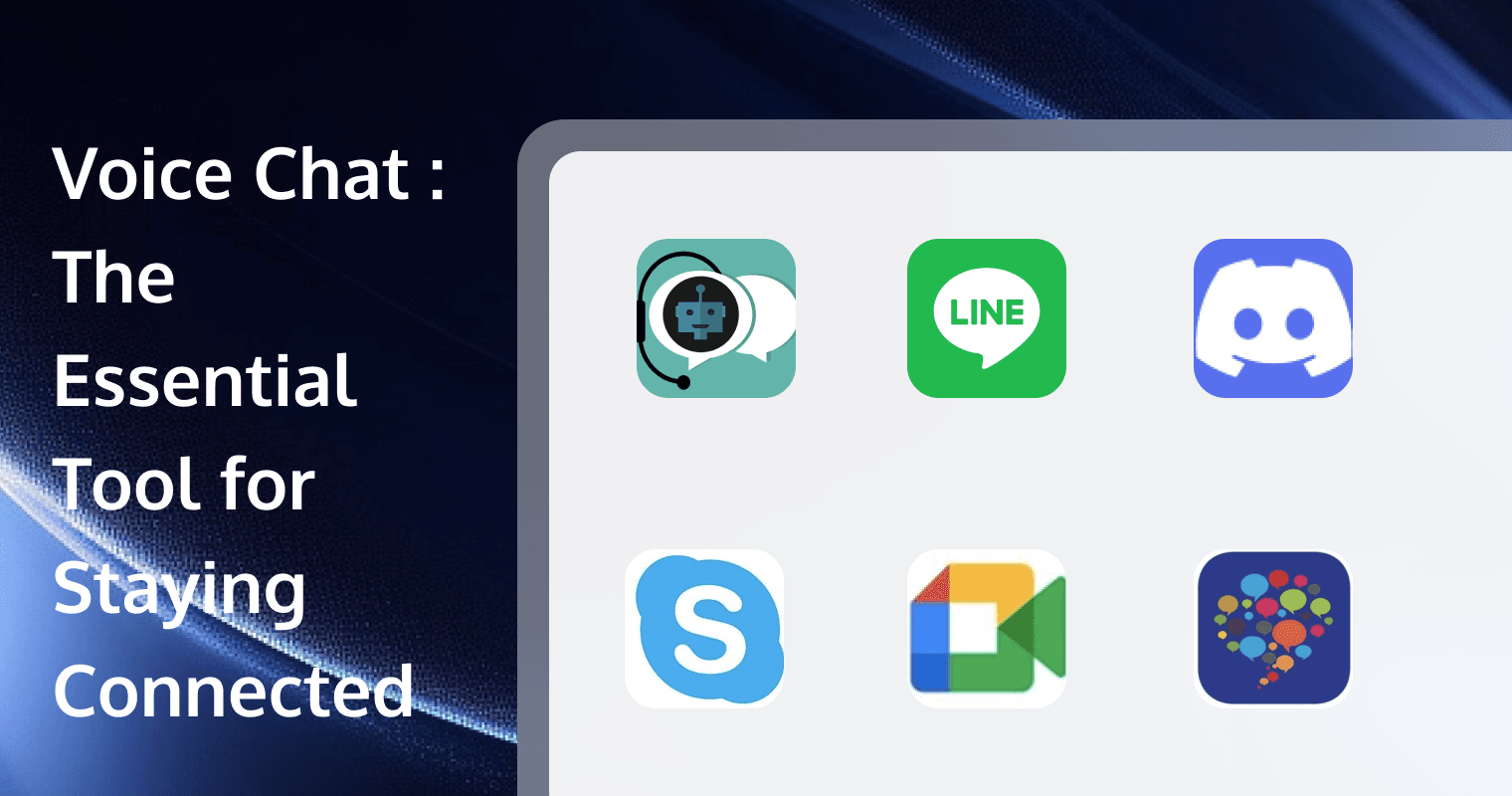
Voice Chat: The Essential Tool for Staying Connected
Thanks to voice chat apps, live conversations are now easier than ever, allowing you to talk to anyone, anywhere, anytime. Whether you’re voice chatting with friends, working with teammates, or gaming online, these apps bridge the gap, offering the clarity and ease that phone calls and texts often can’t match. This article dives into the world of voice chat apps, exploring their features, benefits, and how they are shaping the way we communicate.
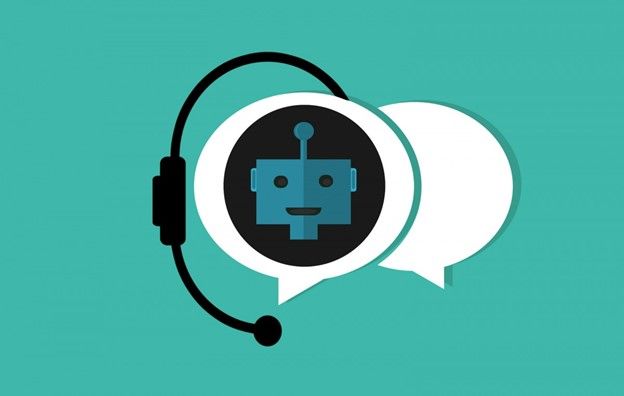
What Is Voice Chat?
Voice chat is a communication tool that enables users to make voice calls over the Internet, providing an effortless way to connect without relying on traditional phone networks. This technology has gained widespread popularity, particularly in online gaming. Gamers often use voice chat to enhance their experience, as it allows them to coordinate strategies, share real-time reactions, and enjoy a more interactive and engaging environment while playing with friends or teammates online.
Beyond gaming, voice chat has evolved into a vital tool in professional environments. It enables businesses to host seamless online meetings, ensuring teams stay connected and communicate effectively, regardless of their location. By facilitating effortless information sharing and collaboration, voice chat has become an indispensable tool for remote work and global connectivity.
Benefits of Voice Chat
Here are three key benefits of using voice chat, especially if you frequently attend meetings while working remotely or traveling for business. Consider the following advantages when deciding whether to incorporate voice chat into your workflow:
1.Free to Use
One of the most notable benefits is that many apps offer completely free voice chat. With a wide variety of voice chat applications available today, users can easily access these tools without incurring costs. Additionally, voice chat apps eliminate international call charges, making them a cost-effective solution for communicating with colleagues or clients overseas.
2.Supports Multiple Participants
Unlike traditional landline phones, voice chat apps allow group conversations, making them ideal for remote meetings and team discussions. However, it’s important to note that some apps may impose limits on the number of participants or the call duration, so checking these restrictions beforehand is essential.
3.Enables Communication Across Distances
Voice chat also makes it easy to connect with team members in different locations. In addition to voice calls, many apps offer additional features like screen sharing. This functionality allows teams to hold meetings, share presentation materials, and collaborate effectively, even when some members are working remotely or traveling for business.
Factors to Consider When Choosing a Voice Chat App
When selecting a voice chat app or tool, it’s important to evaluate its features and usability carefully. Here are some essential factors to keep in mind:
●Is the App Easy to Use?
If the app’s interface is too complicated or unintuitive, users may struggle to navigate its features effectively, leading to frustration and decreased productivity. To avoid such issues, it’s helpful to check user reviews and ratings in advance.
●Does It Offer Video Calling and Recording Features?
If the app includes video calling capabilities, it allows you to see the person you're speaking with, adding a personal touch to your conversations. Additionally, a recording feature enables you to save discussions for future reference or review.
●Is the App Free or Paid?
Choose between free and paid options based on your budget and the functionalities you require. If you opt for a paid plan, make sure to review the pricing details and payment methods to avoid unexpected costs.
5 Popular Voice Chat Apps
Below, we will look at five popular voice chat apps that cater to various needs, ensuring clear and reliable conversations.
LINE
LINE is one of the most popular voice chat apps, widely used for both personal and professional communication. It offers free voice and video calls, text messaging, and multimedia sharing, along with fun features like stickers, games, and customizable profiles. Its user-friendly design and versatility have made it an essential tool for daily life.
In addition to messaging, LINE integrates services like LINE Pay for mobile payments and official business accounts, making it a comprehensive platform for various needs. Its ability to handle both casual and professional communication has solidified its place as a central app.
Discord
Discord is a widely popular voice chat platform, particularly favored among gamers, communities, and professionals. Originally designed for gaming, Discord offers high-quality, low-latency voice chat, making it ideal for real-time communication during online multiplayer games.
Beyond gaming, Discord is used by various groups and businesses for its versatility. It supports features like private servers, text chat channels, screen sharing, and video calls. The platform is especially valued for its ability to host large groups in a single server while offering customizable roles and permissions, ensuring smooth organization and collaboration.
Skype
Skype is a long-established voice chat tool known for its reliability and versatility. It provides high-quality voice and video calling services and also supports connections to landlines, enabling users to make international calls at affordable rates.
Designed for both personal and professional use, Skype offers advanced features such as real-time subtitles for voice and video calls, making communication more accessible and convenient.
Google Meet
Google Meet is a popular voice and video chat platform, mainly used for professional and educational purposes. It offers high-quality communication, making it ideal for remote work, virtual meetings, and collaboration. Integrated with Google Workspace apps like Gmail and Calendar, it simplifies organizing online sessions.
With features such as screen sharing, real-time captions, and strong security, Google Meet has become essential for team discussions and collaborative projects in remote work environments.
HelloTalk
HelloTalk is a popular language exchange app that connects users with native speakers for voice chats, text messages, and live audio calls. It’s widely used by those learning Japanese or other languages, fostering a community-driven approach where users help each other improve their skills through real conversations.
In addition to voice chat, HelloTalk offers features like translation tools, pronunciation feedback, and text-to-speech, enhancing the language learning experience. Its focus on cultural exchange and interactive communication has made it a favorite among language learners.
Build a Voice Chat App with Tencent RTC
If you’re a developer looking to create your own voice chat app, Tencent Real-Time Communication (TRTC) offers a quick and easy solution.
Key features include:
●Multi-Platform Support: TRTC works across iOS, Android, Windows, macOS, and web, ensuring seamless communication on any device.
●AI-Powered Noise Cancellation: Clear voice quality even in noisy environments.
●Group Voice Calls: Manage up to 1 million members in group calls, perfect for large communities or team meetings.
TRTC's powerful SDK makes app development straightforward, requiring minimal code. It also supports applications that need live capabilities. By integrating these features, you can provide smooth live streaming along with real-time voice chat functionality, enhancing user experiences in social apps, education platforms, or online events.
Things to Note When Using a Voice Chat App
To make the most out of your voice chat experience, keep these key considerations in mind:
1.Internet Connection: A stable connection is vital for uninterrupted conversations.
2.Microphone Quality: Invest in a good microphone for clear audio.
3.Privacy Settings: Adjust permissions to safeguard personal data.
4.Etiquette: Be polite and mindful of others during group chats or calls.
Conclusion
Voice chat apps are cost-effective, versatile, and ideal for a wide range of uses, from business meetings and remote collaborations to staying in touch with loved ones. Offering features like group calls, screen sharing, and recording, they simplify staying connected across any distance. Popular apps such as LINE, Discord, Skype, Google Meet, and HelloTalk make connecting effortless.
FAQs
What free apps have voice chat?
Here are some free apps with voice chat capabilities: Google Meet, Discord, Slack, Chatwork, Skype, Messenger and WhatsApp Messenger. These platforms allow seamless communication, often supporting additional features like text messaging, video calls, and group chats, depending on the app.
How do you use voice chat?
To use voice chat, ensure your microphone is connected and enabled. Open your application’s settings, navigate to the audio or voice chat section, and configure input/output devices. Join a voice channel or initiate a call, depending on the platform. Adjust volume and permissions as needed. For best results, test your setup with the app's test feature before starting.
What is the difference between voice chat and phone calls?
Phone calls use unique numbers to connect and are typically one-on-one, while voice chat doesn’t require phone numbers and allows group conversations. Voice chat also offers added features like sending text, emojis, or files during calls, whereas traditional phone calls focus solely on audio communication. These differences make voice chat more versatile for collaborative or casual online interactions.
Do you need a microphone for voice chat?
Yes, a microphone is necessary for voice chat to communicate effectively. Most modern laptops and gaming headsets come with built-in microphones, but for better audio quality, a standalone microphone is recommended.


