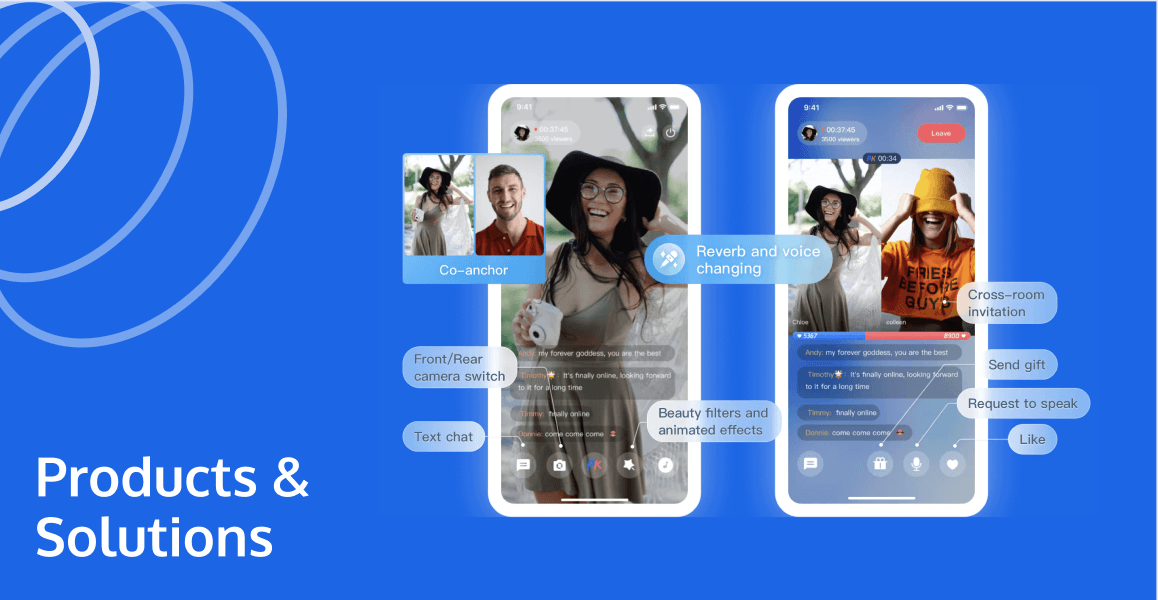
In an age where remote connections are more important than ever, live streaming apps have transcended beyond our screens to serve as vital tools in communication, entertainment, and business. This article will unveil the essence of a live streaming application, enumerate different kinds of stream-rich applications, and guide you through creating your live streaming application using Tencent RTC.

What is a Live Streaming App?
A live streaming app is a powerful technological tool that allows users to broadcast video content in real time over the internet to a potentially huge worldwide audience. It leverages the power of real-time digital technology that captures and broadcasts multimedia content as it happens, hence the term "live". It has significantly reshaped today's media landscape, revolutionizing how people consume media and redefining how organizations communicate their message to the public.
A live broadcast app enables users to connect and engage audiences in a highly interactive manner, thus creating a sense of being a part of the event from anywhere in the world. This brings a unique sense of immediacy and authenticity that prerecorded media can't reproduce. It has replaced traditional media outlets with a more dynamic and potentially viral platform that can cater to diverse demographic profiles.
The primary functionality of an online live app is to capture and transmit images and sound from a device's camera and microphone, but they offer much more. They provide an interactive environment where authors can interact live with their audiences through real-time comments, votes, donations, and other engagement forms. They also often allow recorded video to be saved and shared for future viewing, further expanding the audience long after the original broadcast ends.
Types of Streaming Applications
A live streaming app enables users to broadcast video content in real-time, allowing viewers to engage and interact as events unfold. This dynamic platform has led to the emergence of various types of streaming applications, each catering to different user needs and content styles.
1. Live Broadcasting Apps
To begin with, there are live broadcasting apps. A classic example of this type of streaming application is Periscope, owned by Twitter. These apps allow for real-time broadcasting, enabling users to stream various events, comments, and other content live. These apps naturally provide real-time engagement, allowing viewers to be part of the event virtually, despite geographical distances.
2. Video on Demand (VOD) Streaming Apps
Video on Demand (VOD) streaming applications, such as Netflix, Amazon Prime, and Hulu, present another variant of streaming technology. VOD applications are more akin to traditional television and movie services, where users can pick and choose content to watch at their convenience. However, with these apps, the content is delivered over the internet, often without the tie-ins to traditional broadcasting schedules.
3. Audio Streaming Apps
Audio streaming applications, like Spotify or Apple Music, are another type of streaming service that have risen significantly in popularity. Instead of video content, they provide users with access to a vast range of musical content from artists around the world. Music fans can listen to their favorite tunes, discover new artists, or even create custom playlists tailored to their tastes, anytime and anywhere.
4. Gaming and Esports Streaming Apps
Streaming channels focused on gaming and esports, such as Twitch, stand out as a specialized streaming platform. These apps allow users to watch professional gamers in action, learn strategies, engage with other community members, and even broadcast their own gaming skills to an interested audience.
5. Educational/Online Course Streaming Apps
Platforms offering educational or online course streaming, like Udemy or Coursera, offer learning opportunities in many fields of interest. These apps make it possible for anyone with an internet connection to learn new skills, get certified, or even complete an entire degree program from home. This underlines the power of streaming technology to democratize access to resources.
How to Build a Live Streaming Application with Tencent RTC
Exploring the various types of streaming applications reveals a diverse range of functionalities and user experiences. Now, let's delve into the practical aspects of creating your own live streaming platform. Building a live streaming application with Tencent RTC is a strategic choice for those seeking top-tier, globally recognized communication solutions. With over two decades of expertise in network and audio/video technologies, Tencent RTC offers high-quality, cost-effective, and low-latency services. Their comprehensive product suite, including advanced APIs and SDKs, empowers seamless integration of audio, video, chat, and in-game communication, making it ideal for businesses aiming to enhance user engagement and operational efficiency.
Below are the steps on how to build a live streaming app using Tencent RTC:
Step 1: Define the Ideal Positioning
The first step on how to build a live streaming app is to decide whether you want to create a social streaming platform like Twitch and YouTube Live or a video streaming platform like Netflix and Hulu. Define your purpose, target audience, and niche to guide your platform's design and functionality.
Step 2: Understand Essential Components
To build a live streaming website, you need an encoder (captures and converts audio and video signals), a streaming server (distributes the encoded data), a content delivery network (CDN) (optimizes delivery across multiple servers), and a player (decodes and displays content).
Step 3: Create a Tencent RTC Application
Sign up for a Tencent RTC (TRTC) account and activate RTC and Instant Messaging services. In the TRTC console, create application by clicking Application Management > Create Application.
Step 4: Get the TRTC Key Information
In the application list, find the application you've created and click "Application Info" to view the SDKAppID. Following the creation of a TRTC application, a Chat application with the same SDKAppID will be created automatically.
Step 5: Prepare Your Project
Follow the integration guide, and download and import the TUILiveRoom component from GitHub. Copy the Android/debug, Android/tuiaudioeffect, Android/tuibarrage, Android/tuibeauty, Android/tuigift, and Android/tuiliveroom directories to your project.
Step 6: Configure permission requests and obfuscation rules
Configure permission requests for your application in AndroidManifest.xml.
Step 7: Implement an interactive video live room
After initializing, logging in to the console, and pasting SDKAppID, userId, Secretkey, and UserSig, an interactive video live room will be built.
Conclusion
Overall, the rapid expansion and increasing importance of live streaming apps have transformed how we communicate, entertain, and engage with each other. By understanding the key types of streaming applications and utilizing advanced tools like Tencent RTC, individuals and businesses can effectively build and customize their platforms to meet diverse needs. As our world becomes increasingly connected, live streaming apps will undoubtedly continue pushing the boundaries of how we experience content digitally.
If you have any questions or need assistance, our support team is always ready to help. Please feel free to Contact Us or join us in Telegram.


