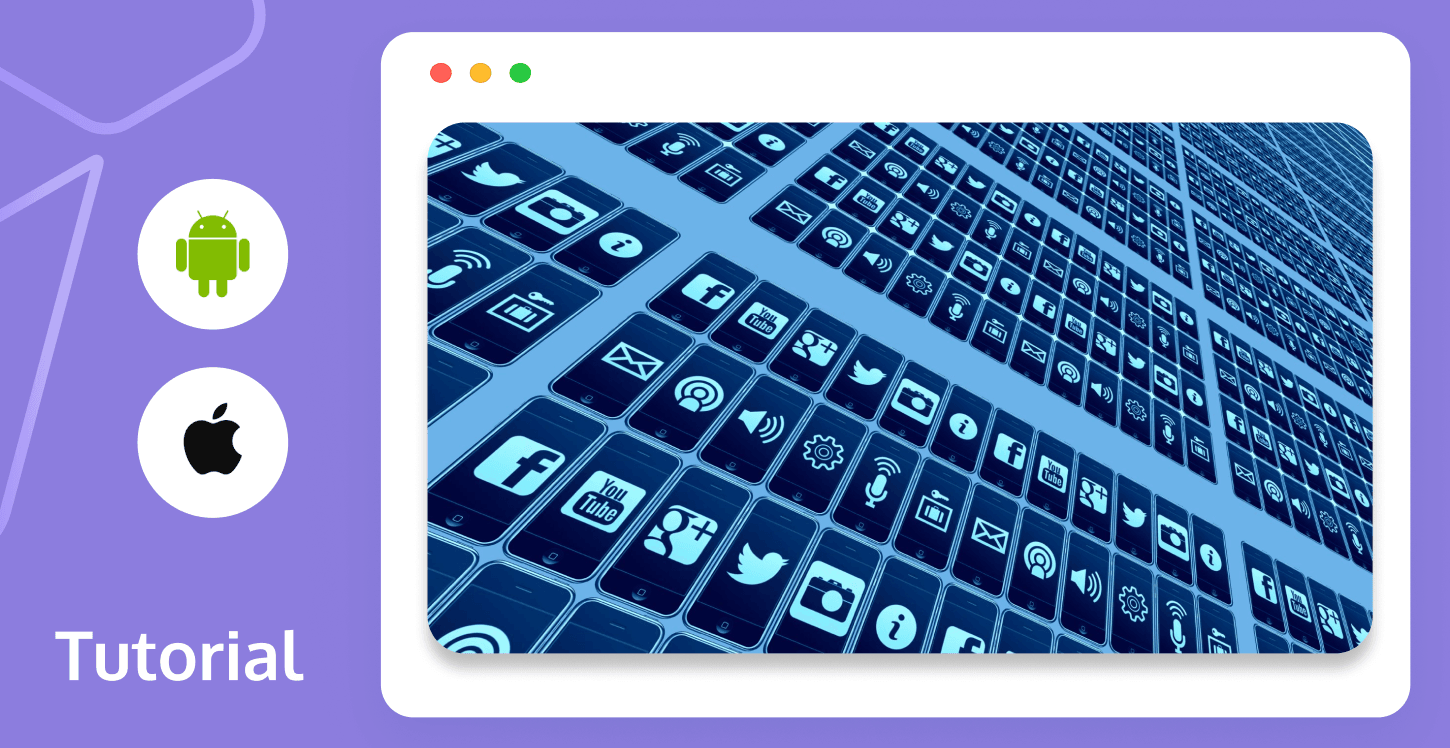
In today's digital age, where smartphones are essential, mobile app development has transformed how we interact with technology. From ordering food to managing finances, mobile apps are integral to our daily lives. Have you ever thought, "I wish there was an app for that"? Why not learn how to create an app yourself?
If you've ever wondered how to create an app, you're in the right place. This comprehensive guide will walk you through the intricate process of app development, from the initial spark of an idea to the triumphant moment of launching your creation on app stores. Whether you're a coding novice with a brilliant concept or a seasoned developer looking to refine your skills, this article will provide you with invaluable insights, practical steps, and expert tips to navigate the exciting world of app creation. Get ready to embark on a journey that could potentially change not just your life, but the lives of millions of users worldwide.
What is Mobile App Development?
Understanding mobile app development is crucial when learning how to create an app.
Mobile app development is the process of creating software applications designed to run on mobile devices like smartphones and tablets. This multifaceted discipline combines software engineering, user experience design, and business strategy to bring innovative mobile apps to life.
At its core, app development involves writing code using programming languages specific to mobile platforms. For iOS development, this typically means using Swift or Objective-C, while Android development primarily uses Java or Kotlin. However, the process extends far beyond just coding.
Key components of app development include:
- Conceptualization: This is where the idea for the app is born and refined. It involves market research, identifying user needs, and defining the app's core functionality.
- Planning: This stage involves creating a roadmap for the development process, including timelines, resource allocation, and budgeting.
- Design: User Interface (UI) and User Experience (UX) design are crucial in creating an app that's not only functional but also intuitive and enjoyable to use.
- Development: This is the actual coding phase where the app's functionality is built.
- Testing: Rigorous testing is necessary to ensure the app functions correctly across different devices and scenarios.
- Deployment: This involves submitting the app to app stores and making it available to users.
- Maintenance: Post-launch, the app requires ongoing updates, bug fixes, and feature additions.
Modern app development often utilizes frameworks and tools that simplify the process:
- React Native: Allows developers to build cross-platform apps using JavaScript.
- Flutter: Google's UI toolkit for building natively compiled applications.
- Xamarin: Microsoft's tool for building cross-platform apps using C#.
These tools enable developers to write code once and deploy it across multiple platforms, saving time and resources.
Examples of application scenarios are vast and varied:
- Social Networking: Apps like Instagram or Twitter that connect people globally.
- E-commerce: Platforms like Amazon or Etsy that facilitate online shopping.
- Health and Fitness: Apps like MyFitnessPal or Strava that help users track their health goals.
- Education: Language learning apps like Duolingo or educational platforms like Khan Academy.
- Entertainment: Streaming services like Netflix or gaming apps like Pokémon GO.
- Productivity: Task management apps like Trello or note-taking apps like Evernote.
Each of these scenarios presents unique challenges and opportunities in app development, from handling large amounts of user data to creating engaging interactive experiences.

Types of Apps
When deciding how to create an app, it's important to understand the different types available.Understanding the different types of apps is crucial for choosing the right development approach. Here's a more detailed look at each type:
1. Native Apps:
- Developed specifically for one platform (iOS or Android)
- Pros: Best performance, full access to device features, can work offline
- Cons: Higher development cost, need separate versions for each platform
- Examples: Camera+ for iOS, Solid Explorer for Android
2. Web Apps:
- Accessed through a web browser, not installed on the device
- Pros: Cross-platform compatibility, easier to maintain and update
- Cons: Limited access to device features, requires internet connection
- Examples: Google Docs, Trello web app
3. Hybrid Apps:
- Combine elements of both native and web apps
- Pros: Easier cross-platform development, access to some device features
- Cons: May have performance issues, less smooth user experience than native apps
- Examples: Instagram, Uber
4. Progressive Web Apps (PWAs):
- Web apps that offer a native app-like experience
- Pros: Work offline, fast loading, no installation required
- Cons: Limited access to device features, not available in app stores
- Examples: Twitter Lite, Starbucks PWA
5. Cross-Platform Apps:
- Developed once and deployed on multiple platforms
- Pros: Cost-effective, faster development time
- Cons: May lack platform-specific features, potential performance issues
- Examples: Facebook, Skype
Each type has its own development process, tools, and considerations. The choice depends on factors like target audience, budget, timeline, and required features. For instance, a game requiring high performance might be best as a native app, while a simple informational app could work well as a PWA.
How to Set Up App Development
Now that we've covered the basics, let's get into the specifics of how to create an app step by step.Setting up for app development involves several crucial steps:
1. Preparation:
a. Define Your App's Purpose:
- Identify the problem your app will solve
- Determine your target audience
- Outline your unique value proposition
b. Market Research:
- Analyze competitors and similar apps
- Identify market gaps and opportunities
- Understand user needs and preferences
c. Feature Planning:
- List core functionalities
- Prioritize features (must-haves vs. nice-to-haves)
- Create a product roadmap
2. Step-by-step Guide:
a. Choose Development Approach:
- Native: Best performance, platform-specific
- Hybrid: Faster development, compromise on performance
- Cross-platform: Balance between native and hybrid
b. Select Development Tools:
IDE (Integrated Development Environment):
- For iOS: Xcode
- For Android: Android Studio
Frameworks:
- React Native for cross-platform
- Flutter for native-like performance
Version Control: Git for code management
c. Design UI/UX:
- Create wireframes and mockups
- Design intuitive user flows
- Adhere to platform design guidelines (Material Design for Android, Human Interface Guidelines for iOS)
d. Develop the App:
- Set up development environment
- Write clean, efficient code
- Implement features according to roadmap
- Integrate necessary APIs and SDKs
e. Testing:
- Unit testing for individual components
- Integration testing for feature interactions
- User acceptance testing (UAT)
- Beta testing with real users
f. App Store Preparation:
- Create developer accounts (Apple Developer Program, Google Play Console)
- Prepare app store listings (screenshots, descriptions, keywords)
- Ensure compliance with store guidelines
3. Common Issues and Solutions:
Performance Optimization:
- Use efficient data structures and algorithms
- Implement caching mechanisms
- Optimize images and media files
Cross-device Compatibility:
- Test on multiple device types and OS versions
- Use responsive design principles
Security Concerns:
- Implement encryption for sensitive data
- Use secure authentication methods
- Regular security audits
4. Optimization Suggestions:
- Implement analytics to track user behavior
- Use A/B testing for feature refinement
- Optimize app size to reduce download abandonment
- Implement deep linking for better user experience
- Use push notifications strategically to boost engagement
Best Practices for App Development
To ensure success when you create an app, follow these best practices.
1. User-Centric Design:
- Prioritize intuitive navigation and clear information architecture
- Implement user feedback loops for continuous improvement
- Ensure accessibility for users with disabilities
2. Performance Optimization:
- Minimize app launch time and screen load times
- Optimize battery usage
- Implement efficient data syncing mechanisms
3. Security Measures:
- Use HTTPS for all network communications
- Implement proper data encryption at rest and in transit
- Regular security audits and penetration testing
4. Regular Updates and Maintenance:
- Plan for regular feature updates
- Quick bug fixes and performance improvements
- Stay updated with latest OS changes and adapt accordingly
5. App Store Optimization (ASO):
- Use relevant keywords in app title and description
- Create compelling screenshots and app preview videos
- Encourage and respond to user reviews
6. Cross-Platform Consistency:
- Maintain core functionality across platforms
- Adapt UI to platform-specific design guidelines
- Ensure feature parity where possible
7. Offline Functionality:
- Implement caching for key content
- Allow basic app functionality without internet connection
- Sync data efficiently when connection is restored
8. Data Management:
- Implement efficient data storage and retrieval methods
- Provide easy data backup and restore options
- Clear data management and privacy policies
9. Testing and Quality Assurance:
- Implement automated testing where possible
- Conduct thorough beta testing before launch
- Monitor app performance post-launch
10. User Engagement:
- Implement onboarding for new users
- Use push notifications judiciously
- Gamification elements for increased engagement
By adhering to these best practices, developers can create apps that not only function well but also provide a superior user experience, leading to better retention and user satisfaction.
App Development Use Cases
Let's look at some real-world examples of how successful companies created their apps.
1. Social Media: Instagram
Challenge: Creating a visually-focused social platform
Solution: Emphasis on photo filters and easy sharing
Success Factors:
- Intuitive UI for photo editing and sharing
- Integration with other social platforms
- Continuous feature updates (Stories, IGTV)
Lessons: Prioritize core functionality and gradually expand features
2. E-commerce: Shopify
Challenge: Empowering businesses to create mobile storefronts
Solution: Developed a flexible, customizable app platform
Success Factors:
- Easy-to-use interface for store owners
- Robust backend for inventory and order management
- Integration with various payment gateways
Lessons: Focus on solving real business problems and scalability
3. Health and Fitness: MyFitnessPal
Challenge: Simplifying calorie counting and fitness tracking
Solution: Comprehensive food database and intuitive logging system
Success Factors:
- Large, user-contributed food database
- Integration with fitness devices and apps
- Personalized goal setting and progress tracking
Lessons: Leverage user-generated content and focus on personalization
4. Education: Duolingo
Challenge: Making language learning accessible and engaging
Solution: Gamified learning experience with bite-sized lessons
Success Factors:
- Gamification elements (streaks, leaderboards)
- Adaptive learning algorithm
- Free basic version with premium upgrades
Lessons: Use gamification to increase engagement and retention
5. Productivity: Trello
Challenge: Simplifying project management and collaboration
Solution: Visual, board-based task management system
Success Factors:
- Intuitive drag-and-drop interface
- Flexible system adaptable to various workflows
- Strong integration capabilities with other tools
Lessons: Focus on simplicity and flexibility in design
These case studies demonstrate the diverse applications of mobile apps across industries. Key takeaways include:
- Identifying and solving specific user pain points
- Focusing on user experience and intuitive design
- Continuous iteration and feature improvement based on user feedback
- Leveraging unique mobile capabilities (camera, GPS, push notifications)
- Building a strong community around the app
Future Trends in App Development
As you learn how to create an app, it's important to keep an eye on future trends.
1. Artificial Intelligence and Machine Learning:
- Personalized user experiences based on behavior patterns
- Predictive text and voice interfaces
- Automated testing and bug detection in development
2. Augmented Reality (AR) and Virtual Reality (VR):
- Immersive shopping experiences in e-commerce
- Enhanced educational apps with 3D visualizations
- AR-based navigation and information overlay in travel apps
3. Internet of Things (IoT) Integration:
- Apps controlling smart home devices
- Health apps interfacing with wearable devices
- Industrial apps for managing IoT sensors and equipment
4. 5G Technology:
- Ultra-fast data speeds enabling more complex app functionalities
- Improved real-time features like live streaming and multiplayer gaming
- Enhanced cloud computing capabilities for mobile apps
5. Blockchain and Cryptocurrency:
- Secure, decentralized app architectures
- Cryptocurrency wallets and trading platforms
- Blockchain-based identity verification in apps
6. Progressive Web Apps (PWAs):
- Increased adoption of PWAs for their cross-platform capabilities
- Improved offline functionality and performance
7. Voice User Interfaces:
- Integration of voice commands and natural language processing
- Voice-first apps for hands-free interaction
8. Edge Computing:
- Faster data processing by bringing computation closer to data sources
- Improved app performance and reduced latency
9. Cross-platform Development Tools:
- Continued evolution of frameworks like Flutter and React Native
- Increased focus on write-once, run-anywhere solutions
These trends indicate a future where apps become more intelligent, immersive, and integrated with our daily lives. Developers who stay ahead of these trends will be well-positioned to create innovative and successful applications.
Conclusion
Now that you understand how to create an app from concept to launch, you're ready to start your own app development journey.Creating an app is a journey that combines creativity, technical skill, and business acumen. From the initial spark of an idea to the final launch on app stores, each step presents its own challenges and opportunities. As we've explored in this comprehensive guide, successful app development requires careful planning, adherence to best practices, and a deep understanding of user needs.
The mobile app landscape is constantly evolving, with new technologies and trends emerging regularly. By staying informed about these developments and continuously refining your skills, you can position yourself at the forefront of this dynamic field.
Remember, some of the most successful apps started as simple ideas that addressed specific needs. Whether you're building the next social media sensation or a niche tool for a particular industry, your app has the potential to make a significant impact. So, take that first step, start planning your app, and who knows? Your creation might just be the next big thing in the app world.
How to Build a Social Media App Using Tencent RTC
Tencent RTC provides powerful tools and services that can help developers easily build high-quality social media applications. Here are the steps to build a social media app using Tencent RTC:
1. Registration and Preparation:
- Register an account on the Tencent RTC
- Create a Tencent RTC application and obtain the SDKAppID and SDKSecretKey
- Download the Tencent RTC SDK suitable for your platform (iOS, Android, Web, etc.)
2. Integrate Tencent RTC SDK:
- Add the SDK to your project
- Configure project settings to ensure correct SDK integration
3. Implement Basic Audio and Video Functionality:
- Initialize the Tencent RTC SDK
- Join a room
- Implement local video preview
- Receive remote users' audio and video streams
4. Add Social Media Features:
- Implement real-time messaging functionality (can use Tencent RTC Chat)
- Add user profile management
- Implement friend system and social graph
- Integrate content sharing functionality
5. Optimize Audio and Video Quality:
- Use Tencent RTC's beauty and filter features
- Implement background music mixing
- Utilize Tencent RTC's network quality monitoring and optimization capabilities
6. Implement Advanced Features:
- Add live streaming functionality (using Tencent RTC Live)
- Implement multi-person video conferencing
- Integrate screen sharing functionality
7. Testing and Optimization:
- Conduct comprehensive functionality and performance testing
- Use the Tencent RTC console to monitor application performance
- Continuously optimize the experience based on user feedback
Tencent RTC provides rich documentation and sample code to help developers get started quickly. Additionally, Tencent RTC's low-latency, high-quality audio and video transmission capabilities, as well as its globally deployed architecture, provide a solid technical foundation for social media applications.
FAQs
Q: What are the basic steps to create an app?
A: The process of how to create an app typically involves ideation, planning, design, development, testing, and launch.
Q: Do I need to know how to code to create an app?
A: While coding knowledge is beneficial, it's not always necessary. Options for non-coders include:
- No-code platforms like Bubble or Adalo for simple apps
- Hiring developers or a development agency
- Learning basic coding through online courses
However, for complex apps, professional development skills are usually required.
Q: How do I market my app?
A: Effective app marketing strategies include:
- App Store Optimization (ASO)
- Social media marketing
- Influencer partnerships
- Content marketing (blogs, videos)
- Paid advertising (Google Ads, Facebook Ads)
- PR and media outreach
- Leveraging existing user base for referrals
Additional Resources
1. Official Documentation:
- Apple Developer Documentation: https://developer.apple.com/documentation/
- Android Developers Guide: https://developer.android.com/guide
2. Online Learning Platforms:
- Udacity's App Development Courses: https://www.udacity.com/courses/all?search=app+development
- Coursera Mobile App Development Specializations: https://www.coursera.org/specializations/app-development
3. Community Forums:
- Stack Overflow: https://stackoverflow.com/
- Reddit's r/androiddev and r/iOSProgramming
4. Development Tools:
- GitHub for version control: https://github.com/
- Figma for UI/UX design: https://www.figma.com/
5. Industry News and Trends:
- TechCrunch's Apps section: https://techcrunch.com/apps/
- App Annie for market insights: https://www.appannie.com/
These resources provide a wealth of information for both beginners and experienced developers, covering everything from coding basics to advanced development techniques and marketing strategies.
If you have any questions or need assistance online, our support team is always ready to help. Please feel free to Contact us or join us on Telegram or Discord. For technical problems, you can also get help directly from developers on Stack Overflow.


