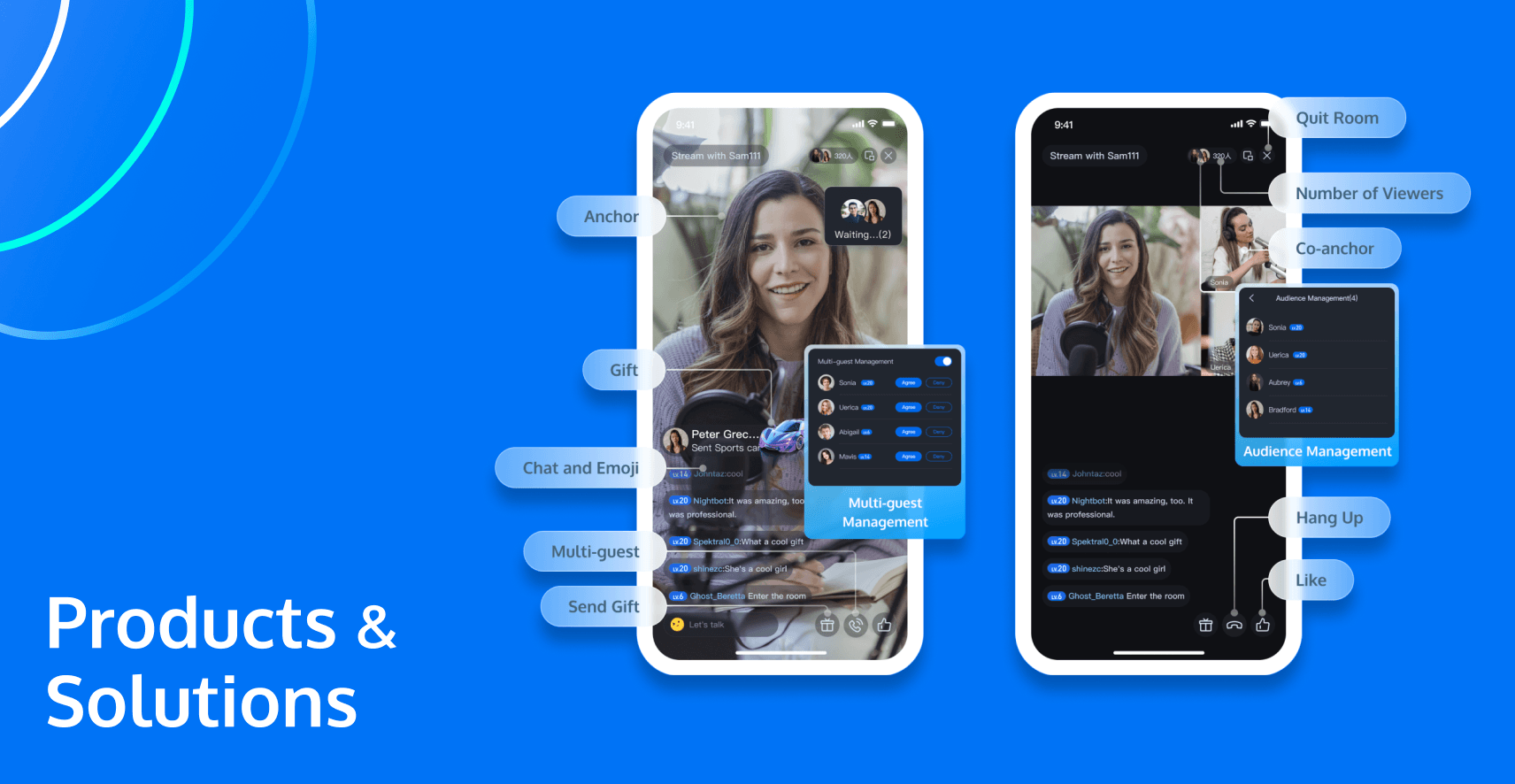
Tencent RTC Live (TUILiveKit) is a product specially designed for interactive live streaming scenarios such as social entertainment, e-commerce, fitness, and education. In just a few simple steps, you can seamlessly manage interactive live streaming scenarios such as multi-guest interaction, gift delivery, room functions, etc. into your application within 30 minutes, and enjoy a simple integration, low cost, and customized live streaming solution plan.
Why choose Tencent RTC Live?
Simple integration: Ready-to-use, Cost-effective
Provide a full range of API encapsulation and ready-to-use solutions, greatly simplifying the work of developers. The development of traditional live streaming underlying business logic and UI level logic usually takes several months, but for Tencent RTC Live, whether it is starting the live streaming on the anchor side, watching on the audience side, or connecting the audience with the anchor, developers only need a few lines of code to complete complex business logic, saving 90% of development workload, and further reducing development costs.
Customizable: Create an exclusive live streaming experience
Provide preset functions and interfaces, allowing developers to customize according to their own live streaming needs. Whether it is the interface adjustment of icons, color matching, layout, or whether functions such as clarity, audio settings, beauty effects, and virtual gift interaction are turned on or off, developers have freedom to customize. Among them, there are various audio options such as mixing and voice changing, and the presentation of beauty and virtual gifts can also be adjusted to the desired effect.
High Quality: Ultra-low latency streaming quality
Provide real-time live streaming with a delay of less than 300ms. Through optimized network and efficient encoding technology, the real-time interactive experience between viewers and anchors is guaranteed to be smoother and more immediate. Viewers can enjoy a seamless interactive experience and improve the quality of live streaming.
Interactivity: Engaging the audience
Enhance your live streaming experience with advanced interactive features. Viewers can participate in live chats, send custom emojis, gifts, and even join live stream as guests, and these interactive features keep viewers highly engaged and interactive.
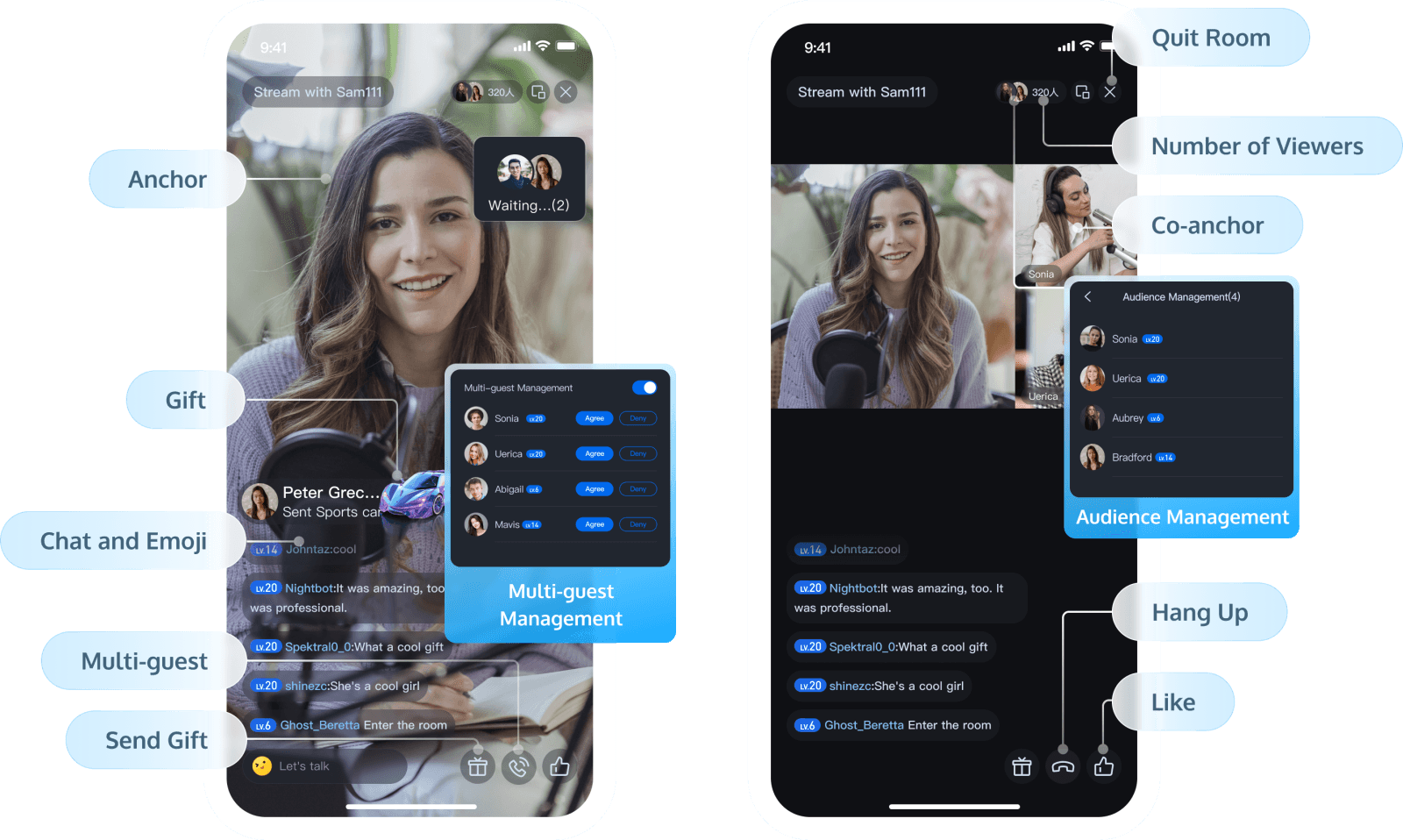
Key Features
Multi-guest
Audience can engage in real-time chats, express themselves with custom emoticons, send gifts, and even request to join the live stream as a guest.
Interactive Barrage
Interactive barrage feature supports the following functions: sending barrage messages, inserting custom messages, and custom message styles. Barrage messages support emoji input, adding fun to the messages and making the interaction more enjoyable. Read more about adding Interactive Barrage.
Interactive Gift
Users can send virtual gifts to their favorite live streamers to show their appreciation, love, and support. The interactive gift component supports setting gift materials, displaying balance, playing ordinary gifts and full-screen gifts, and adding a recharge button, etc. Read more about adding Interactive Gift.
Face Beautification
The anchor or the audience (during multi-guest) can both use it in live stream, which includes beauty-enhancing functions such as whitening, smoothing and so on. Users can apply beauty effects and animated stickers in real time with the power of AI recognition technology, enhancing the live interaction experience.
Audience List
Support the audience and the anchor in viewing the audience list of the current live streaming room.
Audience Tag
Assign different level tags to the audience, based on factors such as their gifts, total watching time, chat frequency, and so on.
Cloud Recording
Record live streams on the cloud for future viewing or sharing.
Virtual avatars and backgrounds
Anchors can use virtual avatars and backgrounds to create a unique live streaming style.
Use cases
Social Entertainment
Interactive live streaming allows users to interact with their favorite celebrities, musicians, and other popular figures, enabling an engaging and immersive experience.
Game Interaction
Provide real-time and clear audio without stutter or buffering during online gaming sessions. Allow the audience to enjoy an interactive, immersive gaming streaming experience.
E-commerce Shopping
Interactive video streams reimagine the shopping experience, guide customers through their shopping journey via voice and video, and answer their questions in live room in real time.
Live Fitness
Provide the stability necessary need for premium interactive streaming. Start online interactive fitness with hosts and peers anytime, anywhere to boost your motivation.
Live Education
Live teaching allows students to interact with teachers in real-time via voice or barrage. Real-time Q&A and group discussion improve teaching efficiency.
5 Best Live Streaming Apps
Popular live streaming applications often have rich functions and advanced technologies, covering gift giving, real-time comments and other functions. Developers can refer to these functions to design their own applications. We will introduce five popular live streaming applications and their main features to facilitate developers’ reference designs.
BIGO LIVE
BIGO LIVE is the world's leading social live streaming platform that allows users to showcase their talents, share life clips, and interact with audiences through real-time live streaming. Its virtual gift system and diverse content have attracted a large number of users around the world.
TikTok Live
TikTok is a short video platform that also supports real-time live streaming. Users can interact with fans through live streaming, show off their talents or share interesting life stories, and receive instant feedback and gifts from the audience.
Twitch
Twitch is a platform focused on live streaming of games, where users can watch and live stream a variety of gaming content. Its interactive chat feature and exclusive subscription system enable viewers and hosts to build close community relationships.
Tango Live
Tango Live is a social entertainment live streaming platform that allows users to conduct live video streaming, private chats and video calls. Its virtual gifting and fan club features increase interactivity and a sense of community among users.
UpLive
UpLive is a social live streaming application that allows users to share their talent and daily life and interact with global audiences through live streaming. The platform provides a rich virtual gift system and diverse interactive activities.
By using Tencent RTC Live, developers can easily implement functions and experiences similar to those of these popular live streaming applications, and provide users with high-quality live stream services.
Developer-Friendly Integration
TUILiveKit is a product suitable for interactive live scenes such as social entertainment, shopping, and fitness. It simplifies the addition of video interactive live streaming to your app with just a few lines of code, drastically reducing development workload. Compatible with both Android and iOS platforms, TUILiveKit empowers developers to integrate powerful live streaming features quickly and efficiently.
Next, taking Android devices as an example, 6 steps guide you through the process of quickly integrating TUILiveKit components. In just 30 minutes, you can get the video or voice live streaming function with a complete UI interface.
Step 1. Activate the service
Before using the Audio and Video Services provided by Tencent Cloud, you need to sign in your account, go to the Console and activate the service for your application.
Step 2. Download TUILiveKit component
Clone/download the code in Github, and then copy the tuilivekit subdirectory in the Android directory to the same level directory as the app in your current project。
Step 3. Project configuration
Import the TUILiveKit component downloaded in Step 2 into your current project. Then declare the dependence of the current app on the newly added tuilivekit component.
Step 4. Log in
Add the code to your project, which completes the login of the TUI component by calling the relevant interface in TUICore. This step is very important, because you can use all functions of TUILiveKit only after the login is successful.
Step 5. Enter the live preview screen
By loading TUILiveKit TUILiveRoomAnchorFragment page, you can pull up preview screen, click on "start live" can be launched online video broadcast.
Step 6. The audience enters the studio
By loading TUILiveKit TUILiveRoomAudienceFragment page, you can enter room.
Try the Demo Integration Online:
Choose Tencent RTC Live (TUILiveKit) to enjoy simple integration, low cost, customization and high-quality live streaming solutions, making your development process more efficient and economical, and easily creating a top-notch live streaming experience.
If you have any questions or need assistance online, our support team is always ready to help. Please feel free to contact us or join us on Telegram. Happy coding!


