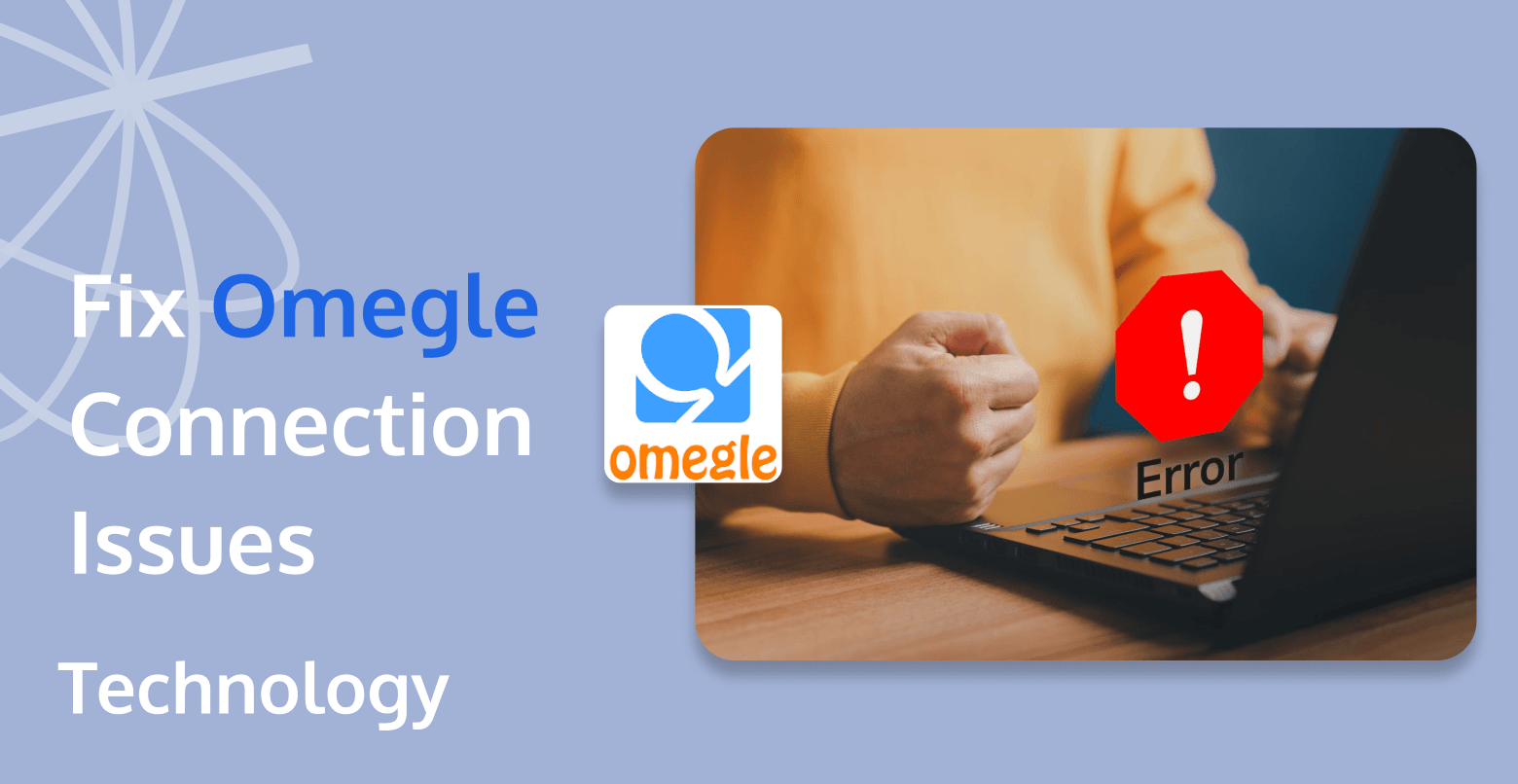
Encountering the "Omegle error connecting to server" issue can be frustrating, disrupting your attempts to chat and connect with new people online. This article delves into the common causes behind this connection problem and we will provide step-by-step solutions to fix the "Error Connecting to Server. Please Try Again" message on Omegle, ensuring a smoother user experience. Lastly, we will discuss alternative API interfaces you can use instead of Omegle, offering other options for online chatting and meeting new people.

What Causes Omegle to be Unable to Connect to the Server?
Several factors can contribute to these problems on connectivity, ranging from browser issues to network problems. Understanding these potential causes can help you troubleshoot and resolve the connection issues effectively.
Outdated Browser
An outdated browser is a common reason for connection issues on Omegle. Browsers regularly receive updates to improve performance, security, and compatibility with websites. If your browser is not updated, it might lack necessary features or have bugs that prevent Omegle from functioning correctly.
Browser Cache and Cookies
Accumulated cache and cookies in your browser can interfere with Omegle’s ability to connect to the server. These stored data files might become corrupted or outdated, causing issues with loading web pages correctly.
Server Maintenance
Sometimes, Omegle's servers may be down for maintenance or experiencing technical difficulties. During these periods, users might face problems connecting to the service. Server maintenance is typically announced in advance, but unexpected issues can arise without warning.
Firewall or Antivirus Software
Firewall or antivirus software can sometimes block Omegle from connecting to its servers. These security programs are designed to protect your computer, but they might mistakenly identify Omegle as a threat and restrict its access to the internet.
Network Issues
Network issues can also prevent Omegle from connecting to the server. Problems such as a slow internet connection, intermittent connectivity, or issues with your Internet Service Provider (ISP) can disrupt the connection process.
How to Fix "Error Connecting to Server. Please Try Again" on Omegle?
If you encounter the "Error Connecting to Server. Please Try Again" message on Omegle, follow these steps to resolve the issue:
Update Your Web Browser
Outdated browsers may lack necessary features or security updates, which can prevent websites like Omegle from working correctly. Make sure your browser is updated to the latest version to ensure compatibility and security.
Clear Browser Data
Browser cache and cookies can sometimes interfere with website functionality. Clear these stored files to eliminate any corrupted or outdated data that might be causing issues. You can find this option in your browser's settings, usually under "Privacy" or "History."
Verify Omegle's Server Status
Omegle’s servers might be down for maintenance or experiencing technical difficulties. Check the status of Omegle on their official website or social media channels for any announcements. Third-party sites like DownDetector can also provide information on whether other users are experiencing similar issues.
Temporarily Disable Security Software
Firewalls and antivirus programs are designed to protect your computer but can sometimes block legitimate connections. Temporarily turn off these programs to see if they are the source of the problem. If Omegle works after disabling them, you can add Omegle to the exceptions list in your security software settings.
Ensure Your Internet Connection Is Stable
Confirm that your internet connection is reliable. Switching to a wired connection or restarting your modem or router can help stabilize your connection.
Turn Off VPN and Proxy Settings
Using a VPN or proxy can sometimes disrupt Omegle’s ability to connect to its servers. Temporarily disable these services to see if this resolves the issue. These tools reroute your data through different servers, which can sometimes cause connection problems.
Use a Different Device
If the issue persists despite trying the above steps, attempt to access Omegle from a different device. Sometimes, the problem might be specific to your current device due to its settings or software. Using another device, such as a smartphone, tablet, or another computer, can help identify if the error is device-specific. If Omegle works on the other device, you might need to further investigate or reset settings on the original device.
Can I Use Other API Interfaces Instead of Omegle?
There are numerous API interfaces that can serve as alternatives to Omegle, offering enhanced features and better performance. One highly recommended option is Tencent RTC (Real-Time Communication). Tencent RTC provides robust video and audio communication capabilities, ensuring smooth and high-quality interactions.
Unlike Omegle, which has limited customization options, Tencent RTC allows for extensive customization to fit your specific needs. It supports cross-platform communication, including web, mobile, and desktop applications, making it versatile for various use cases. Additionally, TRTC is known for its reliable performance and strong security measures, ensuring safe and uninterrupted communication.
Conclusion
In conclusion, resolving the "Omegle error connecting to server" issue involves a mix of simple troubleshooting steps and more technical fixes. By ensuring a stable internet connection, updating your browser, and checking for server outages, you can often resolve the problem quickly. If these steps don't work, consider exploring advanced solutions like adjusting your network settings or using a VPN. Keeping these tips in mind will help you get back to enjoying seamless conversations on Omegle without the frustration of server connection issues.
FAQs
What does "Error Connecting to Server" on Omegle mean?
"Error Connecting to Server" on Omegle indicates a problem with establishing a connection to Omegle's servers, which could be due to server issues, internet connectivity problems, or network restrictions such as firewalls or blocked ports.
Why does Omegle work on my phone but not on my computer?
Omegle may work on your phone but not on your computer due to differences in network settings, firewall configurations, browser issues, or outdated software on your computer. Checking these aspects can help resolve the issue.
If you have any questions or need assistance online, our support team is always ready to help. Please feel free to Contact us or join us on Telegram or Discord.


