In the rapidly evolving landscape of digital communication, Talk room emerges as a revolutionary platform that is redefining how we interact, collaborate, and share ideas. As the world becomes increasingly connected, the need for a seamless, intuitive, and efficient communication tool has never been more critical. Talk room addresses this need, offering a unique solution that blends the best of modern technology with a user-friendly interface.
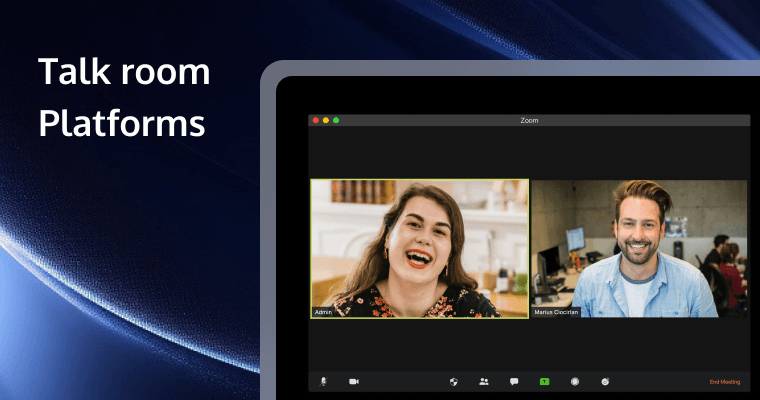
What is Talk room?
Talk room is a versatile communication platform that combines the best features of messaging apps, video conferencing tools, and collaborative workspaces. It allows users to create dedicated rooms for specific topics or projects, enabling focused discussions without the distractions often found in traditional chat applications. Whether for personal use, team collaboration, or community engagement, Talk room provides a space where ideas can flow freely and efficiently.
Key Features of Talk room
- Dedicated Rooms: Users can create rooms for different topics, projects, or interests. This organization helps keep conversations relevant and on track, reducing the noise often associated with general chat platforms.
- Real-Time Communication: Talk room supports real-time messaging, voice calls, and video conferencing, allowing users to choose the best method for their communication needs. This flexibility ensures that conversations can happen seamlessly, whether users are in the same location or spread across the globe.
- File Sharing and Collaboration: The platform allows users to share files, documents, and multimedia content directly within the chat. This feature enhances collaboration, making it easy for teams to work together on projects without switching between multiple applications.
- Integration with Other Tools: Talk room can integrate with various productivity tools and applications, such as calendars, task managers, and project management software. This integration streamlines workflows and helps users stay organized.
- User-Friendly Interface: The intuitive design of Talk room makes it accessible for users of all ages and technical backgrounds. The clean layout and easy navigation ensure that users can focus on their conversations without getting bogged down by complicated features.
Benefits of Using Talk room
- Enhanced Collaboration: By providing a dedicated space for discussions, Talk room fosters collaboration among team members, leading to more productive outcomes and innovative ideas.
- Improved Focus: With the ability to create specific rooms for different topics, users can concentrate on relevant discussions without the distractions of unrelated messages.
- Flexibility: The platform's support for various communication methods allows users to choose how they want to engage, whether through text, voice, or video.
- Community Building: Talk room is not just for teams; it can also be used to build communities around shared interests. Users can join or create rooms that align with their passions, facilitating connections with like-minded individuals.
Top 10 Talk room Platforms in 2024
1. Slack
Slack is one of the most popular talk room platforms, especially among businesses. It allows users to create channels for different topics, making it easy to organize conversations. With features like file sharing, integrations with other tools, and video calls, Slack enhances team collaboration and productivity.
2. Microsoft Teams
Microsoft Teams is a robust communication platform that integrates seamlessly with Microsoft 365. It offers chat, video conferencing, and file sharing, all within a user-friendly interface. Teams is ideal for organizations already using Microsoft products, as it enhances collaboration and streamlines workflows.
3. Discord
Originally designed for gamers, Discord has evolved into a versatile communication platform for various communities. It allows users to create servers with multiple channels, voice chat options, and community engagement features. Discord is particularly popular among hobbyist groups, content creators, and online communities.
4. Zoom
While primarily known for video conferencing, Zoom also offers chat features that allow users to create talk rooms for ongoing discussions. Its high-quality video and audio capabilities make it a favorite for virtual meetings, webinars, and collaborative sessions.
5. Google Chat
Part of Google Workspace, Google Chat provides a simple and effective way to communicate with teams. Users can create rooms for specific projects, share files, and integrate with other Google services. Its straightforward design makes it easy for users to adopt and utilize.
6. Telegram
Telegram is a messaging app that offers robust group chat features, making it suitable for talk room-style discussions. With support for large groups, file sharing, and channels for broadcasting messages, Telegram is popular among communities and organizations looking for a secure communication platform.
7. Mattermost
Mattermost is an open-source messaging platform designed for teams that prioritize privacy and customization. It allows organizations to host their own servers, providing full control over data. Mattermost supports threaded conversations, file sharing, and integrations, making it a strong choice for tech-savvy teams.
8. Flock
Flock is a team communication tool that combines messaging, video calls, and productivity features. It offers channels for organized discussions, as well as integrations with various apps. Flock is known for its user-friendly interface and focus on enhancing team collaboration.
9. Rocket.Chat
Rocket.Chat is another open-source platform that allows organizations to create their own communication environments. It offers features like video conferencing, file sharing, and customizable chat rooms. Rocket.Chat is ideal for teams looking for a flexible and secure communication solution.
10. Chanty
Chanty is a simple team chat app that focuses on productivity. It offers unlimited message history, task management features, and integrations with other tools. Chanty’s clean interface and ease of use make it a great option for small to medium-sized teams looking to enhance their communication.
Use Tencent RTC to build your own Talk room
Tencent RTC Conference: Integrate unified communication and collaboration platform capabilities for team chats in three simple steps. The essential features are as follows:
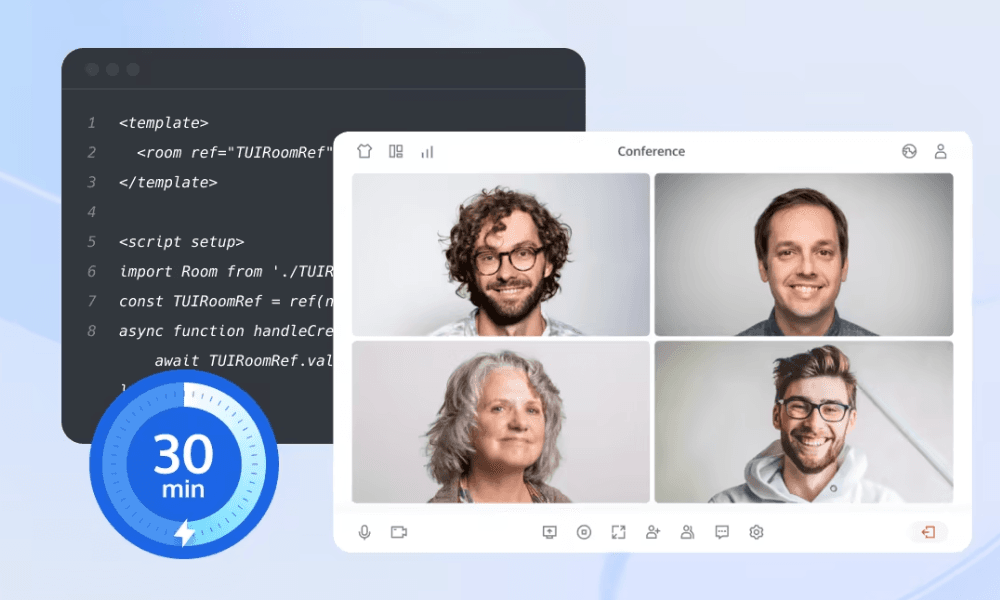
- Room Management: Create, exit, join, or destroy meeting rooms, offering a variety of room types to easily control your exclusive audio and video space.
- Member Management: Supports managing the audio, video, screen sharing, and messaging functions of meeting participants, with detailed permission settings for different roles such as the host and regular members.
- Meeting Floating Window: Allows you to minimize the meeting interface and keep it as a floating window on top of the application interface, enabling efficient multitasking during the meeting process.
- Screen Sharing: Supports the screen sharing feature, allowing you to freely select what to share and share screens from various devices such as phones and computers with a single click.
If you have any questions or need assistance online, our support team is always ready to help. Please feel free to Contact us or join us on Telegram or Discord.


