In today's digital age, video content has become an essential part of our daily lives, from streaming services to social media platforms. However, the large size of video files can create significant challenges for storage and transmission. This is where video compression becomes important, as it allows us to reduce file sizes while maintaining acceptable quality.
A key concept in video compression is the keyframe, which plays a crucial role in both video quality and streaming performance. Understanding keyframes is vital for anyone involved in video production, streaming, or editing, as they are fundamental to efficient video encoding.
In this blog post, we will explore the concept of keyframes, including their definition, their role in video compression, and how they interact with other types of frames. We will also discuss the impact of keyframe intervals on video quality and file size, providing practical applications and best practices for various scenarios.

What is a Keyframe?
A keyframe, also known as an I-frame (Intra-coded frame), is a complete, independently encoded frame that serves as a reference point in video compression. Unlike other frame types that rely on data from previous or subsequent frames, a keyframe contains all the necessary information to display the full image without depending on other frames. This self-contained nature makes keyframes crucial for maintaining video quality and enabling precise seeking in video playback, especially in scenarios where frames may be lost or corrupted during transmission.
Historically, the concept of keyframes emerged during the evolution of digital video compression in the late 1980s and early 1990s. As video technology advanced and digital distribution became more prevalent, the need for efficient storage and transmission of video data became critical. Keyframes became a fundamental solution in video compression standards like MPEG, allowing for significant reductions in file size while maintaining visual quality. By strategically placing keyframes throughout a video stream, encoders can achieve an optimal balance between compression efficiency and visual fidelity, while ensuring reliable video playback and editing capabilities.
The Role of Keyframes in Video Compression
Keyframes play a vital role in video compression by serving as foundational reference points and enabling efficient data reduction. When a video is encoded, keyframes are strategically placed at specific intervals throughout the video stream, providing complete image data that subsequent frames can reference. This reference system is fundamental to modern video compression, as it enables the use of predictive coding techniques where only the differences (delta changes) between frames need to be stored, significantly reducing the overall data size.
The relationship between keyframes, storage requirements, and quality is a critical aspect of video compression. While increasing the frequency of keyframes can improve video quality and make editing more precise, it also leads to larger file sizes due to the complete frame information being stored more often. Conversely, reducing keyframe frequency results in smaller files but may introduce quality issues, particularly during scene changes or rapid motion sequences. Bandwidth considerations are equally important, especially in streaming scenarios, where the keyframe interval must be carefully balanced to ensure smooth playback while maintaining acceptable video quality across various network conditions.
Understanding Frame Types
To fully grasp the concept of keyframes, it's essential to understand the three primary types of frames used in modern video compression:
- Keyframes (I-frames): As discussed earlier, keyframes are complete, independently encoded frames that contain all the necessary data to display an image without referencing other frames. They are essential for video seeking and error recovery but require the most storage space.
- Predicted frames (P-frames): P-frames (Predictive frames) contain only the changes that occurred since the previous keyframe or P-frame. They achieve higher compression ratios by storing motion vectors and residual data rather than complete frame information. While more space-efficient than keyframes, they cannot be decoded without their reference frames.
- Bidirectional frames (B-frames): B-frames utilize the most sophisticated compression by referencing both previous and future frames. They can predict content based on frames in both directions, achieving the highest compression ratios. However, this bidirectional dependency introduces additional processing complexity and latency during encoding and decoding.
The relationship between these frame types creates a sophisticated compression hierarchy. While keyframes provide reliable reference points and independent access to specific video positions, P-frames and B-frames optimize storage efficiency through inter-frame dependencies. This structure enables modern video codecs to achieve remarkable compression ratios while maintaining visual quality. The balance between these frame types significantly impacts factors such as file size, streaming performance, editing flexibility, and playback smoothness.
What is Keyframe Interval?
The keyframe interval, a critical parameter in video compression, defines the spacing between keyframes in a video stream. This setting significantly influences video quality, file size, streaming performance, and editing capabilities.
The keyframe interval is measured in either frames or seconds, specifying the frequency of keyframe insertion in the video stream. For example, a keyframe interval of 30 frames means that a keyframe is inserted once every 30 frames, while a 2-second interval means keyframes occur every 2 seconds regardless of frame rate.
Effects on Video Quality
Shorter keyframe intervals typically result in higher video quality, as more frequent keyframes provide better reference points for inter-frame prediction. This is particularly crucial in content with rapid motion or frequent scene changes, where temporal prediction becomes less effective. However, the improved quality comes at the cost of increased bandwidth and storage requirements.
Effects on File Size
Longer keyframe intervals generally produce smaller file sizes due to fewer complete frames being stored. While this can be acceptable for content with minimal motion or few scene changes, it may lead to visible quality degradation in dynamic content. The compression efficiency gained must be weighed against potential quality loss.
Effects on Editing and Playback
Keyframe placement significantly impacts both editing capabilities and playback functionality:
- Editing: More frequent keyframes enable more precise cut points and smoother transitions, essential for video editing.
- Seeking: Shorter intervals improve video player responsiveness during scrubbing or random access, as players can quickly locate and decode nearby keyframes.
- Error Resilience: More frequent keyframes provide better recovery from transmission errors or packet loss.
Recommended Intervals for Different Use Cases
Optimal keyframe intervals vary based on content type and distribution method:
- Live Streaming: 2-3 second intervals are common, balancing latency and quality.
- Video-on-Demand: 4-10 second intervals, depending on content complexity.
- Archival Storage: Longer intervals may be acceptable if storage optimization is priority.
- Sports/Action Content: Shorter intervals (1-2 seconds) to maintain quality during rapid motion.
Practical Applications and Industry Use Cases
Understanding keyframes and their optimal configuration is essential for a variety of real-world applications across different industries:
Live Streaming and Broadcasting
In the realm of live streaming, effective keyframe optimization is critical to ensure:
- Stream Resilience: Thoughtful placement of keyframes allows for rapid recovery from network disruptions, minimizing interruptions.
- Latency Management: Well-balanced keyframe intervals help maintain low end-to-end latency, enhancing viewer experience.
- Quality Consistency: Regularly spaced keyframes contribute to stable video quality throughout extended broadcasts, preventing quality dips.
- Bandwidth Adaptation: Properly configured keyframe spacing facilitates smooth transitions in video quality for adaptive bitrate streaming, accommodating varying network conditions.
Professional Video Production
In professional video production, the configuration of keyframes significantly influences several key aspects:
- Editing Precision: A higher density of keyframes allows for frame-accurate cuts and seamless transitions, enhancing the editing process.
- Post-Production Efficiency: Strategically placed keyframes can reduce rendering times and improve timeline scrubbing, streamlining the workflow.
- Format Compatibility: Appropriate keyframe settings ensure compatibility across various editing platforms, making collaboration easier.
- Archive Quality: Optimal keyframe placement helps preserve video quality for future editing needs, ensuring that archived footage remains usable.
Surveillance and Security Systems
In security applications, specialized keyframe strategies are essential for effective monitoring:
- Storage Optimization: Dynamic keyframe intervals can be adjusted based on motion detection, maximizing storage efficiency.
- Quick Retrieval: Thoughtful keyframe placement allows for rapid access to specific time segments, facilitating swift investigations.
- Evidence Quality: Adequate keyframes ensure that critical moments are captured in full quality, providing reliable evidence when needed.
- Long-term Archival: A balanced approach to compression allows for extended storage durations while maintaining usable quality for future reference.
Mobile and OTT Platforms
For mobile video delivery and over-the-top (OTT) platforms, careful consideration of keyframe strategies is vital:
- Network Variability: Adaptive keyframe strategies can accommodate fluctuating network conditions, ensuring a smooth viewing experience.
- Device Capabilities: Keyframe optimization should take into account the processing power of different devices, ensuring compatibility and performance.
- Battery Impact: Efficient keyframe placement can reduce decoding overhead, helping to conserve battery life on mobile devices.
- User Experience: Smart keyframe positioning contributes to quick start times and smooth seeking, enhancing overall user satisfaction.
By understanding and implementing effective keyframe strategies, industries can significantly improve the quality and efficiency of their video content across various applications.
Best Practices for Keyframe Configuration
To optimize video compression while preserving quality, consider the following comprehensive guidelines:
Setting Optimal Keyframe Intervals
Configuring keyframe intervals involves balancing several critical factors:
- Content Type: Tailor intervals to the complexity and motion levels of the content being presented.
- Delivery Method: Differentiate between requirements for streaming and downloading to ensure optimal performance.
- Quality Requirements: Strive for a balance between compression efficiency and visual quality to meet audience expectations.
- Platform Constraints: Take into account the capabilities of target devices and prevailing network conditions to ensure compatibility.
Recommended Settings by Use Case
1. Live Streaming
- Standard Streaming: Use intervals of 2-3 seconds (approximately 50-90 frames at 30fps).
- Low-Latency Streaming: Opt for shorter intervals of 1-2 seconds to minimize delays.
- High-Motion Content: Consider even shorter intervals (1 second or less) to maintain quality during fast-paced scenes.
2. Video on Demand (VOD)
- Standard Content: Set intervals between 4-10 seconds for a balanced approach.
- High-Motion Content: Use intervals of 2-4 seconds to capture rapid movements effectively.
- Archival Content: Extend intervals up to 10 seconds to optimize storage without sacrificing quality.
3. Professional Production
- Editing Masters: Implement 1-2 second intervals for maximum flexibility during the editing process.
- Distribution Masters: Use intervals of 3-5 seconds to balance quality and file size.
- Archive Masters: Adjust based on content type and specific storage requirements.
Tools and Software Considerations
Many video encoding tools and software allow users to customize keyframe settings. Familiarize yourself with the options available in your chosen software to optimize your video compression settings effectively.
By following these best practices and recommendations, you can effectively configure keyframes to enhance video compression while maintaining high-quality output across various applications.
Conclusion
In summary, keyframes are a vital component of video compression, serving as the foundation for efficient encoding and playback. It is important for anyone involved in video production, streaming, or editing to understand the role of keyframes, how they interact with other frame types, and the effects of keyframe intervals. By following best practices and optimizing keyframe settings, you can enhance video quality, decrease file sizes, and improve overall performance.
By understanding and utilizing the importance of keyframes, you can ensure that your video content remains high-quality, efficient, and capable of meeting the demands of modern audiences.
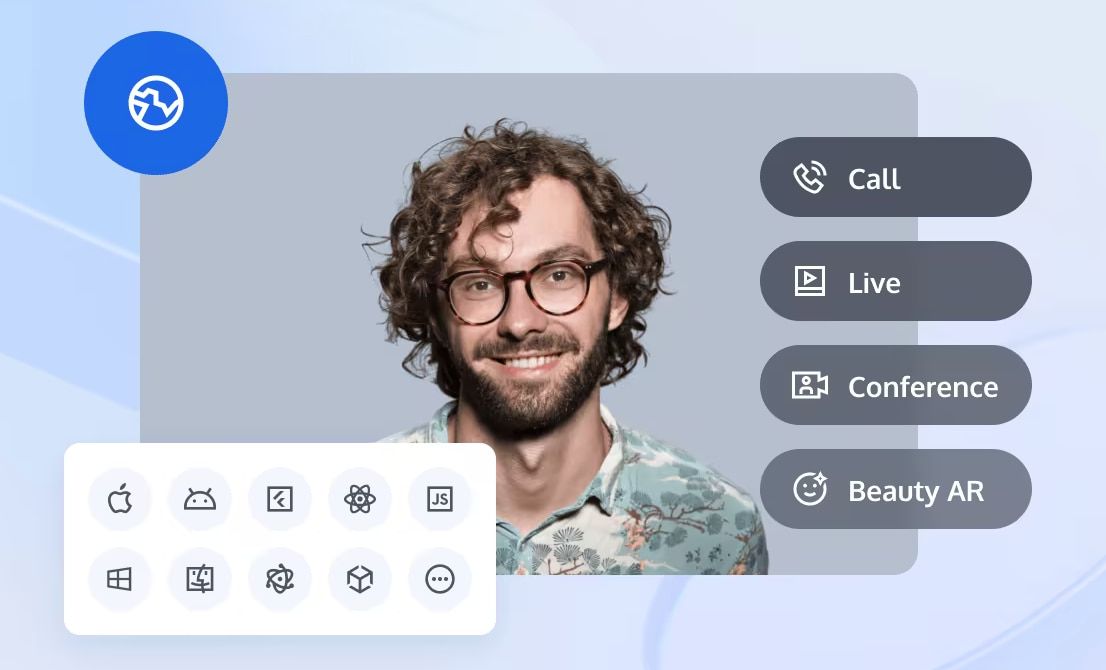
Tencent Real-Time Communication (TRTC) is a powerful cloud-based platform designed to facilitate high-quality audio and video communication in real time. It provides developers with the tools to seamlessly integrate video conferencing, live streaming, and interactive broadcasting capabilities into their applications. With its robust infrastructure and advanced features, TRTC ensures low latency, high reliability, and an exceptional user experience across various devices and network conditions.
One of TRTC's standout features is its sophisticated handling of keyframes, which significantly enhances video quality and performance. TRTC employs adaptive keyframe placement strategies that dynamically adjust based on the content being transmitted and the current network conditions. For example, during high-motion scenes, TRTC can increase the frequency of keyframes to capture critical moments clearly. In less dynamic scenarios, it optimizes intervals to reduce bandwidth usage without compromising quality.
Additionally, TRTC supports closed GOP (Group of Pictures) structures, ensuring that keyframes are strategically placed to facilitate smooth playback and quick recovery from network disruptions. This capability is particularly beneficial for live streaming and interactive applications, where maintaining a consistent and high-quality video feed is essential. Overall, TRTC's advanced keyframe management not only improves the visual experience for users but also enhances the overall efficiency of video transmission, making it an ideal choice for developers looking to implement real-time communication solutions.
If you have any questions or need assistance, our support team is always ready to help. Please feel free to Contact Us or join us in Telegram.
FAQs
Q1: What is a keyframe in video streaming?
A1: A keyframe is a complete frame of video that contains all image data, serving as a reference point for other frames in the video stream.
Q2: How often should keyframes appear in a live stream?
A2: For live streaming, keyframes should typically appear every 1-2 seconds to ensure smooth playback and quick recovery from network issues.
Q3: Do more keyframes mean better video quality?
A3: While more keyframes can improve quality and seeking performance, they also increase bandwidth usage and file size.
Q4: Why are keyframes important for video players?
A4: Keyframes allow video players to start playback at any point and recover from errors, making them essential for smooth streaming experiences.
Q5: How do keyframes affect mobile streaming?
A5: In mobile streaming, keyframes help manage bandwidth usage and enable quick start times, though they need to be balanced with data consumption.


