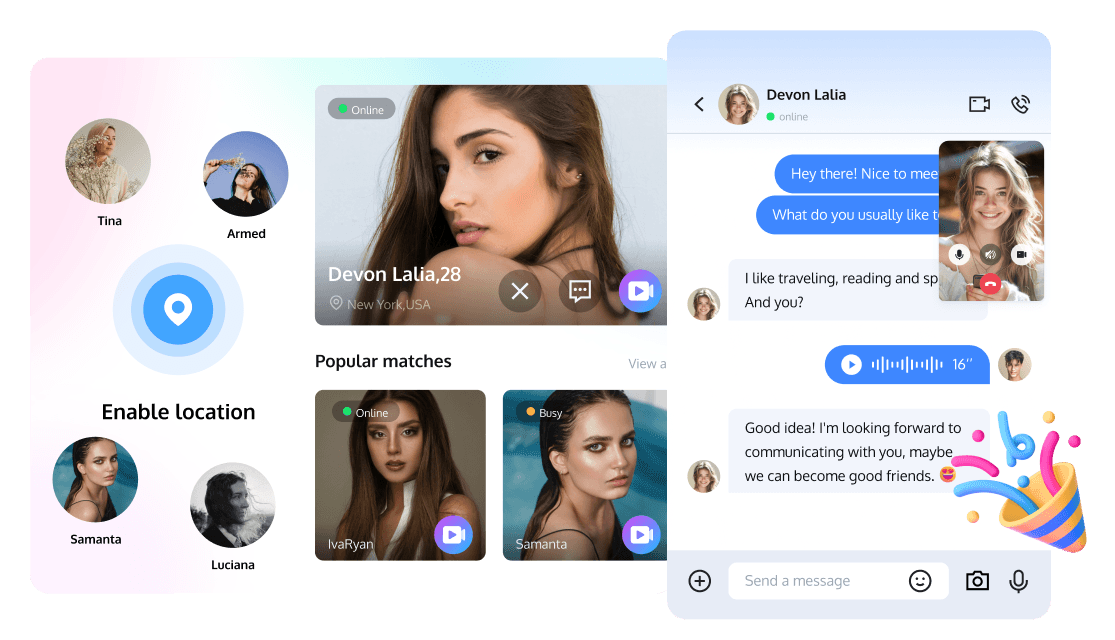
Introduction
In today's increasingly connected world, meeting new people online has never been easier. Pink Video Chat, a popular random video chat application, has gained traction for its ability to connect users with women for one-on-one video conversations. However, as concerns about privacy and safety continue to grow, many users are seeking safer and more diverse alternatives.
This article will introduce you to 10 excellent alternatives to Pink Video Chat. These apps not only offer the functionality of video chatting with strangers but also incorporate additional safety measures and cater to a broader user base. Whether you're looking to make new friends, practice language skills, or simply explore interesting conversations, these apps can meet your needs while ensuring your online interactions are both safe and enjoyable.
Top 10 Pink Video Chat Alternatives
1.Tencent RTC
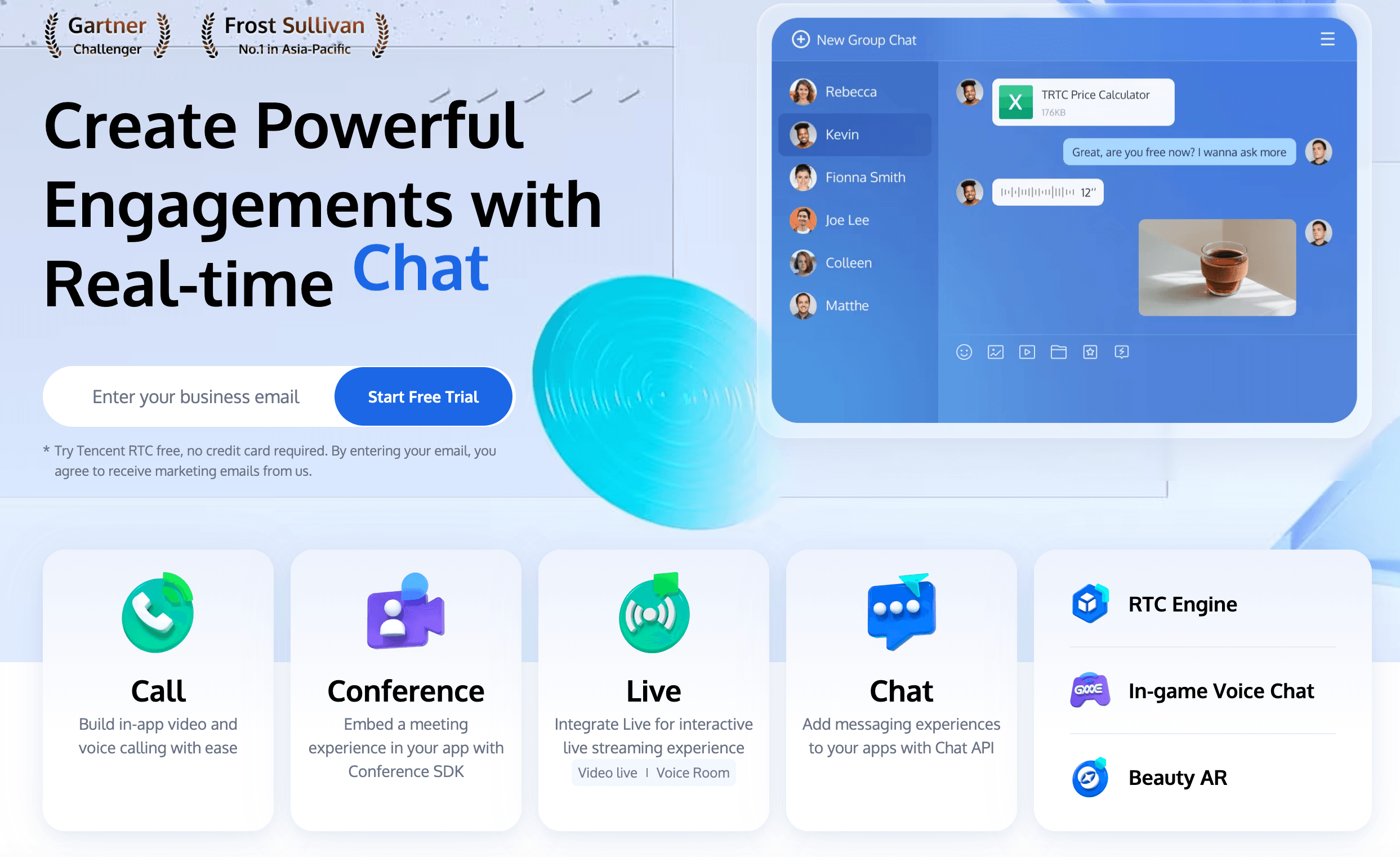
If you're looking to build an anonymous random video chat platform , Tencent RTC is your ideal choice. We offer a comprehensive, ultra-low latency real-time communication solution. Our product suite includes live streaming, video calls, conferencing, and chat capabilities, all with an impressive 300ms latency. TRTC supports multiple platforms and provides a UIKit, enabling you to create any type of communication platform you envision.
At Tencent RTC, we prioritize user privacy and security by strictly adhering to GDPR regulations. Our commitment to excellence has been recognized in the industry. In the 2024 "Magic Quadrant™ for Communications Platform as a Service" report, we were acknowledged as a Challenger and ranked highest in Asia.
Tencent RTC offers a generous 10,000 free minutes per month and an affordable $9.9 starter package, allowing developers to build their applications at an incredibly low cost. This pricing structure enables you to start developing your app with minimal upfront investment while still accessing professional-grade features.
Link: Tencent RTC
2.Omegle
Overview: Omegle is one of the pioneers in random chat platforms,connecting users anonymously for text and video chats.
Application scenario: Ideal for those seeking spontaneous conversations with people worldwide.
Features:
- Anonymous Text/Video Chats: Users engage without sharing personal details.
- Random Pairing: Facilitates spontaneous global connections.
- Interest-Based Matching: Matches users with similar interests to make conversations more engaging.
Pros:
- Simple and Free: No registration needed, easy to access.
- Diverse Interactions: Large user base for varied conversations.
- Cultural Exploration: Great for discussing varied topics due to global participation.
3.Chatroulette
Overview: Similar to Omegle, Chatroulette offers random video chatting with strangers.
Application scenario: Perfect for users who enjoy the excitement of meeting new people randomly.
Features:
- Random Video Matching: Automatically pairs users for a video chat experience.
- Face Detection: Uses facial recognition to verify users before connecting them.
- Filtered and Unfiltered Chats: Users can choose between moderated chats or more open conversations.
Pros:
- Quick Connections: Users can easily switch between chats, facilitating rapid interactions.
- No Account Needed: Simplifies the process by eliminating registration requirements.
- Moderation Features: Improved reporting systems help manage inappropriate behavior
4.Monkey
Overview: Monkey is a youth-oriented app that allows users to have short video chats with strangers.
Application scenario: Great for teenagers and young adults looking to make quick connections.
Features:
- 15-Second Chat Sessions: Quick interactions keep conversations lively and engaging.
- Snapchat Integration: Users can share moments directly through Snapchat.
- Age and Location Filters: Ensures users connect with appropriate peers based on age and location.
Pros:
- Fun and Fast-Paced: The short format is appealing to younger audiences looking for quick connections.
- Safety Features for Minors: Designed with safety in mind, making it suitable for teenagers.
- Interactive Experience: Encourages social engagement through brief and entertaining chats.
5.Chatspin
Overview: Chatspin offers random video chat with additional features like filters and masks.
Application scenario: Suitable for users who want a fun, casual chatting experience with added privacy options.
Features:
- Gender and Location Filters: Users can customize their chat preferences based on gender or location.
- AR Face Filters and Effects: Adds a playful element to video chats with augmented reality features.
- Text Chat Option Available: Users can opt for text-based communication if preferred.
Pros:
- User-Friendly Interface: Intuitive design makes it accessible for all ages.
- Free to Use: Offers many features at no cost, enhancing its appeal.
- Privacy Options: The ability to use filters adds an extra layer of anonymity
6.Chatous
Overview: Chatous focuses on connecting users based on shared interests and hashtags.
Application scenario: Ideal for those looking to find like-minded individuals for meaningful conversations.
Features:
- Interest-Based Matching: Connects users through common interests, enhancing conversation quality.
- Photo Sharing Capabilities: Users can share images during chats to enrich discussions.
- Anonymous Chatting Option: Maintains user privacy while fostering connections.
Pros:
- Targeted Connections: Facilitates more meaningful interactions by focusing on shared interests.
- Friendship Building Potential: Encourages lasting relationships rather than just casual chats.
- Multi-Platform Availability: Accessible across various devices, increasing usability
7.Holla
Overview: Holla is a video chat app that emphasizes safety and user verification.
Application scenario: Perfect for users prioritizing security in their random chat experiences.
Features:
- Video and Voice Calls Available: Offers both forms of communication for user convenience.
- Preference-Based Matching: Connects users based on specified interests or preferences.
- Strict User Verification Process: Enhances safety by ensuring users are who they claim to be.
Pros:
- Enhanced Safety Measures: Prioritizes user security with robust verification protocols.
- High-Quality Video Calls: Ensures clear communication through reliable technology.
- Multi-Language Support: Accommodates a diverse user base by offering multiple language options
8.MeetMe
Overview: MeetMe combines elements of dating apps and social networks with live streaming features.
Application scenario: Suitable for users looking to make friends, date, or build a following through live streams.
Features:
- Live Streaming Capabilities: Users can broadcast themselves live, engaging with viewers in real-time.
- Dating Style Profiles Available: Allows users to create profiles that highlight their interests and preferences.
- Local User Discovery Options: Helps users find nearby friends or potential dates.
Pros:
- Versatile Platform for Socializing and Dating: Caters to various social needs beyond just chatting.
- Large User Base Enhances Connectivity Opportunities: Increases the likelihood of finding compatible matches.
- Monetization Opportunities for Content Creators: Users can earn money through live streaming
9.Yubo
Overview: Yubo is a social discovery platform targeted at young people, emphasizing making friends rather than dating.
Application scenario: Ideal for teenagers and young adults looking to expand their social circles.
Features:
- Swipe-to-Friend Mechanism: Users can swipe to connect with potential friends easily.
- Group Live Streams Available: Encourages community interaction through group activities.
- Games and Activities Within the App: Engages users beyond chatting, fostering fun interactions.
Pros:
- Youth-Friendly Design Promoting Friendship Over Dating: Creates a safe space for young people to connect without dating pressures.
- Strong Focus on Community Building and Interaction Features Beyond Chatting.
10.Skout
Overview: Skout is a location-based social networking and dating app that also offers random chat features.
Application scenario: Great for users interested in meeting people in their local area or while traveling.
Features:
- Location-based matching
- Virtual travel to chat with people in other cities
- In-app currency for special features
Pros:
- Combines local and global connections
- Option to hide location for privacy
- Available in multiple languages
11.Badoo
Overview: Badoo is a dating-focused social network that includes features for meeting new people randomly.
Application scenario: Suitable for users open to both dating and friendship, with a large international user base.
Features:
- Photo verification for profiles
- "Encounters" feature for quick matching
- Live video chat
Pros:
- Large, diverse user base
- Strong security measures
- Multiple ways to connect with others
Preparing for Your Pink Video Chat Experience
Before diving into the world of random video chats, it's crucial to ensure you're fully prepared for a smooth and enjoyable experience. Here are some key steps to take:
1.Test Your Equipment Before starting any video chat, it's essential to verify that your hardware is functioning correctly. Tencent RTC offers free online tools to help you test your equipment:
- Microphone Test: Ensure your voice comes through clearly with our mic test tool.
- Speaker Test: Verify that you can hear others properly using our speaker test.
- Webcam Test: Check that your video feed is clear and well-lit with our webcam test.
2.Optimize Your Environment Choose a quiet location with good lighting. This will help ensure that you're seen and heard clearly, making for a better chat experience.
3.Protect Your Privacy Be mindful of what's visible in your background. Consider using a virtual background if your chosen platform offers this feature.
4.Prepare Conversation Starters Have a few icebreakers ready to keep the conversation flowing smoothly. This can help overcome initial awkwardness when meeting new people.
5.Stay Safe Remember to prioritize your safety. Be cautious about sharing personal information and trust your instincts if a situation feels uncomfortable.
6.Be Open-Minded Random chat platforms connect you with people from all walks of life. Approach each conversation with an open mind and respect for diversity.
7.Know the Platform's Features Familiarize yourself with the features of your chosen platform, such as how to skip or report users if necessary.
8.Have Fun! Most importantly, remember to enjoy the experience. These platforms are designed for fun, spontaneous interactions, so relax and be yourself.
How to Build a 1v1 Video Chat Platform Like Pink Video Chat
Whether you're looking to create the next big dating app or a platform for making new friends, implementing a robust 1v1 video chat feature is crucial. In this guide, we'll walk you through the process of building a video chat platform similar to Pink Video Chat, leveraging the power of Tencent Real-Time Communication (TRTC) technology and the TUICallKit component.With the power of Tencent RTC Call and Tencent RTC Chat services, you can quickly build your own social networking or dating application for connecting strangers. These services provide a globally accessible, highly reliable, and secure network connection channel, utilizing proprietary multi-optimal addressing algorithms. With full network scheduling capabilities and abundant high-bandwidth resource reserves, Tencent RTC ensures a smooth and seamless social experience for your users.
Prerequisites
- React version 18+.
- Node.js version 16+.
- Modern browser, supporting WebRTC APIs.
This blog covers web platform integration. If you're developing for other platforms, click the buttons below to view integration docs for those platforms
Step 1: Activate the service
Refer to Activate the Service to obtain SDKAppID, SDKSecretKey, which will be used as Mandatory Parameters in Initialize the TUICallKit.
Step 2: Integrate TUICallKit
1.Download the @tencentcloud/call-uikit-react component.
npm install @tencentcloud/call-uikit-react
2.Copy the debug directory to your project directory src/debug, it is necessary when generating userSig locally.
Macos:
cp -r node_modules/@tencentcloud/call-uikit-react/debug ./src
Windows:
xcopy node_modules\@tencentcloud\call-uikit-react\debug .\src\debug /i /eStep 3: Initialize TUICallKit in Your App
You can choose to import the sample code in the /src/App.tsx file.
1. Import the call uikit.
import { useState } from 'react';
import { TUICallKit, TUICallKitServer, TUICallType } from "@tencentcloud/call-uikit-react";
import * as GenerateTestUserSig from "./debug/GenerateTestUserSig-es"; // Refer to Step 2.22.using the <TUICallKit />, which contains the complete UI interaction during a call.
return (
<>
<span> caller's ID: </span>
<input type="text" placeholder='input caller userID' onChange={(event) => setCallerUserID(event.target.value)} />
<button onClick={init}> step1. init </button> <br />
<span> callee's ID: </span>
<input type="text" placeholder='input callee userID' onChange={(event) => setCalleeUserID(event.target.value)} />
<button onClick={call}> step2. call </button>
{/* 【1】Import the TUICallKit component: Call interface UI */}
<TUICallKit />
</>
);3.using the TUICallKitServer.init API to log in to the component, you need to fill in SDKAppID, SDKSecretKey as two parameters in the code.
const SDKAppID = 0; // TODO: Replace with your SDKAppID (Notice: SDKAppID is of type number)
const SDKSecretKey = ''; // TODO: Replace with your SDKSecretKey
const [callerUserID, setCallerUserID] = useState('');
const [calleeUserID, setCalleeUserID] = useState('');
//【2】Initialize the TUICallKit component
const init = async () => {
const { userSig } = GenerateTestUserSig.genTestUserSig({
userID: callerUserID,
SDKAppID,
SecretKey: SDKSecretKey,
});
await TUICallKitServer.init({
userID: callerUserID,
userSig,
SDKAppID,
});
alert('TUICallKit init succeed');
}| Parameter | Type | Note |
| userID | String | Unique identifier of the user, defined by you, it is allowed to contain only upper and lower case letters (a-z, A-Z), numbers (0-9), underscores, and hyphens. |
| SDKAppID | Number | The unique identifier for the audio and video application created in the Tencent RTC Console. |
| SDKSecretKey | String | The SDKSecretKey of the audio and video application created in the Tencent RTC Console. |
| userSig | String | A security protection signature used for user log in authentication to confirm the user's identity and prevent malicious attackers from stealing your cloud service usage rights. |
Step 4: Make your first call
1.using the TUICallKitServer.call API to make a call.
//【3】Make a 1v1 video call
const call = async () => {
await TUICallKitServer.call({
userID: calleeUserID,
type: TUICallType.VIDEO_CALL,
});
};2.Run the project.
Warning:For local environment, please access under localhost protocol. For public network experience, please access under HTTPS protocol. For details, see Description of Network Access Protocol.
3.Open two browser pages, enter different userID (defined by you) click step1. init to login (caller and callee).
4. After both userID init to successfully, click on step2. callto make a call. If you have a call problem, refer to FAQs.
Additional Features
- Setting Nickname, Avatar
- Group Call
- Floating Window
- Custom Ringtone
- Call Status Monitoring, Component Callback Event
- Setting Resolution, Fill Pattern
- Customize Interface
Conclusion
As we've explored, there are numerous alternatives to Pink Video Chat that offer safe and enjoyable ways to interact with strangers online. From Omegle's simplicity to Badoo's dating-focused approach, each app provides unique features to suit different preferences and needs.
The future of online stranger interactions is likely to see continued improvements in safety measures, more sophisticated matching algorithms, and enhanced video quality. As technology advances, we can expect even more immersive and secure ways to connect with people around the world.
When choosing the right app for your needs, consider factors such as your primary goal (friendship, language practice, or dating), the level of anonymity you're comfortable with, and the safety features that are most important to you. Remember that while these apps can be a great way to meet new people, it's essential to approach online interactions with caution and prioritize your safety and well-being.
By following the safety tips outlined in this article and using reputable apps with strong security measures, you can enjoy the excitement of meeting new people online while minimizing potential risks. Whether you're looking for casual conversations or hoping to form lasting connections, these Pink Video Chat alternatives offer a world of possibilities for safe and enjoyable stranger interactions.
FAQ
Are these apps completely safe for talking to strangers? While no online interaction is 100% safe, these apps implement various safety measures to protect users. However, it's crucial to remain vigilant and follow safety guidelines when interacting with strangers online.
Can I use these apps anonymously? Many of these apps offer some level of anonymity, such as using nicknames instead of real names. However, the degree of anonymity varies between apps, so check each app's privacy settings and policies.
What should I do if I encounter inappropriate behavior? If you encounter inappropriate behavior, immediately stop the interaction, block the user, and report them through the app's reporting system. Don't hesitate to reach out to the app's support team if you need further assistance.
Are there any age restrictions for using these apps? Yes, most of these apps have age restrictions, typically requiring users to be at least 18 years old. Some apps, like Yubo, are designed for younger users but still have age restrictions and parental control options. Always check and adhere to the age requirements of each app.


