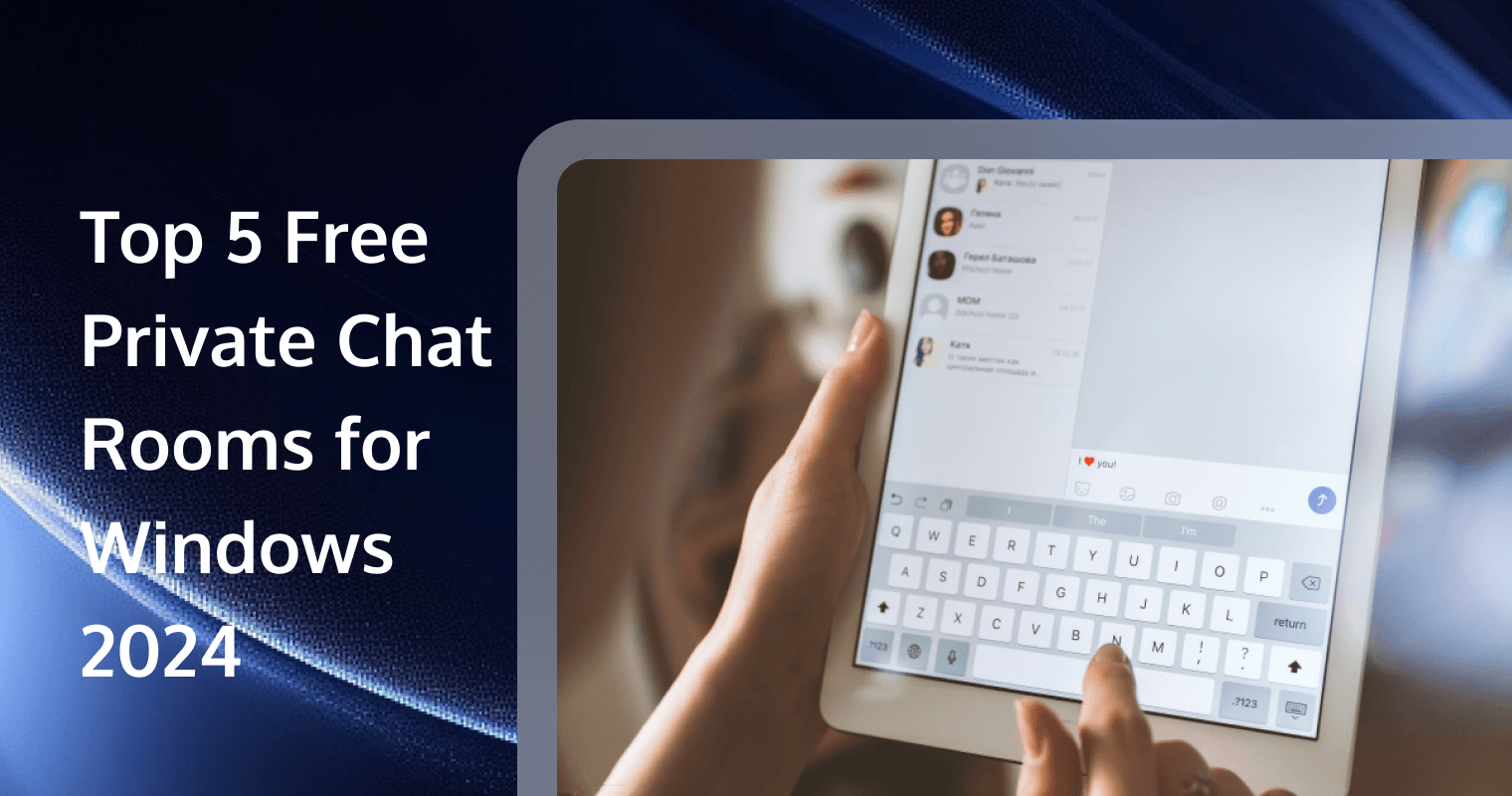
In the digital age, privacy is more important than ever, especially when it comes to chatting online. Whether you're chatting with friends, family, or colleagues, using a private chat room helps keep your conversations safe and away from prying eyes.
If you're looking for free private chat rooms for Windows, you're in the right place. From encrypted services to user-friendly apps, there are many options available that cater to your privacy needs without sacrificing quality or convenience. Read on to explore a list of the top services you can start using today.
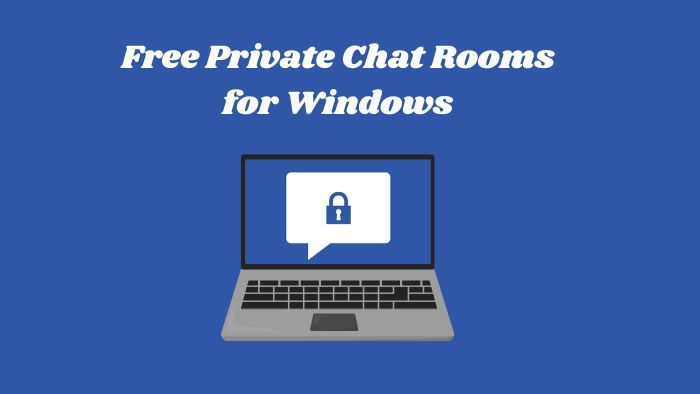
What Is a Private Chat Room?
A private chat room is an online space where you can communicate securely with others in a closed environment. Unlike public chat rooms or social media platforms, private chat rooms are designed to keep conversations restricted to invited participants. These rooms often come with encryption features to prevent unauthorized access and ensure that messages remain confidential between the participants.
For Windows users, private chat rooms can be accessed via dedicated apps or web-based platforms that provide secure messaging. Whether you're looking to chat with a single person or a group, these tools ensure that your conversations stay safe from prying eyes.
Benefits of Private Chat Rooms
Using private chat rooms on Windows offers several advantages, particularly when it comes to privacy and security. Here are some key benefits:
Enhanced Privacy
Private chat rooms allow for one-on-one or group conversations that are secure from unauthorized access. Many services use encryption protocols to ensure that only the participants in the chat can view the messages.
Data Protection
With privacy concerns on the rise, many chat platforms now prioritize protecting user data. This includes encrypting not just the messages, but also the metadata, ensuring that sensitive information, such as contact lists and file attachments, are protected.
Customizable Features
Many private chat services allow you to create rooms that fit your preferences. You can customize room names, participant roles, and even restrict access to specific people, ensuring that the chat is private and controlled.
Cross-Platform Compatibility
Most free private chat rooms for Windows are compatible with multiple devices, so you can continue your conversation seamlessly whether you're on your laptop, phone, or tablet.
Key Features to Look for in Private Chat Services
When selecting a private chat room for Windows, it's essential to consider the following features:
- End-to-End Encryption: This ensures that messages can be viewed only by you and the recipient. Even the service provider is unable to access the contents of your conversations.
- Group Chat Support: The ability to create and manage group chats with privacy controls is essential for those who need to communicate with multiple people.
- Cross-Device Syncing: Look for services that sync across Windows and other devices so you can access your chats from any device.
- File Sharing: If you need to exchange files securely, make sure the chat platform supports encrypted file sharing.
- User Interface: A user-friendly interface ensures a smooth experience, especially if you’ll be using the service frequently.
5 Best Free Private Chat Room Apps for Windows
Here are the best apps offering free private chat rooms for Windows that are easy to use, secure, and reliable.
1. Chat Buddy
Chat Buddy is a dedicated chat app designed for both casual and professional users. It provides a simple interface with essential features like encryption, file sharing, and group chat support. You can easily set up private chat rooms for small or large groups.
2. Telegram
Telegram is well-known for prioritizing privacy and security. It provides free private chat rooms with end-to-end encryption for "secret chats." You can set messages to self-destruct and form big group chats of up to 200,000 people.
3. Signal
Signal is a widely respected messaging app renowned for its high level of security. It uses top-notch end-to-end encryption and is recommended by privacy advocates worldwide. Signal's private chat rooms are perfect for secure one-on-one or group conversations on Windows.
4. WhatsApp
WhatsApp is widely used and offers end-to-end encryption for all messages and calls. You can chat one-on-one or in groups, share photos, videos, and documents, and make voice and video calls. The desktop application for Windows mirrors your mobile chats, allowing you to send and receive secure messages from your computer.
5. Session
Session is a private messenger that emphasizes anonymity and security. It doesn't require a phone number or email to create an account, and all messages are end-to-end encrypted. Session uses a decentralized network to route messages, minimizing metadata collection and enhancing privacy. The desktop application for Windows ensures you can maintain secure communications across your devices.
Build a Private Chat Room with TRTC
If you're a developer interested in creating your own private chat room, TRTC (Tencent Real-Time Communication) makes it easy with advanced chat APIs and UI Kit components. With TRTC, you can add real-time messaging to your app or website quickly, giving your users a secure, engaging space to communicate.
TRTC makes integration a breeze with its multi-platform chat APIs, server-side APIs, webhooks, and UI Kit components. Even if you're new to chat integrations, you can get started with just a few lines of code and have a fully functional chat app in as little as a day.
Here are the key features of TRTC Chat API:
- Group Management: With TRTC, managing groups is simple. You can create different group types—like work, community, or audio-video groups—and even set up large community groups that can accommodate up to 1 million members.
- Rich Message Types: TRTC supports various message types, including text, images, audio, and video, allowing your users to create a dynamic chat experience.
- Notifications: Keep users in the loop with real-time notifications that encourage engagement and boost conversion rates.
- User and Group Customization: You can also add the ability to manage group members and customize profiles to create a more personalized experience for your users.
- Conversation Management: Easily access unread messages, view recent or pinned chats, and delete conversations when necessary.
TRTC is designed to work across multiple platforms, including Windows and web. With compatibility across 20,000+ device models, you can count on TRTC for a seamless experience. Plus, the robust infrastructure promises 99.9% service availability, so your chat room remains online and stable, no matter how many users you have.
Conclusion
When it comes to privacy and secure communication, finding the right free private chat rooms for Windows is essential. With options like Signal, Telegram, and Session, you can enjoy encrypted messaging, customizable chat rooms, and seamless communication across devices. Each app has something unique to offer, so you can choose one that fits your style and privacy needs.
FAQs
Are free private chat rooms safe to use?
Yes, many free private chat rooms offer strong security measures, especially those with end-to-end encryption, like Signal and Telegram. Always review the service's privacy policies and security features to ensure your data is protected.
How do I join a private chat room?
Joining a private chat room typically involves downloading an app or accessing a web-based platform. You can create your own chat room or join an existing one through an invite link or admin invitation.
If you have any questions or need assistance online, our support team is always ready to help. Please feel free to Contact us or join us on Telegram or Discord.


