Revolutionize the way you communicate through advanced video conferencing API. Seamlessly integrate high-quality video into your applications, making connections and collaboration easier.
Whether you are developing a platform for virtual meetings, remote learning, or telehealth, an advanced API equips you with the tools to deliver a smooth, reliable video experience. With features like real-time video, screen sharing, and chat, a video conferencing API enhances user interaction.
Start transforming your communication today with an API built for the future of connectivity. Let’s explore top 10 APIs available today.
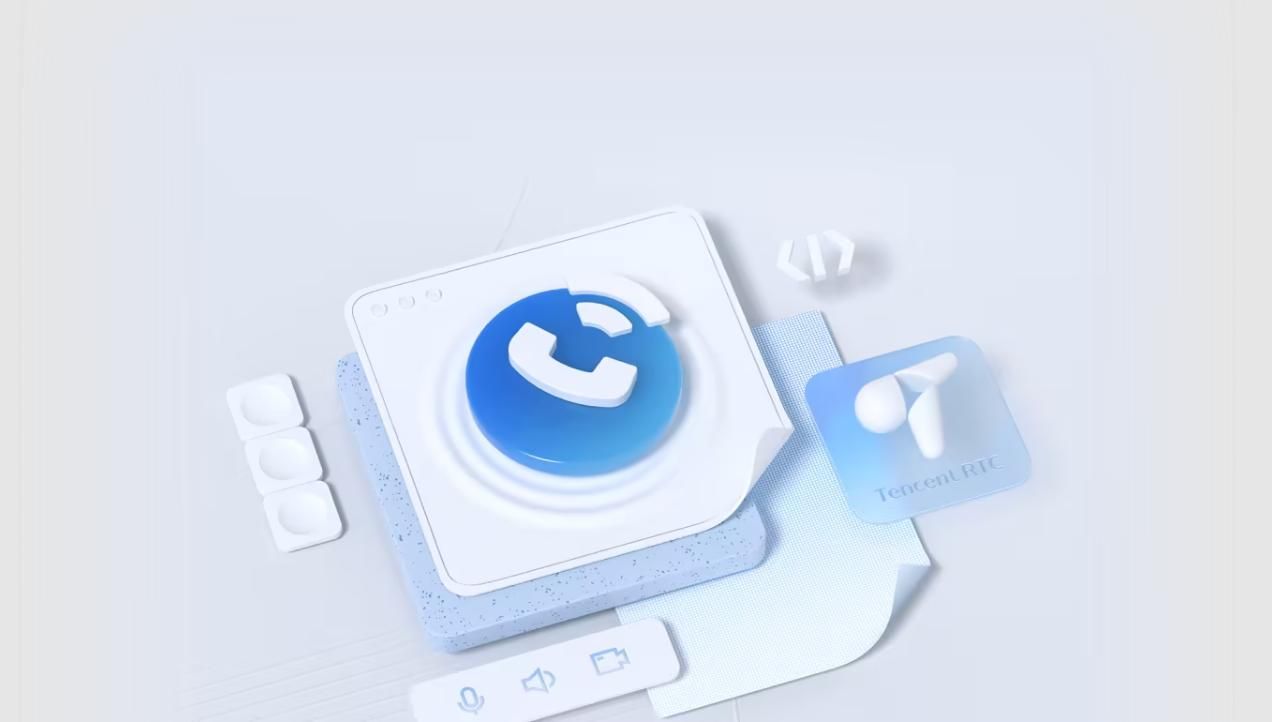
What is Video Calling API?
A video calling API is a set of programming tools. By using an API for video conferencing, developers can seamlessly integrate video, audio, and even text communication into their platforms, offering users a smooth and engaging experience.
This technology operates through pre-built functionalities, allowing easy integration into an application’s code. It has features that eliminate the need to build complex video conferencing features from scratch, saving time and resources. Developers can customize the API to match their app’s needs, from user interfaces to connection quality.
What are The Benefits of Using Video API?
Using a Video API offers several compelling benefits, especially for important sectors like healthcare, business, and communication. Here are six of them:
1. Seamless Integration: Easily embed video call functionality into your app, enhancing user experience without the hassle of building from scratch.
2. Scalability: A video API adapts to growing demands, ensuring smooth performance as your user base expands.
3. Customization: Tailor the video call features to match your brand and meet your specific needs.
4. Cost-Effective: Save time and resources by leveraging pre-built video call solutions rather than developing them in-house.
5. Real-Time Communication: Enable instant video calls, improving user interaction and engagement across your platform.
6. Security: Video APIs often have built-in security features, ensuring your video calls are private and secure.
Experience these benefits firsthand and elevate your application’s communication capabilities with a video API. The video call package from Tencent Real-Time Communication simplifies the integration of voice and video calling into your app. With user-friendly UIKits, you can deliver high-quality in-app communication features with just a few lines of code. This package is designed for seamless integration, allowing you to focus more on customizing your app's unique features rather than getting bogged down in technical complexities.
Top 10 APIs for Video Conferencing

Explore these 10 best video conferencing API, each offering unique features to elevate your virtual meetings. These tools are essential for effective online communication, from high-definition video to seamless integration.
Agora
Agora provides high-quality, real-time communication with low latency and global scalability, making it ideal for virtual meetings and live streaming. It offers extensive documentation, easy integration, and a supportive developer community. However, costs can escalate with high usage. Agora’s pricing starts at $3.99 per 1,000 minutes for voice and $4.99 for video, with a free tier for initial development.
Enablex.io
Enablex.io offers versatile communication APIs for video, voice, and messaging and is known for its highly customizable SDKs. It features easy integration, flexible pricing, and robust security, which are suitable for industries like healthcare and finance. The learning curve can be steep for beginners. Pricing is pay-as-you-go, starting at $0.0024 per minute for voice and $0.0040 for video.
Apphitect
Apphitect delivers a comprehensive video conferencing solution with features such as group video calls, screen sharing, and file transfer, ideal for corporate settings. It boasts strong security, high-quality video, and solid support. However, it can be costly for smaller businesses due to its enterprise focus. Pricing is custom and may involve a setup fee plus ongoing subscription costs.
Tencent RTC
TRTC (Tencent Real-Time Communication) is a powerful API designed for low-latency, high-quality video conference. It offers a scalable solution with global reach, making it ideal for large-scale applications such as virtual classrooms and webinars. It includes advanced features like AI-based noise suppression, stutter rate reduction, beauty filters, and more. Pricing is flexible, with a free video conferencing API available for limited use and paid plans based on different functions.
Vonage
Vonage provides a flexible suite of video, voice, and messaging APIs that are easy to integrate into various platforms. Utilizing WebRTC for real-time video, it ensures secure communication with AES-128/256 encryption and complies with GDPR and HIPAA. While the costs can escalate for larger-scale operations, its pay-as-you-go pricing starts at $0.00395 per participant per minute, making it a suitable option for small to medium-sized applications.
Twilio
Twilio’s video conferencing API is scalable for businesses of all sizes, offering real-time video and chat across mobile and desktop platforms. Key features include cloud recording, workflow integration, and 24/7 support. It supports up to 50 participants per call. While it uses WebRTC, its interface can be less user-friendly, and it lacks built-in analytics. Pricing starts at $0.0015 per participant per minute for Video P2P.
Sinch
Sinch provides customizable video chat APIs for mobile, web, and desktop apps. Its SDKs ensure smooth integration, while it manages security and telecom compliance. Key features include cross-platform support, live broadcasting, and low latency. Suitable for enterprise use, Sinch offers a reliable solution with strong performance. Pricing is available upon request through their sales team.
CometoChat
CometoChat offers a flexible video conferencing API supporting text, voice, and video communication. It integrates easily with SDKs and features like SSO, webhooks, and media attachments. UI kits speed up deployment, though slow customer support and occasional bugs are reported. Pricing starts at $379 per month for the Essentials plan and $529 per month for the Pro plan.
Apphitect Video Chatting
Apphitect’s video conferencing API provides fully customizable video solutions for SMEs and enterprises. It supports WebRTC, live broadcasting, screen sharing, and conference scheduling. The API is scalable and easy to use, although occasional call lags may occur. Pricing is customized, and businesses need to contact the sales team for details.
Daily.co
Daily.co provides scalable video conferencing APIs with real-time video, live streaming, and recording. It supports up to 1,000 participants and 1080p HD video, with features like live transcription and virtual backgrounds. 10,000 free minutes are included monthly. It’s ideal for large events but may have higher costs for startups. Pricing starts at $0.0015 per participant per minute.
Conclusion
In conclusion, choosing a suitable video conferencing API is crucial for enhancing communication within your applications. Whether you prioritize seamless integration, scalability, or advanced features, a solution is possible that meets your specific needs. By carefully evaluating each API's pros, cons, and pricing, you can select the best video conferencing API to elevate your platform, ensuring smooth and reliable communication for your users.
FAQs
What are the must-have Video Calling API features?
A must-have feature of a video calling API is that it includes a high-definition video, low latency for smooth real-time communication, and support for screen sharing and chat. Essential security features such as end-to-end encryption are crucial. Additionally, easy integration, customization options, and scalability are important to accommodate different user needs and application sizes.
How do I add video conferencing to my website?
To add video conferencing to your website, first choose a suitable Video Calling API. Integrate the API by following its documentation, which often includes UIKits and SDKs for more straightforward implementation. This option will enable features like video calls, screen sharing, and chat, enhancing your site’s functionality with minimal coding effort.
If you have any questions or need assistance online, our support team is always ready to help. Please feel free to Contact us or join us on Telegram or Discord. For technical problems, you can also get help directly from developers on Stack Overflow.


