How to Build an iOS 1v1 Video Chat App in 3 lines of code: Features, Benefits, and Step-by-Step Guide
1v1 video chat has become an essential tool for connecting people across the globe. This article delves into the numerous benefits of 1v1 video chat for both personal and professional communication, explores how it bridges distances, and ensures user safety and privacy. Additionally, we provide a comprehensive guide for developing a 1v1 video chat app compatible with web, iOS, and Android platforms. Dive in to discover the transformative power of 1v1 video chat!
Understanding 1v1 Video Chat
1vs1 video chat enables two individuals to communicate in real-time with both audio and visual elements. This form of digital interaction closely mimics face-to-face conversations, offering the convenience of connecting from anywhere with an internet connection. Widely used in messaging apps, 1v1 chat video calls leverage advanced data transfer speeds and multimedia processing capabilities of modern devices, ensuring effective communication for personal and professional purposes.
Core Features and Advantages of 1v1 Video Chat
Here are some standout features and advantages of 1v1 video chat:
Superior Video and Audio Quality: High-quality video and audio are crucial for a satisfying 1v1 video call experience. Clear visuals and crisp sound replicate in-person conversations, making interactions more engaging and reducing potential misunderstandings.
- User-Friendly Interface: The ease of use of a 1v1 chat video call application significantly impacts its adoption. An intuitive platform encourages frequent use, allowing users to initiate conversations effortlessly, akin to speaking in person.
- Privacy and Security: Ensuring anonymity and robust security measures is vital for user trust. Features like end-to-end encryption protect personal details from unauthorized access, creating a secure environment for both personal and professional conversations.
- Multilingual Support and Emojis: Offering multiple language options and emojis enhances the chatting experience, allowing users to express themselves vividly and overcome language barriers, fostering stronger connections.
- Virtual Gifts: The ability to send virtual gifts adds a playful and meaningful dimension to 1v1 chat video interactions, particularly in social and dating apps.
- Instantaneous Interaction: Real-time communication is the cornerstone of any 1v1 video calling service. This immediacy brings people closer, enabling them to share moments as they happen, regardless of physical distance.
- Global Reach: One of the most transformative aspects of 1v1 video chat is its ability to connect people worldwide. This feature allows users to meet new people globally or stay in touch with loved ones, irrespective of geographical barriers.
The Impact of 1v1 Video Chat on Communication
The rise of 1v1 video chat technology has significantly altered how we communicate, breaking traditional boundaries. Here’s how this technology is reshaping our communication landscape:
- Strengthening Personal Bonds: 1v1 video chat offers a richer, more personal interaction. Seeing each other's facial expressions and body language adds depth to conversations, crucial for maintaining long-distance relationships and family connections.
- Enhancing Professional Collaboration: In the professional sphere, 1v1 video calls facilitate more effective collaboration. Visual communication helps convey complex ideas and ensures everyone is aligned, which is invaluable for remote work environments.
- Promoting Accessibility and Inclusivity: 1vs1 chat video platforms have made strides in accessibility, with features like real-time captions and sign language visibility, ensuring more people can participate in digital conversations.
- Real-Time Feedback and Solutions: The real-time nature of 1v1 video calls allows for immediate feedback, beneficial in remote learning, telehealth, and customer service scenarios. Visual aids can clarify points, leading to better understanding and quicker issue resolution.
- Cultural Exchange and Connectivity: 1v1 video chat breaks down geographical and cultural barriers, enabling people from different parts of the world to connect, share experiences, and learn from each other, fostering cultural understanding and personal growth.
- Convenience and Flexibility: The convenience of 1v1 video chat is unparalleled. It allows for flexible scheduling and eliminates the need for travel, saving time and resources. Whether it's a quick catch-up with a friend or an impromptu business meeting, 1v1 video calls fit seamlessly into modern life.
Building a 1v1 Video Chat App
If you want to build a 1v1 video call similar to Omegle on your iPhone and want to have a private video or voice call with another person who has the same app installed, this tutorial shows you how to achieve this effect with only 3 lines of code. This app has a complete UI with Mic on/off, Camera on/off, Switch to audio, Cancel/Hang up, Front/Rear camera switch, and Speaker on/off functions.
Environment preparations
Xcode 13 or later.
Two iOS 13.0 or later devices.
Step 1: Download the Demo
1. Download the TUICallKit Demo source code from GitHub, or directly run the following command in the command line:
git clone https://github.com/Tencent-RTC/TUICallKit.git2. Enter the iOS project directory in the command line:
cd TUICallKit/iOS/Example3. Load the dependency library:
pod installNote:
If you haven't installed CocoaPods, you can refer to this for instructions on how to install.
Step 2: Configure the Demo
1. Activate the audio and video services, to obtain the SDKAppID and SDKSecretKey.
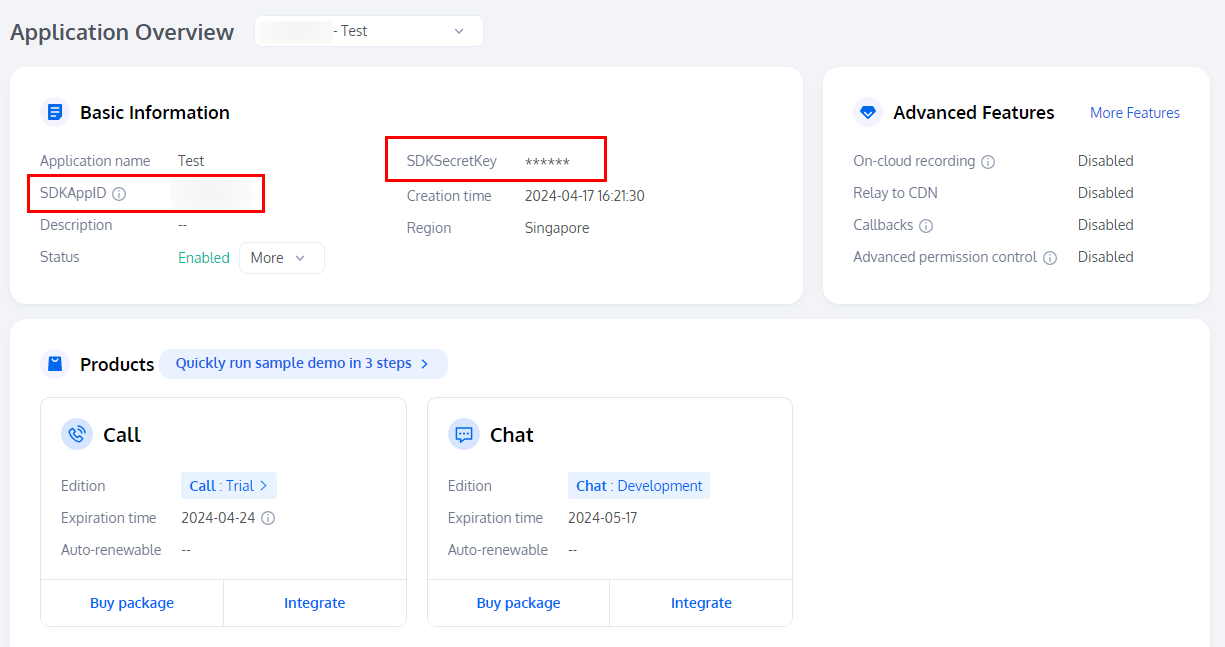
2. Open the /iOS/Example/Debug/GenerateTestUserSig.swift file and enter the SDKAppID and SDKSecretKey obtained when activating the service:
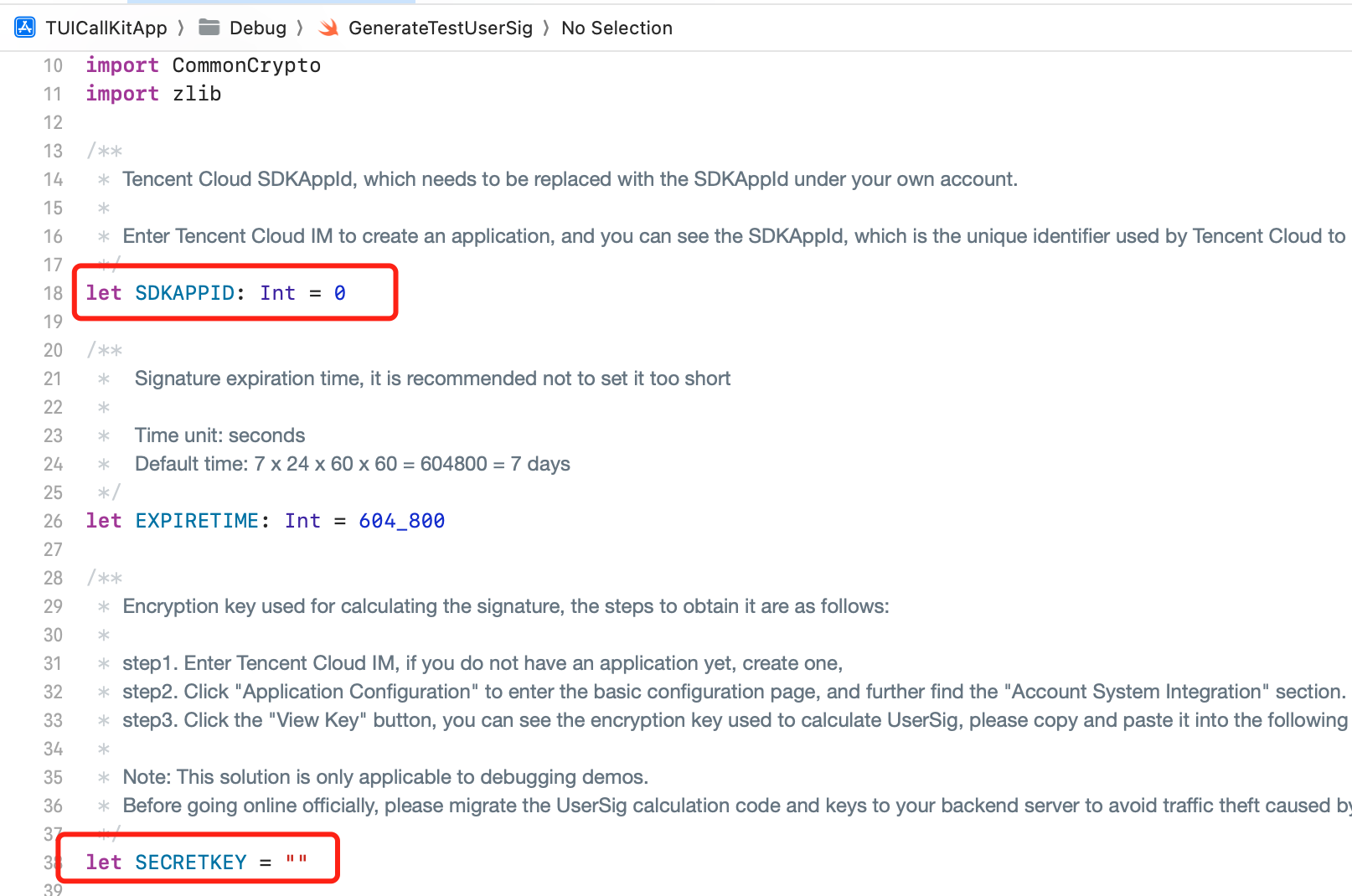
Step 3: Running the Demo
1. In XCode, select the device you want to run the Demo on as shown below:
2. After selection, click run to deploy our TUICallKit iOS Demo to the target device.
Make the first call
Note:
To experience the complete audio and video calling process, please log into the Demo on two devices as two different users, with one acting as the caller and the other as the callee.
1. Log in & Signup
Please enter the ID at the User ID. If your current User ID has not been used before, you will be taken to the Signup screen, where you can set your own avatar and nickname.
Note:
Try to avoid setting your User ID to simple strings like "1", "123", "111", as TRTC does not support the same User ID being logged into from multiple devices. Such User IDs like "1", "123", "111" are easily occupied by your colleagues during collaborative development, leading to login failures. Therefore, we recommend setting highly recognizable User IDs while debugging.
2. Make a phone call
2.1 The caller should click 1V1 Call on the interface, enter the callee's User ID in the pop-up interface, and select the desired call type.
2.2 Click Initiate Call.
Conclusion
In conclusion, 1v1 video chat is a powerful tool that opens up new possibilities for online communication. With a focus on safety and privacy, this platform builds user confidence. Understanding its workings and benefits allows you to use it effectively, pushing the boundaries of conventional communication for web, iOS, and Android. Elevate your digital interactions today!
If you have any questions or need assistance online, our support team is always ready to help. Please feel free to Contact us or join us on Telegram or Discord. For technical problems, you can also get help directly from developers on Stack Overflow.


